Our team pushed a TON of updates – fixes and new features – this afternoon.
- SQL Developer 4.1 EA2
- SQL Developer Data Modeler 4.1 EA2
- Oracle REST Data Services EA2
- SQLcl updated 3/9/2015 (it’s listed after the SQL Developer downloads)
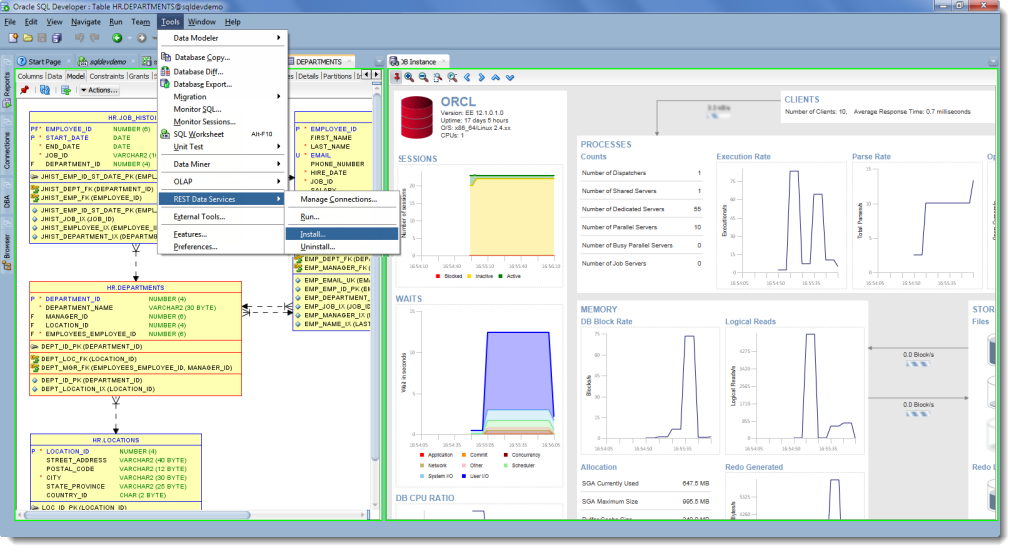
What time is it?

I have much, much, much more to say on these products and updates. But for now, go download, and provide feedback to the Community forums.
Java 8
SQL Developer 4.1 has a hard requirement for Java 8 now.
For Windows users without install privs, you can now download EA2 with an embedded JDK.





13 Comments
I’m using 4.1 EA2 and I see some differences with previous versions.
When running a query in script mode, output is wrapped on several lines as if linesize was set to 80. That’s not the default setting until this version.
Moreover if a query execution is canceled by the red stop icon then no output will be shown anymore in the same panel.
Is there any workaround?
Hi Jeff,
you mentioned “For Windows users without install privs, you can now download EA2 with an embedded JDK.” But I can’t see it under link provided at the beginning? Or am I looking incorrectly?
yeah, we had to pull it once we noticed it was missing the FX jars required for the new Instance Viewer.
We’ll publish 4.1 WITH the JDK when it goes out officially
Does SQLcl have any update? I didn’t find any document or webpage pointing out the SQLcl tools.
yes, it was updated and is avail for download on the SQL Developer 4.1 EA page – look at the bottom
Jeff,
Are there any plans to come up with a patcher that will detect for new updates upon launch of SQL Developer? That you could just patch your existing SQL Developer without having to re-download a new one every few weeks? I know there’s an update center for like 3rd party extensions, but I’m talking about SQL Developer itself.
We want and are working on an messaging system to let folks know there is a new version available for download. But pushing updates down a la check for updates isn’t sympatico with our existing licensing and EULA stuff on OTN and our SSO.
Obviously we want it, because that would be the easiest setup for everyone involved.
In SQL Developer 4.1 EA2, when you open de body package’s and you like see the procedures and functions, is not working. Previous versions it works, please check that.
sounds like it may be code dependent, cause it works for me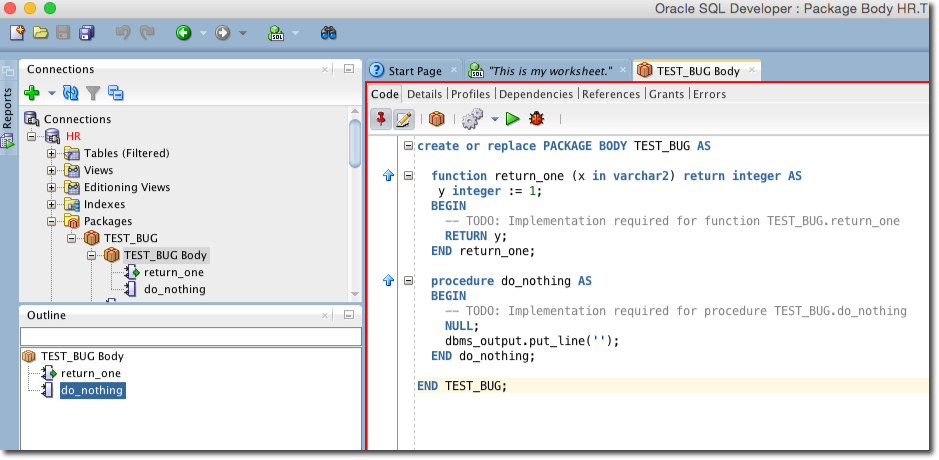
Wow, today I tried again and it works!!! LOL
I was following in the footsteps of “If you’ve detected a bit of snark, that means you’ve been paying attention” and being snarky myself when I was referencing the ‘feature’: https://community.oracle.com/message/12814025
Per your comment further down it does seem to have something to do with the file/database source for the source of the file opened. In SQL Dev EA2 the auto pin setting works for things opened from the DB but not for things opened from the file system. And it appears to do that very consistently.
In our dev shop, the file system (and SVN behind it) is the source of truth, not what happens to be in the DB at the moment (which may contain all sorts of debug code and special case testing etc…). So pinning (and having that actually keep them open when opening something else) the files opened from the file system is our big deal.
(Harping on that one thing really indicates that pretty much everything else works really well. )
Looking forward to a ton of updates!
and hopefully one of them is for my favorite feature.
what would that be? maybe I can save you some time or point you in the right direction