Support for SQL*Plus functionality in SQL Developer has gotten better from release to release. In version 4.1 we took a giant leap forward, adding support for many SQL*Plus commands, and coming much closer to emulating script execution behavior.
One example, we added support for BREAK and COMPUTE commands.
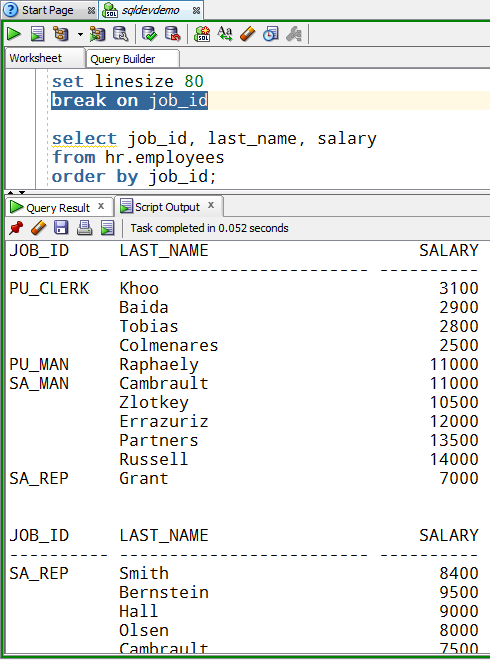
Another change was adopting several of the SQL*Plus defaults, including pagesize.
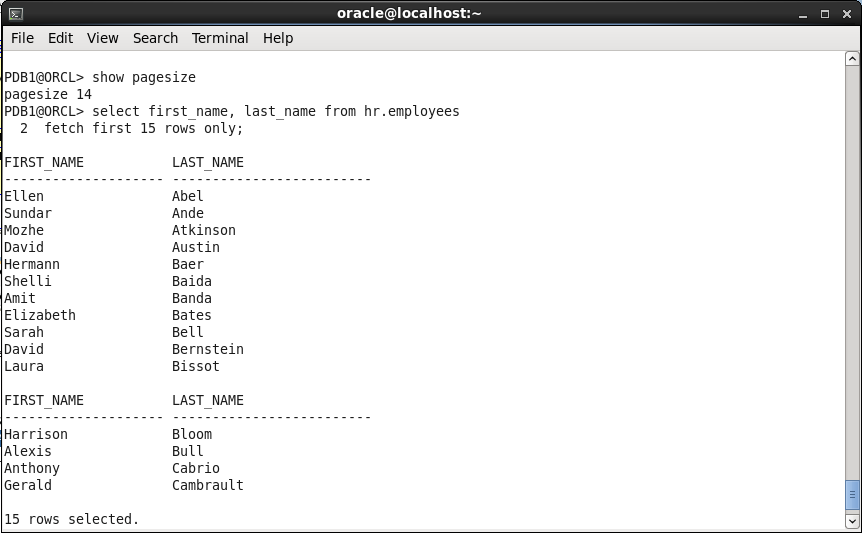
It’s not just the number of rows on a query, you also count blank lines, the column headers, etc.
So querying for 15 rows on a pagesize of 14 gives me more than one page.
This is how SQL Developer version 4.1 will behave now as well.
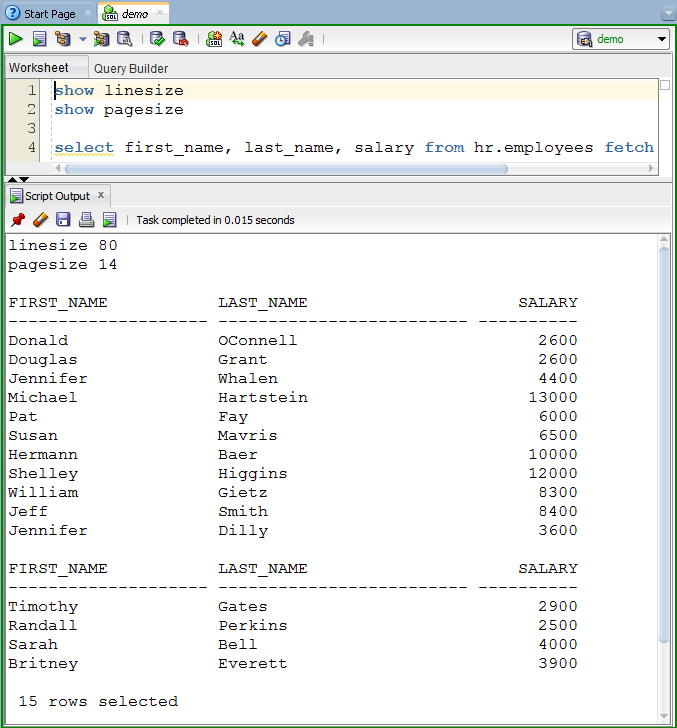
Changing the Defaults
It’s very easy. You can use the same mechanism that SQL*Plus users have been using for decades – a ‘logon’ SQL script.
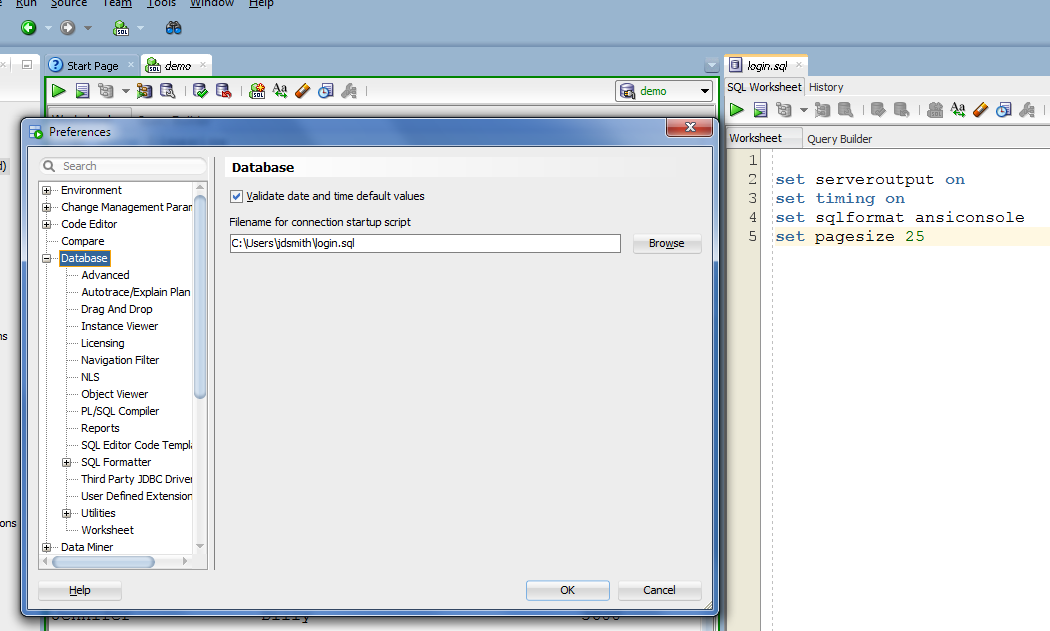
Apply preferences. Disconnect. Connect. Open Worksheet, run again.
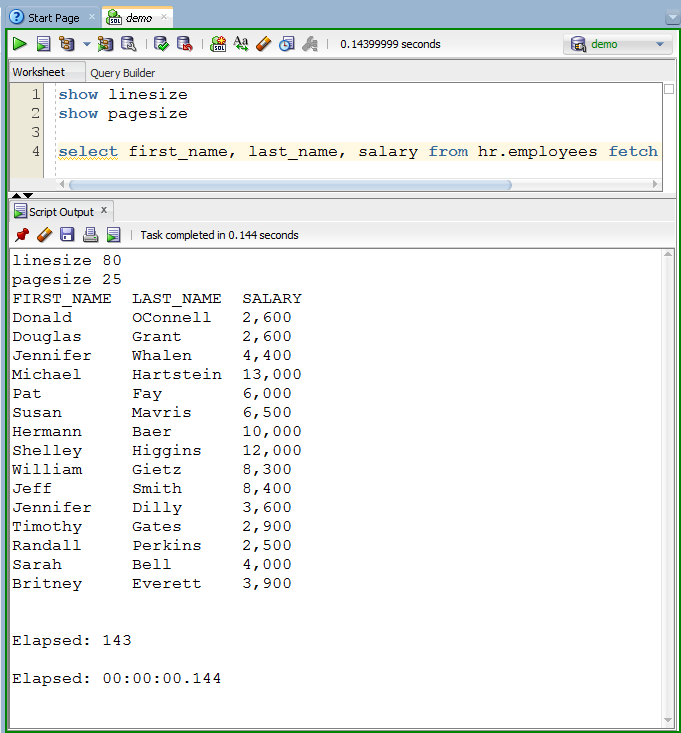
Another ‘Trick’
Some of you don’t like having to toggle on DBMS Output support. So I’ve shown you how to get this output by default. It’s using the same mechanism as above.
Just show me all the settings, so I know what’s what
Ok, use ‘SHOW ALL’
You can change them for your session at any time using the SET command in a worksheet, or you can change them at logon using the script and preference method.


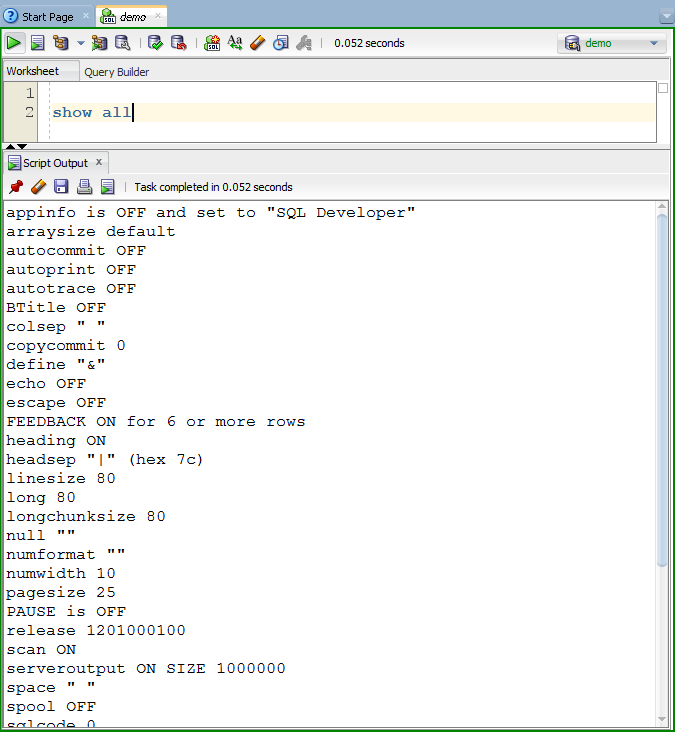
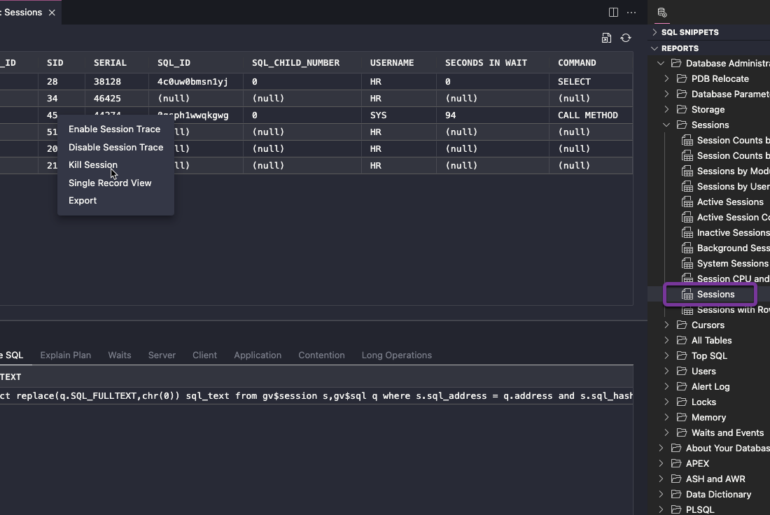
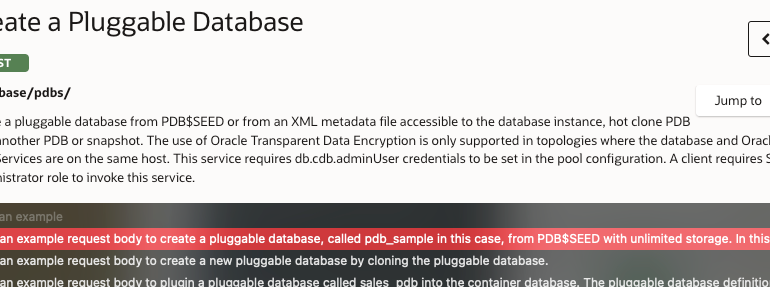
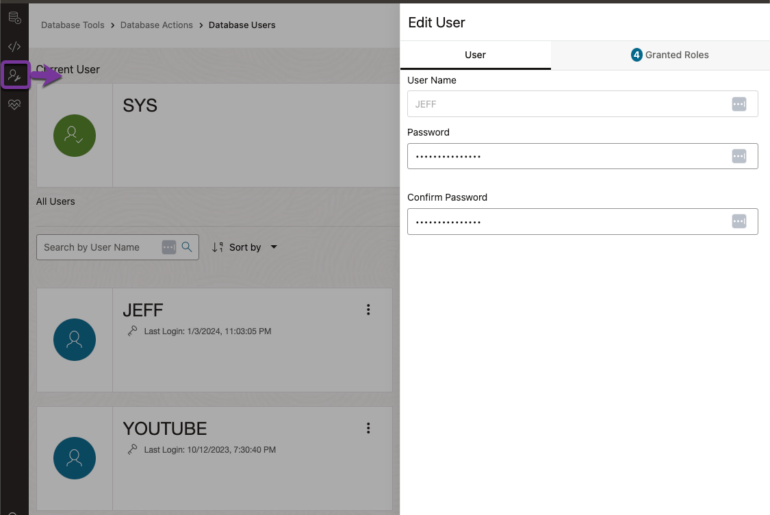
72 Comments
Hi Jeff, we’ve finally started using SQLDev over PLSQL Developer. There are a few irritations can you help with one or two please?
How do we preserve white space?
Can we have a “dark mode”?
Please can we have a “duplicate” function on a SQL window that is open so we do not need to create one and choose a connection?
Dark mode, maybe, kinda, not really, no.
Maybe – if you want to do something radical.
Kinda – on the code editors, yes.
No – JDeveloper, who provides our underlying framework doesn’t support true dark mode, so we can’t either.
However, we’re building a brand new SQL Developer on a new platform, and it WILL support Dark Mode.
Preserving white space…do you mean when using the formatter?
Duplicate SQL Window, you have that now, hit the Worksheet button in the Worksheet toolbar. You’ll get a new connection on the same database in a new SQL Worksheet.