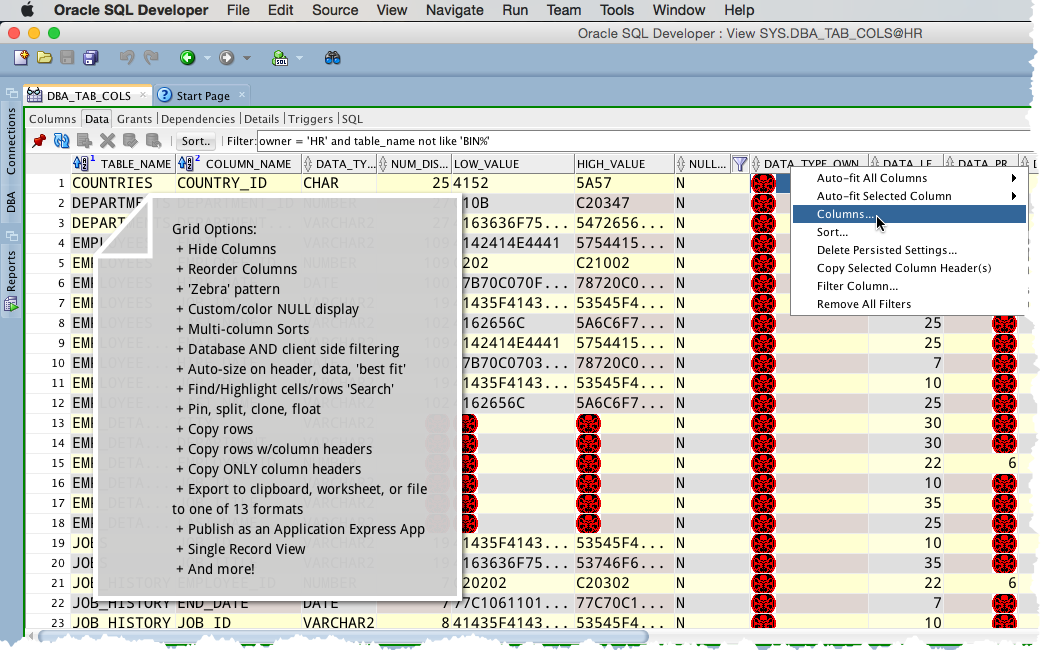
There’s quite a few things you can accomplish by manipulating and tweaking our data grids in SQL Developer without having to write a single shred of SQL.
I’m not going to flood you with 35 blog posts on the subject. But I’ll share a few that will give you an idea, and if you’re interested in the others, use the ‘Search’ mechanism up top of this page to find what you want.
A few Data Grid ‘Tips’ to get you started
Generally speaking, you can manipulate the display such to get what you need, and then probably copy and paste it out to Excel. But I’m going to pretend you’re not really doing that so I can sleep at night.







2 Comments
Hi Jeff,
I didn’t tried the IMPORT command so far, but it’s still in mind.
About data grid, i have useful SQL scripts that generates links to web reports. Working basically like this for instance :
select ‘http://server:8080/report?param1=’||column from table;
Then when i want to access a link I need to copy paste the generated link to my browser… and i’m a very very lazy guy 🙂
So is there a way to make SQLDeveloper render http urls clickable ?
thx !
No, not today.
But.
You could write a report that chunks out an html page and uses javascript to do cool things – see what David Mann has done