Someone on the innerwebs asked how to show the data inside their user defined TYPE’d column in a table when querying it with SQL Developer.
Here’s their code:
CREATE OR REPLACE TYPE ANSCHRIFT_T AS OBJECT (STRASSE CHAR(12), HAUSNR CHAR(3)); CREATE TABLE VERTRETER(V_NR NUMBER(4) PRIMARY KEY, ANSCHRIFT ANSCHRIFT_T); INSERT INTO VERTRETER VALUES (1, ANSCHRIFT_T('TESTWEG','14')); INSERT INTO VERTRETER VALUES (2, ANSCHRIFT_T('BLA BLA WEG', '25')); SELECT V_NR, ANSCHRIFT FROM VERTRETER;
Run the query. Get the results.
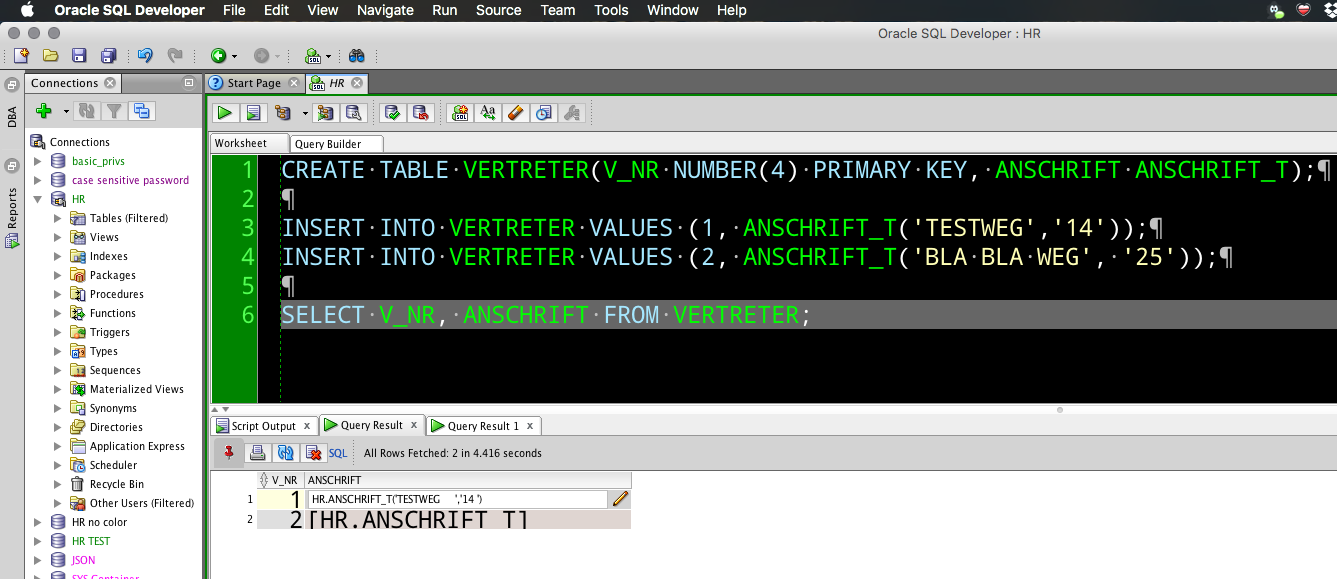
Or, in the preferences, enable this:
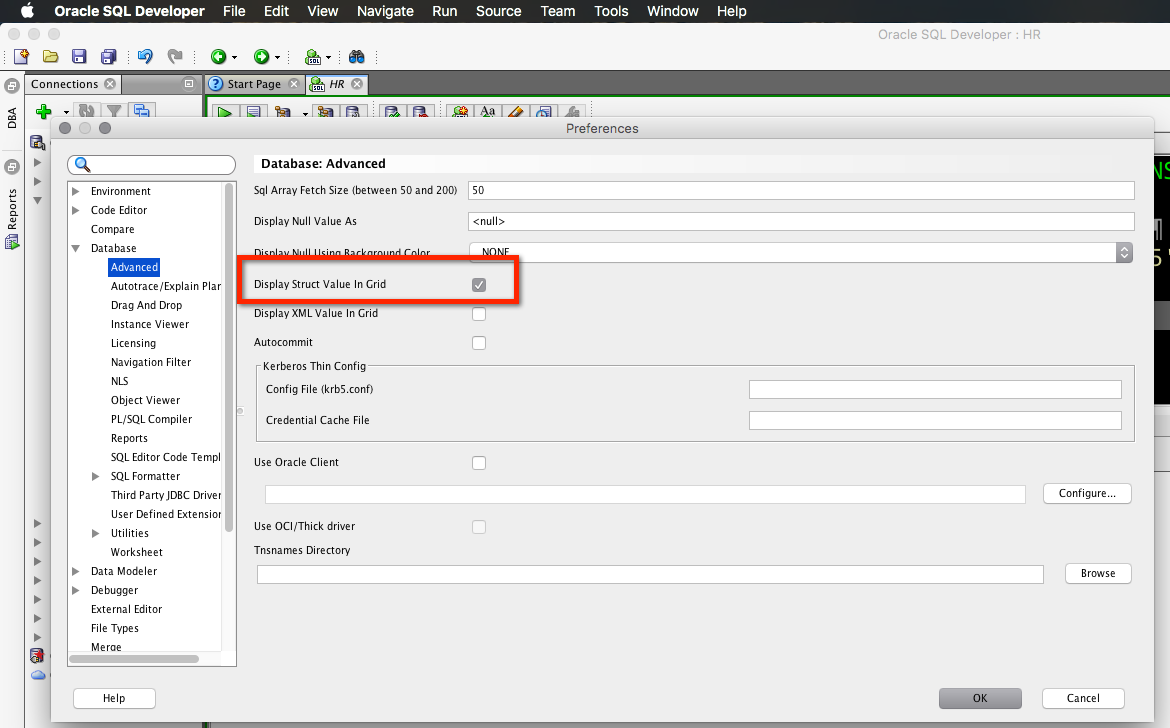
Run the query again.
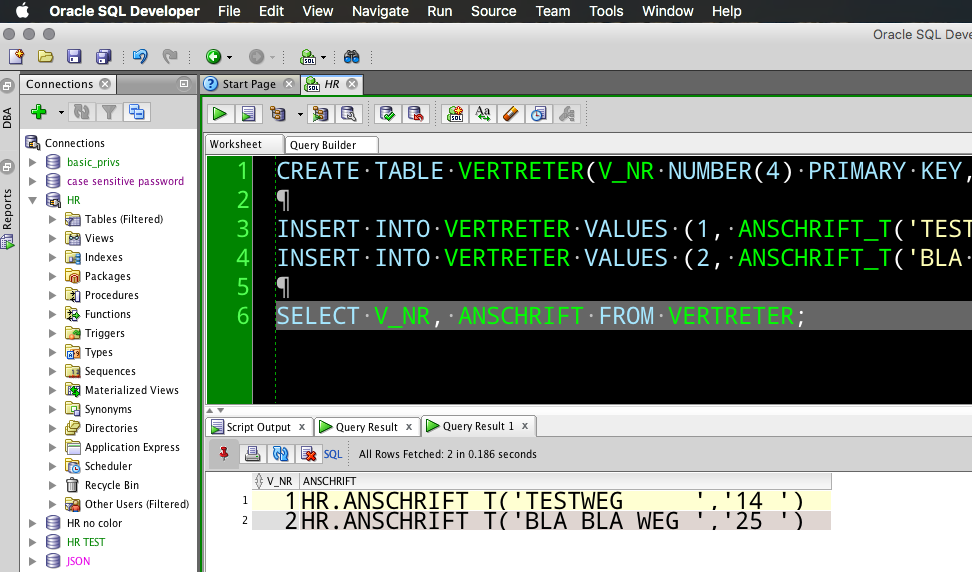


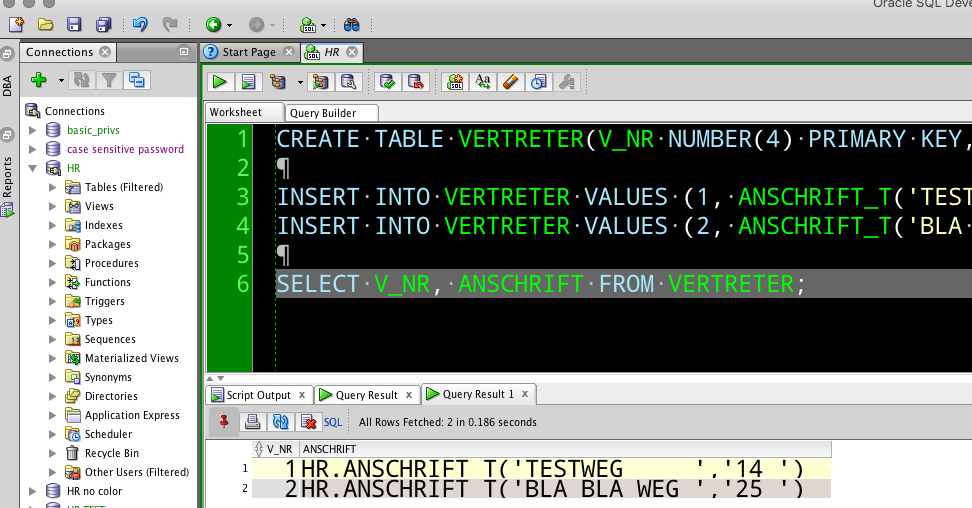
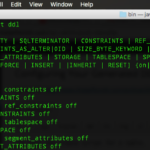




3 Comments
Thanks, that was helpful. I never thought about this feature before, but it comes in handy. And you could do the same with XML – legend… wait for it…. 😉
Should we be concerned about the user of CHAR here? 🙂
I would be suspicious, yes.