For some reason I procrastinated setting up my video software on my new work machine. Big mistake.
I put together this animated GIF to show some new things in version 4.2:
- Updated formatter – better support for ANSI joins
- Opening objects referenced in your execution plans
- Inserting Hints
- Not new but underutilized: how to compare plans/AutoTraces
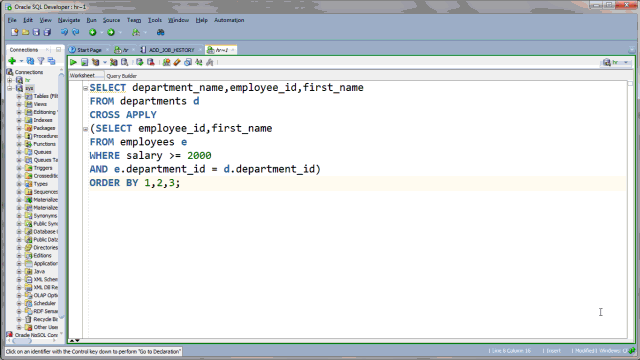
One Last Thing…
…don’t forget about the HotSpot feature we added in v4.1.
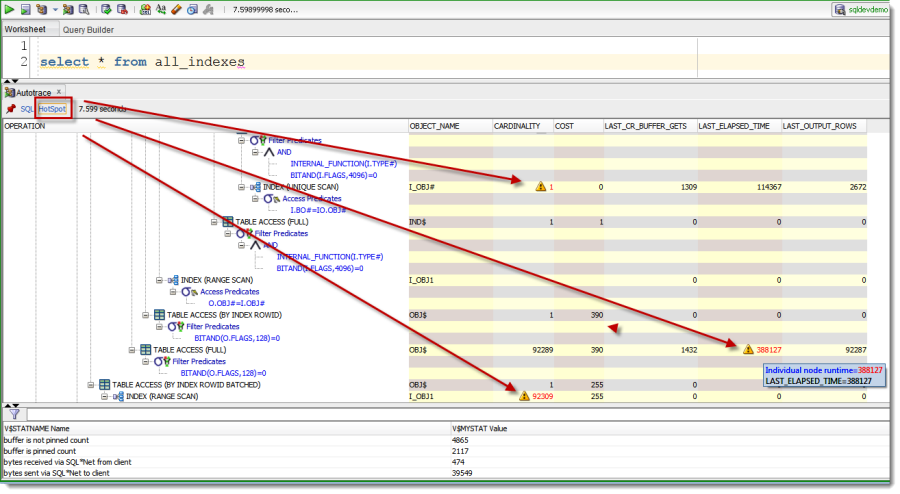





6 Comments
Thanks for the offer, but please don’t bother. This is a curiosity rather than a current need. I’ll revisit later if the need arises.
Thank you!
john3
No specific questions. I’ve just been “Oracleized” a little over a year.
On a side note, for some reason we just bought TOAD. I cannot imagine why, and I’m resisting the terrible learning curve. I really like SQL Developer for getting my work done.
Thanks for the response.
Use what works – you can’t control what your company buys. Your software purchases generally have a 30 day refund/return policy though 🙂
Jeff,
I love you man, but seriously hate animated gifs. There I said it.
Is there some way to pause them? Is there any way to start them from the beginning? Is there a way to make them full screen? Could you slow them down when you create them?
At the very least there needs to be a marker of some sort that indicates the beginning has been reached, again and again and again and again.
And now my pirate imitation…
ARGH!
john3
I really wanted the information you were presenting, but I just cannot watch this. Maybe this is because I am less familiar to start with.
Please reconsider using animated GIFs like this in the future.
Thank you,
john3
YouTube is better for that, I like animated GIFs b/c i can drop them into my PPTs.
I’ll consider this going forward, esp for the longer ones.
Did you have any questions about what this was trying to show? I can add screenshots of key points if that would help.