Oracle SQL Developer Command Line (SQLcl) is now officially available. (Download)
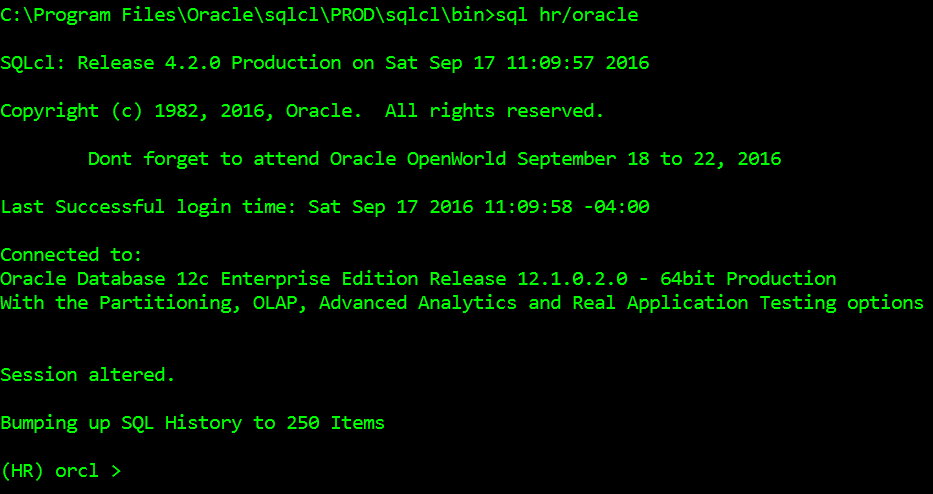
Thanks to the many of you who provided feedback and helped us make this ready. We plan on very regular updates, every 60-90 days, so the fun hasn’t stopped.
Oracle SQL Developer v4.1.5 is now officially available.
You can now drag and drop objects to copy them from one database to another, Oracle or non-Oracle to Oracle (on prem or Cloud), and we have support for a new Database Cloud service you’ll hear more about soon.
Oracle SQL Developer Data Modeler v4.1.5 is now officially available.
Maintenance release, lots of bug fixes.
Oracle SQL Developer v4.2 Early Adopter is now available. (Download)
You’ve seen me tease a few things here over the past few months. Now it’s time for you to come check them out for yourself.
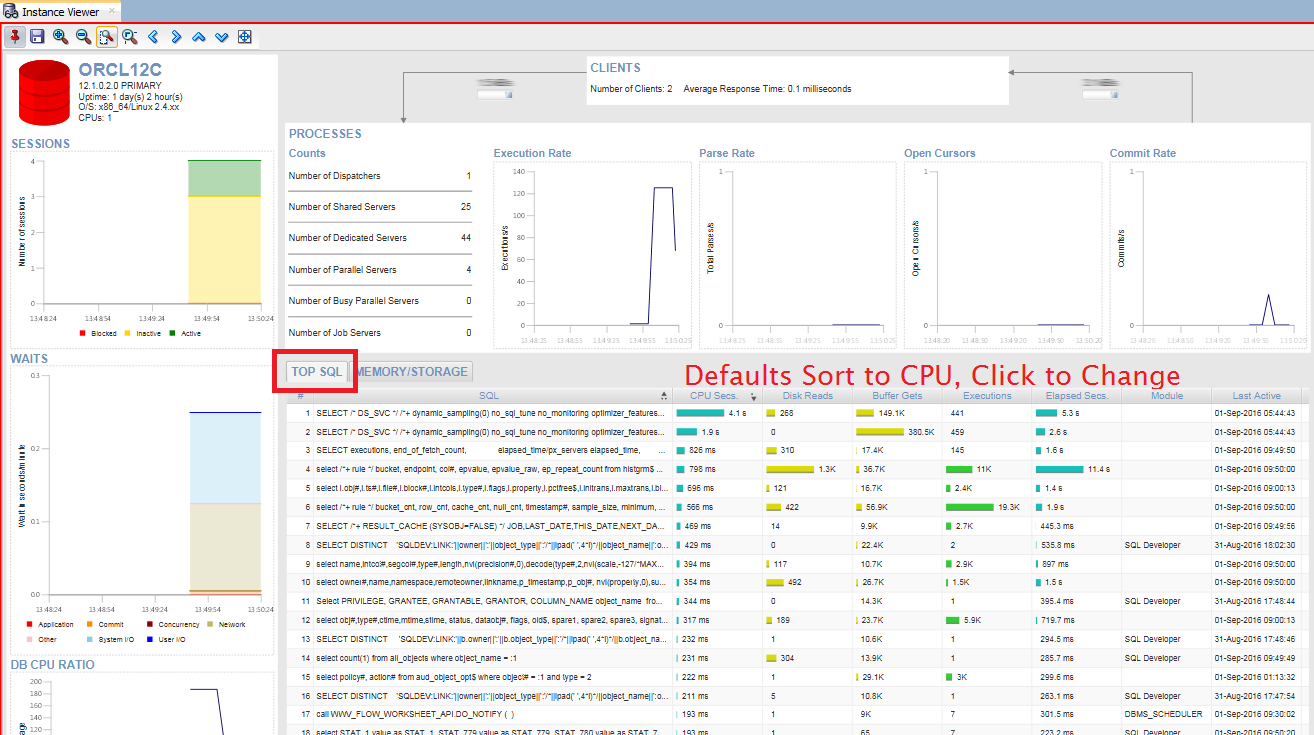
I’ll be posting all about these new features over the new few days and weeks. We’ll have another Early Adopter release with a few more features, and fixes/changes you find and recommend based on this first Early Adopter offering.


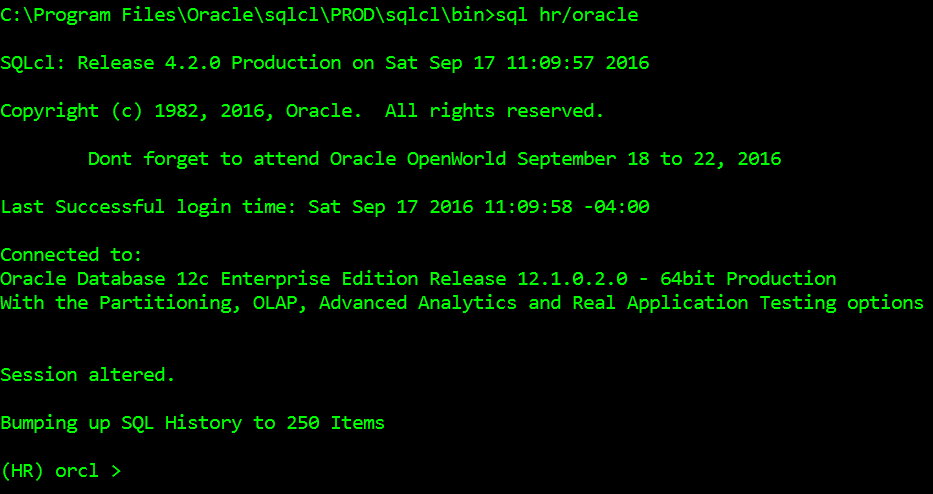



37 Comments
I don’t know if this is just a setting I’ve missed in 4.2, but SQL Developer is treating any mouse click in an open SQL file as a double-click. New SQL worksheets created in SQL Developer exhibit normal mouse click behavior. Weird & annoying.
AGREED!
And it appears to be fixed for the next EA drop.
Jeff — any idea when 4.2 will be available for Linux?
right now, just grab the 32/64 bit ZIP and put it down on your linux box
Hi,
ver. 4.2.0.16.260
Report –> Invalid objects
The options “OWNER” is duplicated but it seems only the second is a valid one.
In fact if you select a schema for the first value of “OWNER” invalid objects for all schema are shown.
All reports are affected by this bug.
Anyway a great job indeed
Enrico
Ugh.
Good news though – it’s already fixed for the next drop, which would be EA2.
Hello Jeff.
There are some differences between 4.1.3 / 4.1.5 and 4.2 versions while executing the following code ( using Run Script )
set serveroutput on
set timing on
set echo on
exec drop_if_exists(‘test_tbl’);
begin
drop_if_exists(‘test_tbl’);
end;
/
For 4.1.3 / 4.1.5 we have
SQL> set serveroutput on
SQL> set timing on
SQL> set echo on
SQL> exec drop_if_exists(‘test_tbl’);
PL/SQL procedure successfully completed.
SQL> begin
drop_if_exists(‘test_tbl’);
end;
/
PL/SQL procedure successfully completed.
Elapsed: 00:00:00.249
while for 4.2 we have
SQL> set serveroutput on
SQL> set timing on
SQL> set echo on
SQL>
SQL> exec drop_if_exists(‘test_tbl’);
PL/SQL procedure successfully completed.
Elapsed: 00:36:46.250
SQL>
SQL> begin
2 drop_if_exists(‘test_tbl’);
3 end;
4 /
PL/SQL procedure successfully completed.
Elapsed: 00:00:00.815
As we can see for 4.1.3 / 4.1.5 timing info is not displayed when executing stored procedures using exec command and it is display while enclosed in begin … end.
Additionally, for 4.2 timing info shows than exec command is strangely longer than begin … end.
Finally, when we have just connected or changed connection displayed timing info is very long
SQL>
SQL> exec drop_if_exists(‘test_tbl’);
PL/SQL procedure successfully completed.
Elapsed: 409786:30:32.707
SQL>
SQL> begin
2 drop_if_exists(‘test_tbl’);
3 end;
4 /
PL/SQL procedure successfully completed.
Elapsed: 00:00:00.787
Thank you.
Piotr
Hi Jeff,
I grabbed the 4.2 early adopter, and at least on OSX it appears to truncate clobs to the limits of the grid display, where older versions showed ellipsis and allowed it all to be selected.
I like the changes to the “Views” browser: the new “Errors” tab, and the possibility to search for text in the “SQL’ tab. Previously for complicated views i’d have had to copy the query to a worksheet to be able to search for something.
Hello,
I tried the Code Outline and got “Syntax error; Partial parse tree:”
Package source is
https://technology.amis.nl/wp-content/uploads/2011/02/as_xlsx11.txt
Bug? When I float the Outline I cannot reattach it as a tab. Same behaviour as with Schema Browser in 4.1.3.
Marcus
right-click on the outline tab and say ‘dock’ – it’ll go back as a fixed panel
curious behavior with the excel code…the formatter handles it but the parser gets upset when it gets to the package body. i’ve sent your example to the developer, thanks!
Thanks, the right-click works. I only tried to drag it back before.
For another package at Oracle Live SQL (https://livesql.oracle.com/apex/livesql/file/content_CCDPAOR8IXKYVUT9YHMCZ7W3U.html) the outline only shows the procedure names and parameters but not the procedure body e.g. for generateNamedExceptions.
And perhaps you can post about how it is supposed to be used. I tried different “collaps/hide nodes” combinations but either I cant see what I would like to see or it is too verbose and confusing. Otherwise it could really help to get an overwiew in lengthy packages.
very nice. thank you !
Hello Jeff,
I am not sure if I found a bug, but when I alter the session to display the time, it won’t do it in the grid, only when running as script. For example:
ALTER SESSION SET NLS_DATE_FORMAT=’DD-MON-RR HH24:MI:SS’;
select sysdate from dual;
Script output
———————
Session altered.
SYSDATE
19-SEP-16 14:54:18
However if I run it in the grid (F9), it keeps showing only the date:
SYSDATE
19-SEP-16
Best Regards,
Jesus Botello
Version 4.2.0.16.260
Build 16.260.1303
Of course it was working in my previous installation:
Version 4.1.3.20
Build MAIN-20.78
Tools – database – NLS, set your date format there
I set Tools|Preferences|Database|NLS|Date Format = DD-MON-RR HH24:MM:SS
Still having the same issue in the grid only, of course if I explicitly do to_char(sysdate,’DD-MON-RR HH24:MI:SS’) it works.
Thanks.
Best Regards,
Jesus Botello.
Set your date format to DD-MON-RR HH.MI.SS or DD-MON-RR HH24.MI.SS
Both work for me
I’ll be posting all about these new features over the new few days and weeks.
I hope you have a Type there…it should be “next few days and weeks” rather than “new few days and weeks”.
yeah…but you got the idea i hope?
Great news,
Some good enhancements.
But:
The formatter needs more testing, eg it deletes the double quotes escaping.
We would need more formatting options for PLSQL (is it the final feature list?).
I cannot display the outline of a package/procedure.
what options would you like?
the outline works for me, can you share some sample code?
or put your findings on the forums. we have plenty of time to firm this up for v4.2 FINAL
Ok, I see a problem with this test case
SELECT 'This string has a single quote ('')' my_string FROM dualIs this similar to what you’re trying to report?
Yes that’s my problem, now it’s yours 😉
Yes, logged the bug, and thanks!!
This bug still not fixed but looks very boring as for me.
https://community.oracle.com/message/13840092
Thanks.
I’ll test and log a bug if necessary…don’t understand the boring comment though.
Sorry for the word, really. Thank you for the great product and your efforts.
Thanks.
Hi Smith
I have installed the latest 4.1.5.21 no Jew version and in instance viewer, couldn’t find the TOP SQL option the. I tried with version which includes JDK but after clicking on instance viewer, SQL developer is closing automatically with java fx related exceptions in the log file.
Below are the environment details windows 7 enterprise edition
JDK 1.8
Oracle 11g enterprise database
Could you please tell me what might be the reason?
Thanks
Vinay Kumar
* no JRE version
You want 4.2 for top sql
I quick checked 4.2 version formatter, still it does not recognize others keyword (did not convert into an upper case) and match/not match construct. It still does not use different colors to highlight blocks, it would be helpful when writing long packages or functions. So I don’t see any features which makes life easier with 4.2 than 4.1.3 version.
Do you mean ‘OTHERS’ literally, or do you mean just some other keywords you tried?
Block highlighting wouldn’t be a formatting feature, that’s a core editor function that we don’t support.
Yes, it is a keyword, WHEN others, this is what I have after formatting.
Regarding the highlighting, would not you position SQL Developer as a tool for professional developers? I am one of them and I have hard times to separate blocks of code when I analyse long codes.
ok, thanks for clarifying, i see your issue – that’s clearly a bug
>>would not you position SQL Developer as a tool for professional developers?
Yes!
We started on this for v4.2, right-click on the editor, ask for the Outline.
Cool 🙂