I’ve talked about keyboard shortcuts before…
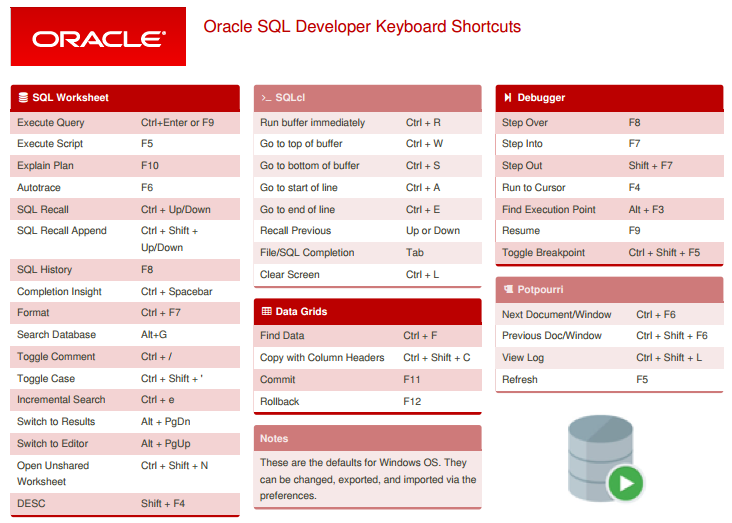
But What About Going From One Data Grid to the Next?
Apparently I neglected to show that one.
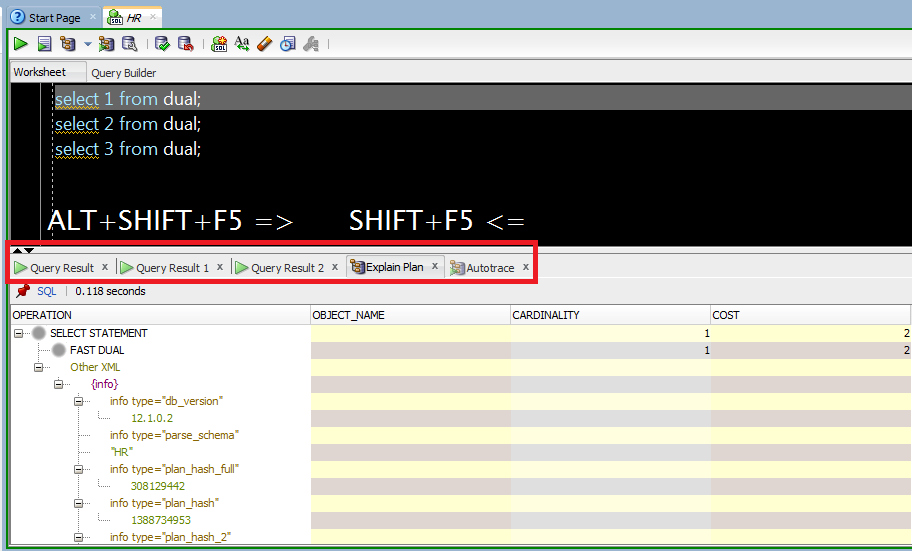
Move Right: ALT+SHIFT+F5
Move Left: SHIFT+F5
Just so you know I’m not making this up..
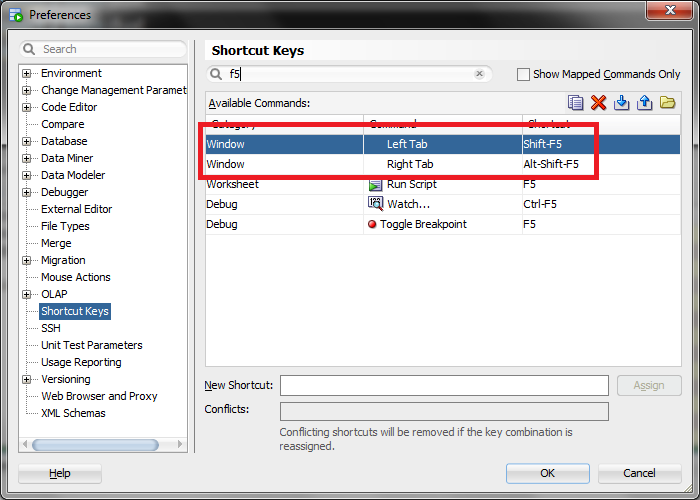
I’ve talked about keyboard shortcuts before…
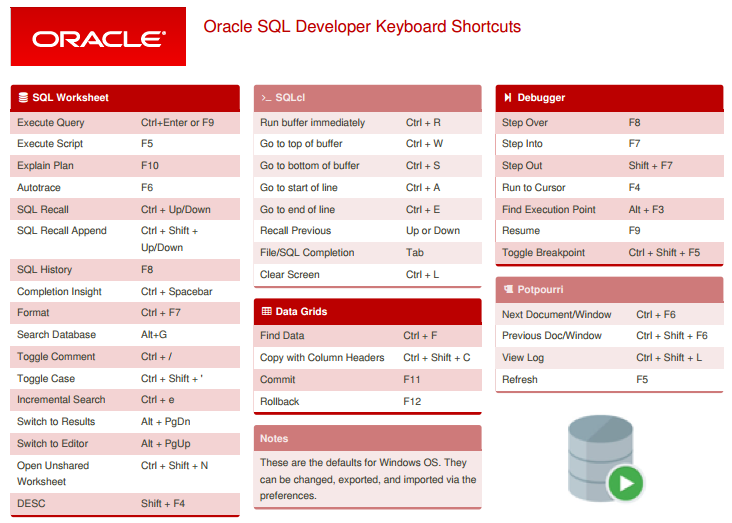
Apparently I neglected to show that one.
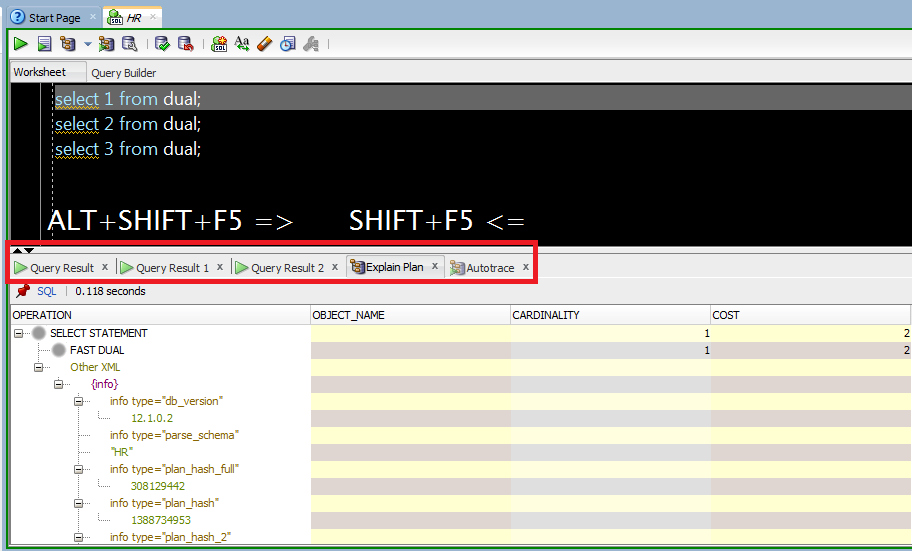
Move Right: ALT+SHIFT+F5
Move Left: SHIFT+F5
Just so you know I’m not making this up..
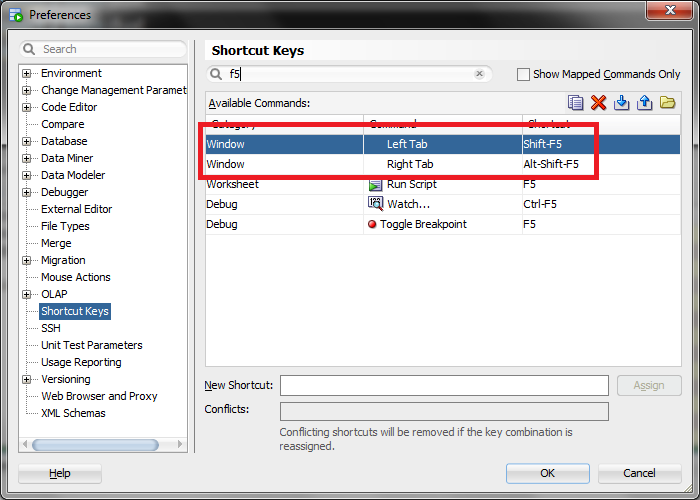
4 Comments
Jeff, I’m using OSD version 4.2.0.16.260, build 16.260.1303 and noticed it became slow when switching between SQL editors.
Seemingly, it is related to the number of lines of the editor you are switching to.
Let’s say, when switching to a 50 lines editor, it is fast.
But when the SQL script editor contains 500 lines, it takes 5 seconds.
In previous versions, it was fast no matter the size of the script.
Thank you.
You may want to share your experience here – someone else is saying something similar, and the developer needs more input/debug info.
Hi Jeff,
How we can minimize and maximize result window like we can do in Toad using F2.
Do we any any keyboard shortcut for it?
I have a bug logged on there being now KB shortcut for that…right now you have to use your mouse.