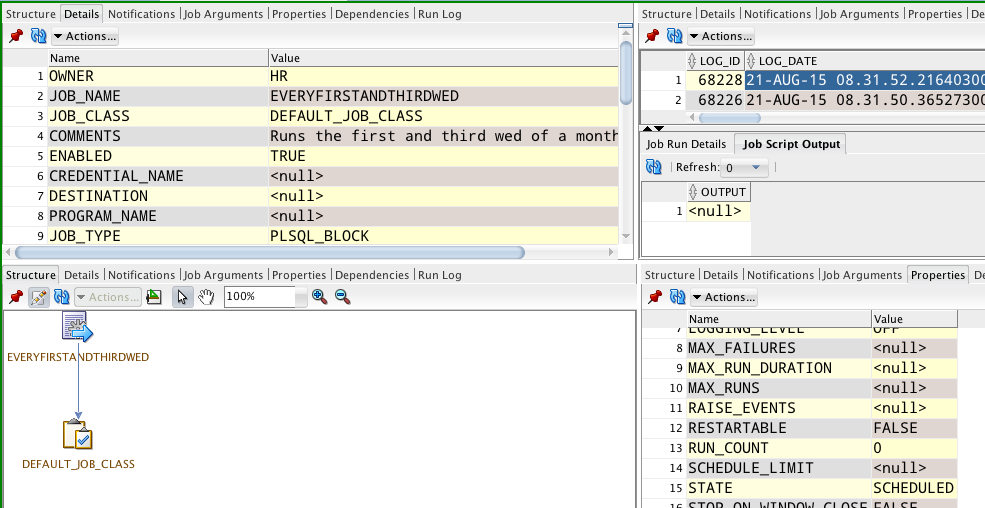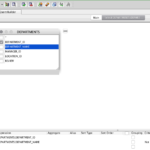I had the privilege of spending a few days in Argentina and Brazil last week presenting on all things SQL Developer.
It turns out, they enjoy the very same tricks that folks everywhere else do – especially the split editors and multiple tab groups.
Here’s what I’m talking about.
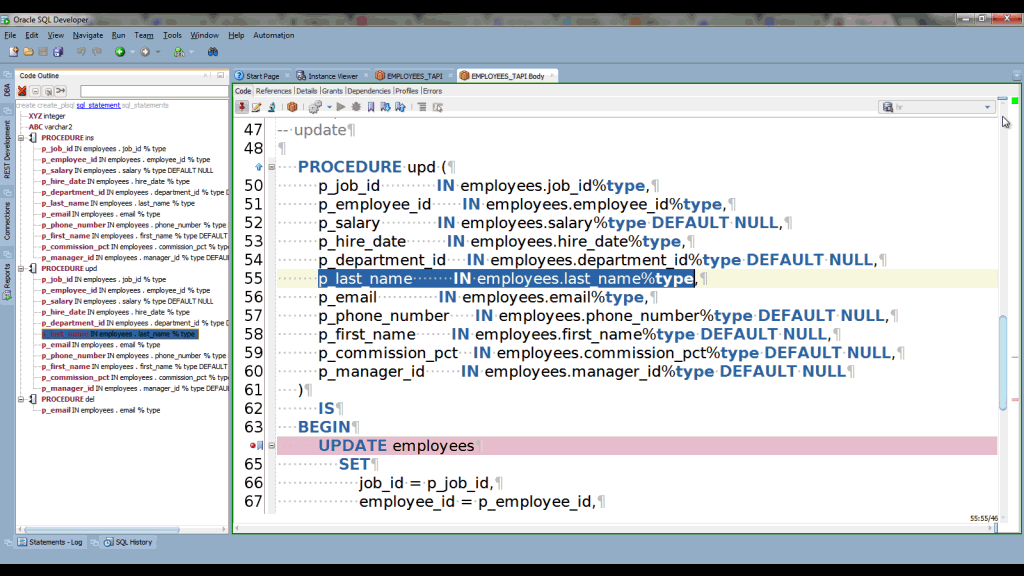
This works for tables too!
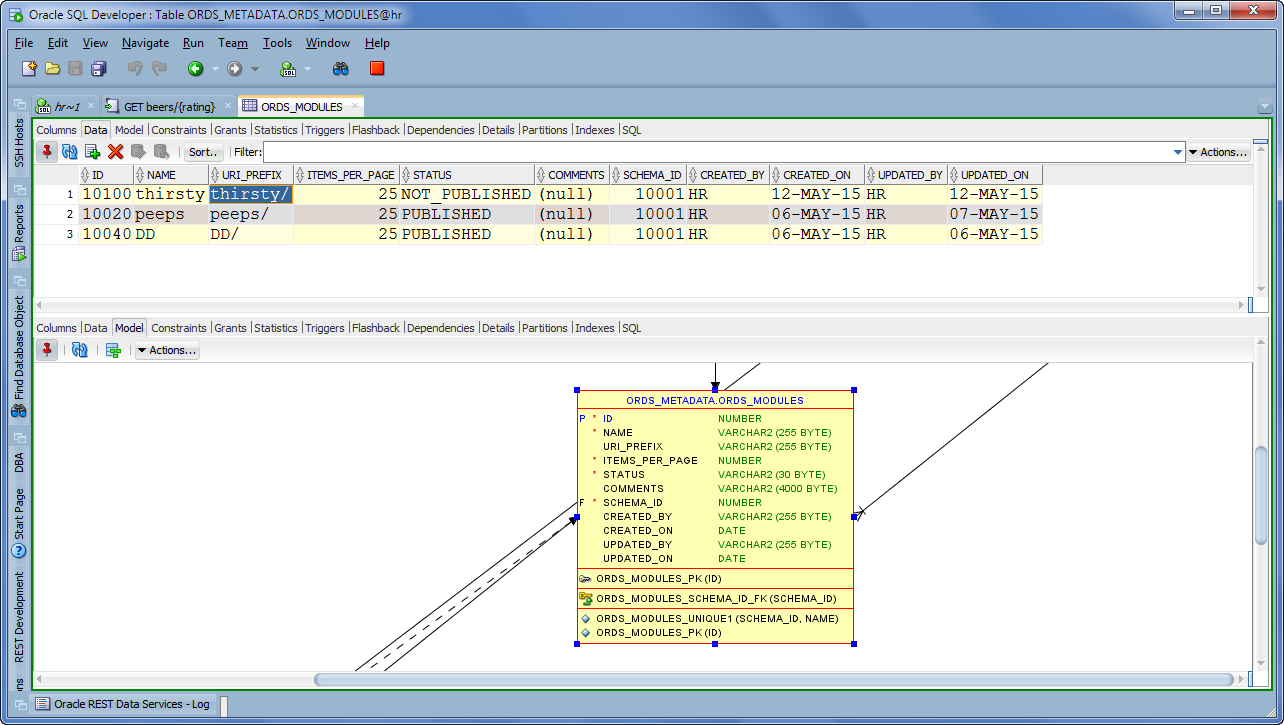
So that’s cool. Now let’s show you how to view multiple files/objects/documents/windows at once.
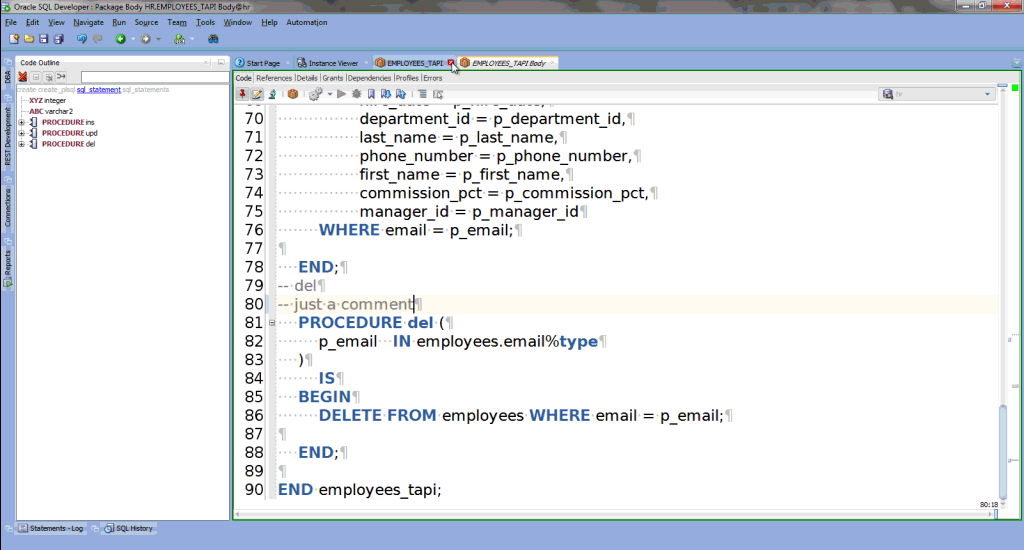
So, you can use this trick to see two different tables, side by side for example.
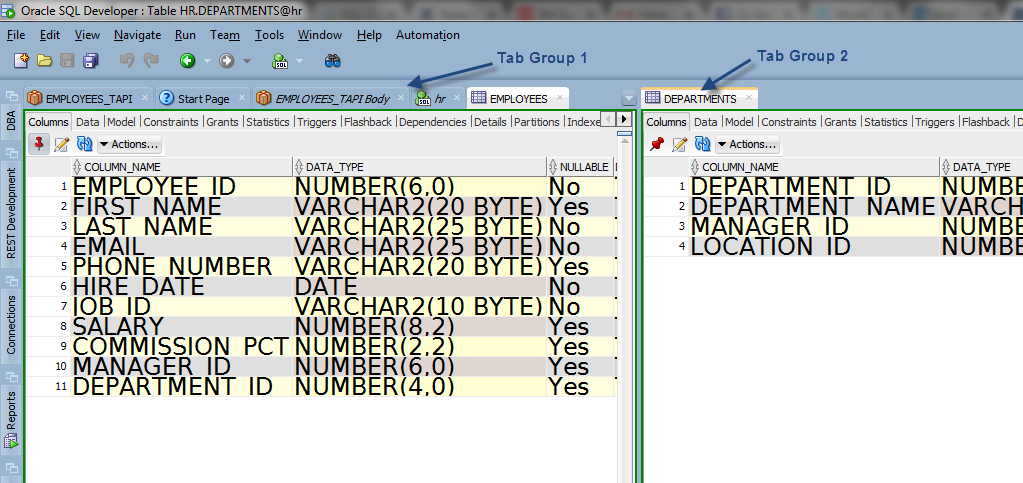
The Other Talk I Did – Auto REST Enablement of Your Oracle Database
So basically, how to get a REST API for your tables and views using Oracle REST Data Services. You can see these slides here: