Someone asked:
@thatjeffsmith Great blog! Is there a way to display DB Doc in SQL Developer like in Java IDEs with Java doc while being in Code editor?
— Sebastian Köll (@s_koell) December 1, 2016
And here’s the answer – Yes!
First, let’s talk about PLDoc, and how it works in SQL Developer.
All caught up? Great.
Now let’s show you how to preview your fancy code doc before you go to generate the HTML.
Put your cursor on the item you want to see the doc on.
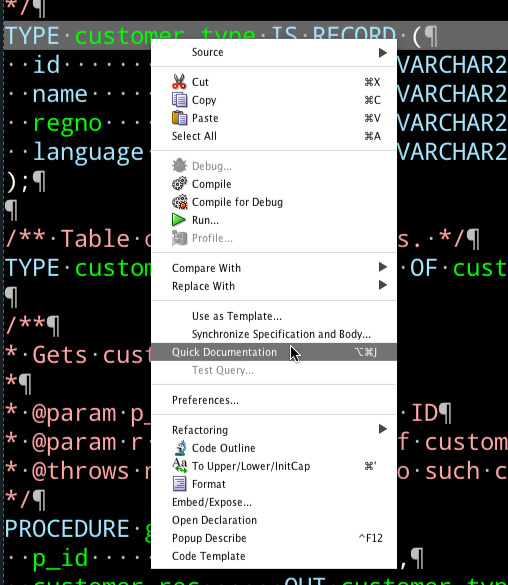
Right click, and select ‘Quick Documentation.’
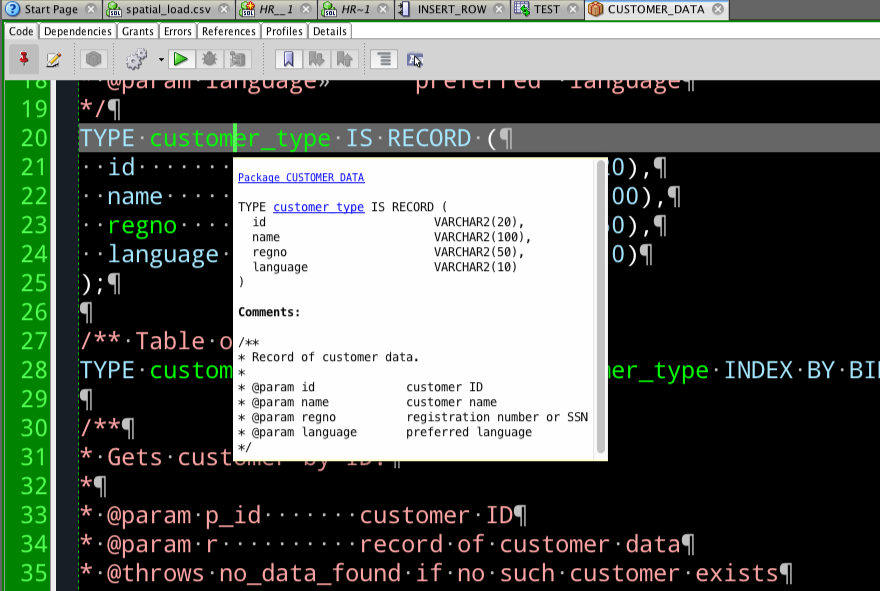
But. Maybe you don’t want to have to click around – you want to see EVERYTHING.
But your cursor up top on the object name in the CREATE line.
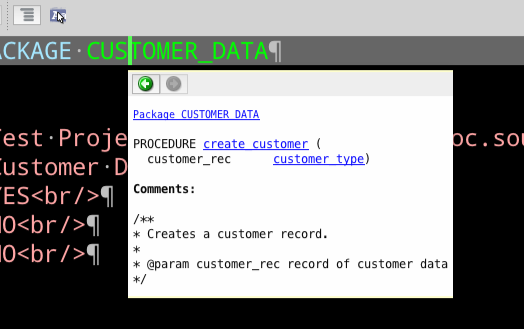
Pretty cool, right?
I would recommend setting up some Snippets or Code Templates for making the code comments easier to insert in the first place. If it’s hard to doc – you don’t do it.
Same for testing…
Test Query
If you looked closely at the code editor context menu, there’s a ‘Test Query’ item on there.
Let’s say you have a cursor…and you’re too lazy to copy/paste it to a SQL Worksheet.
Highlight it, right click, Test Query.
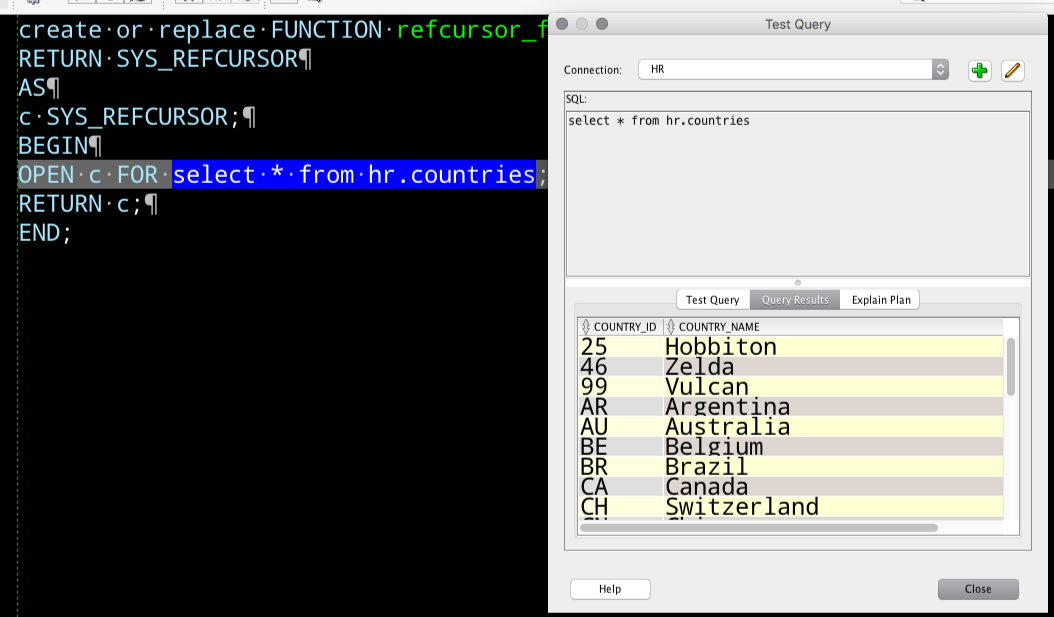
Here’s the plan.
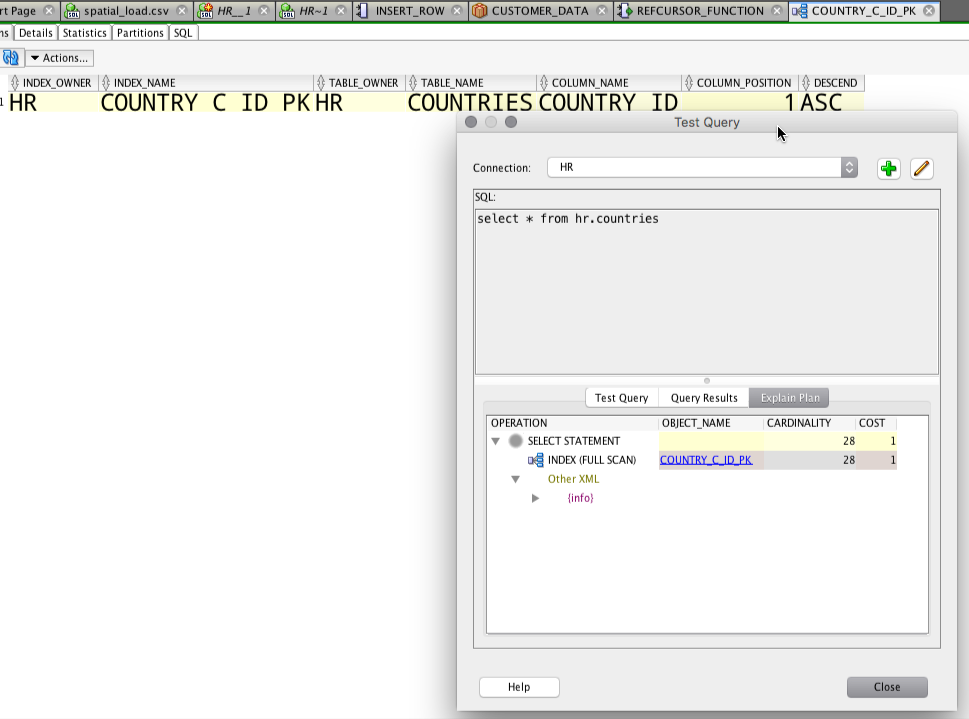
While this is a nice feature – I would recommend copying it to the SQL Worksheet if you’re going to do any serious work on it. Eventually you’ll exhaust the usefulness of the ‘Test Query’ dialog. But for quick and dirty – it works pretty well.





3 Comments
Thanks Jeff for sharing the useful information!!
It’s very easy to write PL/SQL in Oracle Application Express but it will degrade the performance of the Application because of compilation of PL/SQL at runtime. Read this blog To Improve PL/SQL Performance in Oracle Apex: http://blog.abacasys.com/2016/11/02/improving-plsql-performance-in-oracle-apex/
what did this post/topic have anything to do with APEX?
I like this feture, but when I highlight the content of my package and right click on mouse then click on quick document, I did not see anything other than a null tooltip, by the way, prior to this I ‘ve run the generate db doc on sql developer db select link with ver 4.1.3, what do I miss?