A friend, let’s call her ‘Helen’ for the sake of this post, texted me the other day, wondering why she had all these dozens/hundreds (?) of files in her Windows home directory.
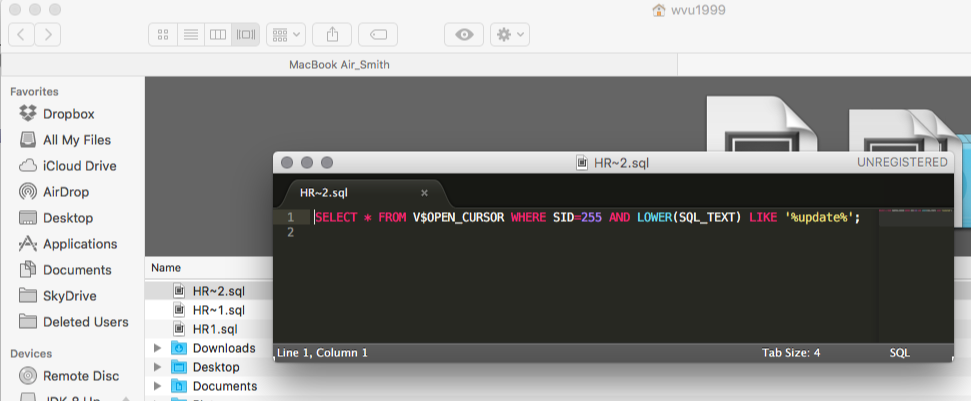
She was confused. Where did they come from? Were they safe to delete?
I asked her what they were called, and the filename sounded VERY MUCH like what she would have named her SQL Developer connection for a particular database.
Now, it might sound like I immediately knew what was going on, but I didn’t. But with a bit of back and forth, she figured out she had this configured in Preferences.
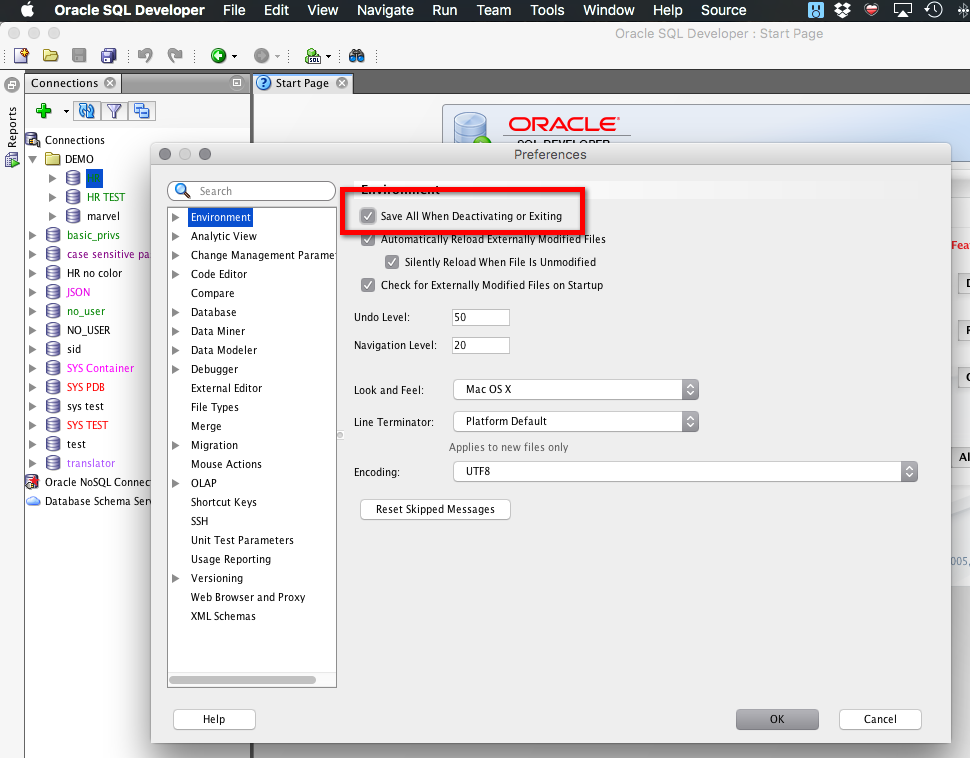
So what happens when this is enabled?
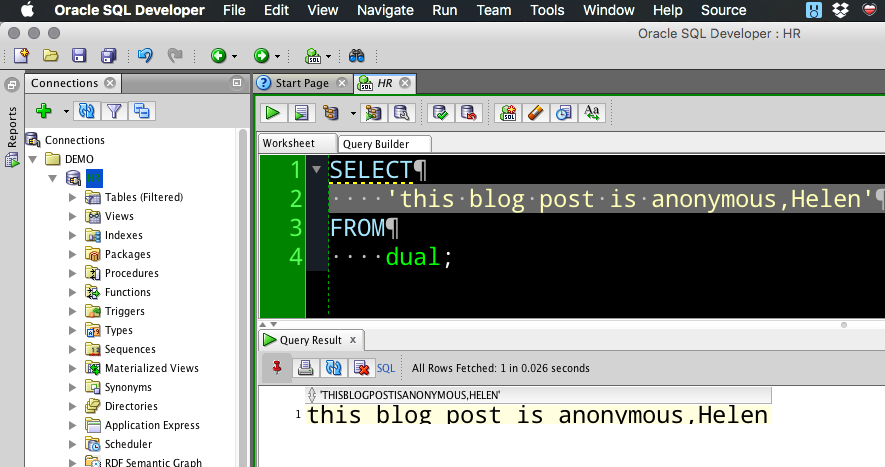
Every time you close a SQL Worksheet, we will prompt you to save the contents of the editor to a new file.
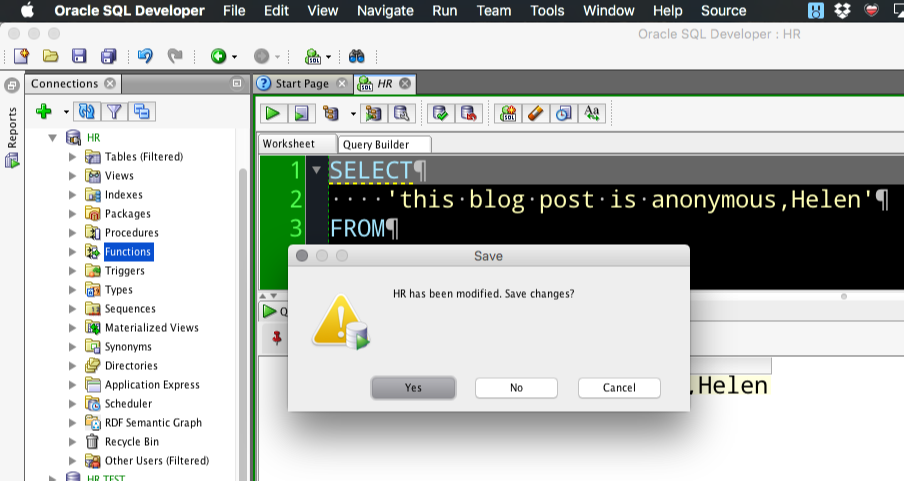
So, if you’re quick to say ‘yes’ to dialogs, without maybe thinking about what they’re doing, you could quickly fill up the default directory on your machine with these .SQL files.
Open a New Worksheet, Repeat
I usually just keep a single worksheet going for my connection duration, but if you’re like Helen, maybe you open and close them each time you have a new task. So if you’ve been saving these as you go, each time you open a new worksheet, you’re going to get a NEW file when you save it, not clobber the existing one.
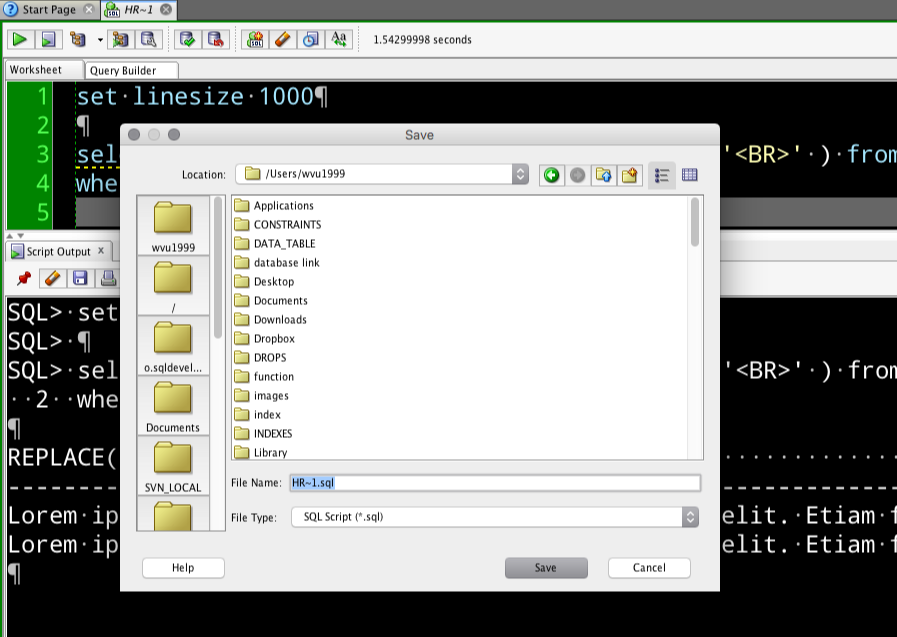
Are they safe to delete?
If you wound up in this situation accidentally like my friend, ‘Helen’, then sure. But if you see any really big text files laying around in there, maybe take a quick peek and make sure you aren’t missing anything important.
For me, I’m not a fan of most ‘automatic’ features in a program, so this is one of the preferences I have set to ‘OFF.’





2 Comments
You only need to set up your fictional name once, you can refer to your source sans quotes after that.
“Let’s call her ‘Helen’…” can become simply Helen through the rest of the article.
That’s funny you chose that name too, I have a friend who does Oracle stuff in Philly.
Only a West Virginian could improve their grammar and writing skills from a Kentuckian. Thanks for the assist 🙂