Time to download!
Mostly bug fixes.
- the frequent ‘connection reset’ message should be GONE
- entering text data in a data grid cell and the cursor doesn’t advance should be FIXED
- having a @ or a ; in a comment in your query should work AGAIN
- many, many more bug fixes – see the release notes for details
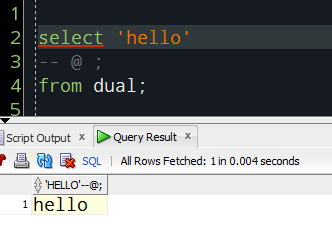
- SQLcl updated, more bug fixes
- ORDS 3.0.10 is included, even more bug fixes + Auto PLSQL feature
Brand New Features
You can search your RESTful Service handler code now using the Database Search panel! View > Find DB Object. Expand Code section. Check ‘ORDS’ – this will search everything in the ORDS Handler P_SOURCE area.
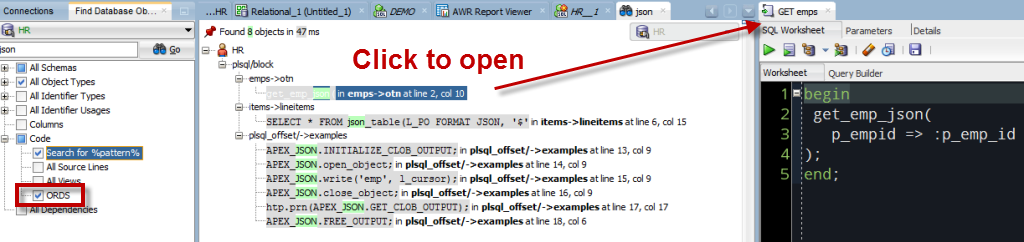
Speaking of ORDS, you can now quickly export your ORDS RESTful Service definitions to the clipboard, worksheet, or a file.
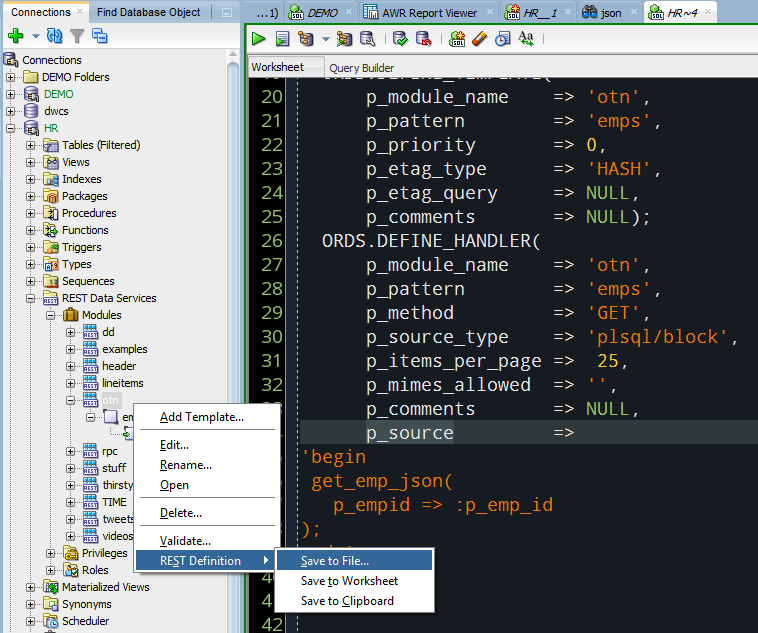
DBA Toys
We have two new items in the DBA panel. We have FX viewers and reports for Data Guard and Sharding.
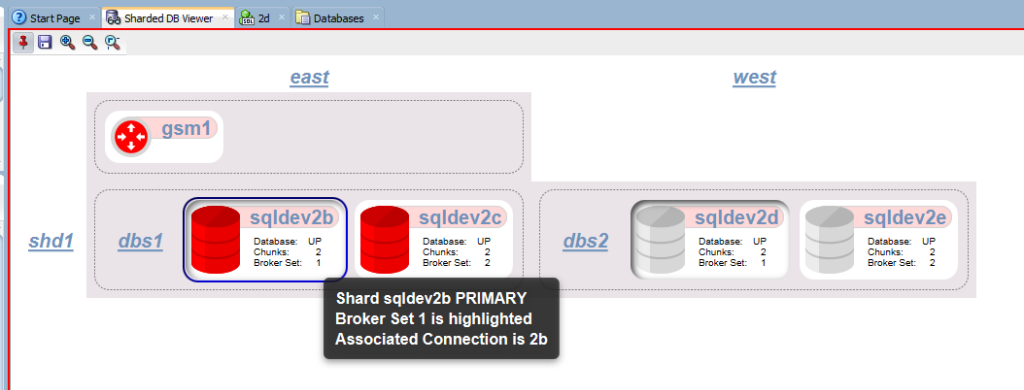
And, if you right-click you can get into the DG info for the Standby west.dbs2 setup.
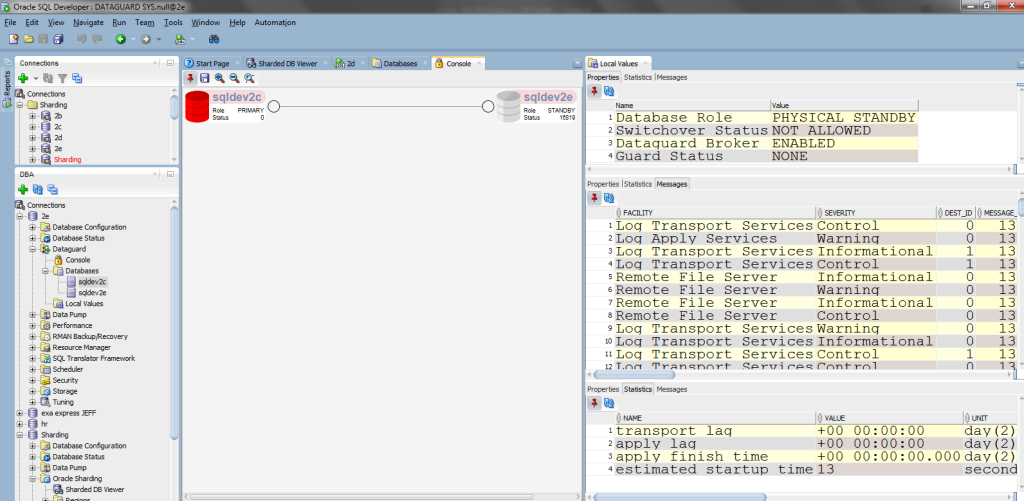
Remember When I Told You We Were Changing Up Our Release Schedules/Process?
So in about 3 months, we’ll have a 17.3 update. Again, mostly bug fixes, but maybe a few toys as well.






69 Comments
With the older 4.x version of SQL Developer you used to be able to drag and drop a SQL file from Windows Explorer straight into the worksheet area and it would load up in a new tab. With the new 17.2, it doesn’t seem that you can do that anymore…am I missing something here? I find it highly annoying to have to use the SQL Developer file browser instead of Windows Explorer to load sql scripts.
I just tried it with 18.1 and Windows 7…dragged a .SQL file into the worksheet area…opened it right away
I”m not able to edit the worksheet while another query is in process.
I believe there will be an option. could someone suggest where I need to change in setting to enable it?
Search ‘unshared worksheet’
Hey Jeff,
I’ve recently updated SQLDeveloper to the latest version (17.3) and I can’t find the formatting options that used to be on previous version (4.0).
On 4.0, under Preferences -> Database -> SQL Formatter -> Oracle Formatting, there was a drop down menu with profile name (SQL) and an edit button which brings up a screen with lots of options
https://imgur.com/a/TPGeX
Now, on the newer version, the formatter seems to have been moved to : Code Editor -> Format -> Advanced format with very less options
https://imgur.com/a/fesAt
is that right? I can’t get back my pretty code indentation nor I’m able to import the old settings (I’ve read on a reply above that there’s no retro compatibility) nor I can (since the are few options) to set it
back as I like.
BR
You missed a lot from version 4.1, 4.2, and 17.2. We completely changed the formatter. It’s a few less options, but the options that are there are more reliable.
Can you show an example of what you are looking for in ‘pretty code indentation?’
Hello, Jeff. Thank you for replying. Unfortunately it is still doing the same. The bblue “loading” bar has not moved a pixel li e since reaching the same location. Not sure what could be causing this issue.
Well, I can’t seem to get passed this screen… I am running 64-bit Windows ( Win10 ), and this software is for my college SQL course. I will never get homework done with this happening. It hangs right at this point for ever. 🙁 Please help!
https://imgur.com/sJTyzxf
Ok, this happens from time to time, but we can get you going.
Open Windows explorer, find your user AppData directory – make sure you tell Windows to show hidden directories.
Now, go into your os users roaming profiles directory. In there will be a system17.2.X.Y…. sql developer directory. If you’re running version 4.2 it would be system4.2.X.Y…. directory.
DELETE this directory.
Restart SQL Developer.
well, I did get it to work on my Win7 desktop. maybe I have low HDD space on my laptop…
You can copy your working win7 system directory to your win10 machine.. assuming it’s got the space.
I have 2 issues:
1- I have to make frequent deletion on SQL Developer 4 for this folder on my machine (I have windows 10 x64) the same incident occurred once again for version 17, and each time I lost my saved connections …
2- even I try to copy the connections for the new folder it hangs and SQL Developer refuses to restart and go into hang mode.
Does it have compatibility issue on Windows10
1 – are you removing the software, if so, how? Exactly what folders are you deleting? Your connections are stored in a connections.xml file. You can always export them and import them when moving machines. Doing upgrades should always bring over the old settings, so install new software and run it before you drop/delete old versions.
2 – don’t do this, let the software do this for you. what are you doing SHOULD work, but it won’t carry over the passwords for security reasons
No known issues with Windows10 – i’m running version 17.3.1 with no issues on Win10 today.
Will it use less memory??????
Less than what, exactly?
Hi
in 17.2 the code editor displays Hebrew characters in reverse.
I remember it was like that on some earlier version.
The characters are displayed in Hebrew but in reverse order like I type ‘abcd’ and it displays ‘dcba’
(Dont know if you see this -I type ‘אבגד’ it shows ‘דגבא’)
Changing fonts does not help.
It worked well in 4.1.3
Hi,
it’s a very nice tools for oracle and very useful :-).
I try to use SQLDeveloper for connect Mysql DB too and to connect is very simple (i use mysql-connector-java-5.1.42-bin.jar) but i want to use some features like Edit for modify content for Procedures, Tables and index and the only option enabled is “open” for “preview “objects.
This is a bug or i need to configure some preferences for enabled this options?
Thanks for your Help.
the MySQL connectivity is there to help with Migrations from MySQL to Oracle. If you want an advanced, feature-rich experience, you’ll need to use their MySQL Workbench product
That’s a shame,
Thanks you.
We’re fully booked building and support Oracle Database features, so that’s why we stay away from turning SQLDev into all things for all RDBMS solutions out there.
As a DBA I’ve used and loved SD for a very long time – under both Windows and Linux. Just installed 17.2 in an Ubuntu 16.04 VBox guest under Win10 host. One of my problems is that I can’t get the DBA pane to display, along with Connections and Reports on the left. What’s the secret? Also, I successfully imported all my many connections, as well as User Defined Reports, but can’t import my SQL Formatter profile. My last export was in XML and that doesn’t seem to work. Any advice?
Even with these relatively minor problems I am still a HUGE fan of SD.
Thanks.
Jack
Can you post a screenshot of what your desktop looks like? And ‘draw’ where you want what to go where.
As for the formatter, we changed that completely, so unless it was a 4.2/17.2 version of the formatter preferences, you won’t be able move them into 17.2.
I can’t seem to paste my Snipping Tool small screenshot into this box. However, all I want is that the pane on the left side of SD have three sections like this…
Connections
Reports
DBA
…stacked one below the other. I have Connections and Reports, but can’t get DBA to show anywhere. I get it in the SD 17.2 Windows version, but that replaces a 4.2.0.17 version I’d been using, so is not like the fresh SD 17.2 under Ubuntu.
Thanks.
Just use something like http://imgur.com/upload and share the link back here. You want your desktop to look like this?
‘Pick up’ the DBA panel, drag it to where you want – DO NOT LET GO OF THE MOUSE – until you see SQLDev paint the drop area…you’ll see it go from vertical to horizontal to whatever…just move it around until it gets the idea of where you want it to go.
If I had a DBA panel anywhere, I’d do that. I click on Views / DBA and nothing happens – no DBA panel anywhere. I can close and open Connections, Reports, Cart, SQL History, etc. repeatedly, but clicking DBA does nothing. In 17.2 Windows, the DBA panel can be opened and closed just like the rest. Not under Ubuntu 16.04.
You need to reset your desktop. Window > Reset Windows to Factory Settings.
Yup. Reset to Factory Settings worked. Now I can open and close the DBA pane at will. I’ve never had to do that, but now I know how useful it can be.
Thanks so much for your time and patience!
You’re very welcome Jack. Sorry for your troubles, and hope all is well now – and if not, come back and let us know!
I’m very happy!!!!!!!!!!!!!!!!!!!!
Excellent, this means I am happy now too!
Thank you very much for your help. I’ve success to create new connection with sqldeveloper version 17.2
Hey, Jeff!
One thing I can not understand, why is it 17.2? There were versions 1.1, 2.1, 3.0, 4.0, 4.1, 4.2 and then… 17.2! Did I miss something? Where did 5.0, 6.2, 12.3, etc. go? Which one going to be the next one, 189.73?
I know it’s kind of stupid question, but I’m just trying to understand what’s going on with this world.
Thanks!
I explained it here.
Hmmmmm, that’s smart! Thanks, Jeff!
Good morning please , I’ve dificult to create new connection with Sqldeveloper version 17.2 ,
can you help me?
Sure thing. What’s the problem?
Jeff,
Great to see quarterly updates to a great tool.
I ran into an issue on 17.2 that most would not have. I had created custom actions in 4.1.5 & 4.2.x on SCHEDULER->Jobs. These migrated as I have updated version
Now on 17.2 when bringing up the context menu, right-click, Nothing happened. I dropped my custom action and restarted SQL Developer. The now work as expected. The fact that my custom code failed is not a SQLDEV issue, Not giving a better error my code was broken, maybe.
BTW the most important part of my code was running jobs is no longer needed. Thanks
There should have been something printed in the log panel if your extension/xml couldn’t be loaded. If you want to share it with me I can see what the problem is.
Nope, then i don’t have a ‘link’ to this bug
Code outline still shows a red dot (and no outline) for some large packages.
community . oracle . com / thread / 4053955
I’m staying on 4.1.5 for the time being.
Hi Jeff,
Any way we can enable DG in DBA panel without DG broker enabled? Our client current setup doesn’t uses the DG broker in 11g due to the need to use SYS password , and in our case sys password is not being used to due to security concerns, please advise 🙂
Not that I know of. The developer is on vacation, I can ask him when he gets back.
While connecting to a database where DG is configured and logging in with SYS user, still unable to see DG icon under View > DBA…
We look at this on connect time
V$DG_BROKER_CONFIG is not present in 11gr2 database
I don’t have an 11g db to test with. We might be using different queries on 11g.
it would be a good thing for 11g database users to see dataguard configuration
thank’s
Agreed, if it’s not working, it’s a bug. Open an SR with MOS.
hi Jeff,
I download sqldeveloper 17.2 and not show data guard monitoring/control window, how enable this option?
View > DBA…connect to a db where DG is configured.
hi jeff,
yes, i view > DBA connect but not show DG option why?
in 11g(11.2.0.3) or 12c(12.1.0.2) not show this option.
I noticed 17.2 also fixes a small issue I was having on Windows 10. On previous versions (4.1, 4.2) when I pinned SQL Developer to the task bar and then opened it I would get 2 SQL developer Icons on the task bar.
In 17.2 I just get 1. I guess this could also be from the updated JAVA version it ships with.
And no “Your connection has been reset” messages so far.
Nice – I Like it!
So far after 2-3 weeks testing, i’ve seen ZERO connection reset messages. I remain optimistic. Thanks so much for your feedback!
Hi Jeff,
I’ve recently moved from a Windows 7 machine to a Windows 10 one and I had to install everything from scratch (including the Oracle client, SQL Developer and JDK). I’m noticing a lot of disconnections (I would say an average of every 5 minutes). It doesn’t matter if I leave the machine in an idle status, if I work with SQL Developer, or if there is an active SQL query running. Every time the connection drops.
The following software versions have been successfully installed (no errors during
the installation process):
– SQL Developer 17.2.0.188 Build 188.1159 (64bits).
– Java version “1.8.0_144” (64bits).
– Oracle Client Release 12.1.0.2.0 (64bits).
SQL Developer is configured to use Oracle Client (Tools -> Preferences -> Database: Advanced: Use Oracle Client (checked and the path to the oracle client was provided).
It’s been 3 months since you’ve posted your reply and you seemed optimistic at that time, so I wonder if I am an isolated case and I need to search for answers in some other place (antivirus, firewall, network card, etc) or maybe this issue has been raised by many other users in the meanwhile and it is already on your plate.
I must add that:
-> there is a Logging Page that pops up every time I run a query or compile a stored procedure/package/etc. I’m not sure if this is the expected behavior. BTW, is there anything I can do to permanently hide that Logging Page? (sorry to bring two problems in the same reply). The Logging Page contains a LOT of errors, I’m listing here just a few:
– SEVERE 13000 1853252 oracle.dbtools.worksheet.commands.scriptrunner.task.DBCommandRunnerTask oracle.net.ano.CryptoNIONSDataChannel.readDataFromSocketChannel(Unknown Source)
– SEVERE 7150 3646 oracle.dbtools.raptor.utils.DBObject Could not get schema Object:java.lang.NegativeArraySizeException
– SEVERE 5144 1455291 oracle.dbtools.raptor.backgroundTask.RaptorTaskManager$1 232 at oracle.dbtools.parser.Matrix.get(Matrix.java:35)
– SEVERE 12559 13438 oracle.dbtools.raptor.backgroundTask.RaptorTaskManager$1 *******@****** expired 971895us ago at oracle.ide.model.ExpiredTextBuffer.newExpiredTextBufferException(ExpiredTextBuffer.java:73)
-> no other software except SQL Developer has connectivity issues on my machine.
-> SQL Developer used to work just fine before this new setup.
-> I started using SQL Developer a long time ago (since it was called Raptor) and I LOVE IT!!! I’m a big fun of it.
Thanks,
Justin
Those errors are stop, do not pass go, types of messages. You should open a Service Request with My Oracle Support.
Two things:
Thanks, Jeff!
Actually, after ENABLING think connection (it was disabled before), and after installing a 12.2. client (full client, not only the instant one) SQL Developer became stable. No errors in the last 3 days, not a single error!
Forgot to note previous versions 4.1 and 4.2 work flawlessly on the same box.
Windows Defender SmartScreen won’t allow sqldeveloper.exe to execute.
Running Windows 10 with administrator privileges, I unzipped the files to a directory and double-clicked the .EXE. Defender immediately displays a dialog stating “Windows Defender SmartScreen prevented an unrecognized app from starting. Running this app might put your PC at risk.” Clicked on the “More Info” link to display the “Run anyway” button, then clicked it.
Windows then displays a dialog “Windows cannot access the specified device, path, or file. You may not have the appropriate permissions to access the item”.
After clicking “Ok” (the only button available), sqldeveloper.exe is removed from the SQL*Developer directory.
Any ideas? I’m a Linux/Unix guy, not a Windows person.
Nope, we didn’t change anything with the EXE.
>>Windows then displays a dialog “Windows cannot access the specified device, path, or file. You may not have the appropriate permissions to access the item”.
Where did you extract SQLDev to?
I extracted to C:\Oracle\SQLDeveloper 17.2, which is a sibling directory to the 4.1 and 4.2 installs that work for me.
A global Windows Defender policy change fixed my inability to run
version 17.2.
Everything looks good so far!
Excellent!
I have downloaded sqlcl 17.2.0.184.1230 but version showed by running executable is not exactly the same:
SQL> show version
Oracle SQL Developer, comandos (SQLcl) versión: 17.2.0.184.0917
Is this a simple mistake in the version showed?
Is it rightly tagged sqlcl executable?
Hi,
The bug while printing a ref_cursor, with linesize set to max and sqlformat to ansiconsole remains!
var rc1 refcursor;
BEGIN
open :rc1 for
select * from TABLE;
END;
/
print rc1;
I’ll check, but not sure it WIlL be fixed. Ansiconsole in sqldev is a bit of a hack since it’s a GUI and not a terminal/shell/console.
You have a ‘link’ to this bug?
I don’t have a link but just run the code for a large table.
No, what I’m saying is, it’s not a bug without a bug ID from My Oracle Support or if you have a reference/test case on the forums and someone on our team has told you it’s a bug.