I’m in Denver today, to present one of my favorite talks, SQL Developer Tips & Tricks.
Since I know most of you won’t be here today, I thought I’d share 3, super-quick tips.
I get asked ‘how to do this’ type stuff, all the time.
Copying Column Headers with your Data
Ctrl+Shift+C
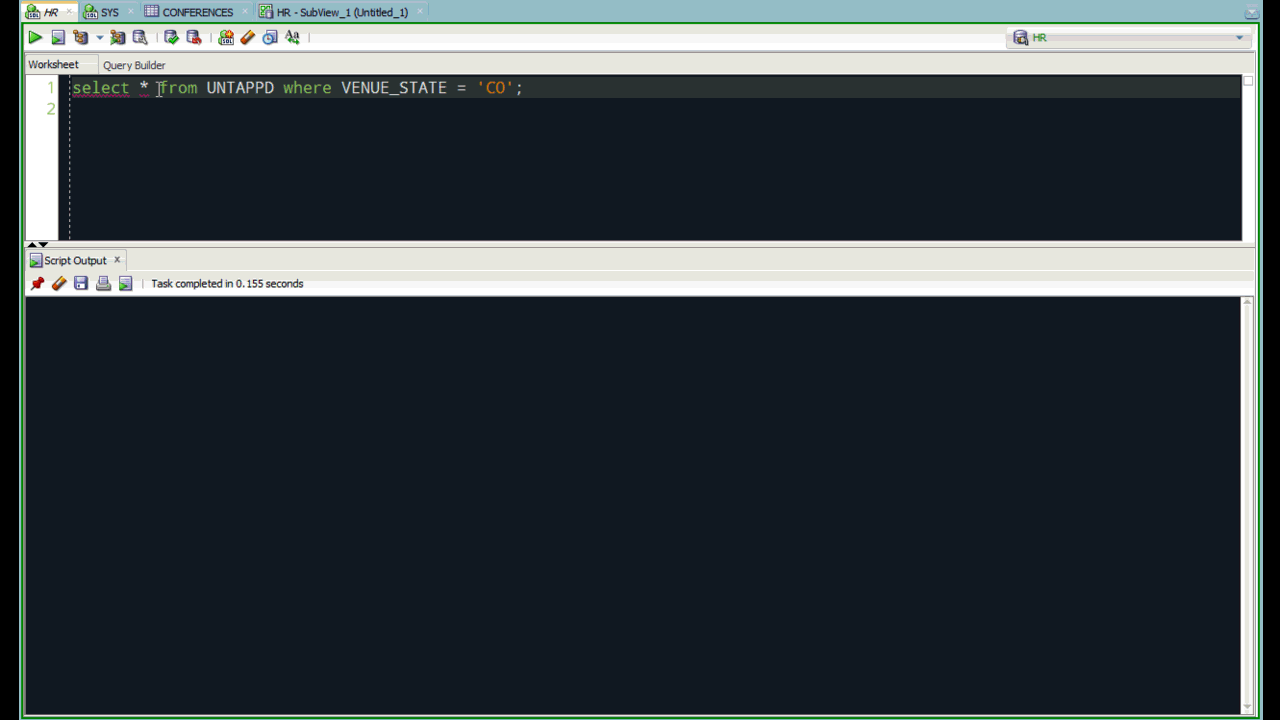
Showing Line Numbers
Right-click in the gutter, turn it on. It’ll remember this going forward. You’ll need to do it for the SQL Worksheet and Code (PLSQL) Editor.
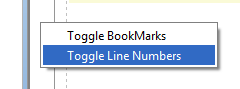
It’s also a preference, if you forget to right-click.
Setting Defaults for Exports
Always setting your grid exports to ‘Inserts’ and to the Clipboard? Tired of clicking? You can fix that.
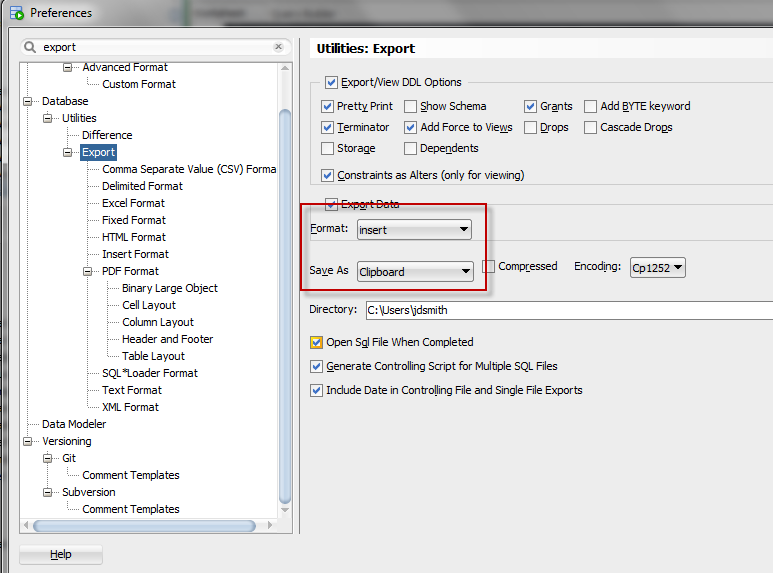
Run your query, or browse your table/view – right click, Export.
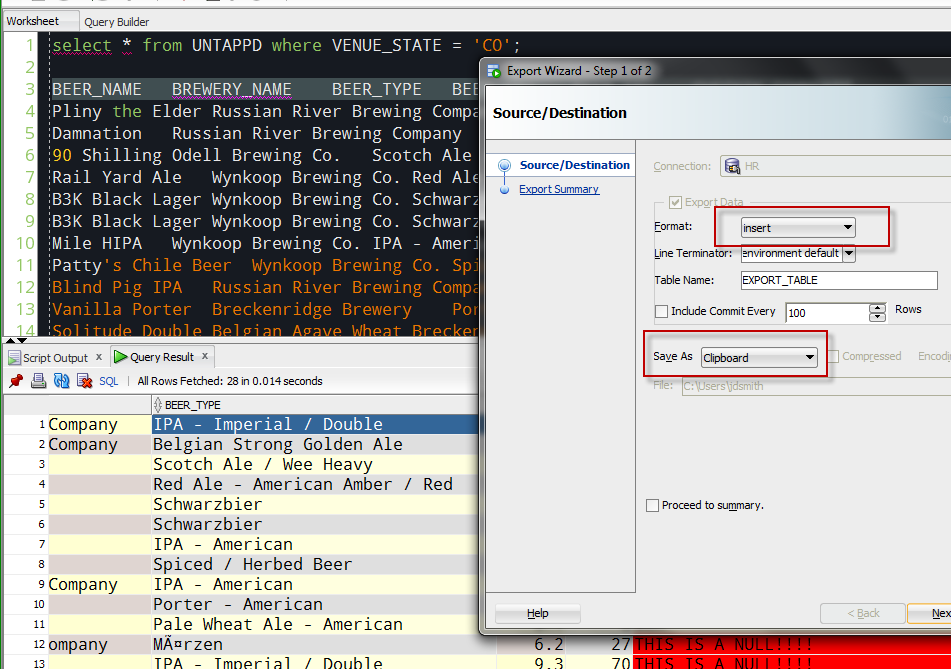
Hungry for More?
Keep reading here, check out my YouTube videos, or Slideshare ppt decks.


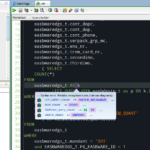
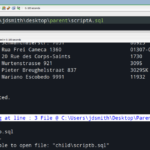


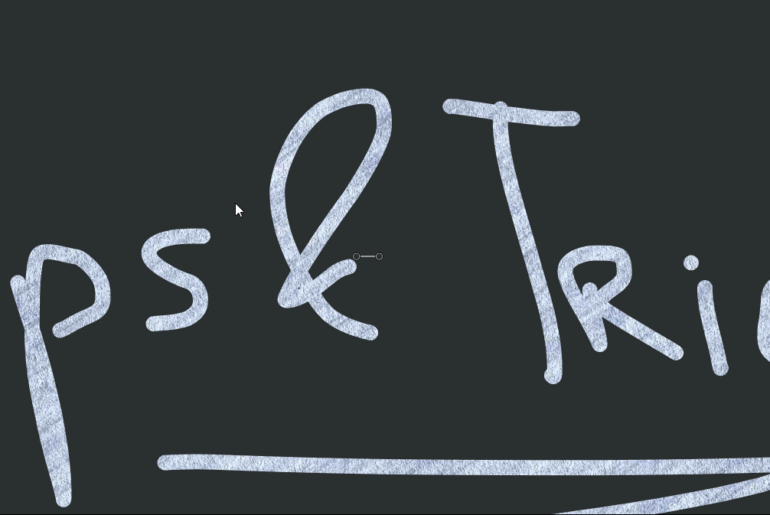
1 Comment
These are very good SQL Developer Tips. I use SQL Server with asp dot net and I love to know these tips which you have told in this article. Thank you!