SQL tuning can be fun.
The database gives us MANY things to help with this.
There is even a nice set of views that contain everything we need to know about our SQL and their exectution plans.
And, we have a really cool PL/SQL package, DBMS_XPLAN for generating reports on our troublesome queries.
The not-fun part, is going from a SQL statement to the SQL_ID.
Now, SQL Developer has for a few releases made it easy to SEE what those SQL_IDs are for your queries…
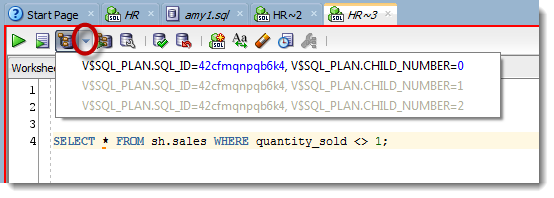
Clicking that hyperlinked text, we’d go get the plan for you and feed it to OUR plan viewer. Which, is really nice. But maybe you just want to always run DBMS_XPLAN.
New for Version 18.2
We’ve made it VERY EASY to get those DBMS_XPLANs the old-fashioned way – we generate the call for you.
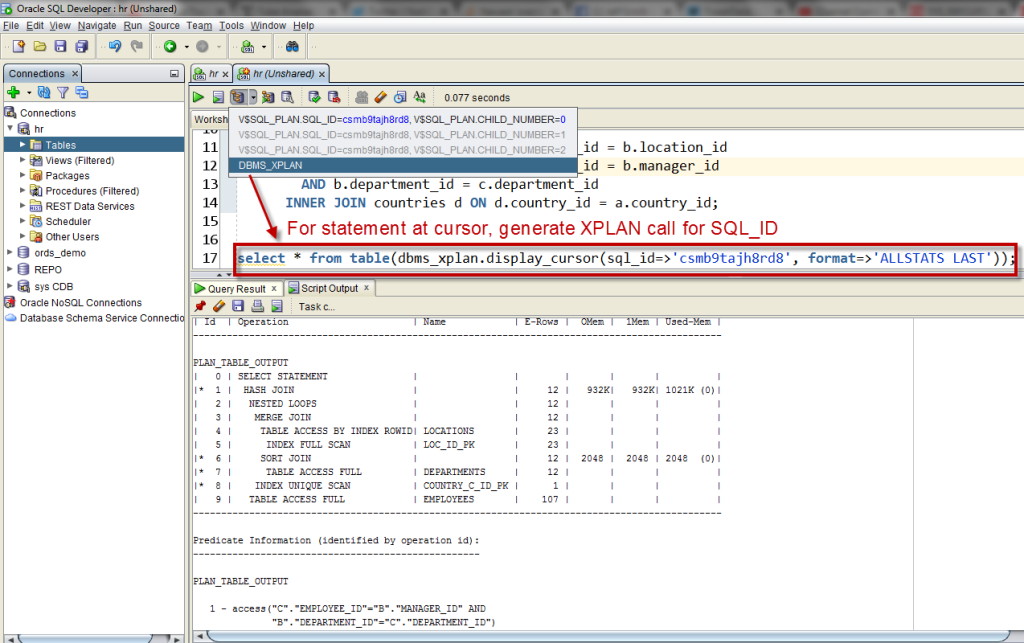
If you want to change up the options to the call, you just need to amend the query. What you DON’T have to do now, is look up the SQL_ID or write the SELECT statement from scratch anymore.
Also, we don’t run that query for you automatically – you need to decide if you want to get the results in a GRID (F9) or as unformatted text (F5).



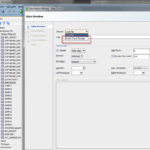



1 Comment
Nice! Really like the display cursor option, I’d like to recommend the default format options be: TYPICAL ALLSTATS LAST ALIAS . With those four folks will have the majority of what then need for SQL optimization.