We recently (18.2) added a new way to generate execution plans in SQL Developer – we generate a call to DBMS_XPLAN for the SQL ID at your cursor position.
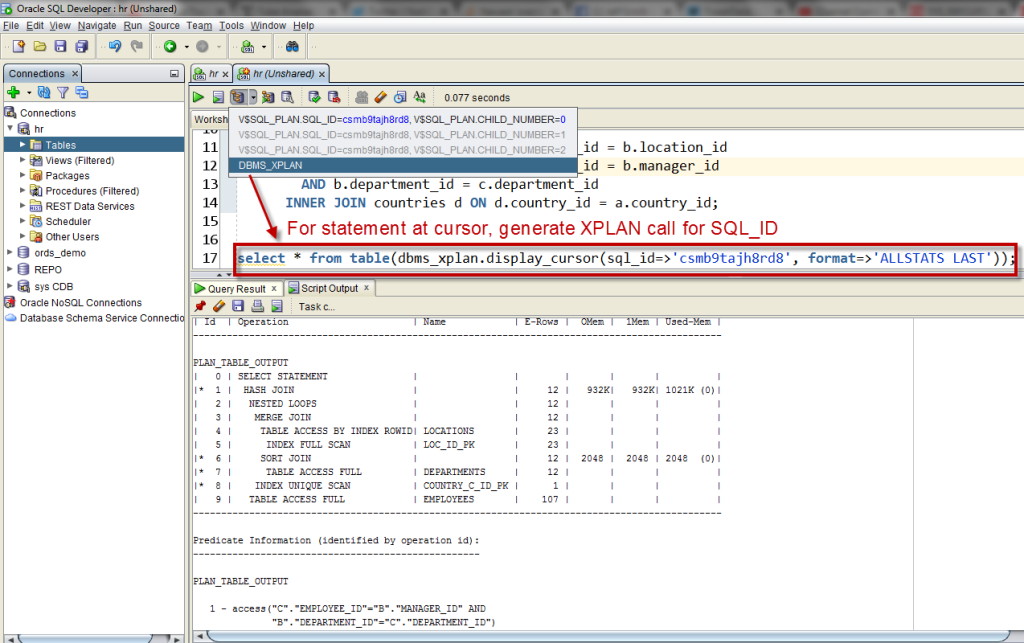
DBMS_XPLAN is a package, and one of it’s procedures is ‘DISPLAY_CURSOR’:
This table function displays the explain plan of any cursor loaded in the cursor cache. In addition to the explain plan, various plan statistics (such as. I/O, memory and timing) can be reported (based on the V$SQL_PLAN_STATISTICS_ALL VIEWS).
The 3rd parameter tells the package just how to display the plan, or what information you want included.
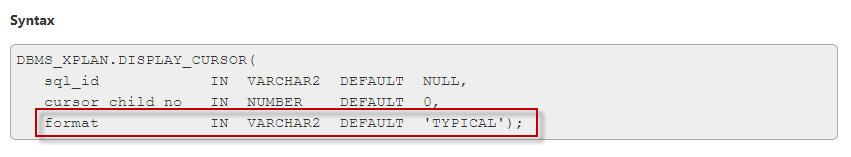
We default to
format=>'ALLSTATS LAST'
But maybe you don’t want that format. Let’s say that you have 3 or 4 formats you use frequently.
Program them into your SQL Templates!
So when you want to call DBMS_XPLAN, you already have your most frequently used formats available. I’ve put mine in using:
- XPLAN1 – ‘ALLSTATS LAST ALL +OUTLINE’
- XPLAN2 – ‘ALL +OUTLINE’
- XPLAN3 – ‘TYPICAL ALLSTATS LAST ALIAS’
All I have to do is type xpl and hit ctrl+spacebar, and presto-change-O!
Note that I’ve included the quotes, as you can’t invoke the code template inside a quoted string.
Don’t remember how to use Code Templates? — A MUST KNOW TRICK!!! —
Here’s a quick demo:
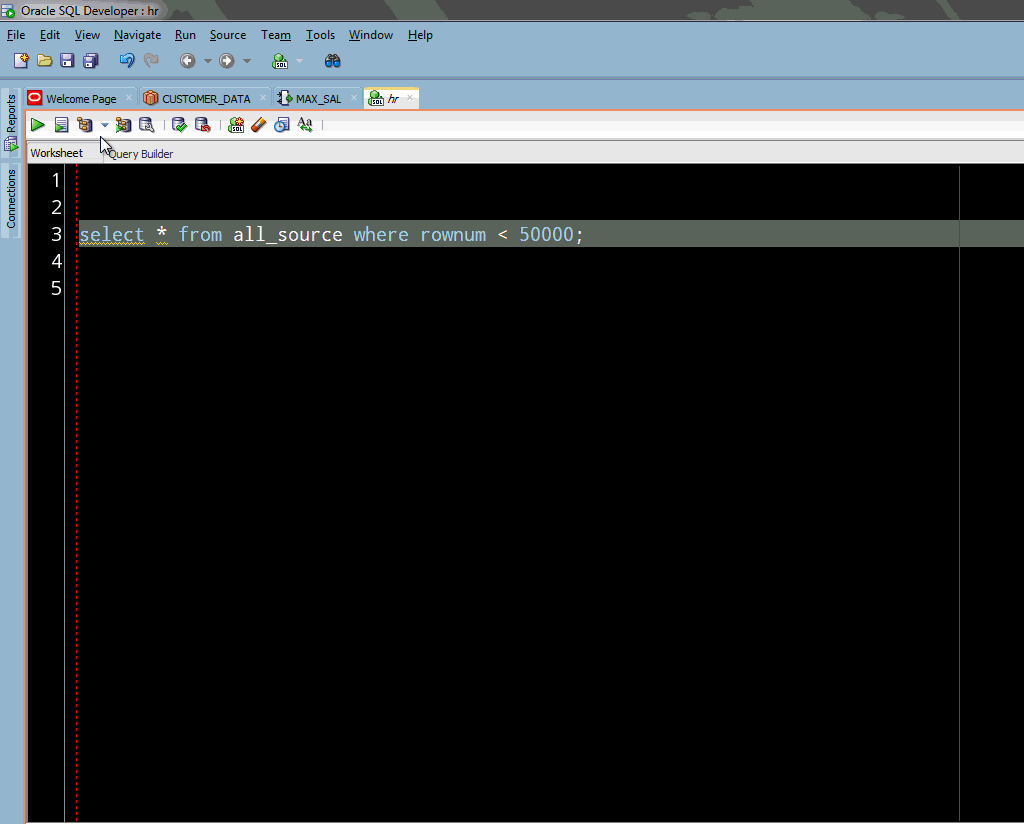


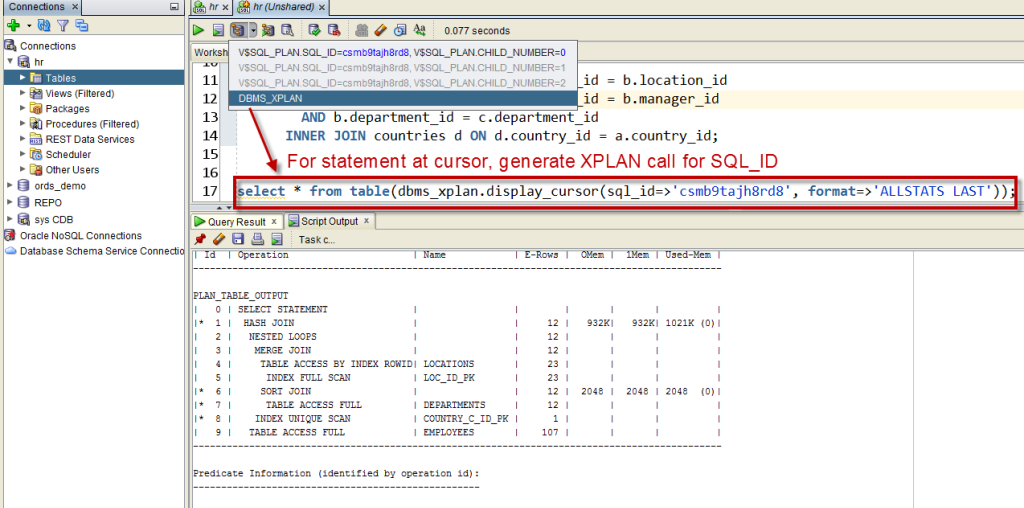

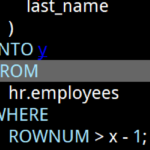



2 Comments
As with just about everything produced by 3rd rate Oracle devs, this doesn’t work worth a shit.
I can’t help you if you don’t give me more info.
And please don’t insult our developers.
You took the time to leave this comment, so I believe you actually want help.
What happens when you try and what version of SQLDev are you on?
This on 22.2.1 – I just reproduced what I demonstrated in 2018 with our software from 2022