The wonderful world of Java has seen some pretty big changes in both licensing and technology lately.
New terms for using the Oracle JDK went into affect recently, and we’ve seen JDK 11/12 updates released.
What does this mean for Oracle SQL Developer users?
Your existing licenses gives you access to the Oracle JDK at no additional cost.
The details behind this can be found in these resources:
The TL/DR; version of those links basically comes down to this – Oracle products requiring Java, get to use the Oracle JDK at no additional cost.
Oracle SQL Developer, Oracle SQL Developer Data Modeler, Oracle SQLcl, and Oracle REST Data Services are all Oracle products. They’re also all Oracle products that are included with Oracle Database. Oracle Database also requires a JDK.
You get to use the Oracle JDK for our products.
When will you support Oracle JDK 11?
Yes, I know it’s 2019 and SQL Developer still requires Java 8. The good news is that very soon this year we’ll have official Java 11 support going.
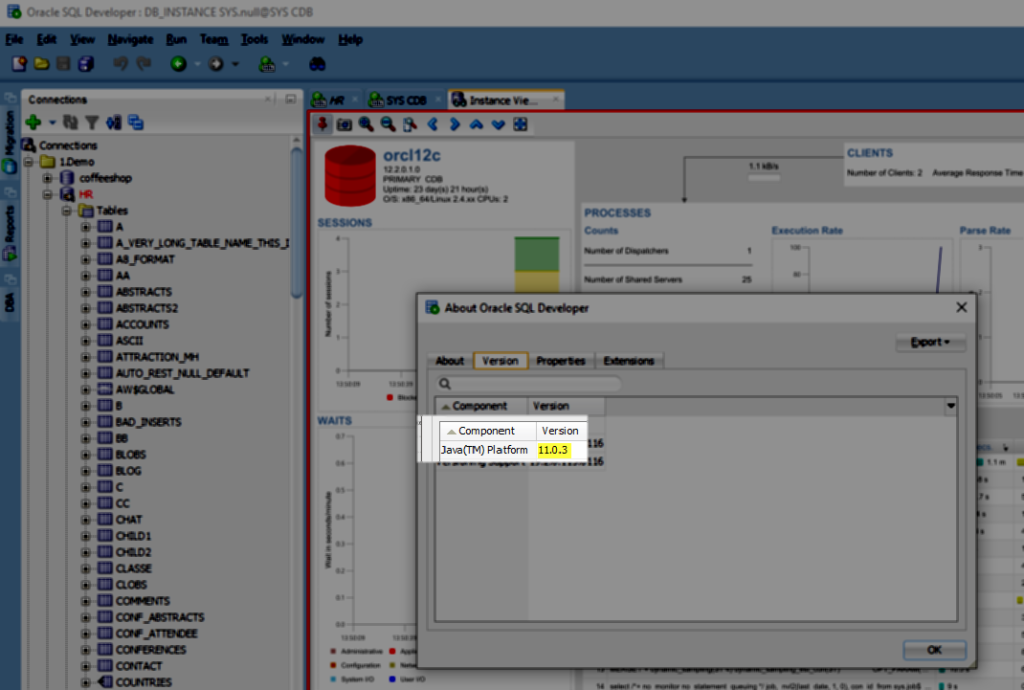
You can already use Java 11 for Oracle REST Data Services and SQLcl.
Now, about the OpenJDK. It should probably work, especially now as that is now directly based off the Oracle commercial distribution and pretty much includes everything.
But.
We won’t officially support it. That means we won’t test or certify our products with OpenJDK and if you have problems and want to open an SR with MOS, you’ll need to test your scenario with Oracle Java first.



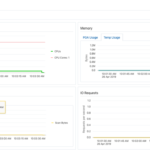




7 Comments
Hi Jeff
so does it mean: “When I use the free SQL developer, I get free updates to Java Runtime”?
Thanks and regards
Peter
for running SQL Developer, yes
for your non-Oracle products which require Oracle Java – no.
Thanks Jeff
And will there be an “intelligent behaviour” of the Oracle Software like :
– “On this PC there is SQL developer installed, so I can use SE”
– On this PC there is nothing important installed so I have to request for license information
Or is it totally up to the user to check the situation and to decide?
Nope, it’s up to the consumer to not violate the terms of the license.
The easy way to go is to use the embedded JDK that we ship with the Windows 64 download distribution, that’s setup to be used only by SQL Developer.
Thanks again – have a good time.
Peter
Jeff,
Thanks for that clarification about the impact of licenses. Seems clear.
The Java update message does not seem clear though:
“This version of the Java Runtime is licensed only for your personal (non-commercial) desktop and laptop use. Commercial use of this software requires a separate license from Oracle or from your software vendor…”
Update Version 1.8.0_211…
Yeah, I don’t have control in licensing language for Java…
I’m still working on getting a specific call-out for SQL Developer in that FAQ or MOS doc so people can sleep better at night.