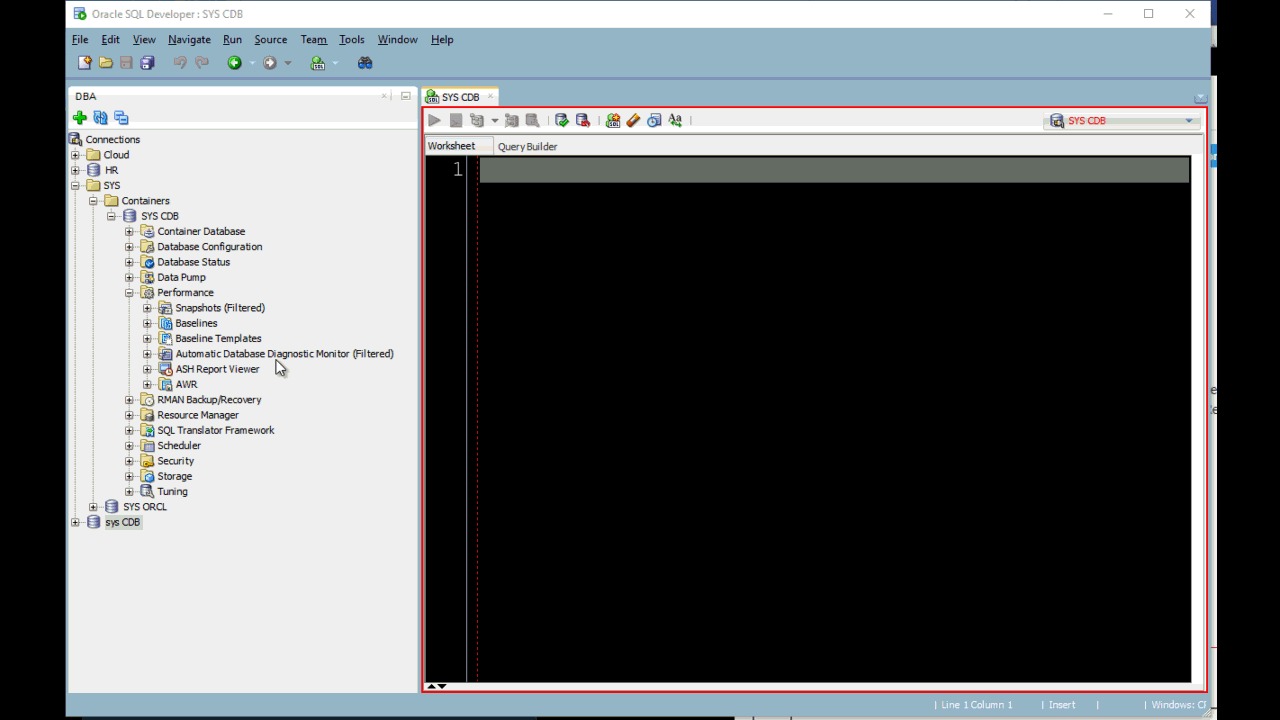The question came in on the usual channel (Twitter):
One other thought: is it possible to change the icon (overlay, maybe) of Scheduler|Jobs|JOB_NAME to indicate that it is disabled? Currently I’m having to open, go to details, to check status. (I know I could query the dba_scheduler.)
— Jon Warren (@jonwarreninfo) June 17, 2019
My answer was a ‘No, but…’
What you CAN do is instead of querying DBA_ or ALL_WHATEVER, in the Connections navigator, do this:
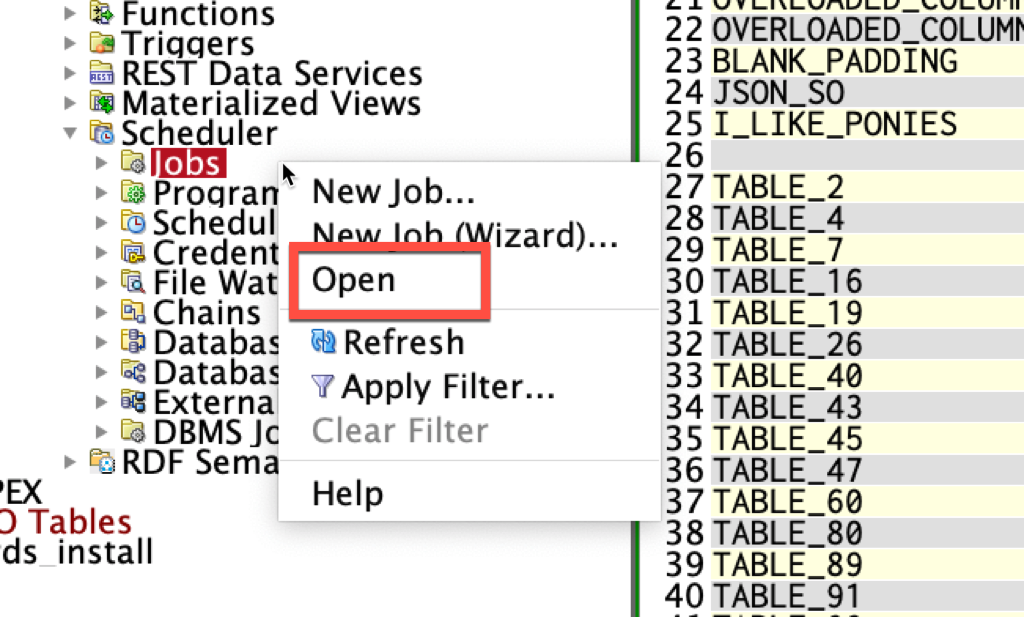
Well, we’re not opening all of them at once really, but we will get a report showing me all my tables, with some basic metadata attached.
Let’s look at Jon’s scenario: DISABLED SCHEDULER JOBS.
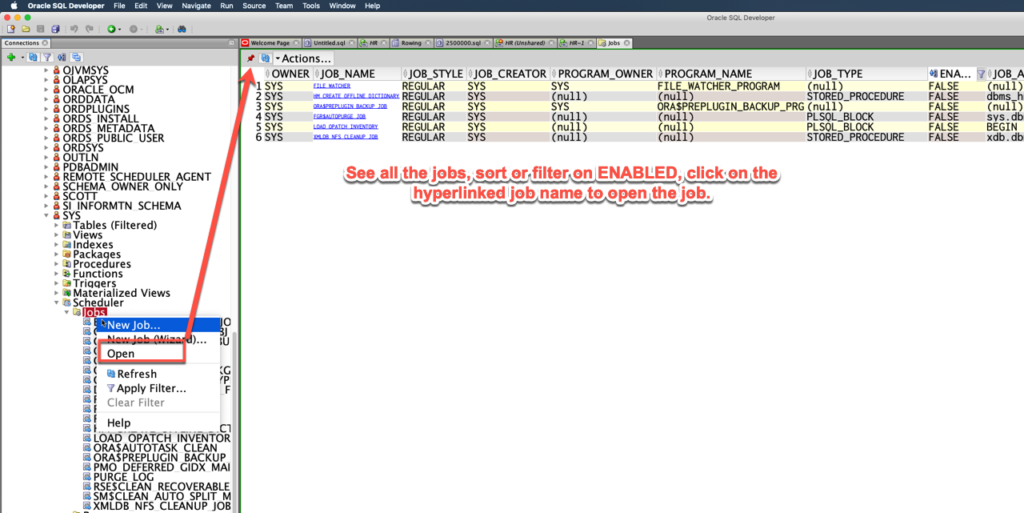
I could also browse TABLEs this way, really almost anything on the connection tree. Let’s look at my 2nd favorite TREE node, REST Data Services:
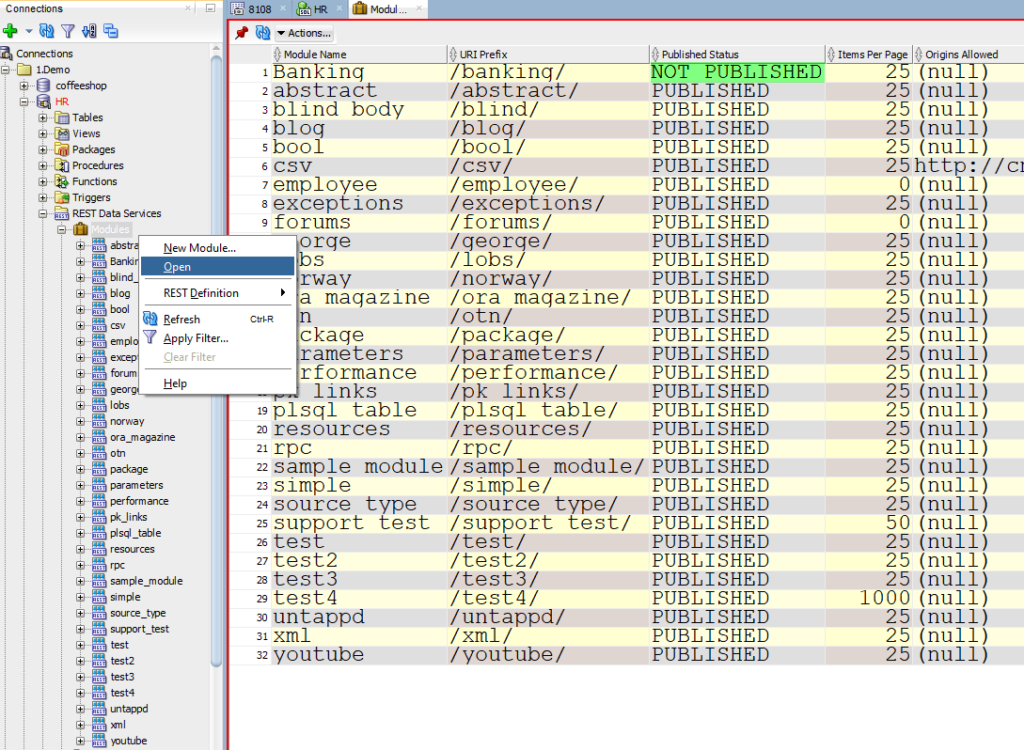
You can do this in the DBA panel, too.
I’ve shown this trick before – you can browse ADDM Snapshots by those that have ADDM Findings attached.