I’ve been watching you.
I know what you’ve been doing in your database.
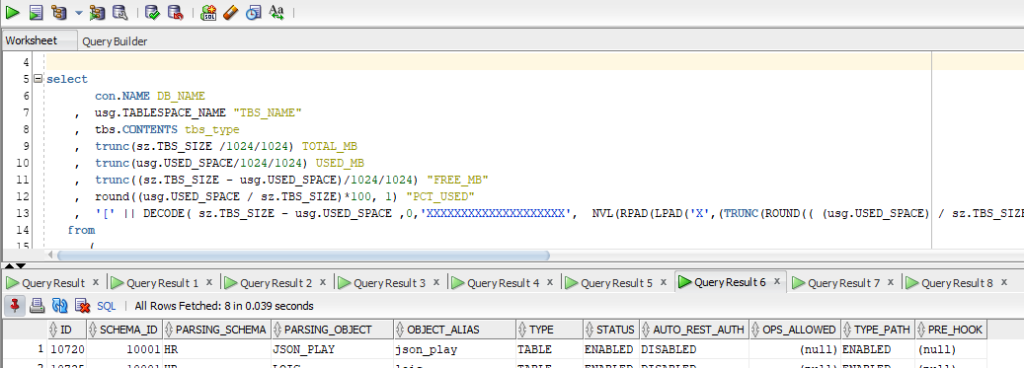
It gets worse, I’ve seen how many Chrome tabs you have open too. Hint…it’s a LOT.
Finding your data…after you’ve queried it
I have a reminder and a tip.
Reminder, you can label your query results.
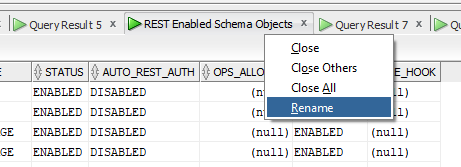
Now, many of you do not like this option, because it requires too-much-mouse. And I get it, you like to code. So maybe we can type our way to a solution.
I can get you close.
Just add a comment to your query.
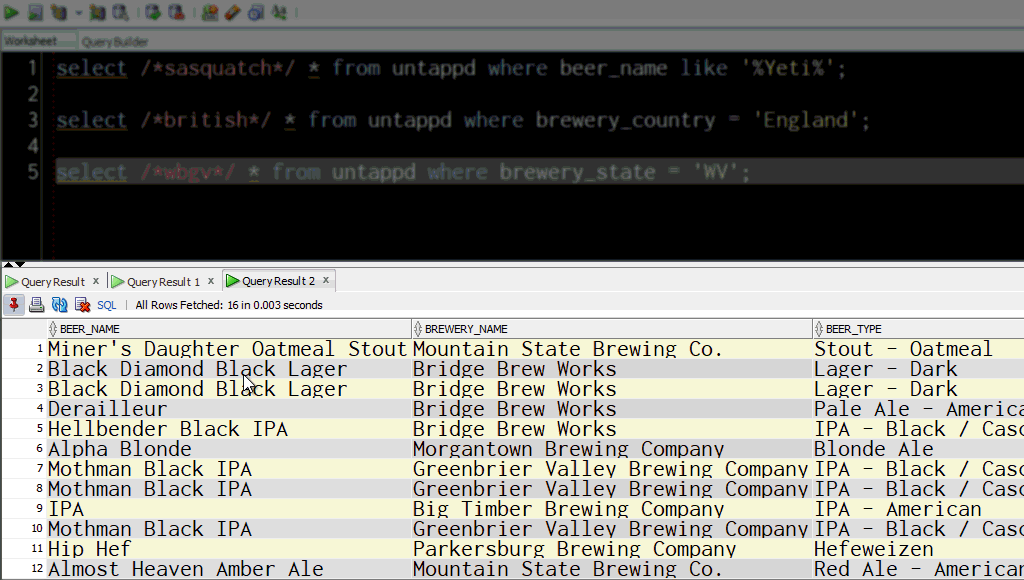
One last tip
Whilst I have your attention, close those tabs!
Once you’re done browsing your data, close the tabs. You’ll save local machine resources, and quite possibly server resources.
At least one process is open for every query you open, and it STAYS open until you have fetched ALL of your results down to the client.
If you’re querying parallelized tables (yes I just made up a word), and you don’t fetch all the data down, you’re going to have tons of server processes going, and at least 1 very stressed out DBA looking for you.







2 Comments
> I’ve seen how many Chrome tabs you have open too. Hint…it’s a LOT.
[ Ominous chords sound in the background ]
You… you’ve SEEN it?
Most recent inventory (Firefox, not Chrome, tho’)
512 tabs open across 5 or 6 windows – each window dedicated to selected topics.
“Cap’n! I canna git no moore outta her! She’s got no moore ta GIVE! Close some tabs!”
But, Scotty… I NEED them… ALL.
“For Goodness’ Sake, man! Close some of the dam TABS!”
Hi Jeff,
I wonder if this is an intended behavior. In a worksheet if you have a query looking like this
/*new tab*/ select * from dual;
Select it, i.e. highlight. and execute. It will open a new Query Result for each execution.
It doesn’t work if not highlighted or w/o the comment in front.