Short post today, and short video – but the content could save you HOURS of coding and working with your Oracle Database!
This is very quick walk through of your favorite keyboard shortcuts in Oracle SQL Developer.
Note that:
- I did this on my Windows 10 machine
- 93-95% of you are ALSO on Windows
- If you’re curious about OS X keyboard shortcuts, they’re all pretty much the same…mostly switch Cmd for Shifts, mostly.
If you’re wanting a print version of this, I refer you to my Keyboard Shortcuts post, where I have ALL of them listed for both Windows and OS X.
And in case you missed it, shout-outs to Sabine and Franck for their contributions to the making of this video.


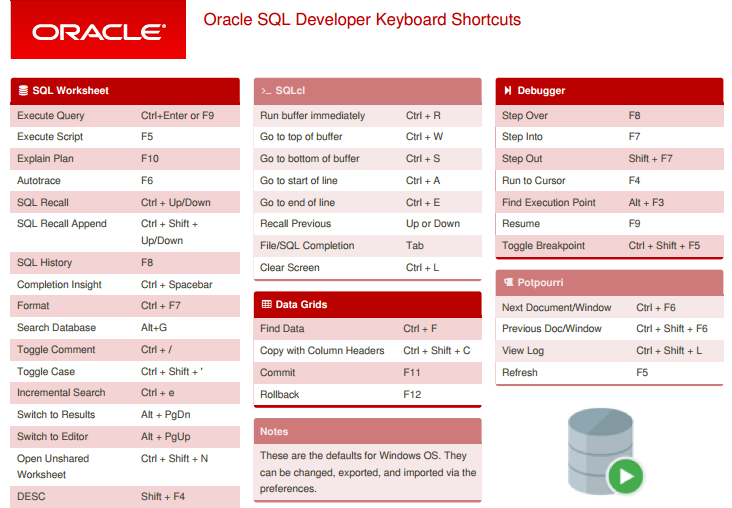

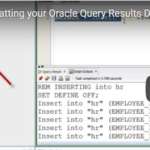



4 Comments
Hey Jeff, a quick question regarding shortcuts.
How do I remap View > Show Only Editor menu item?
It’s not listed in the Shortcut Keys preferences section and is mapped to command+shift+enter which I’d rather use for something else.
Using App Shortcuts in the Keyboard system preference pane doesn’t work either: whatever you assign there for SQLDeveloper.app doesn’t get picked up by the actual java application.
Thank you!
—
Nikita
Running 19.4.0.354 on Mac OS 10.15
Thank you for posting these short cuts, Jeff!
Is there a key board shortcut to cycle through the connection tabs? Something like a Ctrl + PgUp or Ctrl-PgDn to cycle thru?
Thank you and please keep up the great work!
Ted
‘Connection tabs?’
Do you mean like the worksheets? Then yes, it’s Ctrl+F6 or Shift+Ctrl+F6
See more shortcuts here.
Hi Ted. You can map Left Tab and Right Tab in the Window category of the Shortcut Keys preference section.