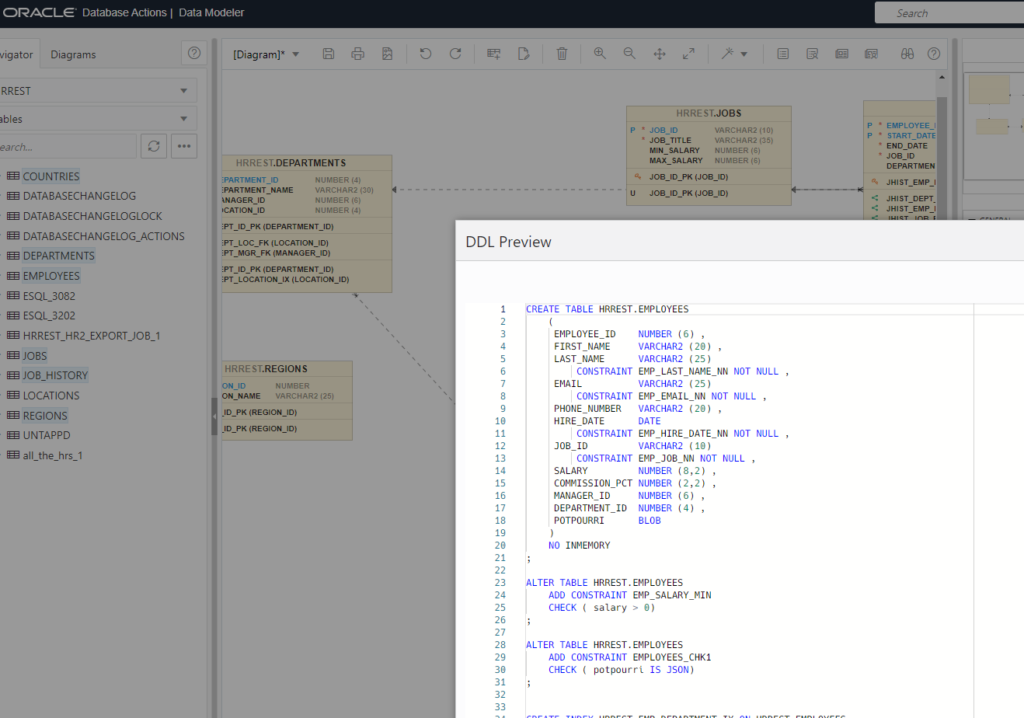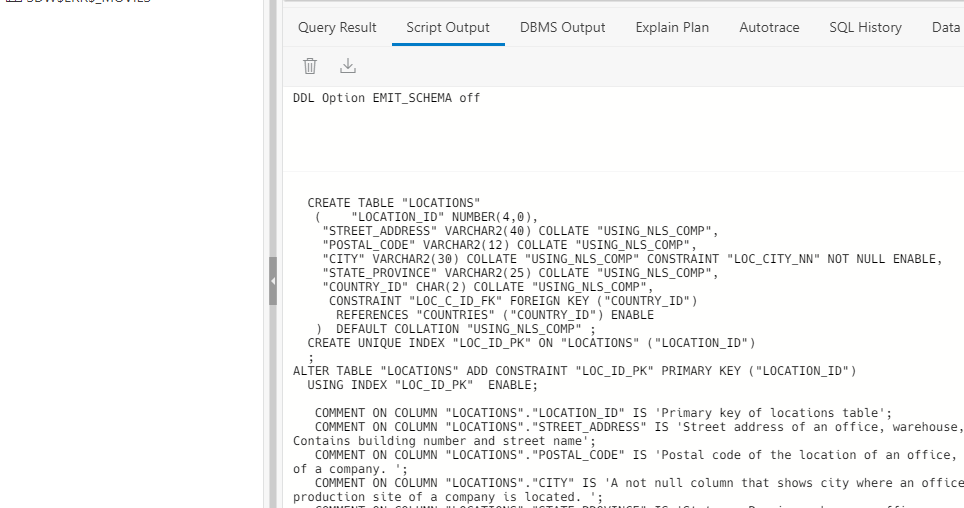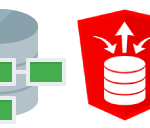Updated 25 July, 2022
I love seeing our users being delighted with our tech –
I’m Amazed! One of my Favorite @OracleSQLDev tricks to export Data also works on SQL Developer Web.#oracle #sqldev pic.twitter.com/AkfkdKBcW1
— Juan David Palacios (@palacrt) August 10, 2020
And so yes, the SQL format in your SELECT as a comment trick, works in SQL Developer Web 🙂
And so I just wanted to do a quick little recap of some of the other things that you’ve learned from SQL Developer and SQLcl on your desktop that will carry over to your browser.
- keyboard shortcuts for execute statement (ctrl+Enter) and execute script (F5)
- drag and drop related tables, we’ll build the SELECT and JOINs for you
- keyboard shortcut for completion insight (ctrl+Spacebar)
- DDL, DESC, and INFO commands all work as expected
- SQL History is mapped to cmd+Up/Dn
60 second show-and-tell
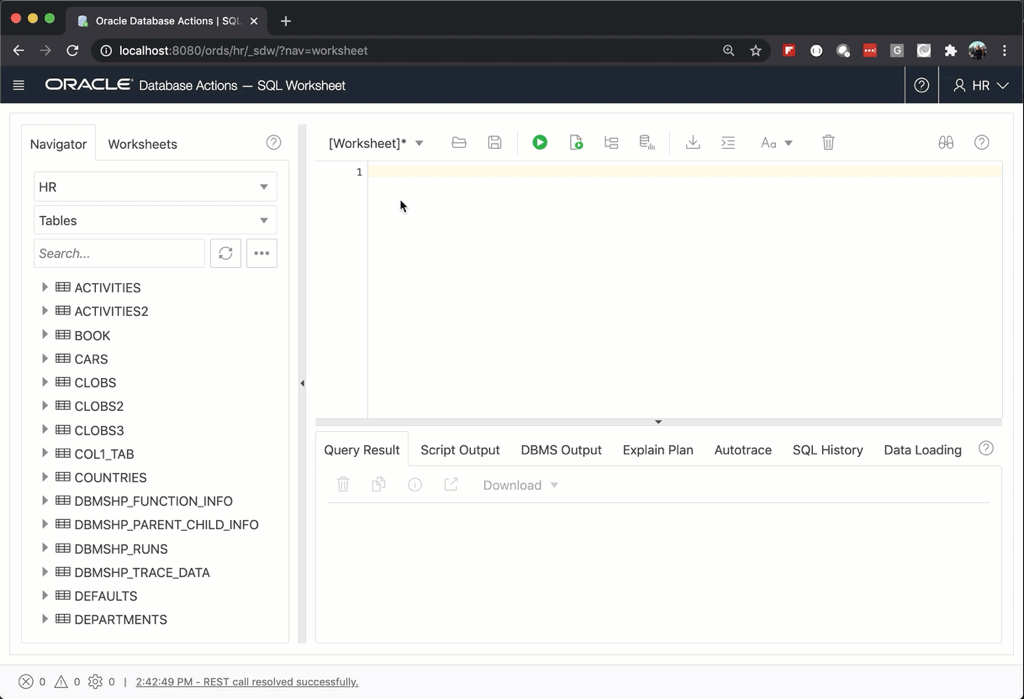
Let’s go a bit deeper!
Generating DDL
I can shape my DDL by using the appropriate ‘set ddl’ command.
I’m going to turn off storage/segment attributes, and I don’t want to see the schema mentioned.
set ddl segment_attributes off
set ddl storage off
set ddl emit_schema off
ddl hr.locations Then I run that as a script (F5), and..
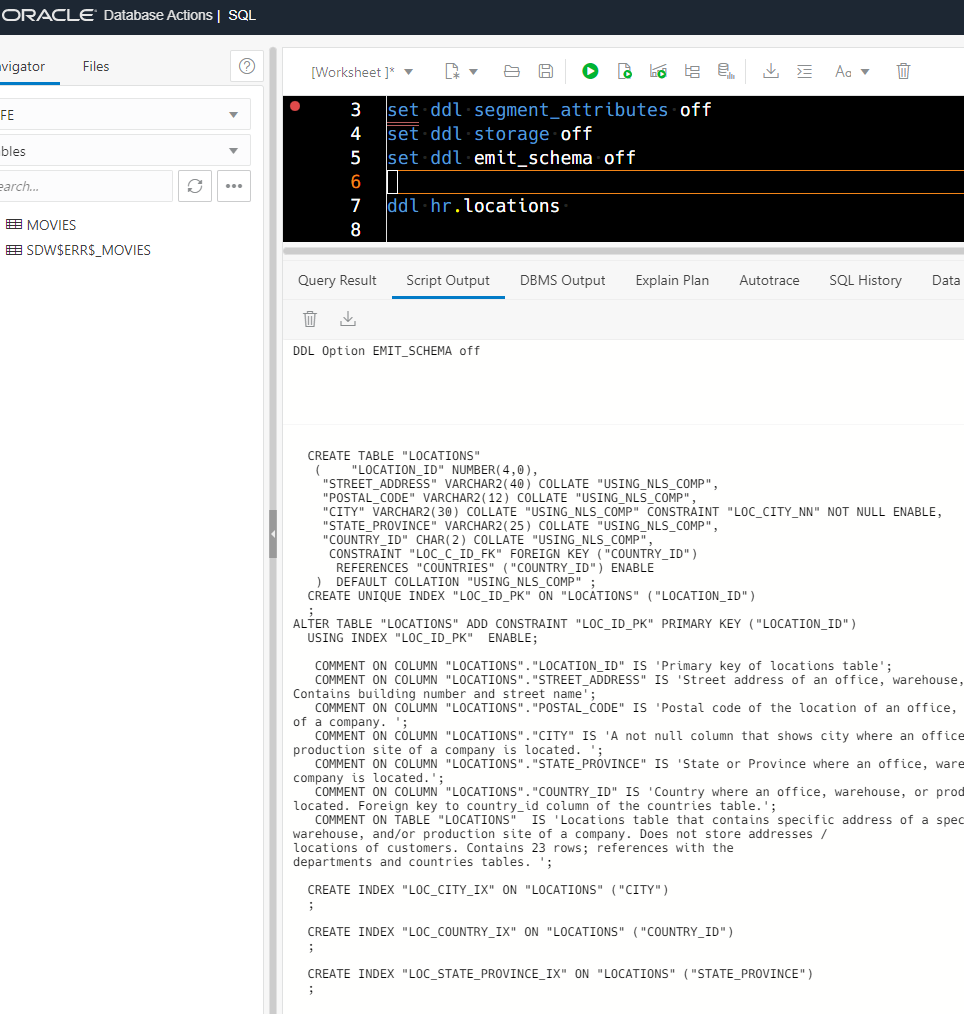
AutoTrace..run query, get stats & plan
Same idea in SQL Developer Web!
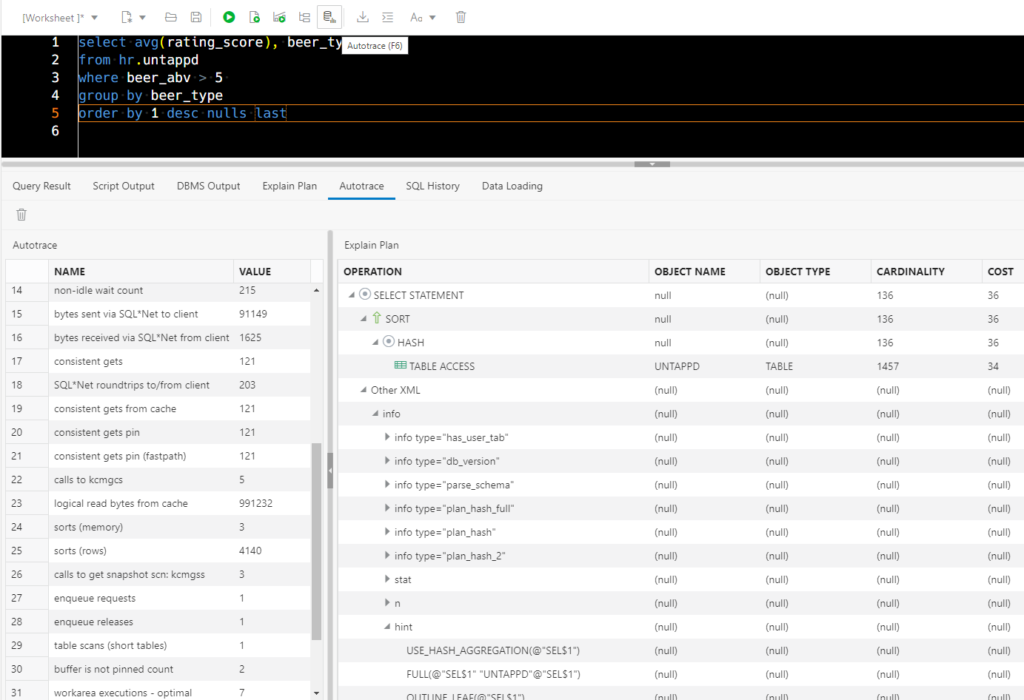
Seeing the Code behind the GUI
As you use the wizards and dialogs to do database work on your behalf, you may want to see what’s happening, ‘under the covers.’
We have DDL/SQL and ‘Show Code’ toggles sprinkled throughout the application.
Create and Edit dialogs for all your schema objects –
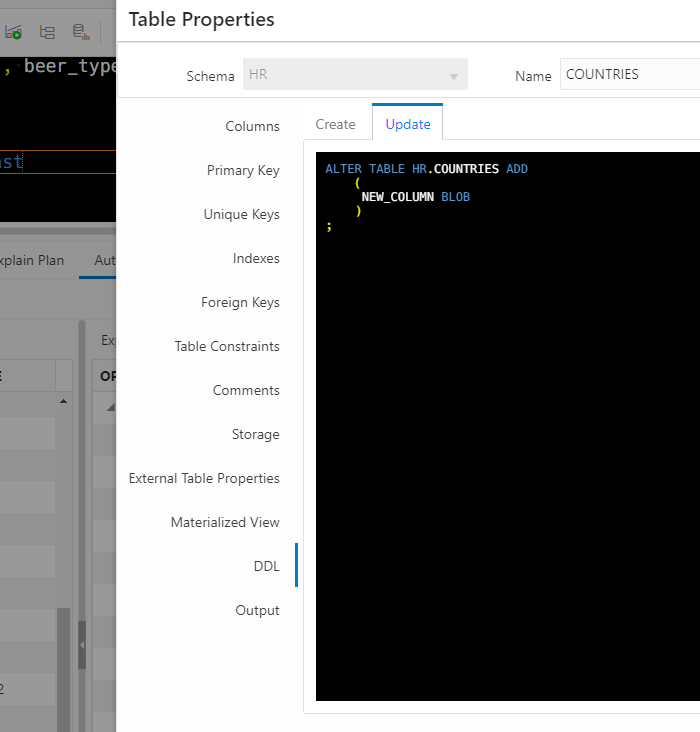
And in the REST Workshop –
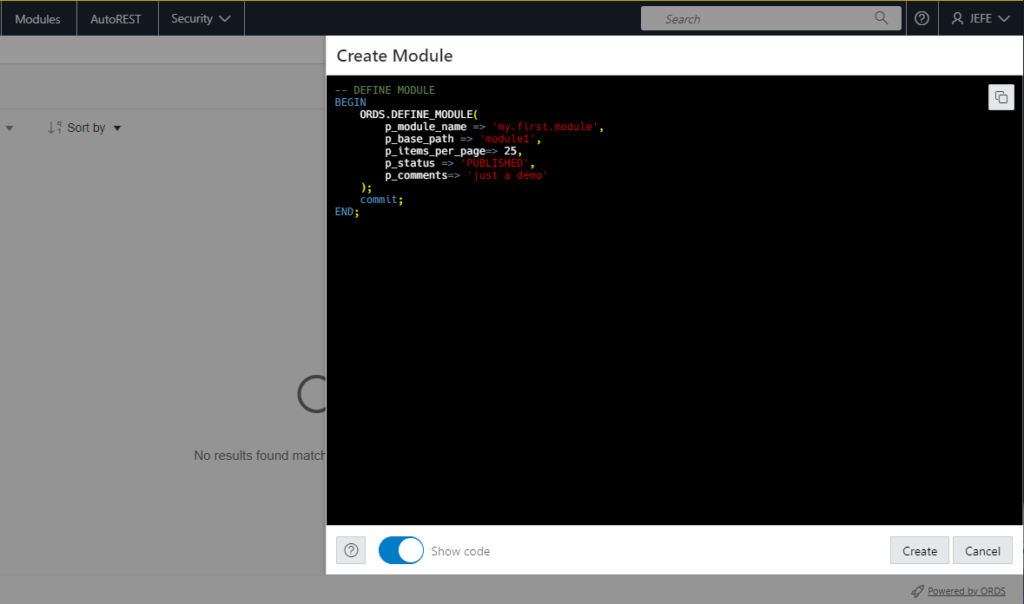
Or creating a new database user –
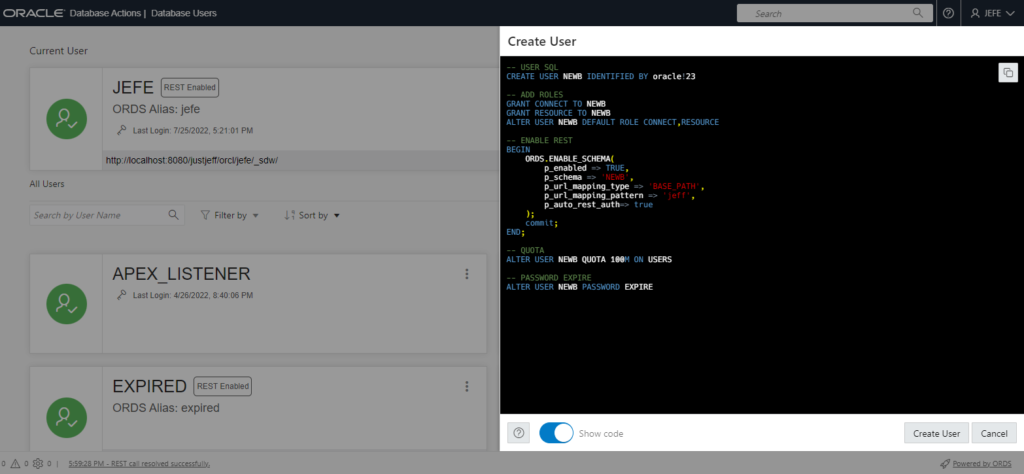
Data Modeler…reverse engineer your schema
See tables, click tables, get the DDL.