Yesterday, Brian and I spent an hour or so talking and demonstrating all of the different options our database tools offer for loading data into the Oracle Database, especially when those databases happen to be in the Oracle Cloud (OCI).
Here is that talk:
Here are the slides:
The Referenced Resources
We referenced examples and how-to’s, those are hard to share in video and slide format, so if you’re too lazy to ‘Google,’ I did it for you 🙂
ORDS 20.3 Docs REST-Enabled SQL Service
Run any SQL or PLSQL you want against your database via HTTPS.
Building a Web Service for Uploading and Downloading Files: The Video
RESTful Web Service taking your HTTPS Request payload and putting it into a table.
Fastest Way to Upload a bunch of Documents to your Oracle JSON Collection
Using SODA For REST to upload an array of JSON as documents.
Batch Loading CSV to a TABLE in Oracle Autonomous Database using AUTOREST API
REST Enable a TABLE, POST CSV to insert new records, very quickly, via HTTPS.
Everything you need to know about ORDS on Autonomous Database
What it sounds like, accessing and building RESTful Web Services in Autonomous.
SQLcl and OCI Cloud Shell – Get Up and Running Quickly with your Autonomous Oracle Database
Introduction to Cloud Shell and SQLcl, getting your Wallet and connecting to Autonomous.
SQLcl version 20.3 and OCI Support
Some new commands for interacting with OCI and Oracle Object Store.
Using Database Copy to move data to Oracle Autonomous Database
Wizard, click click click – copy data up to the Cloud.
Data Pump your Data to the Oracle Autonomous Database
Wizard to do an export, copy DMP to Object Store, do an Import to Autonomous.
Loading data from OSS to Oracle Autonomous Cloud Services with SQL Developer
Reading files out of the object store to do data imports.
How to Import from Excel to Oracle with SQL Developer
Everyone keeps their data in Excel, here’s how to get it into an Oracle Database table.
Use any AWS S3 compatible object store with Autonomous Database
DBMS_CLOUD and loading data from files.


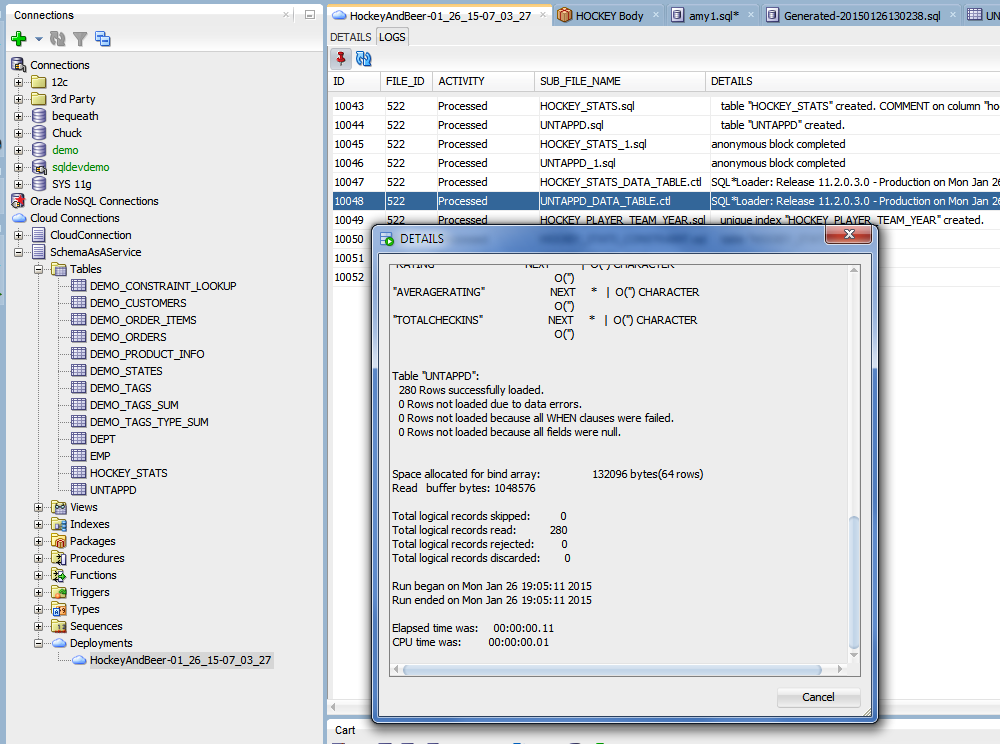

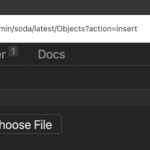

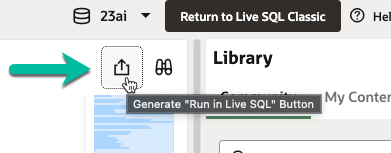

2 Comments
Jeff,
have been using sql dveloper – its great – since almost 12/13 years.
(oracle 10g).
But – there is no area where I think improvement is needed:
Session Monitor:
esp. FILTER by SID/ any other column :
1) we have to click on filter icon -ok
2) we enter a FILTER string -ok
3) we see results — ok
4) we again want to CHANGE FILTER string – not ok — way too slow/tedious
– I have to click first on the filter icon
– then click on REMOVE filter first – I should be able to type over existing filter string directly
– this takes 2 to 5 seconds or more to refresh
Would be great if you could show me / have a faster way to quicky change /refresh filter criteria w/o ahving to repeat steps in 4 .
Also noted – though its 19c — the memory consumption / speed becomes very slow when you use more than 3/4 sql worksheets open – each with different connection : is there way to speed this up?
Not sure there is a correlation to memory consumption and UI responsiveness. If there was, obvious fix would be to tell the JVM to increase the max heap size.
As for session monitoring…you could build your own with prompts for the session ID.