Updated 18 June 2024
You’ve decided you want to learn more about data, databases, and of course, SQL! Did you know that Oracle provides many free platforms you can use to practice your killer SELECT * skills?
It’s also quite likely Oracle has been chosen for you, via your university or school curriculum. If you’re lucky, they have a database you can use, but in many cases you’re expected to create your own.
Have no fear! You can and WILL be ‘up and running,’ in just a few minutes? So let’s take that red pill, jump into the Oracle!
Easiest ways to get started on Oracle
1. LiveSQL.oracle.com
LiveSQL is a hosted environment where you can submit your SQL and PL/SQL calls in a browser, we run those for you in an Oracle Database, and give you the results.
Zero configuration is required. If you want to SAVE your scenarios so they can be replayed later, you only need to sign-up for a free account.

In my opinion, LiveSQL is your easiest path. If the point of the class is to learn how to design a table, how to get data out of your table, how to put application logic into your database (PL/SQL), then LiveSQL gives you everything you need.
I’ve talked about LiveSQL here in more detail if you’re still curious about how it works. However, it’s designed to be drop-dead simple. So feel free to jump right in, and start using it!
Pros
- nothing to install
- zero to maintain
- can save your work
- easily share your SQL with others
- newer Oracle Database
- includes TUTORIALS and code samples to help you learn additional topics
Cons
- no database to call your own, or hug at night
- will need to setup an account if you want to save your work
- Internet access required
Top Secret News: We’re working on a newer, better LiveSQL – stay tuned!
2. Always Free Oracle Autonomous Cloud Database Service
The name pretty much says it all. It’s FREE. It’s in the Cloud. Here’s what else you need to know:
Pros:
- be up and running in about 3 minutes, all from your browser
- you can work with it using your favorite developer/desktop tools
- we take care of it for you – backups, upgrades, etc
- it comes with all the tools you need to learn SQL and PL/SQL
- exposure to general Cloud concepts
- TWO (2!) Always Free databases per account
- not just for learning SQL – JSON, REST, Graph, NoSQL, Machine Learning, AI, advanced analytics are all included as well!
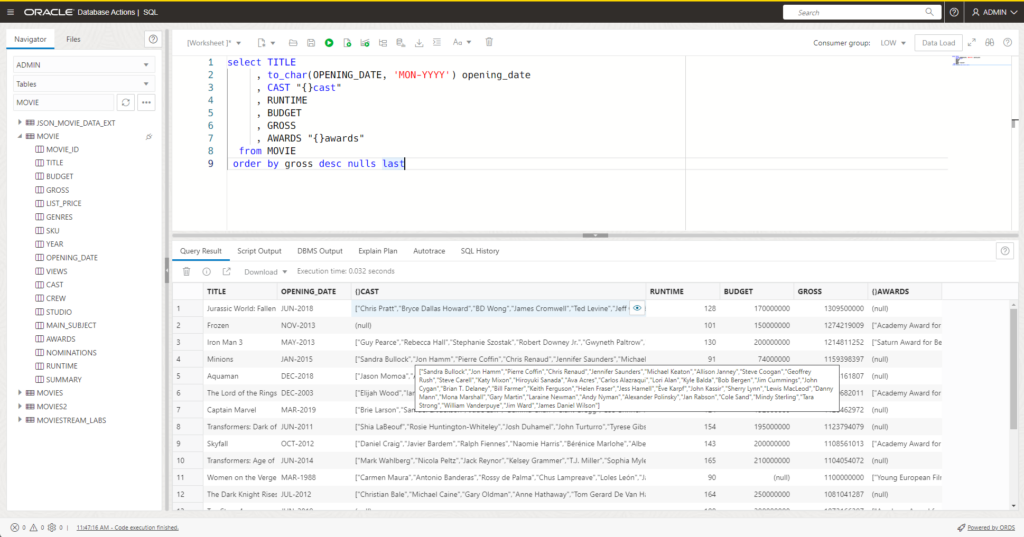
Cons:
- needs an internet connection
- 20 GB max storage, but this is MORE than enough to learn how to use SQL
- stop using the database for a few days, we’ll turn the database off
- abandon it for a very long time, we’ll delete your database
I’m a huge fan of Always Free in the Oracle Cloud, having used it since Day 0. I’ve experienced a few minutes of unavailability over the past few YEAR. I needed to restart it due to the service ‘going to sleep’ … maybe 6 times? It only takes a few moments to get it back up and running again.
Would you like to learn more about Always Free from an independent 3rd party, so you can know what’s it’s REALLY like? Then this 22 part blog series is for you.
Oracle Database 23ai Free Release
23ai is our latest and greatest technology as far as databases go. We’ve made it completely free for people to use. Both of the following options are using this version of the database, so you have no licensing or money/cost concerns.
3. VirtualBox Database Appliance
This is a virtual machine that will be running on your Mac, PC, or Linux desktop. It’s pre-built, meaning you only need to download, install, and hit the ‘Start’ button.
This is ideal for folks that want a physical database install they can get ‘their hands on’ and play around with it. You’ll have ROOT access on the underlying Linux OS. You’ll have SYS access on the database. If you want to change something, you can.
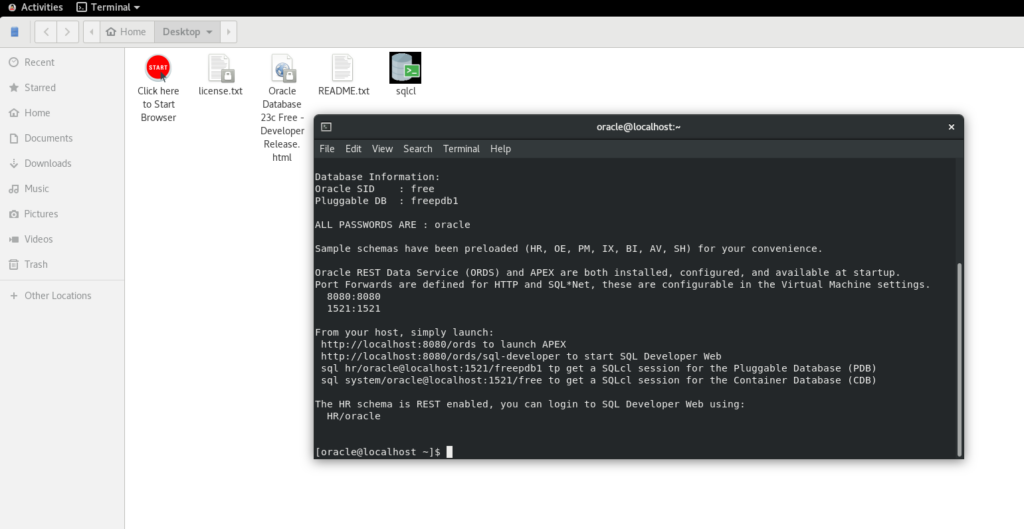
I wrote this post that helps you get started using the system, but the main thing to remember is that ALL of the passwords are simply, ‘oracle’
From SQL Developer running on my Mac (or Windows or wherever you have installed VirtualBox), connecting to the Oracle Database running on the Linux image being hosted by VirtualBox –
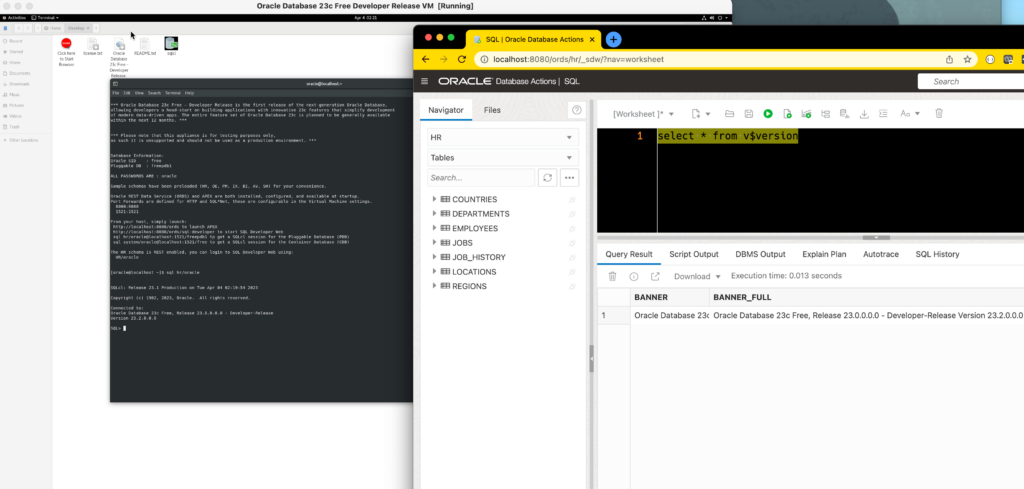
If you’re wondering about the ‘localhost’ bits, and how that works – we have a virtual port forward defined in the VBox networking settings for your VM. We take all of the traffic on port 1521 of your machine and send it to port 1521 of the machine running the database. That makes connections EASY.
Pros:
- it’s FREE for educational purposes
- you are in COMPLETE control, you have GOD mode
- everything will be on YOUR machine, no Internet access required once it’s downloaded
- exposure to the Linux OS
- a fully-working Oracle Database, but not requirement to install it
- you can easily restore it to a previous state if you ‘mess up’
- you can just connect to the database directly from your host environment, like your OS X Bash shell, and never even look at the Linux desktop if you don’t want to
- it’s ROCK-SOLID
- SQL Developer, APEX, ORDS, test/sample data, and hands-on-labs to learn this stuff is all included
Cons
- It’ll require a good bit of local resources, I recommend 4 GB of RAM for the VM
- It will take about 30 minutes or so to download, extract, and run for the first time – this obviously depends on your network bandwidth and disk IO capabilities
- You’ll need to manage disk space, if you fill up the linux volumes, you’ll get to learn how to be a Linux ADMIN and Oracle DBA right quick
- It’s on your machine, yes – but if you want to get rid of it, it’s very easy to delete it
I’ve personally been using the same VirtualBox appliance for more than 5 years. I’ve had ZERO issues with it. If your machine crashes, no worries, your DB will come right back up if you need it to.
Want to build your OWN VirtualBox appliance? Well, we help you there as well with Vagrant. You can automate your VirtualBox machines and how they’re created.
I really enjoy reading Oracle-Base (Tim!)’s articles on Vagrant, but I will admit to never having used these myself.
4. Docker / Podman / Rancher Containers (DOWNLOAD)
We’ve put the 23ai Free version of the database in a container for you. If you’ve never used Docker before, the previously mentioned options will be easier for you to get started. But, if you’ve been using it already to host other programming environments, this will be easy-peasy.
On our team, we use podman to run containers. My colleague Chris has put together a ‘From Zero to Hero‘ getting started tutorial. You’ll find it quite useful.
If you’re wondering about the pros and cons of this approach, that basically boils down to the pros can cons of using technology like containers.
What I’ve used over the years…

I’m the ‘weirdo’ on my development team here at Oracle. Almost all of our developers use Docker Containers for their database, whereas I have a VirtualBox Appliance running on both my Mac (Big Sur) and Windows (Win 11) machines. If you want to spin it up on a lark and not worry about it otherwise, Docker is a great way to go. I always have my VirtualBox images running, and they have YEARS of data/projects/examples of data and code living in them.
I also have an Always Free Autonomous Oracle Database (Transaction Processing) Cloud Service in our Ashburn data center (East Coast, USA.) So with or without Internet, I’m always good to go – even if one of my two machines goes down. I chose the Ashburn data center because it was the closest to my home here in North Carolina. I honestly can’t tell that it’s any different than working with any of my other system in our corporate network over VPN in terms of network speed/access.
Two final notes
- If your professor tells you you HAVE to have a database – find out what that REALLY means. I’m betting that the LiveSQL solution would work for most of you.
- I’ve shared the easier ways to get started. If you’re training to be a database administrator, you can always download database software onto your Windows or Linux machine, and perform a software installation, and create a database from scratch. That’s becoming less and less important in terms of skills with automation and cloud taking over the world of IT.



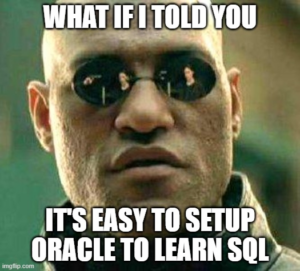
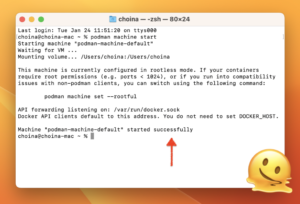





5 Comments
Good GUIDE (Y)
You forget to mention as a con that VirtualBox is not available for the new macs 😉
YET
You forgot one very big “Con” for LiveSQL: you can not finish registration without providing Oracle your phone number. Nothing in the world will make me give Oracle my phone number, sorry.
No problem Hans, that’s why I listed several things for you take advantage of. That info is only used to confirm your identity, you’ll never be contacted for anything because you used it to sign up for LiveSQL.