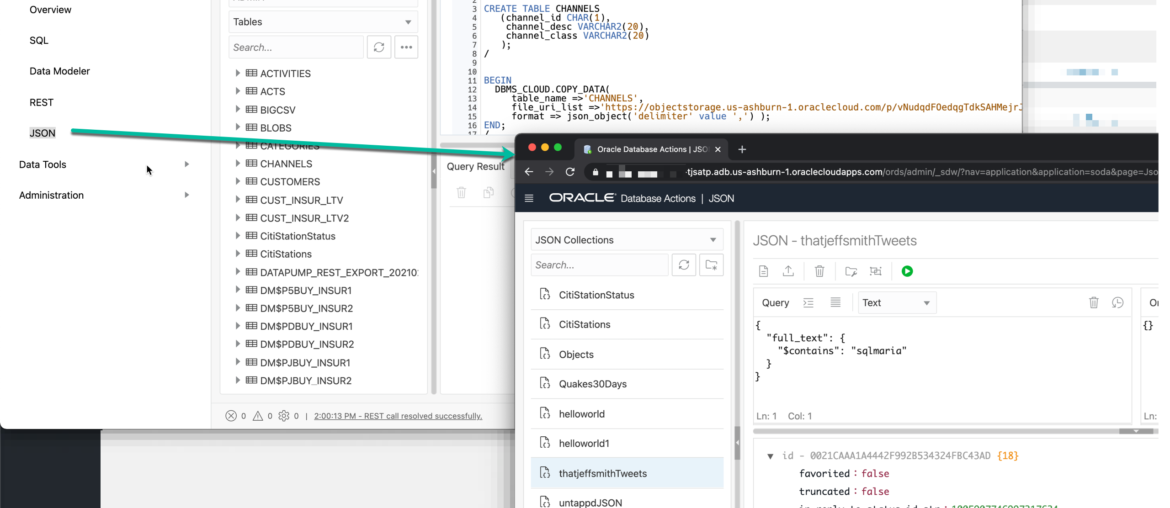A quick but impactful change went into effect recently. If you’ve become accustomed to launching SQL Developer Web from your Oracle Cloud (OCI) Service Console for your Autonomous Database, you know you’re going to end up in a SQL worksheet.
Instead, now you’ll be taken to the Database Actions Launchpad, or the Home screen. There’s a quite a few features OUTSIDE the SQL worksheet to take advantage of. This is the screen where you can find all of them – based on your database user’s role/privs of course.
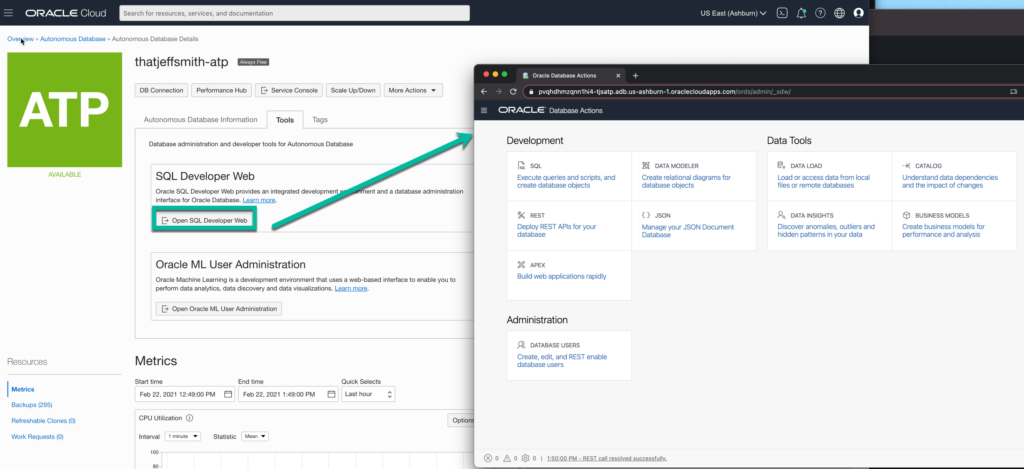
Database Actions
SQL Developer Web gives you a web interface for working with your Oracle Database, classically inspired, but modernly updated from our Oracle SQL Developer desktop application.
However, since the overall Oracle Database Cloud experience is so tightly integrated into the your internet browser, it doesn’t make sense to think of this (SQL Developer Web) a separate thing. It’s really just you using your Oracle Database, as a core feature OF the database. And now to get to those ‘use it’ screens, we’ve adopted the new ‘Database Actions’ name.
This home page is your Launchpad for these Actions.
Navigation from one screen to another
While I’m in a SQL Worksheet, I often want to open say a JSON or REST session as well. I can simply click on the ‘Hamburger’ navigation button in the upper left hand corner, and open in a new browser for side-by side stuff.
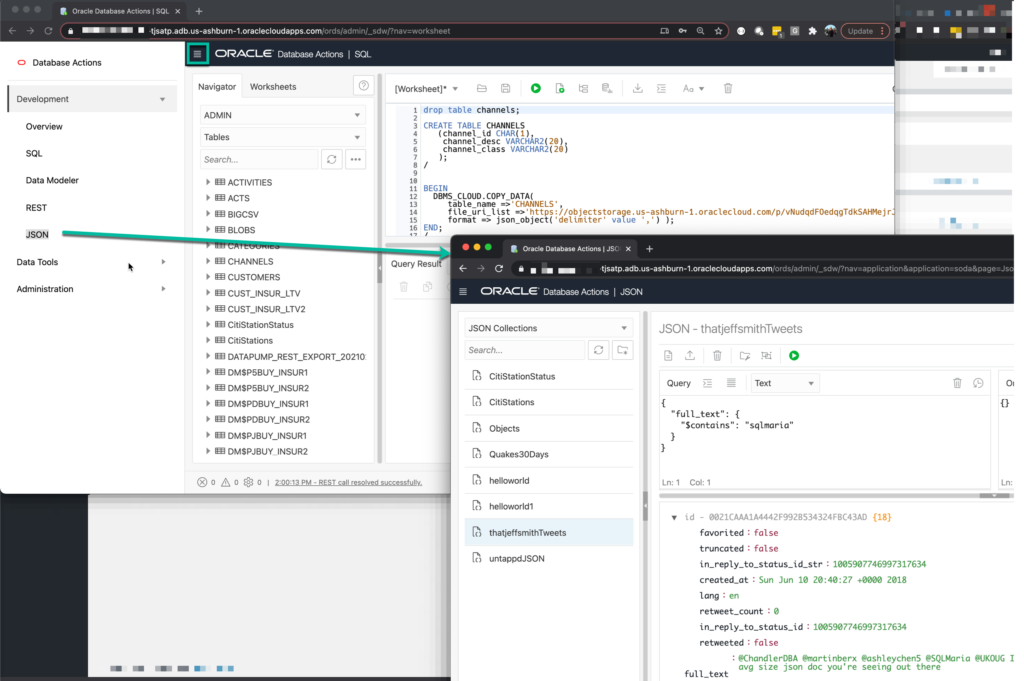
Of course we’re always working on building you new features, which will show up as new Cards in the Launchpad home screen.
What all can this thing really do?
Here’s 5 features I bet you didn’t know about. This 5 minute read reminds you about cool stuff like directly browsing your BLOBs:
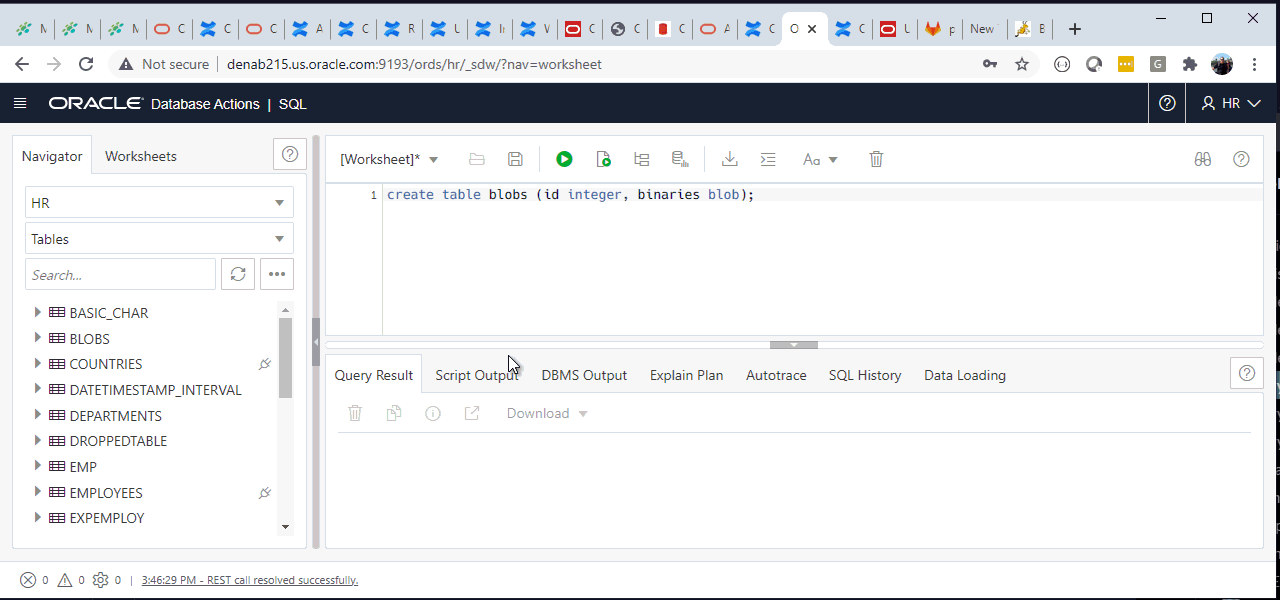
And here’s a mostly comprehensive overview of all the features. The Data Tools bits are brand new, and you can expect more content covering that soon.
Like my slides? You can find my most recent ones here.