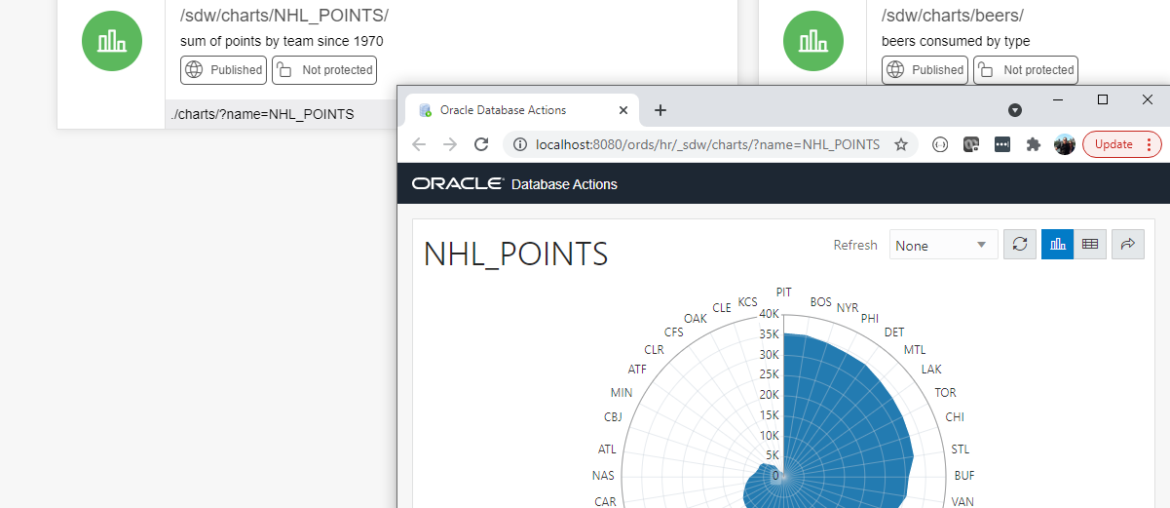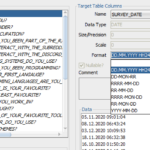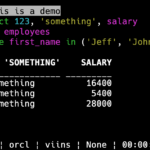Today we are releasing versions 21.2 of Oracle SQLcl and Oracle REST Data Services (ORDS).

You can find those downloads here –
These are both MAJOR updates, so I will just briefly summarize what you can expect in each product. Expect follow-up posts with deep-dive descriptions of the new features.
ORDS
Licensing
The biggest update for ORDS is it has moved to the Oracle Free Use Terms and Conditions license. Like SQLcl, you can now download this without registering an account or clicking through an EULA. It also means you can always find the latest version of it using the ords-latest link.
If you have more questions about what this means exactly, read Gerald’s post on this change for SQLcl made last release.
You’ll find both SQLcl and ORDS in the public YUM repo SOON.
Features
There are technical updates for both the underlying product, and some of it’s main features like Database Actions (formerly known as SQL Developer Web).
For ORDS itself, the biggest technical update is support for caching the definition of your REST Services and the privileges securing them.
What does this mean?
By default, on each request, ORDS runs a query to the ORDS_METADATA schema to figure out:
- what is the SQL or PL/SQL tied to this request
- what if any ORDS privileges are required to access this endpoint
These are both FAST queries. But, if you’re calling an API repeatedly, small fractions of seconds can add up quite dramatically over time.
How much?
Well, our performance minded VP and developer extraordinaire sees as much as a 5x improvement in performance if you decide to activate the caching feature.
New feature coming in @OracleREST to cache modules/rest source/privs. Local testing is 5x faster.
— krisrice 🏒🍺📷 (@krisrice) June 7, 2021
926 requests per second with #jmeter, ords, and db all on the same laptop pic.twitter.com/sg434U07OS
We are working on some officially recommended deployment architectures WITH some performance benchmarks attached so you can see what you can expect with ORDS on various hardware platforms/specs, stay tuned for that later this Summer!
If you enable the cache, you need to be aware that any changes to your REST APIs may take as long as the lifetime of the cache to be active in your environment. If you need the change to be immediate, you would need to restart ORDS.
Again, this is OFF by default.
ORDS/Database Actions/Charting
Running queries and seeing the results in a spreadsheet-like view is nice. But sometimes pictures tell the story better. And sometimes you want to use these pictures, over and over.
So Database Actions is adding a new feature, Charts. It’s accessible via the menu or by its card on the ‘Launchpad’ / home screen.
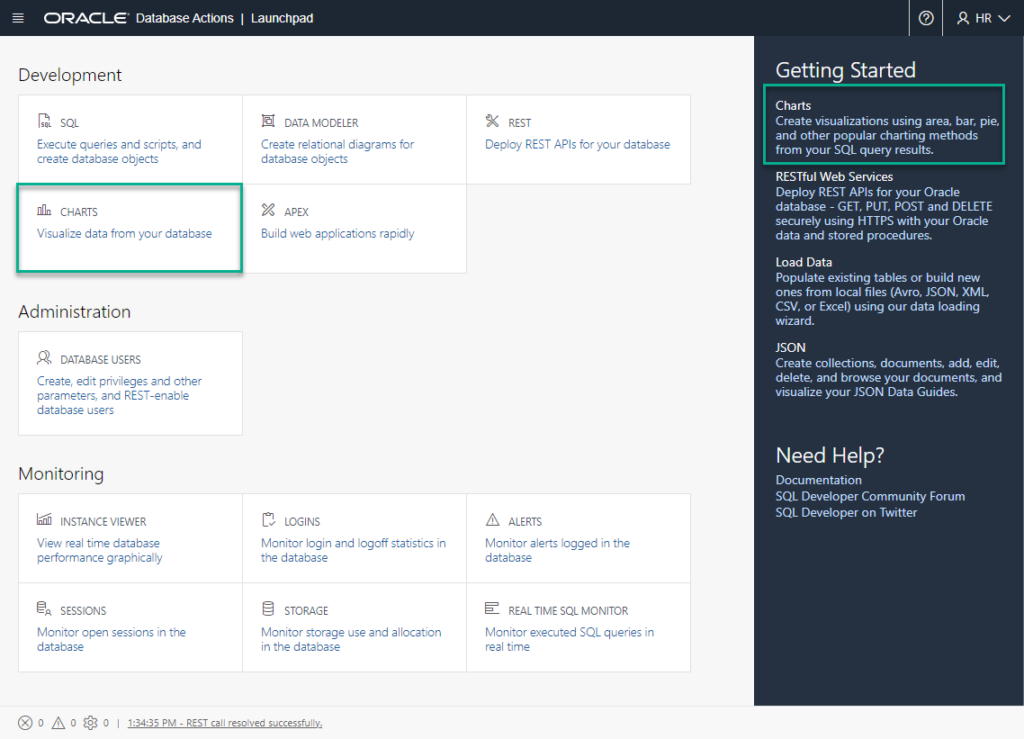
This is the ‘direct’ route to the feature. In this workflow, you’ll give us a SQL statement, then we’ll try to apply a visualization to that data given at least 1 label and 1 number attribute.
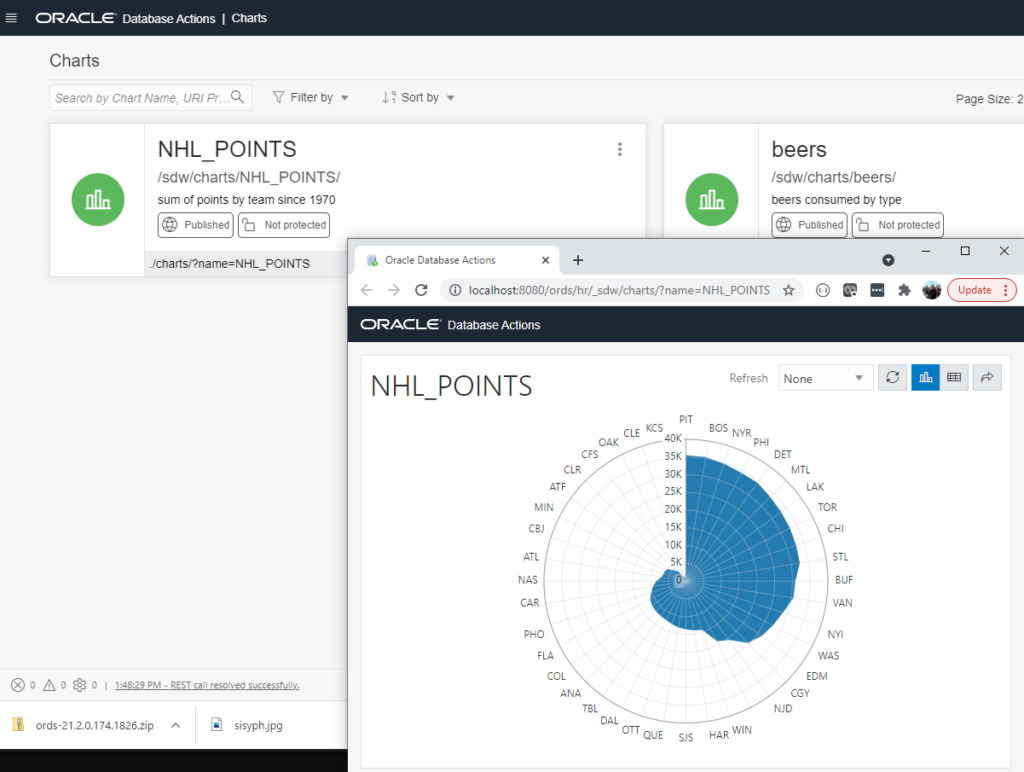
This data…fed by a SQL statement.
You then pick the columns you want to feed the X and Y and…you’ve done charts before I’m guessing.
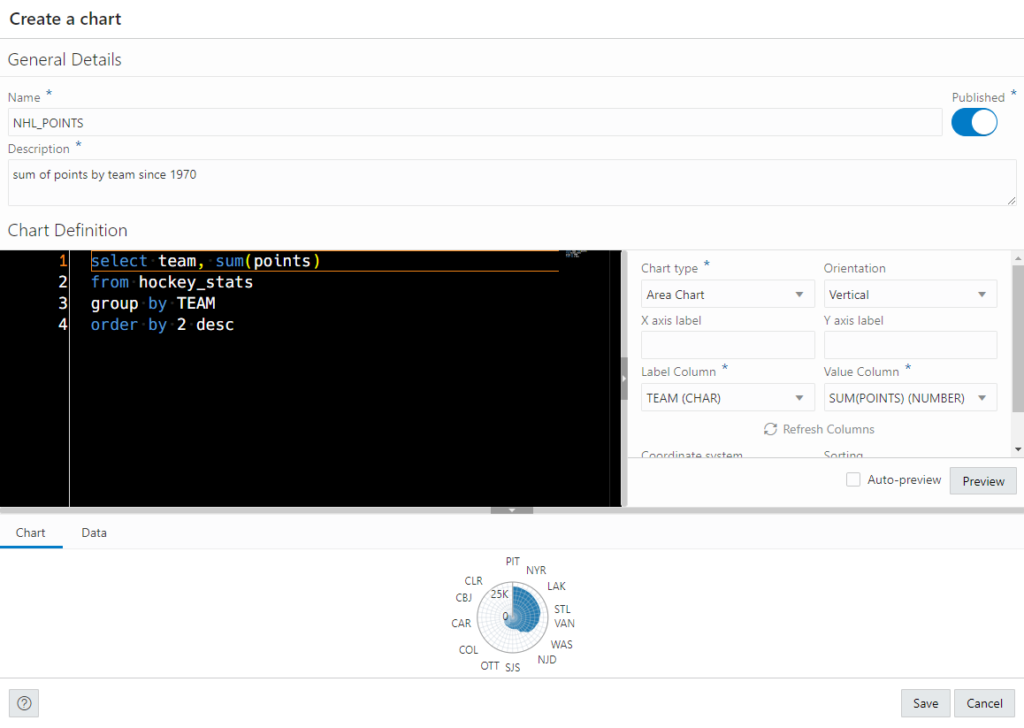
Like I said, much much more coming on this topic. I will say today that this is a Part 1 of the planned feature. Part 2 is the ability to build dashboards that are composed of multiple charts.
Ok, onto our favorite command line interface for the database 🙂
ORDS / Database Actions / JSON
For your SODA/JSON collections, we now give you some really nice wizards for building both indexes and relational views. This can make accessing your data both EASIER & FASTER.
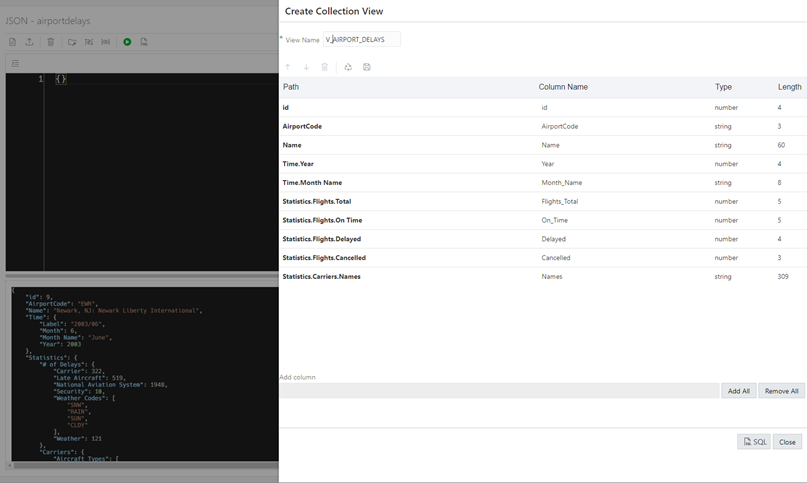
There’s actually more than this to look forward to in Database Actions, but again, we’ll get more into those details in follow-up, deep-dive posts.
SQLcl
This is a big, big update to a major core component of the product: the editor and prompt display. The inline editor now supports BOTH vi and emacs.
And, the annoying things where you would invoke sql recall or the tab complete, and the cursor would ‘jump’ to the bottom of the screen? That’s not going to happen anymore.
And, we’ve added an optional statusbar!
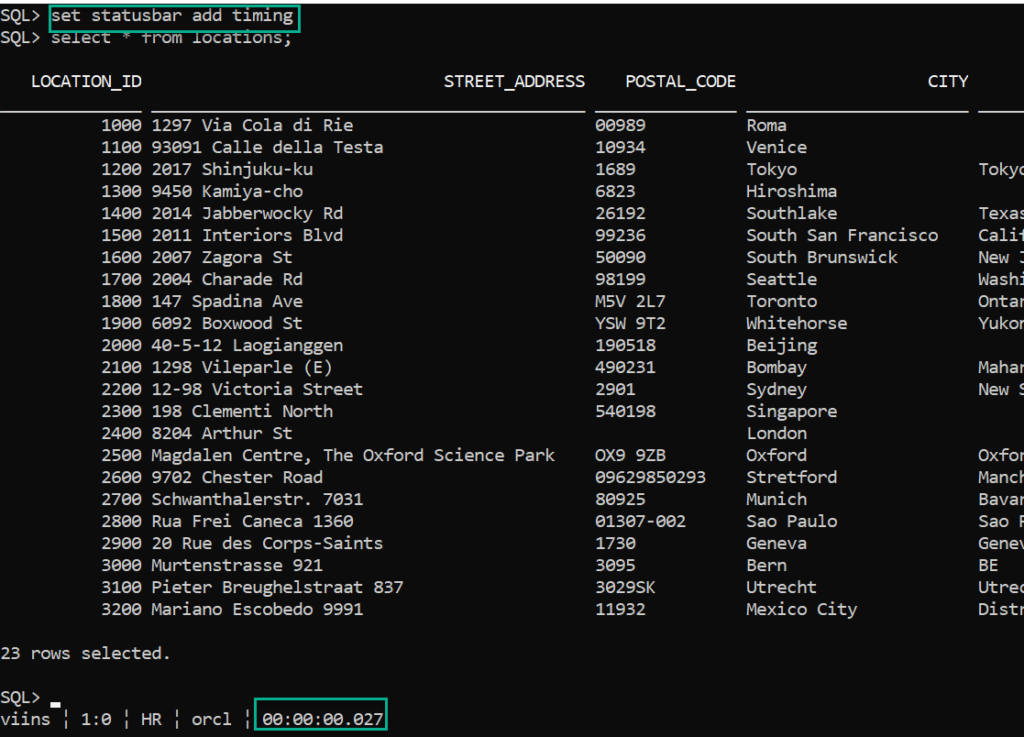
An idea with what you can do with the vi support –
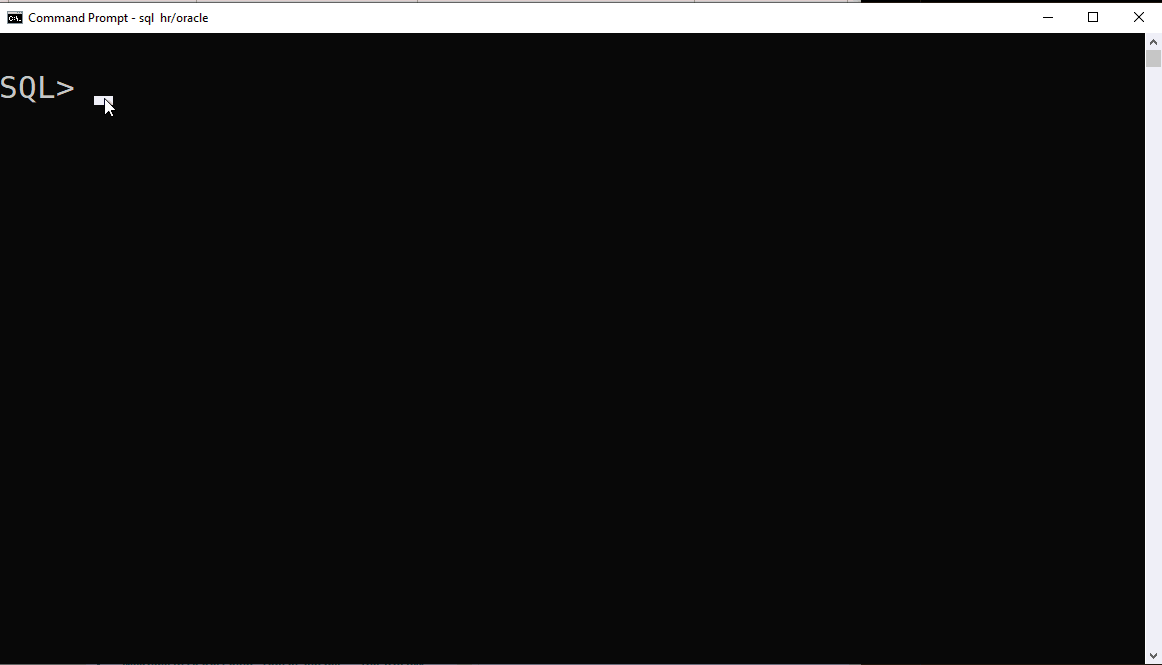
The syntax highlighting you see in the GIF above is also configurable…
Again, more details on this coming soon if you don’t want to step into the help.
What about SQL Developer & Data Modeler?
Both products are getting updates with plenty of bug fixes…hopefully next week. We’ll of course let you know all about that when they’re released.