Both of these releases fall on the ‘minor’ side of the major update vs maintenance updates scale. There are some SIGNIFICANT bug fixes addressed, however.
Significant enough that I think everyone should go and grab this release today.
You can see the full list here, but I’ll cover the highlights –
Bug Fixes of Note
- ERROR IN DATA GRID WITH ORACLE/INSTANT CLIENT
- SQL DEVELOPER CONNECTION TO OCI DATABASE VIA SSH TUNNEL IS INTERMITTENTLY CLOSED
- SSH CONNECTION GET LOST INTERMITTENTLY
- SQLCL FAILS TO LAUNCH FROM CMD WINDOW IN WINDOWS DIST
- BLOCKING UI THREAD ON DATABASE CALL
- ERROR LINE NUMBER DOESN’T SHOW IN ERROR MESSAGE
- MIGRATING SQL SERVER TO AUTONOMOUS DATABASE FAILS
- EXPORT TO XLSX BREAKS WHEN ENCOUNTERING A CLOB COLUMN WITH MORE THAN 32K BYTES
- DATE FORMAT IN EXCEL OUTPUT FROM SQLDEVELOPER DOES NOT MATCH NLS SETTINGS
- JDK 15: ASSERTION ERROR BIND VARIABLE NOT FOUND
- INSIGHT FOR COLUMNS DOESN’T POPULATE EDITOR IF TABLE HAS SCHEMA PREFIX
To summarize, if you were using an older Oracle client, the new JDBC driver was causing havoc on simple things like copy/paste from a grid, SSH connections were unreliable, Excel exports could be busted, and insight wasn’t working if you were using schema prefixes, and last but not least – the UI was getting hung because of some queries blocking the thread.
All bad, all hopefully fixed!
What’s not listed above is the improvements made to the OS X (Mac) distribution.
Better OS X Experience
The SQLDev app has now been properly signed and registered with Apple. No more warning about not being able to open a ‘malicious’ file.
So, you won’t need to go into your system preferences and make an exception for SQL Developer to open it anymore.
You wil still need to tell your Mac it’s ok to open an application you downloaded over the Internet.
And, you need to make sure you have Java 8 or Java 11 JDKs installed on your machine. If we can’t find it, we will prompt for it’s location.
Here’s how an ‘install’ and open for SQLDev on your Mac should look now.
Note, this is my 2018 Mac Mini with Big Sur running. I’ve cut out some of the time to make it tolerable to watch, but all told it took less than a 90 seconds to go through the first time, and it opens in less than 10 seconds afterwards.
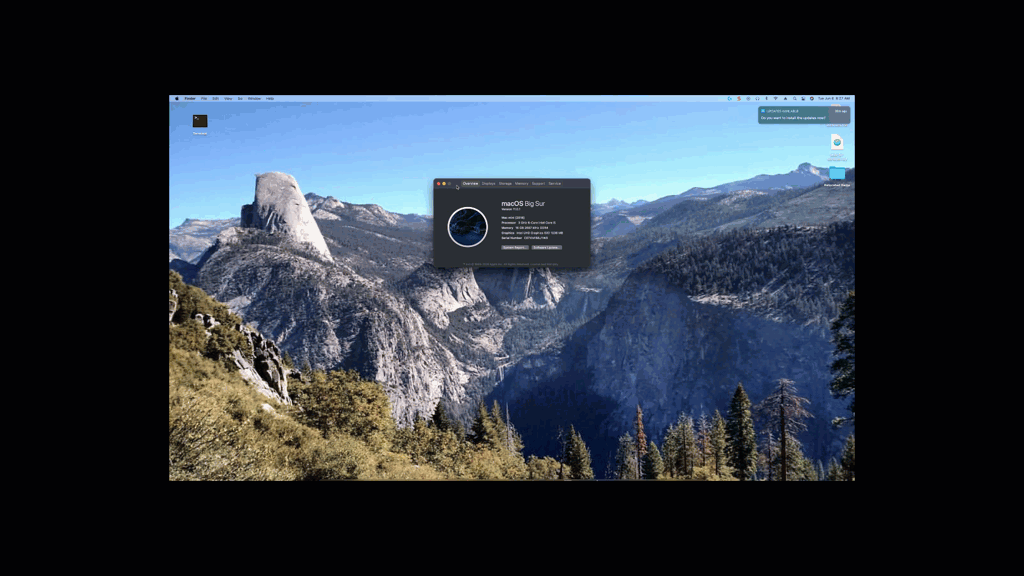


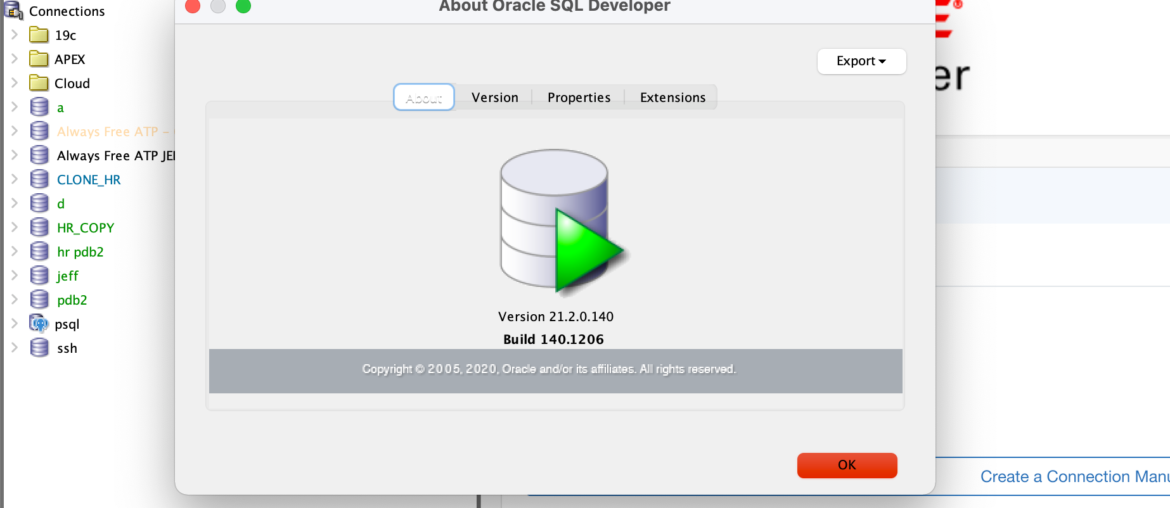


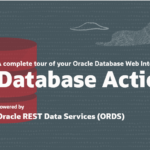



21 Comments
I just stepped up to Data Modeler v21.2 and don’t see the option to generate PDF format (data dictionary) reports anymore. Where did they go and I can get them back? I miss them.
PDF support was removed due to security vulnerabilities and lack of support on the 3rd party library.
Hi,
In Version 21.2.1.204 (Build 204.1703) there is one more problem with export, this time to “excel.xml” format:
If there is an empty field in the column with numeric format in the database, then after export null is replaced by the value 0 in the xml file.
This seriously falsifies the output data.
Regards
Marek
Can you please report your scenario/issue on the forums or with Support as a final bug? I would agree, a null isn’t a 0
Hi,
DATE FORMAT IN EXCEL OUTPUT FROM SQLDEVELOPER DOES NOT MATCH NLS SETTINGS – truly is not solved!
In my NLS and local Windows settings are both formats “yyyy-mm-dd” and “yyyy-mm-dd hh24:mi” (for long date) but when I export to Excel (xls, xlsx) I get this format: “m.d.yyyy h:mm AM/PM”.
Regards
Marek
Yup, you’re right. We fixed it for one format but not this one, i’m re-opening the bug.
Trying to find any documentation or release notes for sql developer or anything oracle on oracle site is some kind of nightmare without help of google
oracle.com/sqldeveloper
click on the green button, that will take you to downloads…there you will also find links to release notes and the docs (the docs are also built into the sqldev help F1 mechanism)
to be honest though, i usually google to what i want – but that’s no different than anything else I’m looking for, oracle or otherwise
I may be doing something wrong, but the 21.2 Data Modeler Browser does not seem to be working. I click on View -> Data Modeler -> Browser and I get noting. I do have a relational model open when I attempt to open the Browser.
When I try File -> Data Modeler -> Print Diagram -> To PDF, I get a message saying “There is no Printable Area.”
Again, I would be happy to know if I am doing something wrong, but this has always worked for me in the past.
There should be some messages/errors being written to the log panels, what do you see there?
Is the Select * peek/replacement not working in this version?
Yeah. I’m working up a 21.2.1 update to have that fixed. And I’m going to wait a few days to make sure nothing else pops up in the meantime we want to get fixed.
Where are Snippets in 21.2?? Not in View menu any more…
They’re there, try resetting your desktop, Windows > Reset Windows to Factory Settings.
No luck…
So in the temporary absence of the 21c thick client we should use JDBC to connect?
If you need to use an older client, we recommend you download/use version 20.4.0, which has the 19c JDBC driver.
Jeff – When I add a new domain using Domain Administration, the changes don’t reflect in the Logical diagram until I close the Logical diagram and open it again. Also, sometimes the changes I do in the Domain is lost after I close and open it again.
If you’d like to report a bug, please post to the Modeler forums or with My Oracle Support.
Hello Jeff.
In the Release notes we have: “If using a OCI “Thick” connection type, a 21c Oracle Client will be required”
and I have “Use OCI/Thick driver” selected to have Kerberos authentication working, however even
I do have Oracle Instant Client 12.2 and during testing Oracle SQL Developer is complaining about that:
Testing the Instant Client located at C:\Oracle\Instant Client
Testing client directory … OK
Testing loading Oracle JDBC driver … OK
Testing checking Oracle JDBC driver version … Failed:
Minimum driver version 21.0 required, specified driver version is 12.2.0.1.0
but I am able to connect to Oracle 19 database and so far it works.
Should we expect Oracle Instant Client 21 available for Windows in near future,
so Oracle SQL Developer will not complain anymore?
Thank you.
Piotr
Yes, later this Summer.