Updated 23 March 2023
SQLcl version 22.1 now has a minVer of 11 for Java. However, we ALSO support the other long term support release of Java, which is currently 17.
Java 11 support expires this September. In addition, Java 17 EE is free. For these two reasons, we recommend you use Java 17 for both ORDS and SQLcl.
However, if you are using Java 17, you may run into a problem if you want to use one of SQLcl’s most powerful features.
The #1 power (or advanced) feature for SQLcl, is the ability to run JavaScript. The examples I use to demonstrate this the frequently are:
- creating custom sql outputs – a Card Format
- loading files from a directory to BLOBs in a table
- exporting BLOBs from a table to a directory
For example in just a few lines of code…
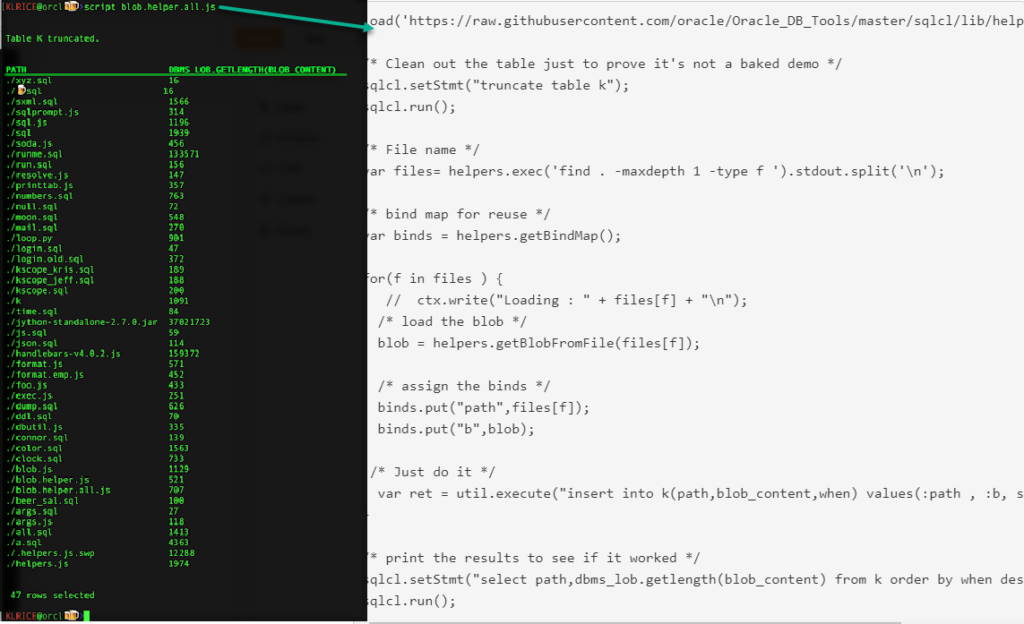
No support for Nashorn in Java 17
What is Nashorn? It basically allowed for the JVM to also support running JavaScript. It’s much more than that, but end of day, it’s close.
The feature was deprecated in Java 11. It was completely removed in Java 15.
Since SQLcl ONLY supports Oracle Java 11 or 17 today, so you need to run 11 if you want to use the script command to work with js. Or do you…
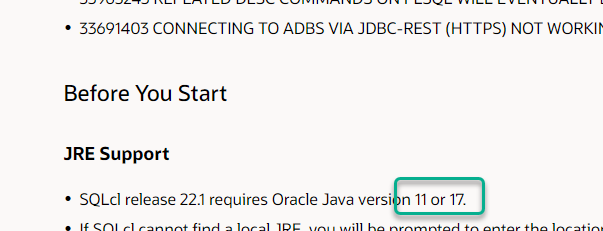
What happens if you try with Java 17?
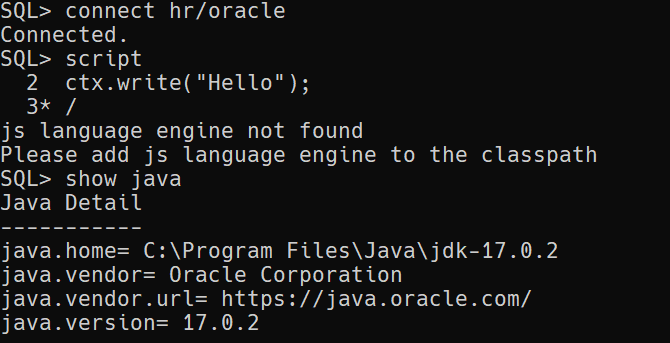
How to fix it
You have two options:
- GraalVM for Java 17 WITH the optional JavaScript Runtime Plugin
- Downgrade to Java 11, yeah don’t do that
Now, why would we look at GraalVM?
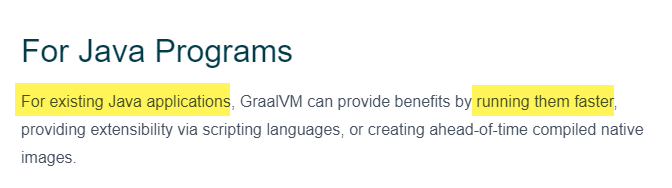
Solution #1: GraalVM 17 with JavaScript Support
Download the appropriate GraalVM for your OS and Java Version.
I’ve picked 17 and Windows, and I simply copied the archive contents to my other GraalVM ‘homes’ –
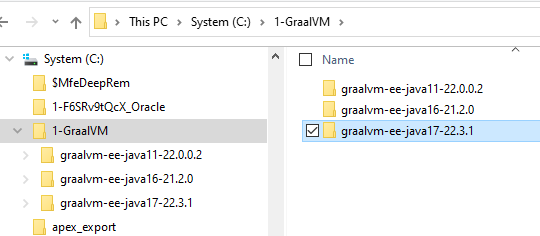
Let’s see what happens if we DON’T grab the extra jar for JavaScript support.
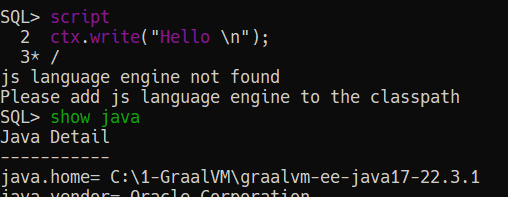
So to fix this, download the Oracle GraalVM Enterprise Edition JavaScript Runtime Plugin.
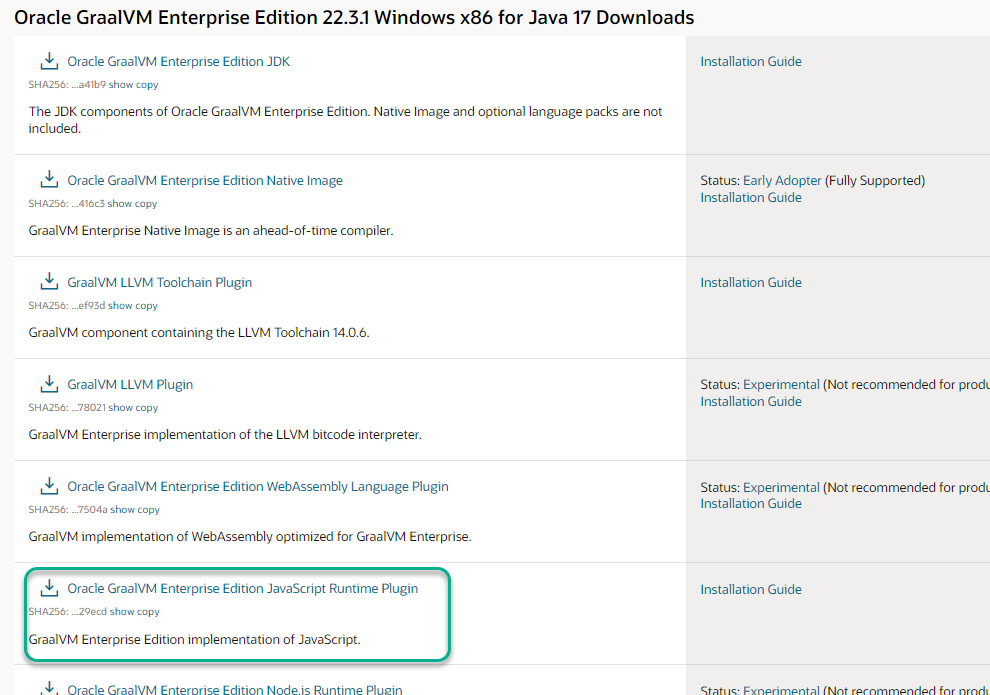
The download is a single JAR file.
Go to your GraalVM install and its bin directory.
Run this –
gu -L install js-installable-svm-svmee-java17-windows-amd64-22.3.1.jar
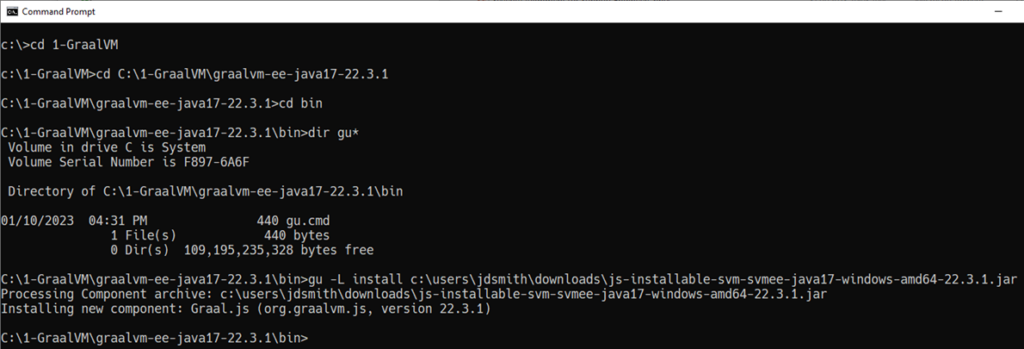
Now start SQLcl back up and let’s try running some JS again in SQLcl.
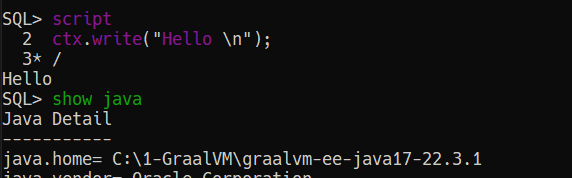
Using JAVA_HOME to tell SQLcl where to find Java
On Windows, the native EXE was previously setup read the Windows Registry to look for Java. It made switching between versions of Java on Windows painful.
IF you use a Windows Installer to put down Java 11/17, it should setup your Windows machine to use it by default, and SQLcl will be impacted by that.
But for any version of SQLcl 22.1 and higher, you can now simply set JAVA_HOME to the Java Home you want the sql.exe to use, and you’re good. Turloch, if you’re reading this, we all say, ‘Thank you!’
c:\>set JAVA_HOME=C:\1-GraalVM\graalvm-ee-java17-22.3.1 c:\>echo %JAVA_HOME% C:\1-GraalVM\graalvm-ee-java17-22.3.1



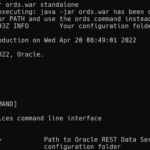
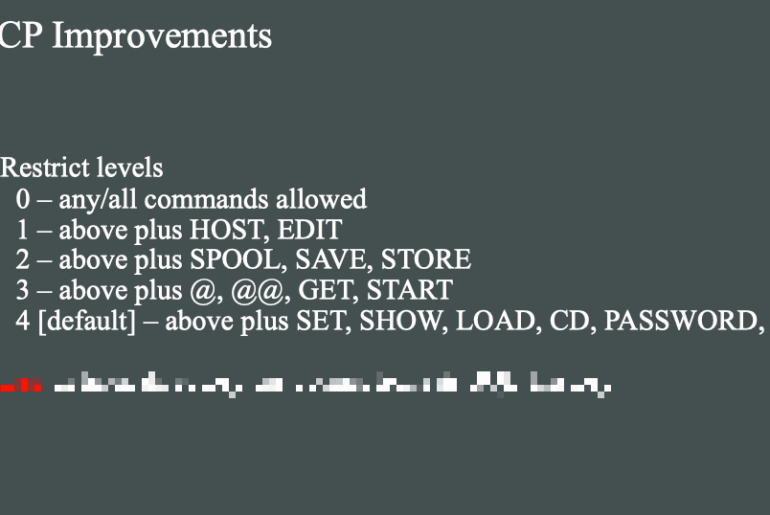


10 Comments
Hi!
Thank for very usefull article!
I successfully setup sqlcl with GraalVM Javascript in Windows.
Can you please tell me how pass to sqlcl the EMCASCript version?
Be default it is only old version (5):
SQLcl: Release 25.2 Production on . 25 01:18:17 2025
Copyright (c) 1982, 2025, Oracle. All rights reserved.
SQL> script
2 print(Graal.versionECMAScript);
3* /
5
Hello,
Do you thing it might be possible that sqlcl would come compiled with GraalVM?
Regards,
Jean
YES – and VERY VERY SOON 🙂
Jeff, 2 years have passed… 😛
Yes, much has happened in these past 2 years. Just not native compiled binaries for SQLcl using GraalVM. Yet.
@leor, Good news. GraalVM now supports version 17.
While SQL Developer does not officially support Java 17, it still works there too. Me like!
OK but people are going to migrate to JDK 17. then what?
11 is supported until 2026, I’ll have an answer for you before then.
Hi Jeff,
GraalVM sounds great, but… what about the licensing? Does this mean that GraalVM would now fall into the scope of MOS Doc 1557737.1 (Support Entitlement for Java SE When Used As Part of Another Oracle Product)? The following FAQs (https://www.oracle.com/a/ocom/docs/jss-graalvme-customer-faq-20210107.pdf), back from January 2021, suggests it wasn’t always so.
Thanks & Regards,
Yes.