SQLcl
Easier & More Secure Connections
You can now SAVE and REUSE connections to your Oracle Database in SQLcl. The big benefits here are SECURITY and EASE-OF-USE.
If you choose to store your passwords in a secured WALLET, you won’t have to worry about them showing up in your command history or SCRIPT OUTPUT logs anymore. And, it’ll be much easier to connect to your databases.
There is a new commend, CONNMGR, and the CONNECT command has been enhanced.
Let’s connect as we normally would using EZCONNECT syntax. And then let’s save the connection, including it’s password.
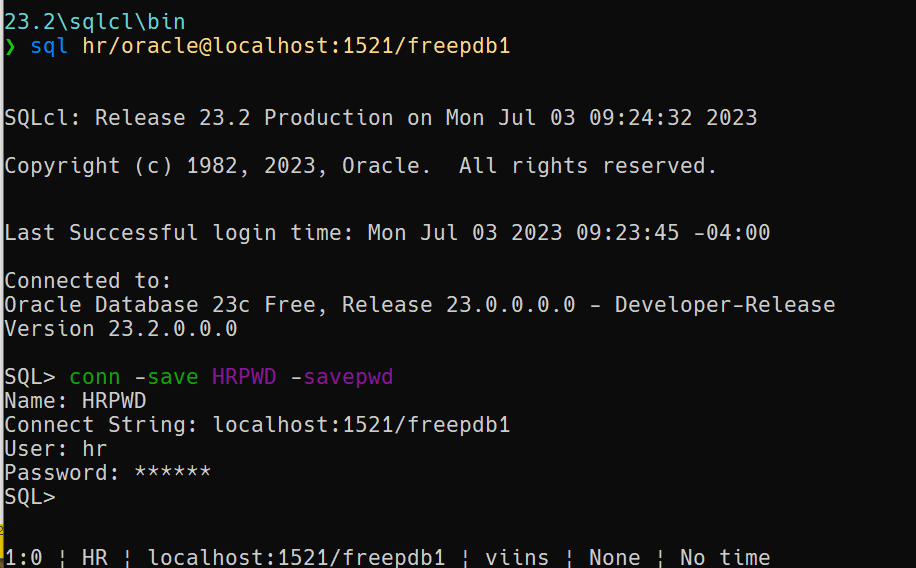
This is telling SQLcl to create a new named connection ‘HRPWD’, based on the current connection properties, and I’m using the ‘-savepwd’ parameter to have the password stored as well.
Now let’s use our connection.
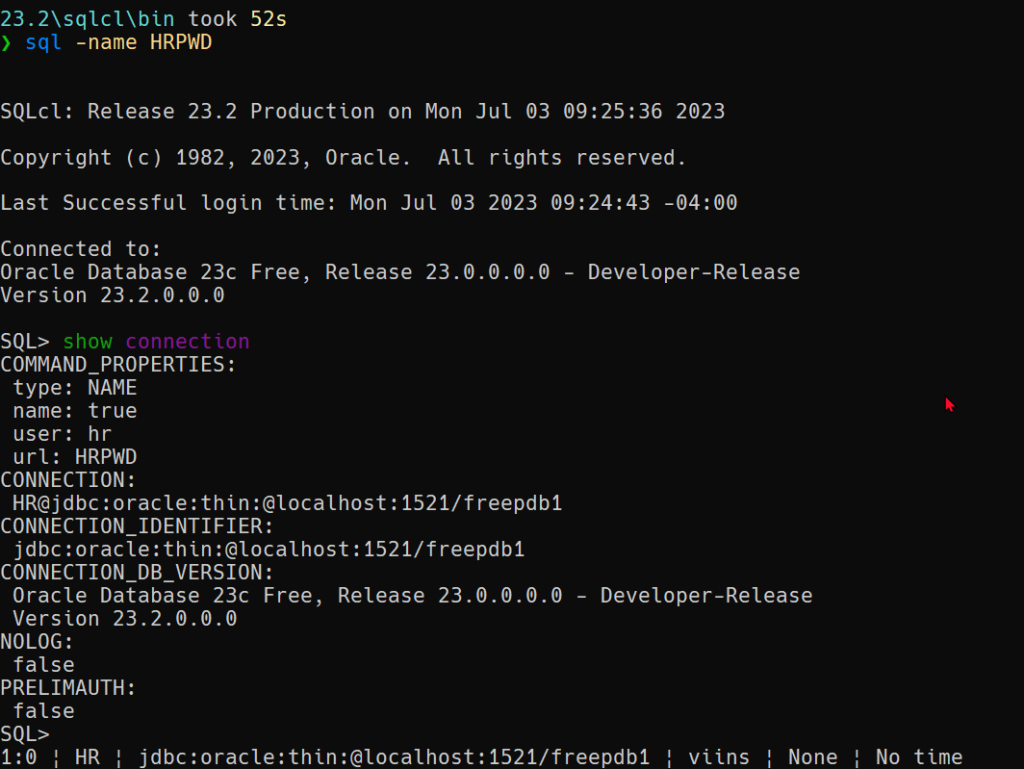
SQLcl knows what this connection is, just like it would be if you were using a connection in the connection tree of SQL Developer.
Once I’m connected, we can confirm everything by using the ‘show connection’ command.
Collecting/Shipping database stats to OCI Metrics Service
You can now use SQLcl to actively query various database performance statistics, and then have those numbers copied up to your OCI Metrics Service.
Don’t use the Oracle Cloud, yet? Then you can skip this section, for now 🙂
What you need:
- An OCI account
- Your OCI Profile setup on your machine
- An Oracle Database to monitor
- A highly privileged user
- SQLcl 23.2
- The OCID for the COMPARTMENT you want to stow the stats in
I set my profile –
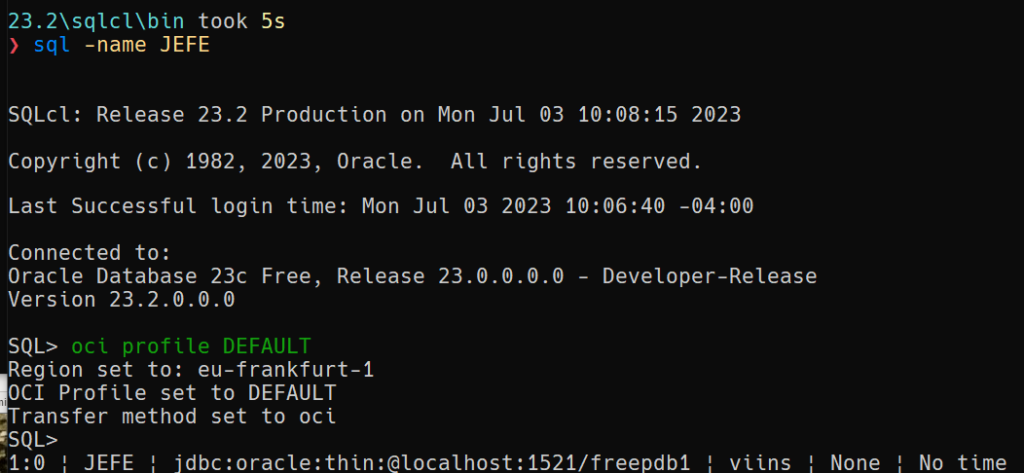
Now I can run the ocidbmetrics command.
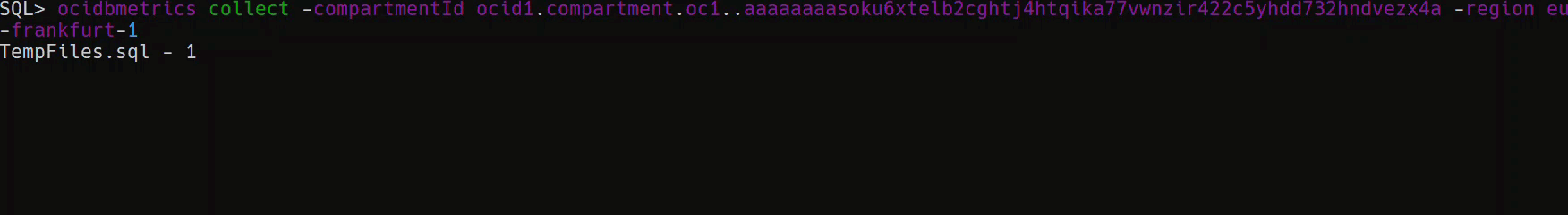
Once that’s going, and it will KEEP GOING until you KILL IT, SQLcl will continously run a ton of queries.
When you’re ready to see the stats, hop on over to your OCI Console.
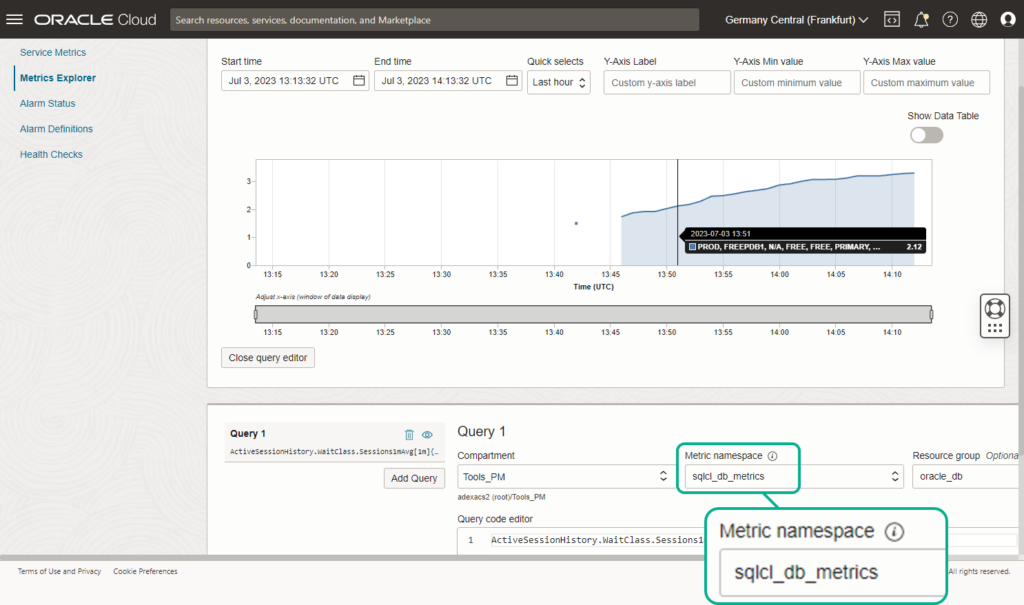
Dirty Secret: the Metrics service doesn’t CARE where these stats come from. I’m storing the data collected from my on-premises copy of Database 23c Free Developer Edition VirtualBox appliance!
I can do a lot of things with these stats, including setting alarms! I did a talk at Cloud World last year about making your Oracle Database be more ‘Cloud Native’ – this is a continuation of that idea.
The Talk
ORDS
There are some pretty significant updates in this ORDS release. For one, we now have a default landing page when you are running ORDS Standalone. Instead of a 404 or redirect for APEX when you go to /ords
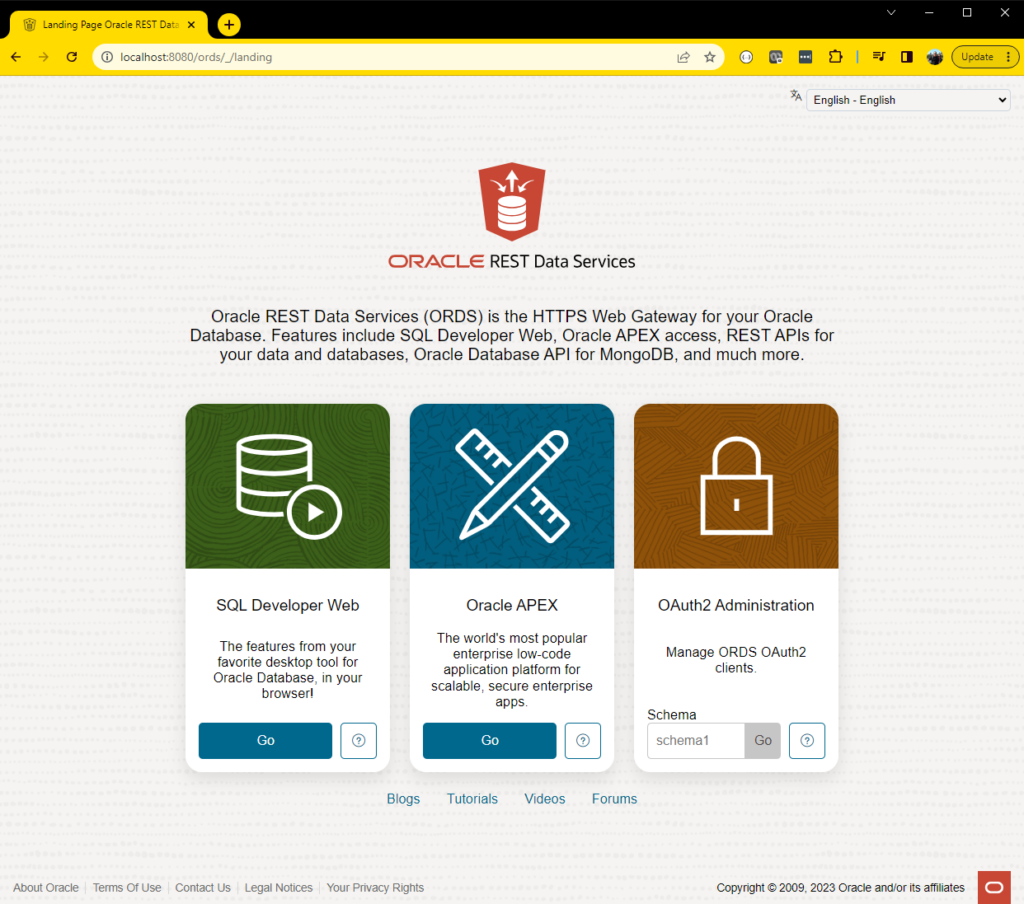
If you don’t like this (APEX users), there’s a config parameter you can use to turn this off.
There’s a LOT more to talk about these releases, this post is just a tease/summary. Be on the look-out for more details going forward.
Well, maybe I should end with just one more tease.
“The Dead Pool”
I can now tell ORDS to destroy a pool. This will cause the connection pool to be ‘killed,’ and then subsequently reloaded on the next request for a resource in that pool. That means ORDS will re-read the config files. So instead of having to BOUNCE ORDS to have a pool config take effect, you can now use the DESTROY command.
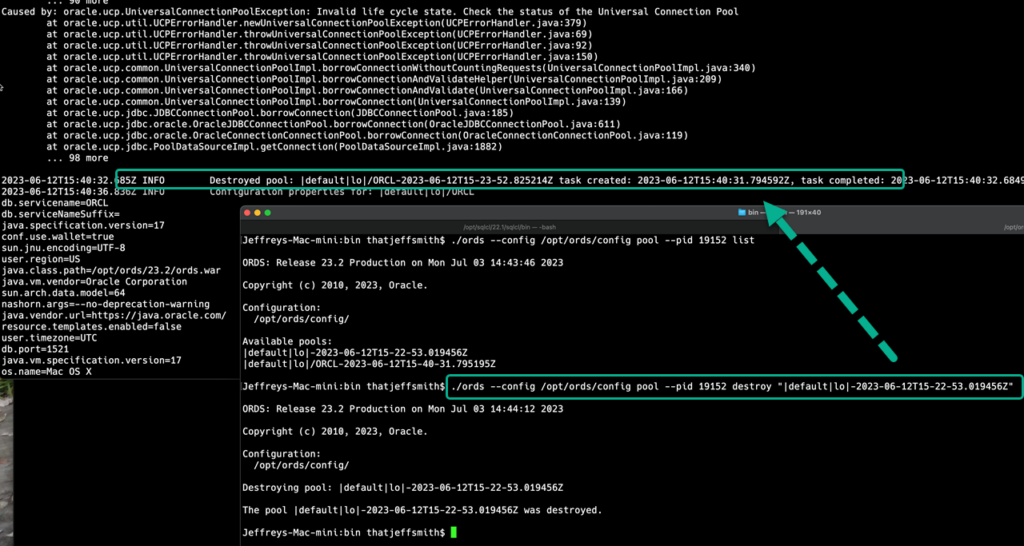
For this to work, you’ll need to know the process ID that ORDS is running with. Under the covers, we’re using the JMX features to do the Oracle Universal Connection Pool (UCP) work.


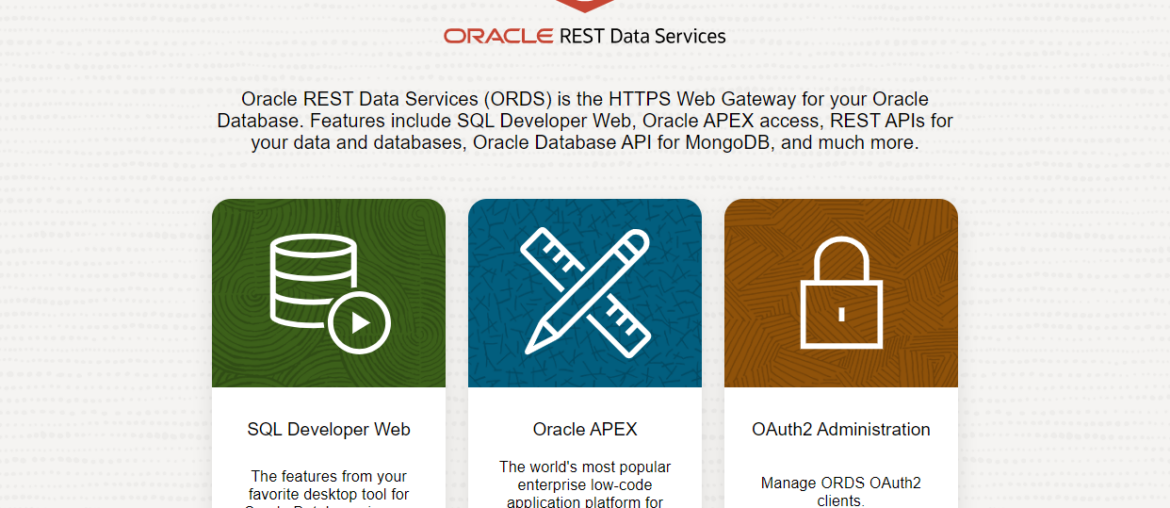





23 Comments
Loving the named connection, however there appears to be a quirk I can’t google my way out of
sql -name myconn => works fine, starts and connects as expected
sql -name myconn @myfile.sql => Connection spec cannot be used with connection name
It appears that if I’m using named connections the [start] argument a connect spec instead of a file to execute
Also there is a strange quirk if i start sql /nolog. it still executes my login.sql (which causes the commands in there to complain there is no connection.
Furthermore loving sqlcl
Hi Jeff,
How do I delete imported connections from connmgr?
Regards
Pavol
OK it seems sqlcl connections are hidden under
~/.dbtools/connections
and we are missing API to detele a connection know (however the structure is very straightforward as of now – maybe subject to change soon 🙂 ).
Adding delete cmd will come along.
For the moment, delete the file/directory.
I also run in an issue with saving a connection.
sql /nolog
set cloudconfig mywalletfile.zip
connect username@DBCC13_HIGH
password…
All good. After loging in I tried to save this connection:
SQL> conn -save CC13a -savepwd
Name: CC13a
Connect String: DBCC13_HIGH
User: username
Password: not saved
oracle.net.wallet_location: (SOURCE=(METHOD=FILE)(METHOD_DATA=(DIRECTORY=${TNS_ADMIN})))
TNSNAMES.ORA: C:\Users\myusername\DBTools\connections\CC13a\tnsnames.ora
TNS Descriptor: DBCC13_HIGH = (description=(retry_count=20)(retry_delay=3)(address=(protocol=tcps)(port=1522)(host=adb.***.oraclecloud.com))(connect_data=(service_name=***dbcc13_high.atp.oraclecloud.com))(security=(ssl_server_dn_match=yes)))
As you can see the password is not saved. If I try then to use this connection I have to enter my password but it will not connect:
sql -name CC13a
SQLcl: Release 23.2 Production on Fri Jul 21 07:40:24 2023
Copyright (c) 1982, 2023, Oracle. All rights reserved.
Password? (**********?) ************
USER = username
URL = jdbc:oracle:thin:@DBCC13_HIGH
Error Message = IO Error: The Network Adapter could not establish the connection (CONNECTION_ID=***)
IO Error: The Network Adapter could not establish the connection (CONNECTION_ID=***)
Hi Jeff,
I tried to import an SQLDeveloper connection and run in an issue ( SQLcl Release 23.2):
SQL> connmgr import -duplicates replace DBCC13.json
2023-07-20 08:42:42.615 SEVERE oracle.dbtools.connections.db.DatabaseProviderStorageFactory createObject DBCC13_COPY: invalid URI format for property sqldev.cloud.configfile(C:\Users\myusername\Downloads\sqlcl\bin\Wallet_DBCC13.zip)
Encryption Key? ********
2023-07-20 08:42:45.865 SEVERE oracle.dbtools.connections.db.DatabaseProviderStorageFactory createObject DBCC13_COPY: invalid URI format for property sqldev.cloud.configfile(C:\Users\myusername\Downloads\sqlcl\bin\Wallet_DBCC13.zip)
2023-07-20 08:42:45.883 SEVERE oracle.dbtools.util.URIUtils newURI Illegal character in opaque part at index 2: C:\Users\myusername\Downloads\sqlcl\bin\Wallet_DBCC13.zip at java.base/java.net.URI$Parser.fail(URI.java:2974)
java.net.URISyntaxException: Illegal character in opaque part at index 2: C:\Users\myusername\Downloads\sqlcl\bin\Wallet_DBCC13.zip
at java.base/java.net.URI$Parser.fail(URI.java:2974)
at java.base/java.net.URI$Parser.checkChars(URI.java:3145)
at java.base/java.net.URI$Parser.parse(URI.java:3181)
at java.base/java.net.URI.(URI.java:623)
at oracle.dbtools.util.URIUtils.newURI(URIUtils.java:41)
at oracle.dbtools.util.URIUtils.newURI(URIUtils.java:22)
at oracle.dbtools.plusplus.connections.db.imp.CloudConverterFactory$CloudConverter.(CloudConverterFactory.java:71)
at oracle.dbtools.plusplus.connections.db.imp.CloudConverterFactory.createConverter(CloudConverterFactory.java:37)
at oracle.dbtools.plusplus.connections.db.imp.ConnectionsConverterFactory.getConverter(ConnectionsConverterFactory.java:35)
at oracle.dbtools.plusplus.connections.db.imp.DatabaseProviderImporter.importConnection(DatabaseProviderImporter.java:29)
at oracle.dbtools.plusplus.connections.db.imp.LegacyImporterFactory$LegacyImporter.importConnection(LegacyImporterFactory.java:118)
at oracle.dbtools.plusplus.connections.db.imp.LegacyImporterFactory$LegacyImporter.importConnection(LegacyImporterFactory.java:58)
at oracle.dbtools.plusplus.connections.db.imp.Importer.importConnections(Importer.java:69)
at oracle.dbtools.plusplus.connections.db.ConnectionStoreCommand.handleImportCommand(ConnectionStoreCommand.java:197)
at oracle.dbtools.plusplus.connections.db.ConnectionStoreCommand.handleEvent(ConnectionStoreCommand.java:115)
at oracle.dbtools.raptor.newscriptrunner.CommandRegistry.fireListeners(CommandRegistry.java:448)
at oracle.dbtools.raptor.newscriptrunner.ScriptRunner.run(ScriptRunner.java:241)
at oracle.dbtools.raptor.newscriptrunner.ScriptExecutor.run(ScriptExecutor.java:355)
at oracle.dbtools.raptor.newscriptrunner.ScriptExecutor.run(ScriptExecutor.java:238)
at oracle.dbtools.raptor.scriptrunner.cmdline.SqlCli.processLine(SqlCli.java:1142)
at oracle.dbtools.raptor.scriptrunner.cmdline.SqlCli.runSqlcl(SqlCli.java:1323)
at oracle.dbtools.raptor.scriptrunner.cmdline.SqlCli.main(SqlCli.java:350)
2023-07-20 08:42:45.905 SEVERE oracle.dbtools.raptor.newscriptrunner.ScriptExecutor run java.base/java.nio.file.Path.of(Path.java:197)
java.lang.NullPointerException: Cannot invoke “java.net.URI.getScheme()” because “uri” is null
at java.base/java.nio.file.Path.of(Path.java:197)
at java.base/java.nio.file.Paths.get(Paths.java:98)
at oracle.dbtools.plusplus.connections.db.imp.CloudConverterFactory$CloudConverter.(CloudConverterFactory.java:71)
at oracle.dbtools.plusplus.connections.db.imp.CloudConverterFactory.createConverter(CloudConverterFactory.java:37)
at oracle.dbtools.plusplus.connections.db.imp.ConnectionsConverterFactory.getConverter(ConnectionsConverterFactory.java:35)
at oracle.dbtools.plusplus.connections.db.imp.DatabaseProviderImporter.importConnection(DatabaseProviderImporter.java:29)
at oracle.dbtools.plusplus.connections.db.imp.LegacyImporterFactory$LegacyImporter.importConnection(LegacyImporterFactory.java:118)
at oracle.dbtools.plusplus.connections.db.imp.LegacyImporterFactory$LegacyImporter.importConnection(LegacyImporterFactory.java:58)
at oracle.dbtools.plusplus.connections.db.imp.Importer.importConnections(Importer.java:69)
at oracle.dbtools.plusplus.connections.db.ConnectionStoreCommand.handleImportCommand(ConnectionStoreCommand.java:197)
at oracle.dbtools.plusplus.connections.db.ConnectionStoreCommand.handleEvent(ConnectionStoreCommand.java:115)
at oracle.dbtools.raptor.newscriptrunner.CommandRegistry.fireListeners(CommandRegistry.java:448)
at oracle.dbtools.raptor.newscriptrunner.ScriptRunner.run(ScriptRunner.java:241)
at oracle.dbtools.raptor.newscriptrunner.ScriptExecutor.run(ScriptExecutor.java:355)
at oracle.dbtools.raptor.newscriptrunner.ScriptExecutor.run(ScriptExecutor.java:238)
at oracle.dbtools.raptor.scriptrunner.cmdline.SqlCli.processLine(SqlCli.java:1142)
at oracle.dbtools.raptor.scriptrunner.cmdline.SqlCli.runSqlcl(SqlCli.java:1323)
at oracle.dbtools.raptor.scriptrunner.cmdline.SqlCli.main(SqlCli.java:350)
Any idea?
Are your sqldev and sqlcl on the same machine, or did you move the json file?
Also try this workaround, export everything but your Cloud Wallet type connections, does that work?
jeff
Hi Jeff,
I’ve found an interesting APEX (23.1.2 with patchset 2) quirk the new ORDS (23.2) default landing page after testing in multiple environments. (But all NOT in stand-alone mode – all tested using Tomcat 9.)
For non-SSL URLs, when the ORDS default landing page comes up it works and shows APEX as being available and with the “GO” button right away.
But for SSL protected URLs (with a self-signed cert), the APEX option is always greyed out with the “App Unavailable” message. That is UNTIL you navigate to some other URL (i.e. https://:8443/ords/apex) and back. Once you go to some other …/ords/ page and back to the ORDS landing page, APEX shows as available. But not until then. Just refreshing or even restarting the webserver does not correct is.
Interestingly using any, even a non-existent URL works. For example navigating to https://:8443/ords/garbage brings up an expected 404 error – but when you go back to just …/ords, then the landing page is updated and APEX app then correctly shows as being available.
FYI
Simon
I’m on vacation for next 10 days, can you open a SR with MOS?
Yes, sqldev and sqlcl are on the same machine. I exported the .json file into the same folder where sql.exe is located.
With your workaround, exporting a connection without wallet, it works.
SQL> connmgr import -duplicates replace DQP001.json
Encryption Key? ********
Importing connection DQP001_ERMDATA: Success
1 connection(s) processed
I am facing the same issue. Do you have some idea to solve it?
ORDS 23.2.2 Standalone – Landing Page
Hello everyone
I use APEX.
Why is it that after loading ORDS, the Landing page is loaded at the first navigation, and not the page that is specified in the “misc.defaultPage” parameter?
In the future, any subsequent request loads the page that is specified in the “misc.defaultPage” parameter – what is expected and was before ORDS version 23.2.
Is it even possible to completely disable the Landing page with links to SQL Developer Web, APEX, OAuth Clients?
Thank you in advance for any assistance
Make sure this is set in global settings.xml
Then going to /ords will again default to apex. Unless you don’t have apex, then you’ll get the old 404.
Confirmed this is working as expected in ORDS 23.2.2
Jeff,
apart from EZConnect , dont this save command works with TNS Entries too ?
rajesh@DECSDEV>
rajesh@DECSDEV> show connection
COMMAND_PROPERTIES:
type: ORACLE
user: rajesh
url: decsdev
CONNECTION:
RAJESH@jdbc:oracle:thin:@decsdev
CONNECTION_IDENTIFIER:
decsdev
CONNECTION_DB_VERSION:
Oracle Database 19c Enterprise Edition Release 19.0.0.0.0 - Production
Version 19.20.0.1.0
NOLOG:
false
PRELIMAUTH:
false
rajesh@DECSDEV> conn -save rajeshdecsdev -savepwd
Name: rajeshdecsdev
Connect String: decsdev
User: rajesh
Password: ******
rajesh@DECSDEV>
rajesh@DECSDEV> connmgr test rajeshdecsdev
Connection Test Failed - IO Error: The Network Adapter could not establish the connection (CONNECTION_ID=f+Y0RfkkS5qEXGMnX/1PBA==)
rajesh@DECSDEV>
I am also missing TNS Entries handling. connmgr is not even able to import TNS connections from SQL Developer
Importing connection ESKJJC: Failure – Unable to convert Oracle connection type TNS
That’s a logged bug, fix coming end of September.
Thanks Jeff, hopefully fix of bug will really come in sqlcl 23.3. Not like the sqldeveloper bug which is not displaying temporary clob data correctly (from instance sqlfulltext from v$sql), where we have been waiting for the logged bug resolution for quite a long time.
I know the sqldev fixes are taking longer than they should, you have my sincere apologies.
The developer just put in the merge requests for these connections fixes, so yes on 23.3 end of month for SQLcl.
Thanks Jeff for great news regarding sqldev 23.3 and temporary clob display fix.
BR
Pavol
hallo Jeff,
according to the sqlcl ReleaseNotes you posted above, there should be a ‘connmgr’ program to import connections from sqldeveloper.
in my download the connmgr does not exist.
~/Home_Windows/develop/programme/SQLcl23.2/sqlcl$ cat 23.2.0.178.1027
#
# Oracle SQLcl Version 23.2.0.178.1029
#
Greetings Christian
It’s a COMMAND, not a PROGRAM.
SQL> help connmgr importImport one or more connections into the common connection store
Usage:
connmgr|cm import {OPTIONS} {PARAMETERS}
Options:
-duplicates
How to handle imported connections whose names match an existing connection
IGNORE: (Default) skip the duplicate connections
RENAME: rename the duplicate connections by appending a unique number to the end
of the name
REPLACE: replace the existing connection with the new connection
Parameters:
A single JSON file containing connections exported from SQL Developer
More help topics:
CONNMGR IMPORT EXAMPLES