A new feature for SQLcl 24.2 is the ability to interact with Oracle’s Automatic Workload Repository, also known as AWR. This is an Enterprise Edition (EE) licensed feature requiring the Diagnostic Pack.
If you have SQLcl 24.2, you can now simply run the AWR command to:
- list available snapshots
- create new snapshots
- create AWR reports based on a start and stop snapshot period of time
If you’re curious about what else has been added or fixed in 24.2, be sure to check out Zach’s blog post.
AWR Commands
awr list snap
This will print a list of snapshots in your database.
awr create html 358 365
This will create an HTML AWR report for the time period between snapshots 358 and 365.
Here’s what that looks like –
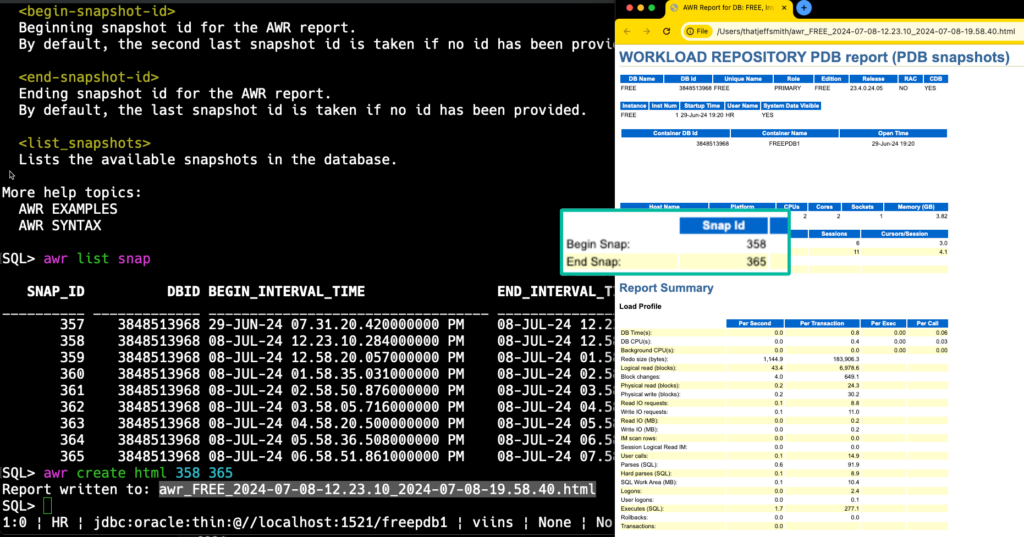
Don’t forget about tab-complete
The command syntax is pretty simple, but that doesn’t mean you can’t still save some time with the TAB key!
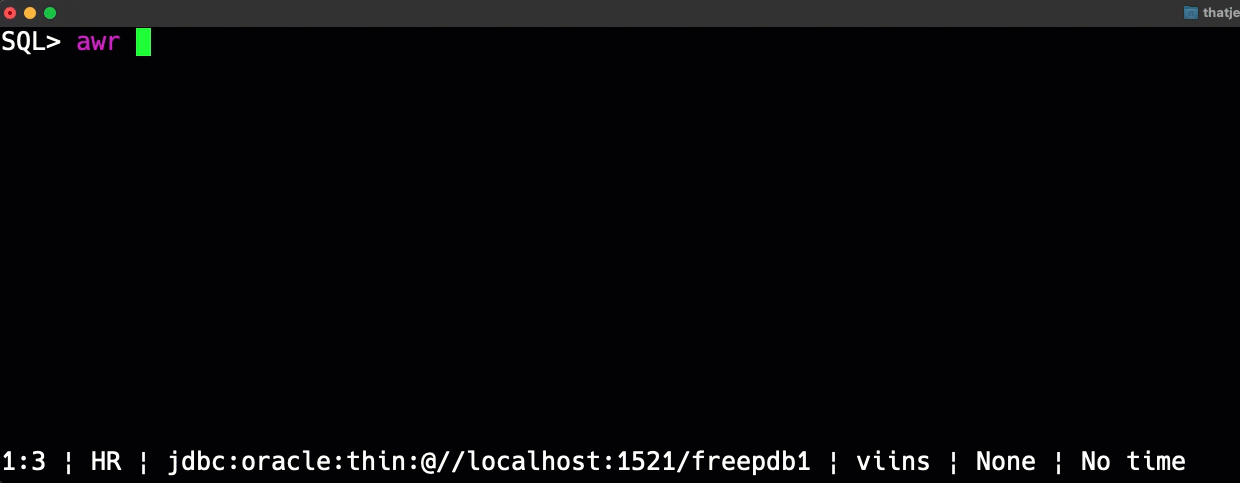


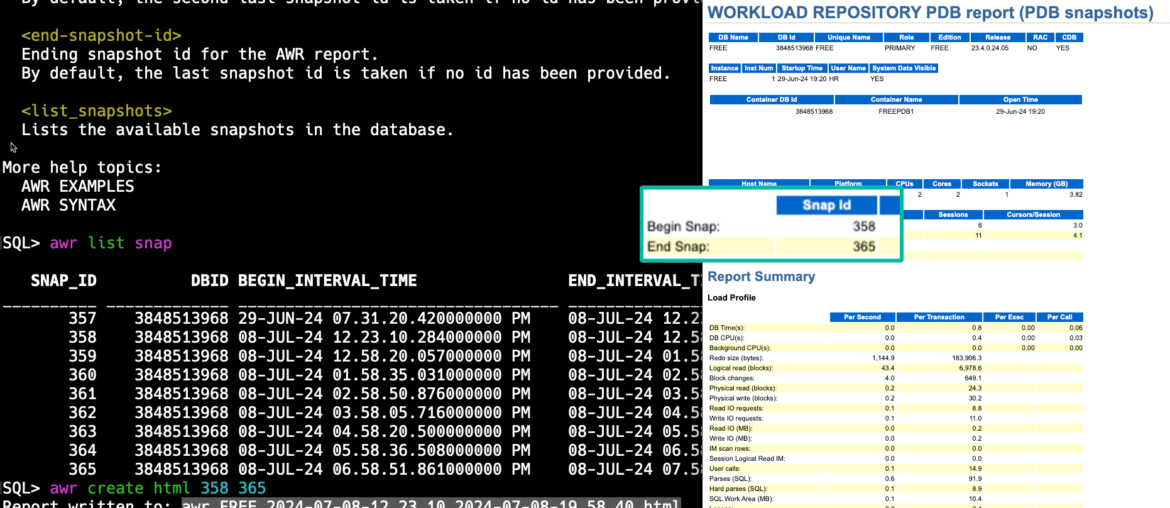
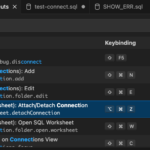
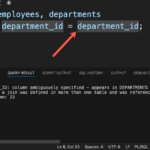



2 Comments
Thanks Jeff.
Can we have a similar kind of setup for Performance Hub / ASH / SQL Monitor report as well.
Let’s see how folks enjoy the AWR feature for awhile before jumping further down the rabbit hole?