This is a minor update but with a few important bug fixes.
- fixed the dmg for x64 Macs
- fixed both import and export Excel features
- fixed loading files to BLOBs
In the 24.3.0 update we went from Java 11 to 17, so remember that if you plan on running your own JVM or are using a download that doesn’t include Java. It’s not ’17 or higher…,’ it’s EXACTLY 17, and it needs to Oracle Java 17. And no, there’s no Oracle Java Licensing penalty here either.
Start to finish, get your EMPLOYEES exported to Excel in about 2 minutes
No Oracle.com account sign-in required anymore.
When will we get new features?
When you install and start using our SQL Developer Extension for VS Code. Then you can start having a play with things like JSON Relational Duality Views, MLE JavaScript modules, and much much more.


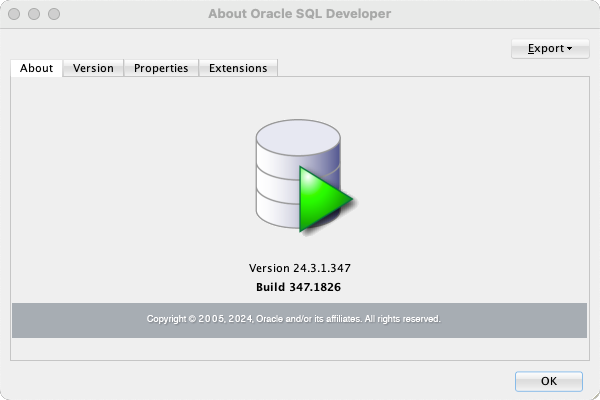




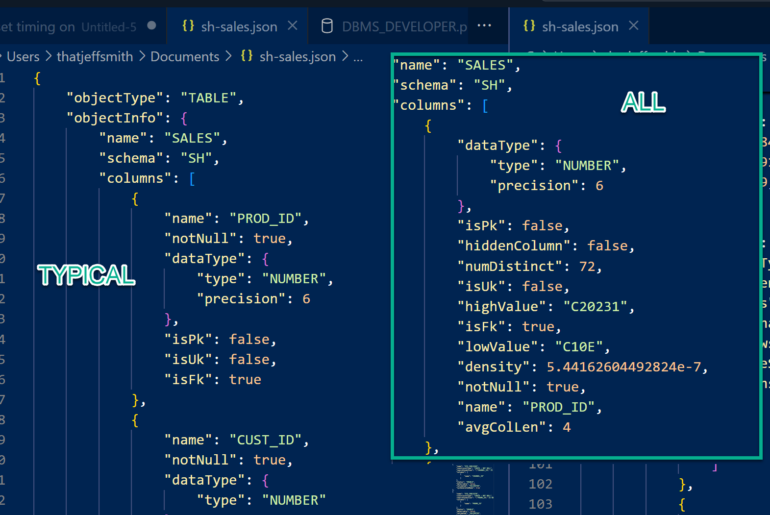
12 Comments
How do I report bugs on SQL developer?
Same as any supported oracle product, via My Oracle Support.
If you want to run something by me first, I’m happy to help if I can.
Thanks Jeff – Window – reset factory settings does the trick. I also got my “snippets” back too. Merry Christmas to you and family.
Great! Thanks and happy holidays!
Is there the way to get DBA Windows back (View –> DBA)?
Try Window – reset factory settings
Here is how it shows up in 23.1.1.345.2114
Seeded reports are under “Data Dictionary Reports”
And when you type a package name and press SHIFT-F4 it opens up the code editor for that package
https://i.postimg.cc/KcTv5Bp3/sqldev-23c.png
Please open a service request with My Oracle Support, but ctrl+click will get you what you want, right now.
– Reports Folder Structure is broken in new version (Data Dictionary Reports are now in Root instead of its folder)
– Typing a package name in Worksheet and pressing SHIFT+F4 no longer opens up the PL/SQL code
This is what i’m seeing –
Right so if you press SHIFT-F4 in older version ( <=23.1.1.345.2114 ) it will open package code editor instead of the describe window you have in sreenshot
use ctrl/cmd+click to actually open the program/object