What is the Database Tools team up to at Oracle Cloud World 2024? I have our list of sessions, labs, panels, and more here for easy registration.
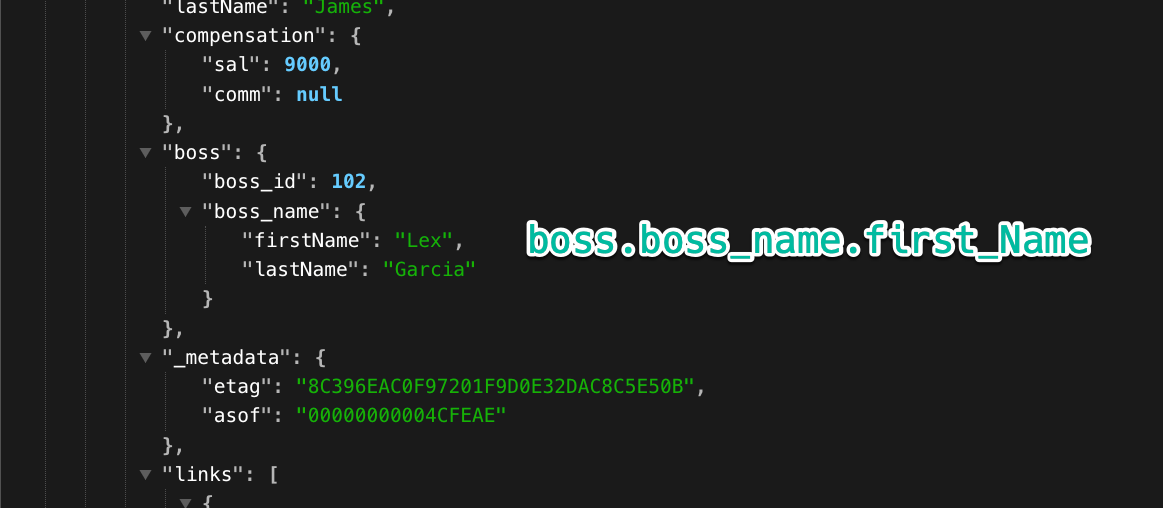
What is the Database Tools team up to at Oracle Cloud World 2024? I have our list of sessions, labs, panels, and more here for easy registration.
Oracle Database 23ai FREE has been updated to version 23.5, and that’s now available via our VirtualBox Appliance. Also – easier onramp to building APEX apps!
Oracle SQL Developer Extension for VS Code update 24.2 is now available! DB 23ai devs now get a rich GUI for working with JSON Relational Duality Views!
How to build a Liquibase changeLog to create your Oracle tables, load the data, and publish their REST APIs, automatically with SQLcl.
Oracle SQLcl version 24.2 now makes working with Oracle’s Automatic Workload Repository (AWR) features as easy as typing A-W-R!
Setting up a keyboard shortcut in VS Code and the SQL Developer extension so you can seamlessly connect to your database, without having to touch the mouse.
Running the new version of Oracle REST Data Services to test a new feature, like our new HTTP Error response code (570, 571, 572, 574, 577, 578).
A bit more information on what our tools and apis support for working with JSON Relational Duality Views in Oracle Database 23ai.
Oracle SQL Developer’s extension for VS Code version 24.1.1 is now available! Export directly to the clipboard, or toggle your plsql spec/body!
How to use JSON_EXISTS function in your Oracle Database REST APIs. Hint: use the PASSING clause! Finding movies having 2 common GENRES (from a JSON array)