Sometimes you need to write some SQL to interact with your RESTful Service request bodies – here’s an example of going from nested JSON to a new record in a table using the JSON_TABLE function.
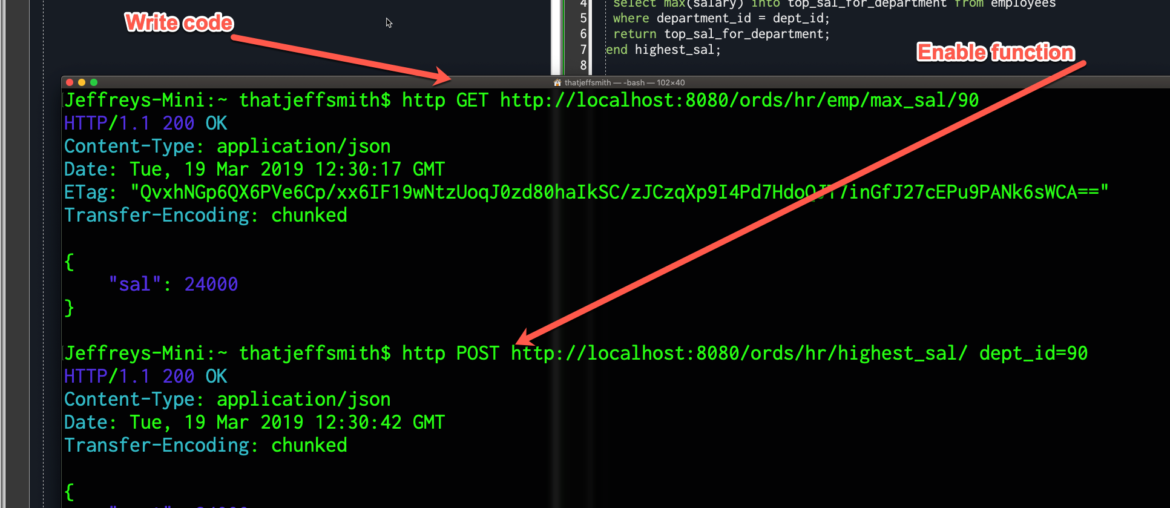
Sometimes you need to write some SQL to interact with your RESTful Service request bodies – here’s an example of going from nested JSON to a new record in a table using the JSON_TABLE function.
A quick overview of escaping our of edit mode in Oracle SQLcl and cancelling queries. How to ‘get out of here!’ when typing your SQL.
I have a PL/SQL block of code – I wonder where most of the time is being spent to execute it? Well guess what? The PL/SQL team has given us an interface to answer this exact question. The PL/SQL Hierarchical Profiler does 3 things of note: Reports the dynamic execution profile of your PL/SQL program, organized by subprogram callsAccounts for SQL and PL/SQL execution times separatelyMakes me feel like an idiot whenever I try to…
Overview of how ORDS is deployed, and some new PowerPoint slides demonstrating the AUTO features versus coding your own RESTful Services.
When building your RESTful (Web) Services in ORDS, you assign a ‘Source Type’ for your handlers. The selection you make here has a big impact on how ORDS formats the response. In general, you give us some SQL or PL/SQL. We execute it, get the response, and turn it into {JSON}. It’s a bit more complicated than that though, so I wanted to walk through ALL of the different Source Types. Collection Query We expect…
Eight minute video demonstration of Oracle SQL Developer’s PL/SQL Debugger.
You have some data in an Oracle Database in your data center or laptop or docker or VirtualBox or…you get the idea. And, you have an Autonomous Data Warehouse or Transaction Processing (ADW & ATP) Database running in the Oracle Cloud. How do we get your data from your ‘old’ database up to your Cloud? If you have SQL Developer and access to Data Pump, then you can our wizards to make this a bit…
Why won’t the code helpers in Oracle SQL Developer work with my SQL or PL/SQL?
How to navigate your SQL Worksheet in Oracle SQL Developer using numbered bookmarks.
Oracle SQL Developer version 18.4 is now available!