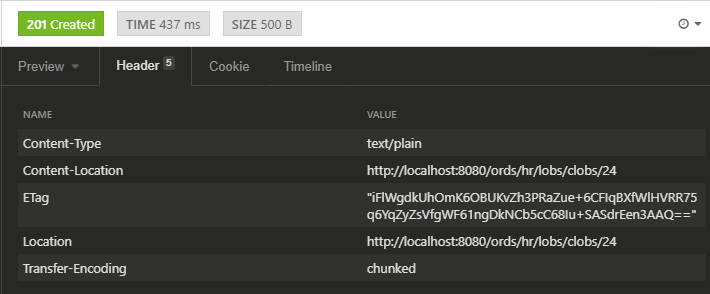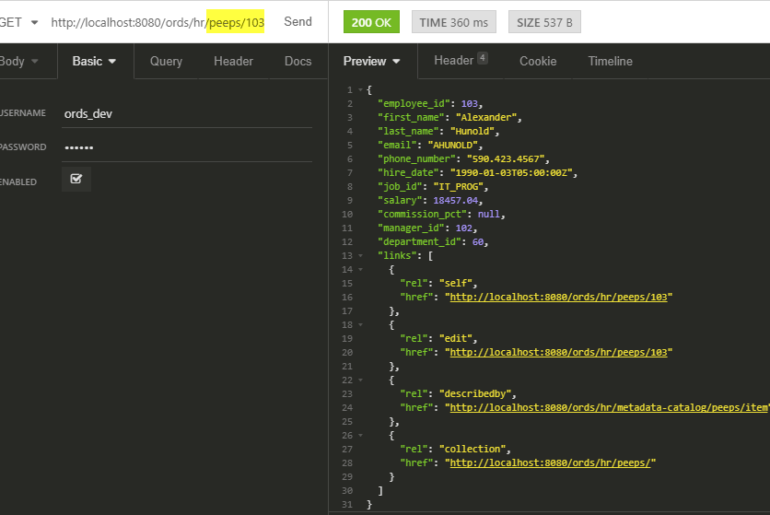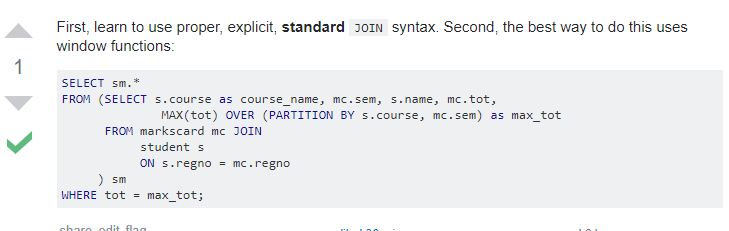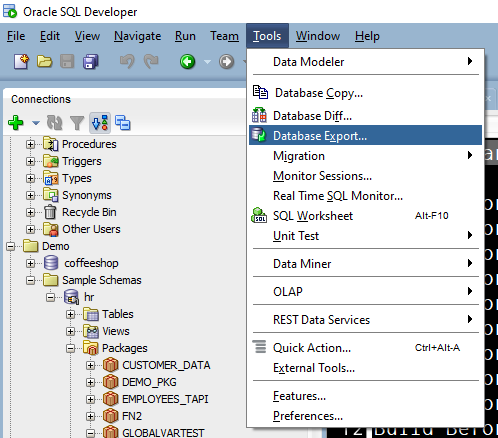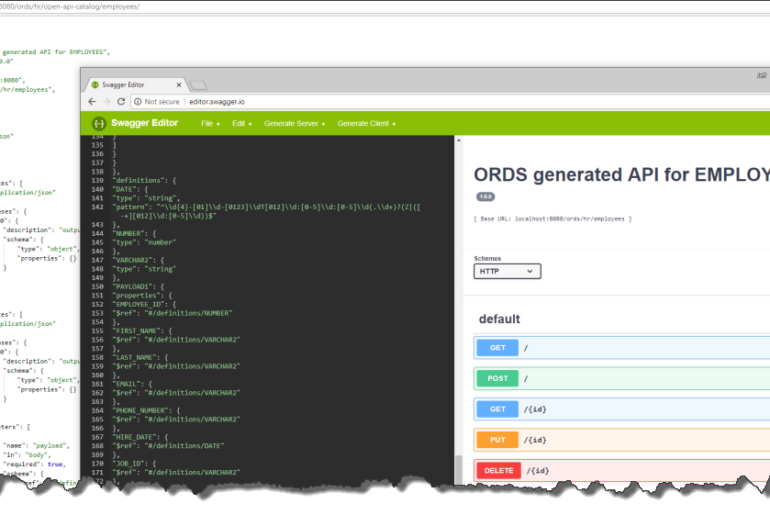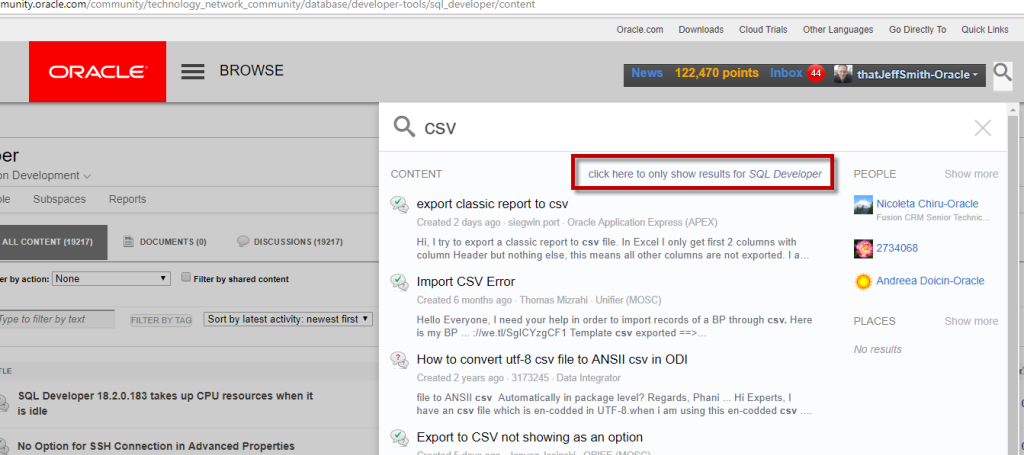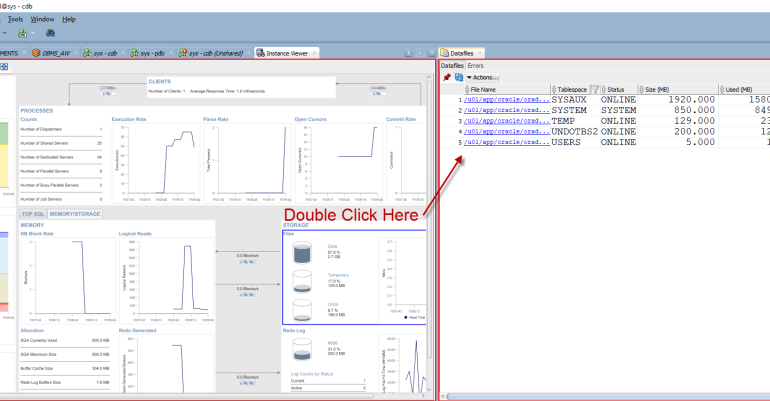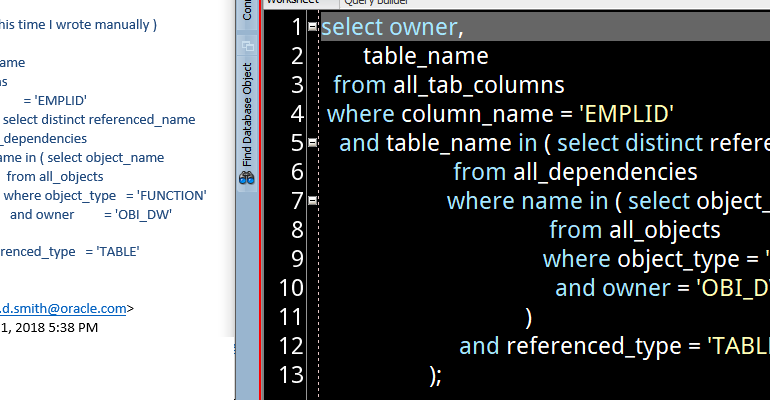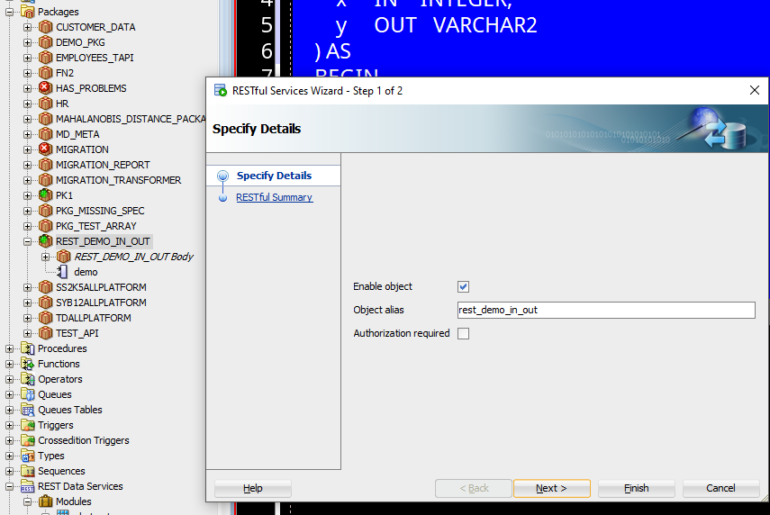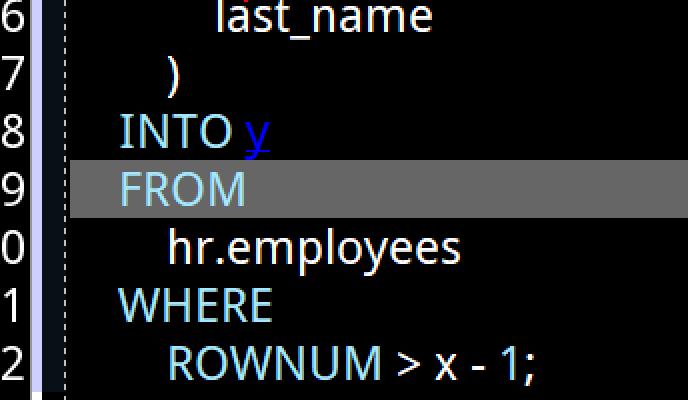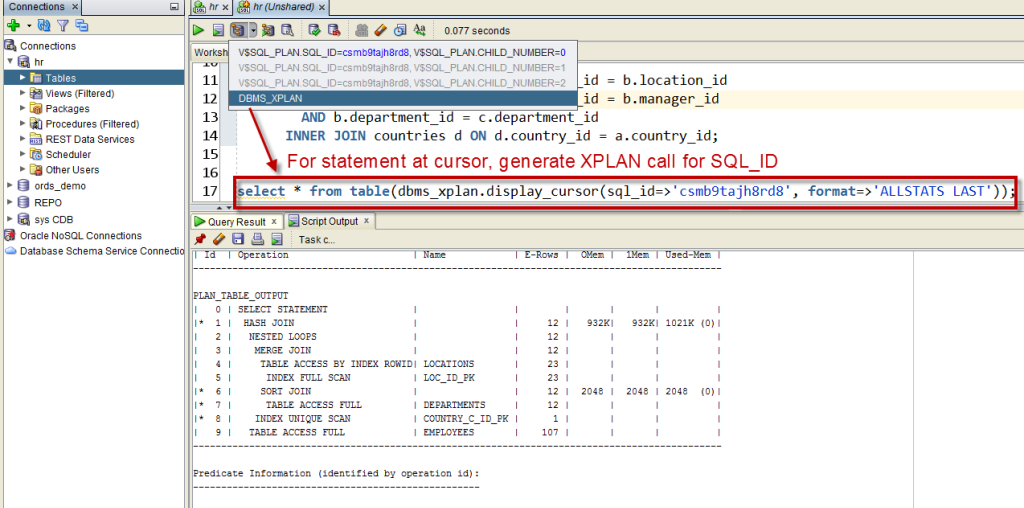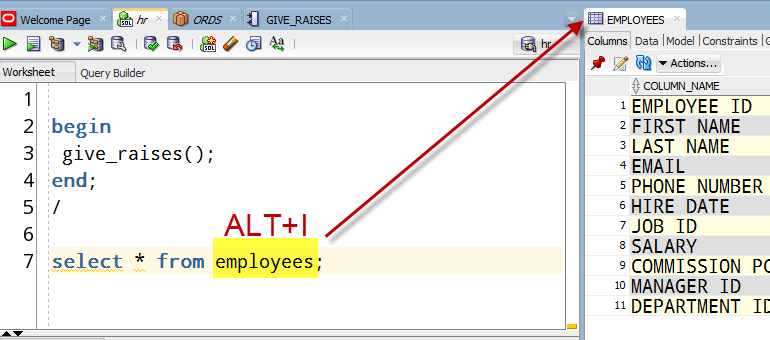The forwarding bit isn’t a new feature, but we have introduced new ORDS response header variables in version 18.3 of ORDS.You can now also read in the body of your request as a CLOB vs a BLOB. This post shows how to take advantage of both features. The only thing ‘new’ here is the name of this ORDS parameter. From the early days of the Oracle Application Express Listener, we always had X-APEX-STATUS-CODE and X-APEX-FORWARD.…