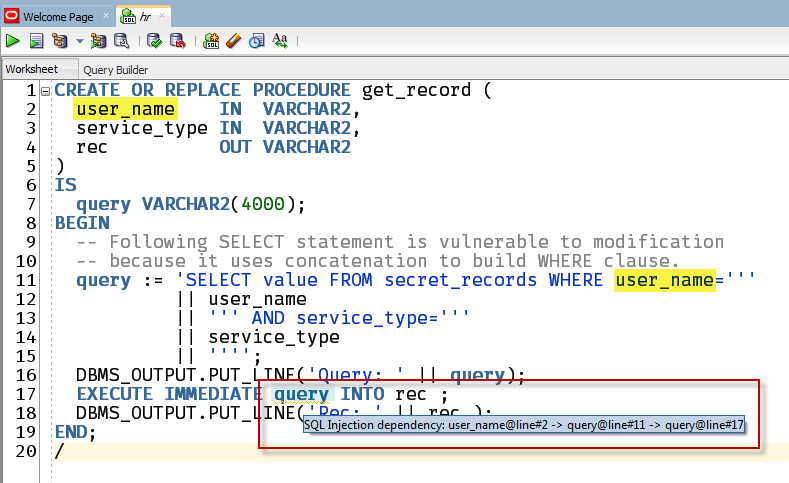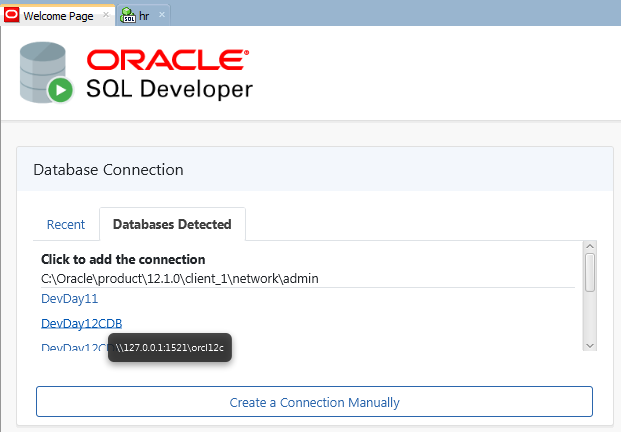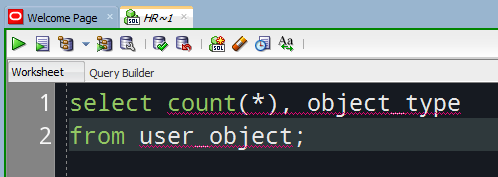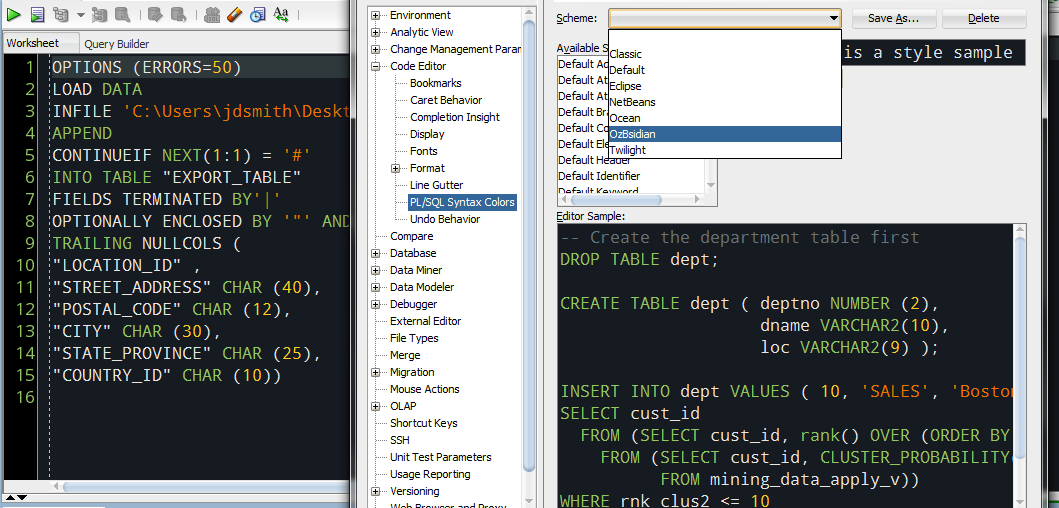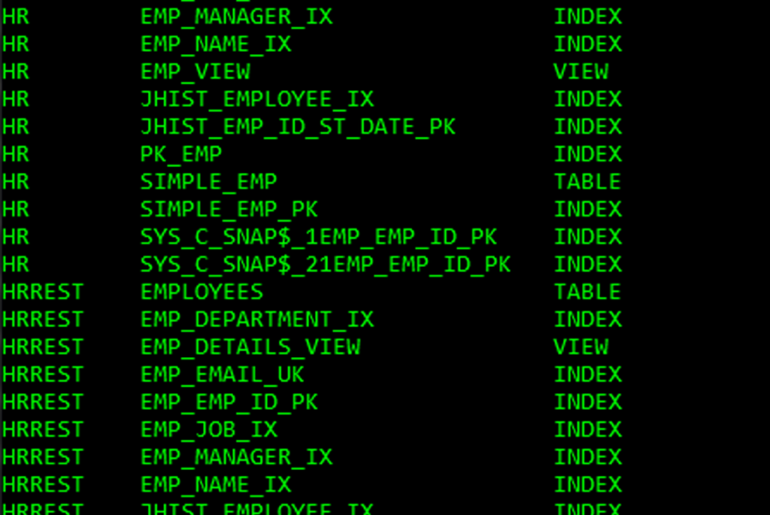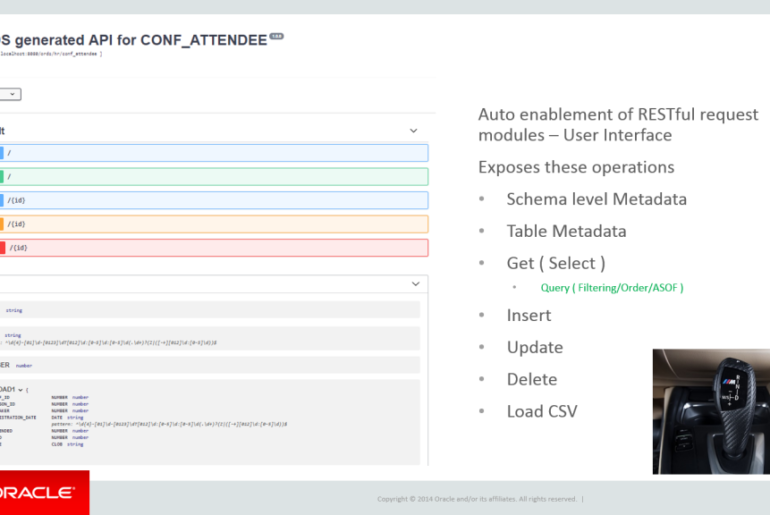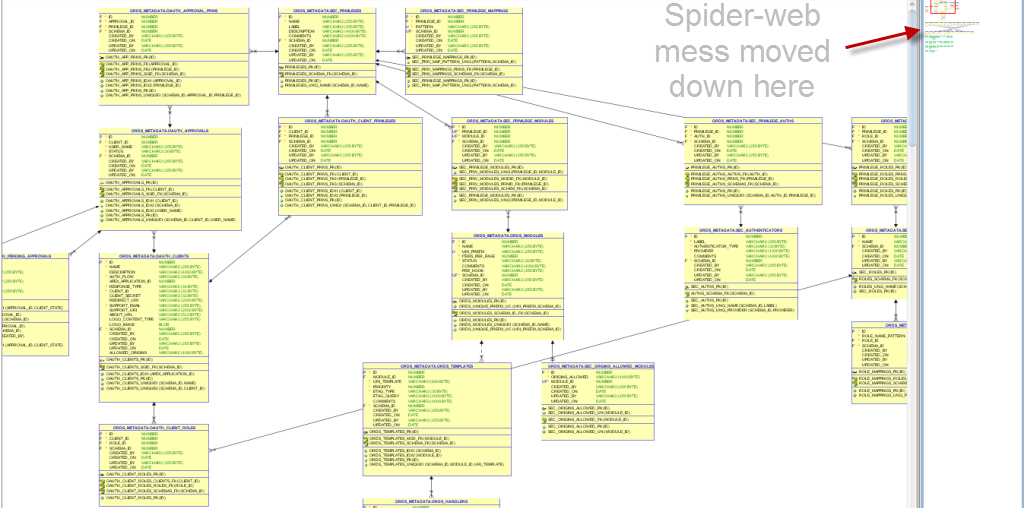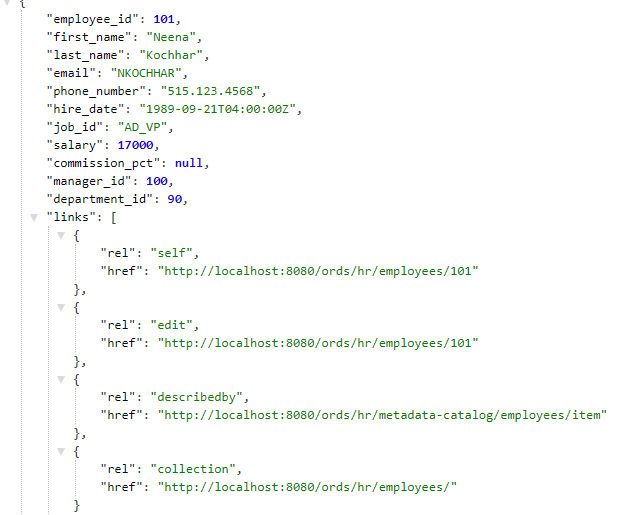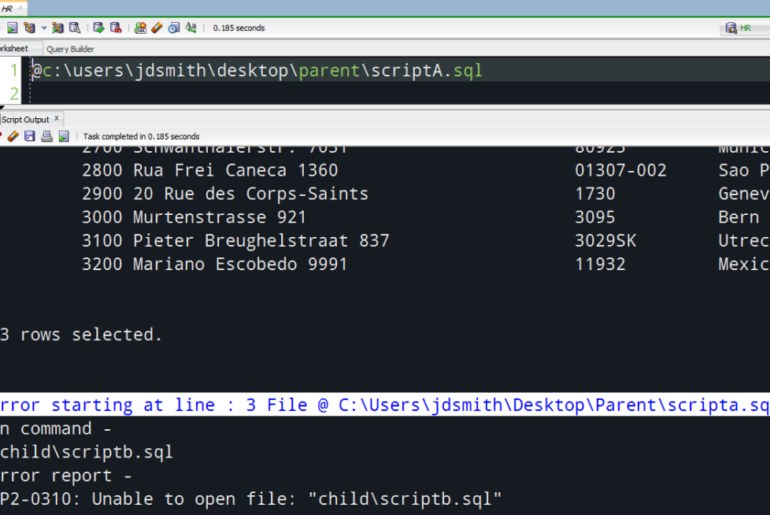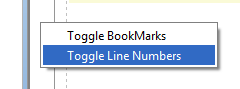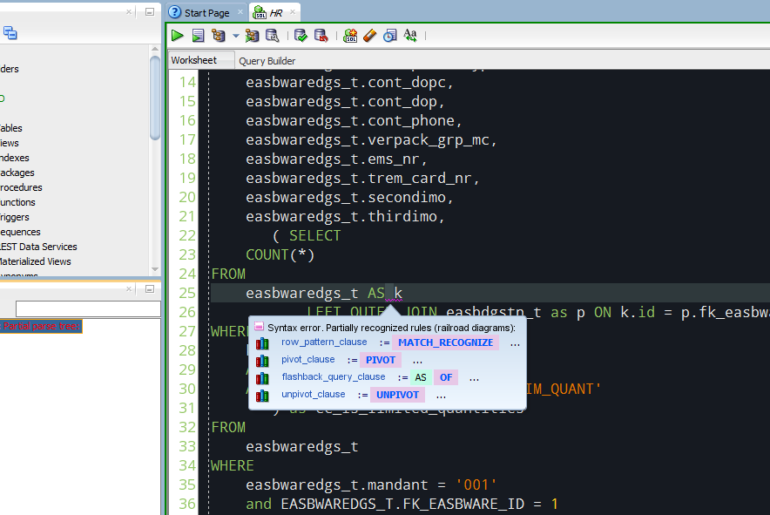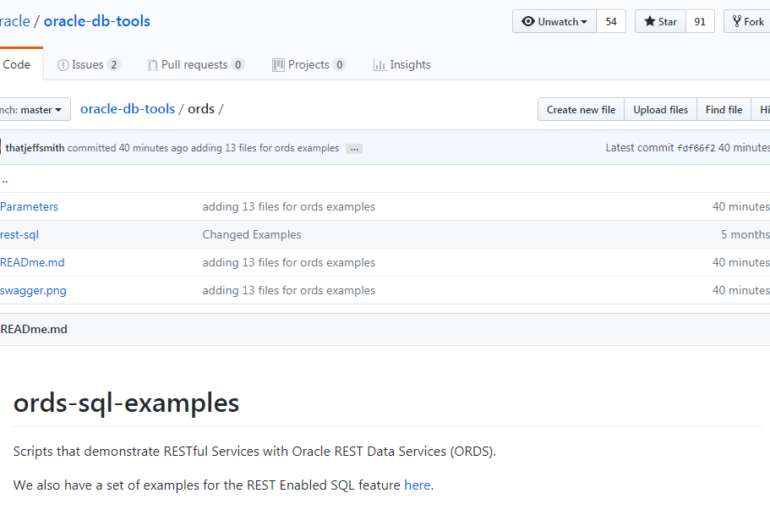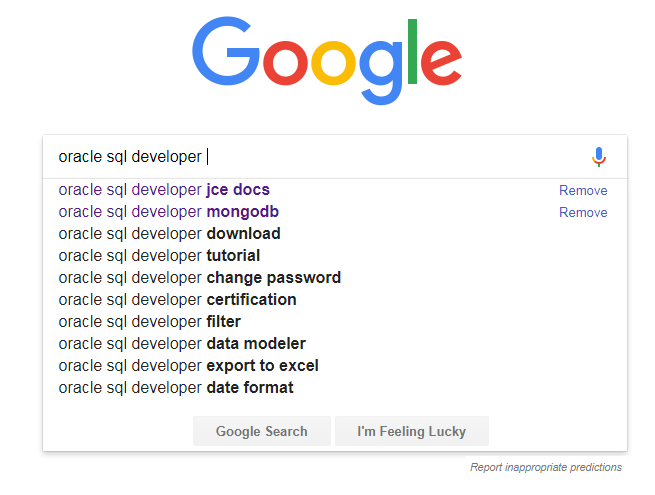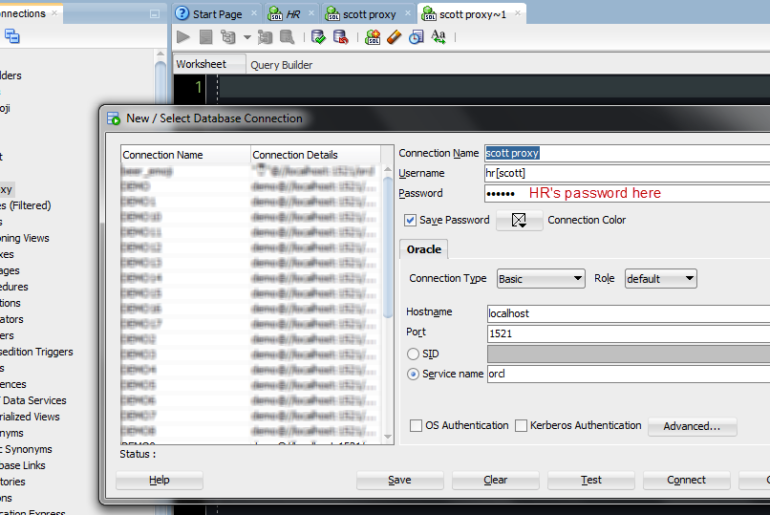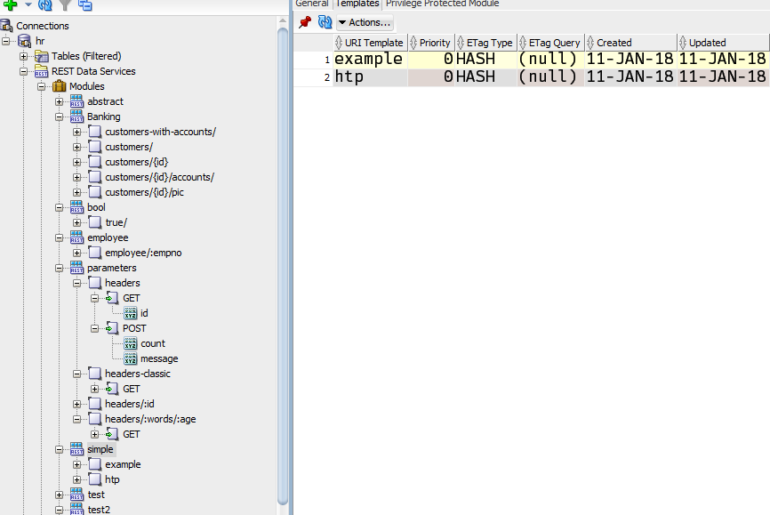Version 18.1 of SQL Developer is now available. Go download that here. Most importantly, there are a TON of bug fixes in this release. Many of them reported on twitter, blog posts, and our forums. So thanks again for all that feedback. Today I want to talk about the first thing you’ll see, our new ‘Welcome Page.’ It used to look like this – Then it went to this – Make it better AND more…