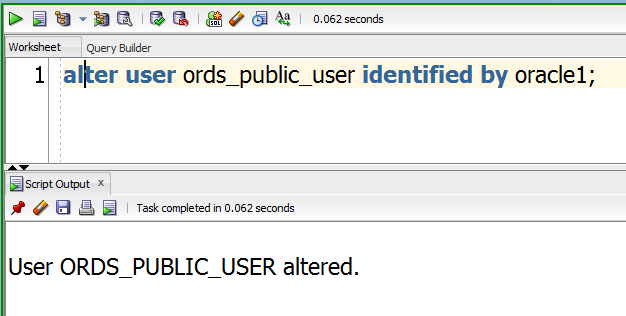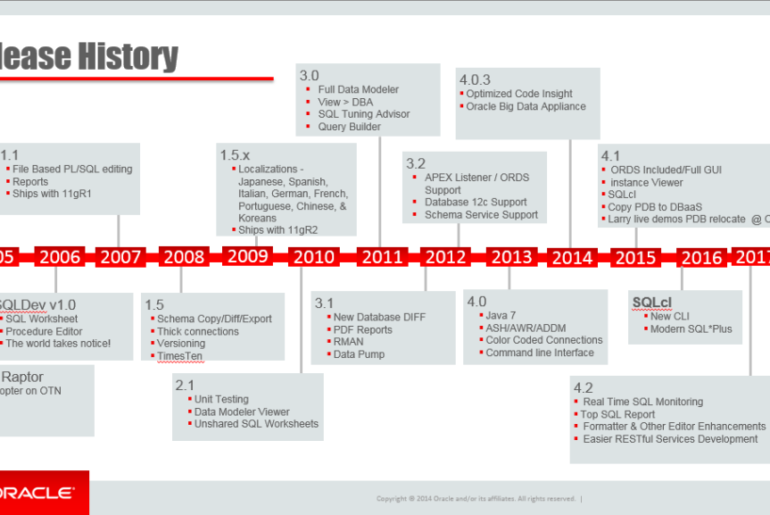Updated 26 April 2022 ORDS_PUBLIC_USER is the database user that’s used to create your ORDS connection pool(s). Each database configured with ORDS gets one. Need help with “The pool named: |default | is invalid and will be ignored” ?Try this post, Troubleshooting ORDS startup errors, the pool is invalid When you publish a RESTful Service under HR on database X, ORDS resolves the call to the proper jdbc connection pool, then proxy connects from ORDS_PUBLIC_USER…
SQL Developer has averaged about a single major release a year. We’ve also always had an Early Adopter or open beta where we would debut new features, and you could provide feedback. I think this worked – quite well even. But that’s over. Starting later this year, you’ll see us put our product (SQLDev, Data Modeler, SQLcl, ORDS) release updates every quarter. This allows us to keep up with the frequent release cycles we see…
Someone asked, I have this cool report, how do I get the chart out of it? For now I’ve been taking screenshots. So let’s look at how you can get your Report out to HTML (and a PNG.) When I say HTML, I mean you have a SQL Dev report that’s generated by SQL Developer itself. I am NOT talking about DBMS_OUTPUT reports that you can use to physically print HTML3 code and have it…
Your relational models can get big. Bigger than the human mind can easily consume. So instead of generating a report of 2,500 objects, you might want to break down your model to smaller chunks, AKA SubViews. So let’s open the reports, which you’ll find on the main File menu. First, we don’t want the main diagram in the report, that’ll give us EVERYTHING. I just want the subview diagram. So after un-checking ‘include main diagram,’…
Generating Links with Oracle REST Data Services with both SQL (GET) and PL/SQL (POST) examples.
You can’t REST if you don’t HATEOAS, so you need to know how to generate hyperlinks in your JSON responses for your REST APIs.
“I do not want a line break after the and statement.” I’ve seen this come up a few times, so let’s answer that right now. 102776231468672a8e5ab67_000001 Default formatting changes that to 102776231468672a8e5ab67_000002 This is NOT what the person asking for help wants. To the Preferences! So let’s change that and see what happens. Or… Speaking of OR
Got this question: Hello @thatjeffsmith ! How I save packege body and packege spec in same archive? #SqlDeveloper— Felipe Pereira (@FelipeR_Pereira) April 27, 2017 Answer: YES. Then set your file type. Now to confirm I’m really getting what I want. SQL Developer will automatically open the file after it’s created.
Code searching isn’t new for version 4.2. It’s not even new for version 4.1, or v4.0…but what IS new, is that some folks consider the SQL behind their VIEW objects to be ‘code.’ So, for version 4.2, you can say, search my PL/SQL source AND search the SQL behind my views. You’ll notice there’s an option to add wildcards around your search term for the ‘Code’ category – that’s useful when searching object names in…
Password resets. It used to be a pain – it required installing and configuring an Oracle client. But, no more! Simply get version 4.2, and you’re good to go. Here’s the video. So go get version 4.2 already.
Today is the day! We have new releases of both SQL Developer and SQL Developer Data Modeler. I’ve been talking about v4.2 tweaks and enhancements for awhile now, and here’s the full list if you want to go back and review. I’d like to share a few highlights though. But first, FULL STOP. Go click that big button to the top and left. Ok, let’s continue. Formatter I’d like to thanks the entire community for…