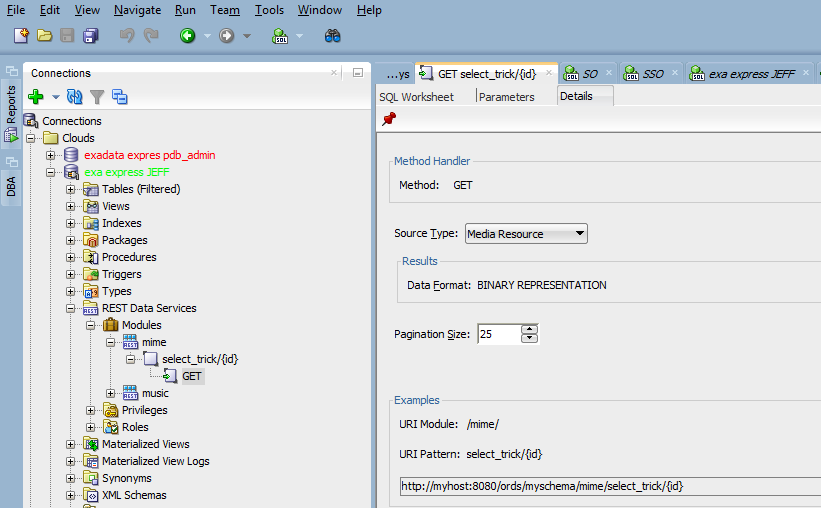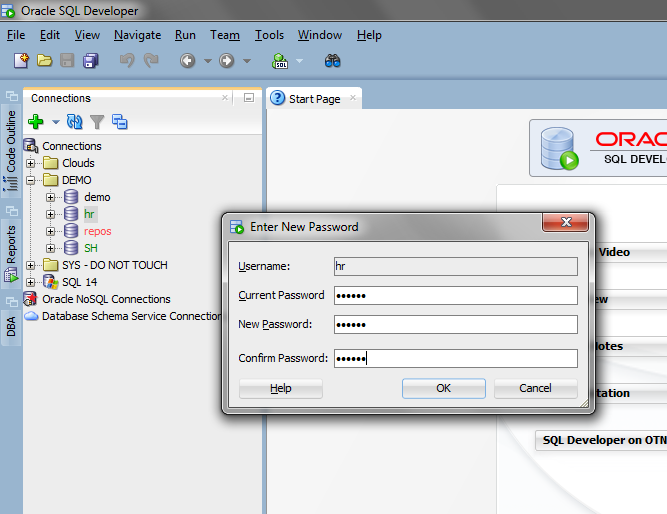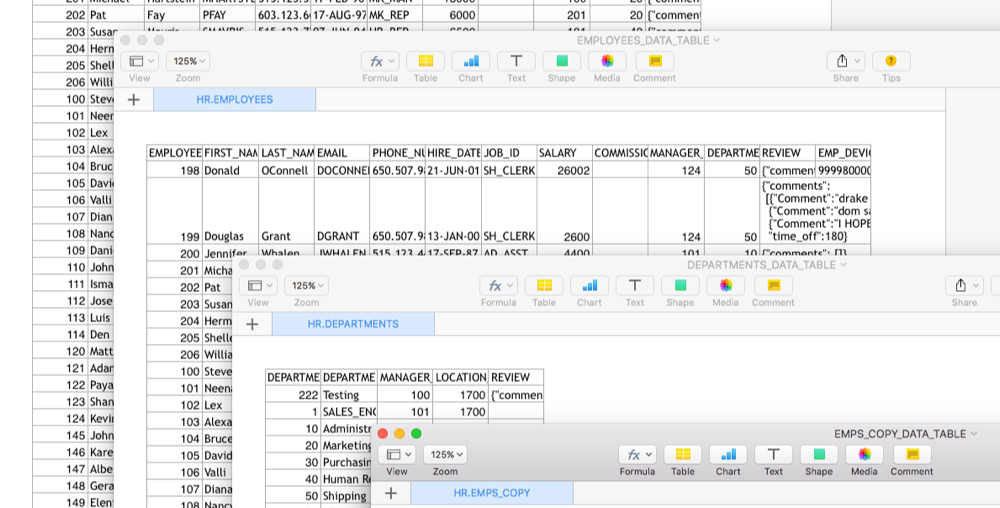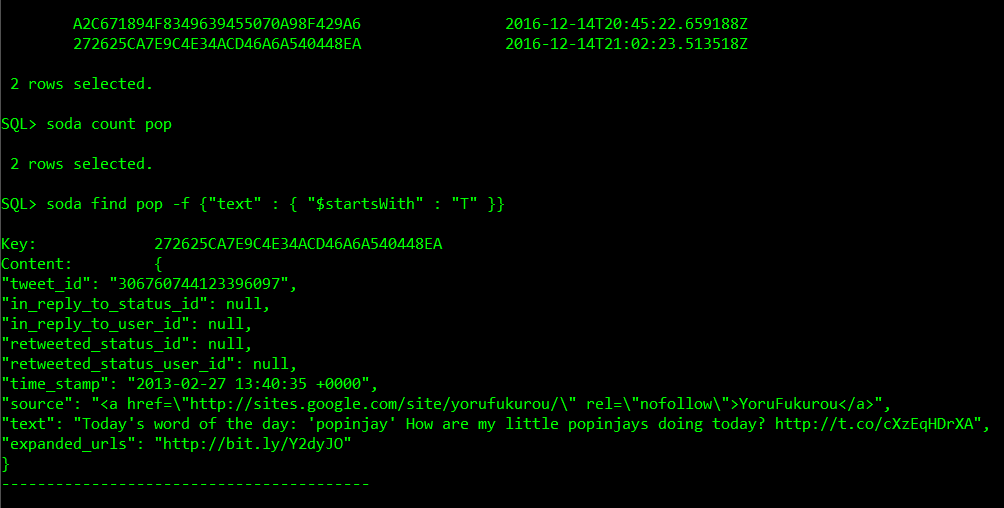Remember this fancy do-hickey? It’s the Instance Viewer. We introduced it as a new feature in version 4.1. For version 4.2, we added this – the Top SQL panel. We ask the database every 10 seconds what the most expensive query by CPU is. Maybe that’s a bit too aggressive for you? What if you only wanted to ask every…10 minutes? You can do this. You’ll want the Instance Viewer to be open and running,…