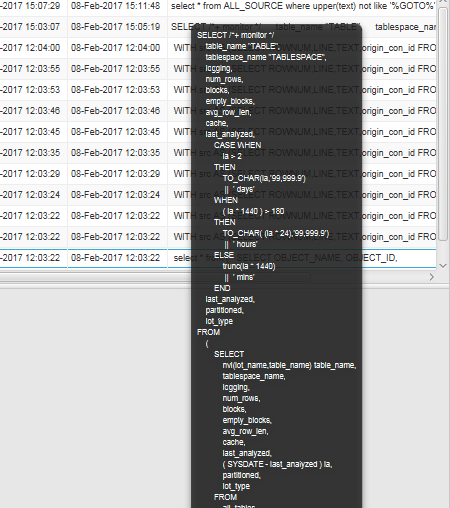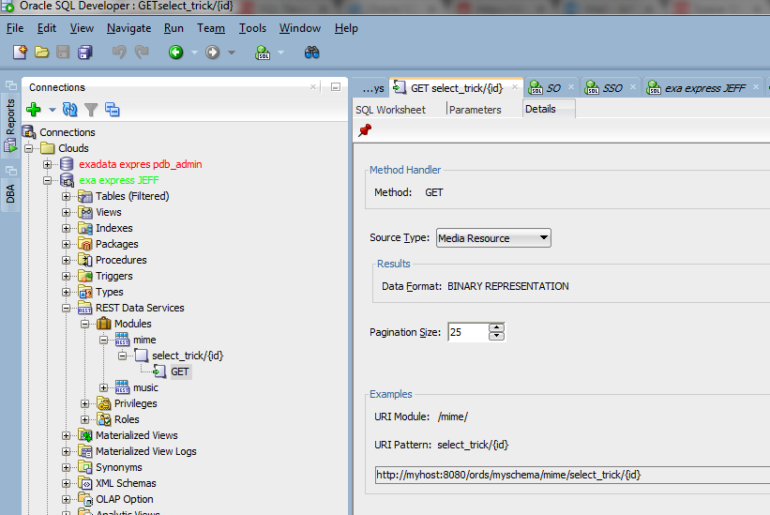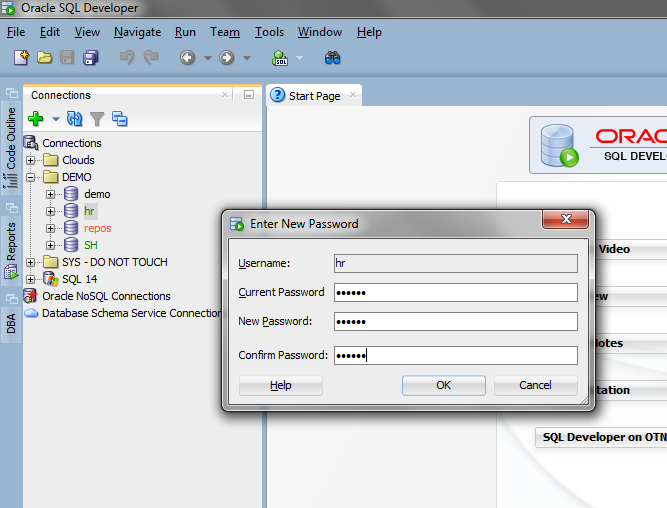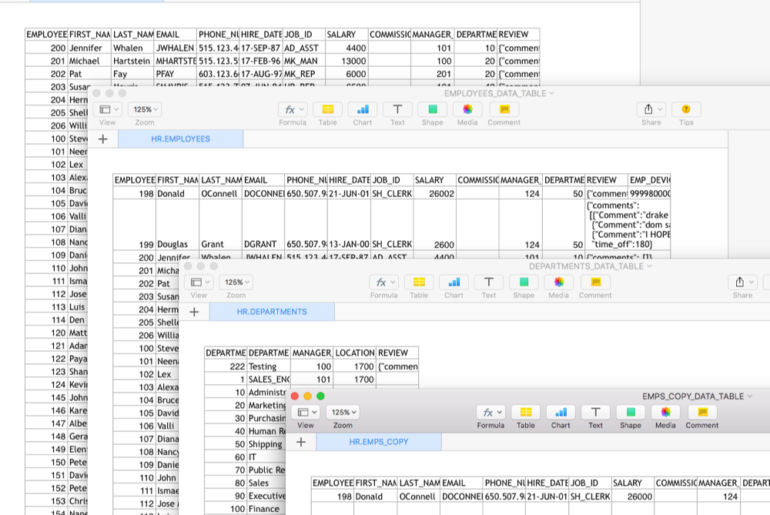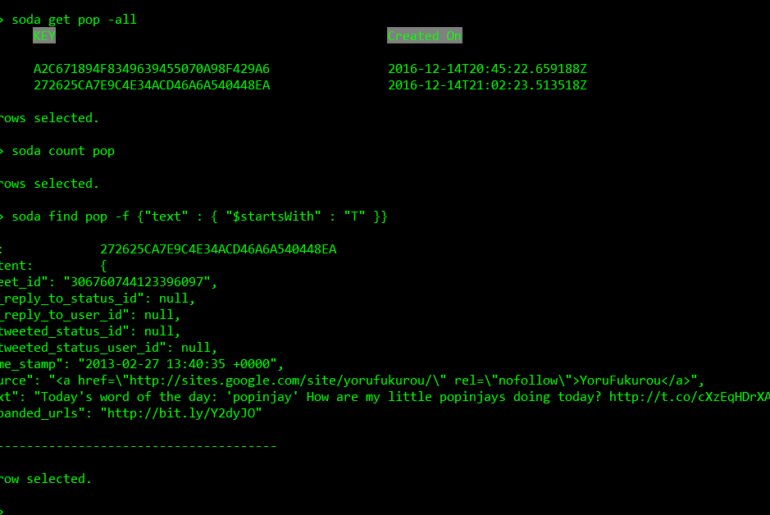Reviewing my timeline, I came across this gem from Franc. I hate seeing SQL with keywords in uppercase and identifiers in lowercase. identifiers are case sensitive. Not keywords.— Franck Pachot (@FranckPachot) February 7, 2017 Franck isn’t alone – a lot of people hate it when their code doesn’t look the way they want it to. Many folks know about our formatter, and how to use it to get their IDENTIFIERS UPPER-CASED. But did you know…