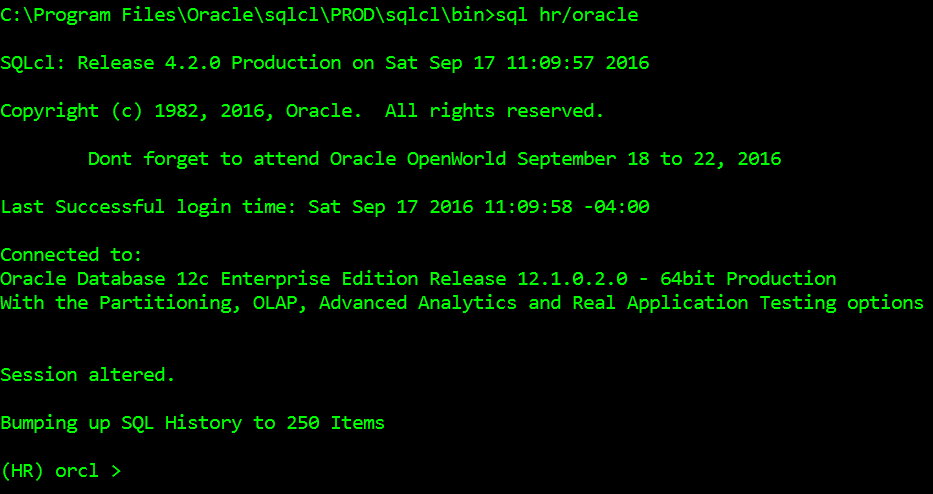Someone said we should make the view source searchable, and that we should show any errors on a view. Actually, it might have been a few dozen of you. A reader reminded me that we actually implemented this in v4.2. Code Outline I’ll go into more depth here next week when I’m back from Open World, but we’re working on building a new advanced Code Outline. Right click in your editor to open it. It’s…
In both v4.1.5 and v4.2, you can now select objects from your database tree, and drag them to another connection to have them copied. The source can be: a MySQL, DB2, SQL Server, Sybase, Terradata, or other 3rd party supported RDBMS an Oracle Database The destination can be: an on-premise Oracle Databaes an Oracle Database running in the Oracle Cloud You have a few options: For tables, we’ll also grab it’s indexes, triggers, and constraints.…
Oracle SQL Developer Command Line (SQLcl) is the full name for what we’ve been calling, SQLcl. Have you seen the video? It’s only 8 minutes and will catch you up on just what SQLcl is. Anyways, there’s a ‘new’ command called SCRIPT that I want to show you today. I say ‘new’ because we added this in October of 2015. Stealing from @krisrice… This new command can radically change things you can do in the…
In SQL Developer we have color coded connections. This was added, not because we like Christmas trees and all the pretty lights, but because sometimes you need a reminder of what database you’re on. So you don’t TRUNCATE stuff, accidentally. Visual cues won’t prevent all mistakes, but they sure help. With SQLcl, you have the abilty to setup your SQL prompt with custom text and colors. This works better if you have a decent terminal.…
I have an UMLAUT table. Pretty simple really… 149915361267b77e46cc261_000006 Looks great in SQLDev, but not so much in SQLcl… Everything is UNICODE by default in Java applications. It’s converted to Unicode coming in and going out… [docs] This is a HUGE advantage in the Java world. We don’t have to do anything special when it comes to supporting Unicode. So what’s happening above? Windows CMD by default isn’t setup to use a Unicode code page.…
If there is a Madonna or Prince in the Oracle Database world, that would be Tom. You know, people that are known solely by their first name. Of course there’s also Larry, but from a pure database tech perspective, Tom has satiated the curiosity of developers and DBAs for the past couple of decades. If you were stuck with a technical challenge, or just needed help settling a bar bet – what’s better, count(*) or…
Not to start a religious war, but white space in your code can cause havoc when you’re doing code compares and versioning. Some folks like tabs, others prefer to control how their code looks regardless of the editor’s tab display options. From what I can tell, SQL Developer’s code editors won’t even let you insert a tab into them – they auto-convert a tab into 2 spaces. But, if you’ve pasted tabbed code in, they’ll…
Question: Why is SQLcl truncating my column header names? It doesn’t do it if I use SET SQLFORMAT ANSICONSOLE though… Answer: Because, SQL*Plus. Longer Answer: SQLcl follows the SQL*Plus rules. And in this case, the rule is: The default width of CHAR and VARCHAR2 (VARCHAR) columns is the width of the column in the database. The questioner was seeing that the 2nd column in their query was having its column name truncated – because it…
I say designing, because I’m going to be talking about how to do this in SQL Developer Data Modeler. And I say Part Two, because in a previous post I showed how to draw a foreign key in your relational design. This post discusses how to control the generation of the foreign key column: to generate or not if generated, how to name it Let’s start by defining the ‘foreign key column.’ If we have…
It’s that time of year again. You’re jealous from hearing all about that fabulous conference your co-worker or Facebook buddy just got back from. You could NEVER make it a conference. Your company just doesn’t do that. If you want to go to a top-tier Oracle user group or industry conference next year, it’s time to start asking about it, today. Don’t Call It a Conference – It’s Training You say conference, your boss will…