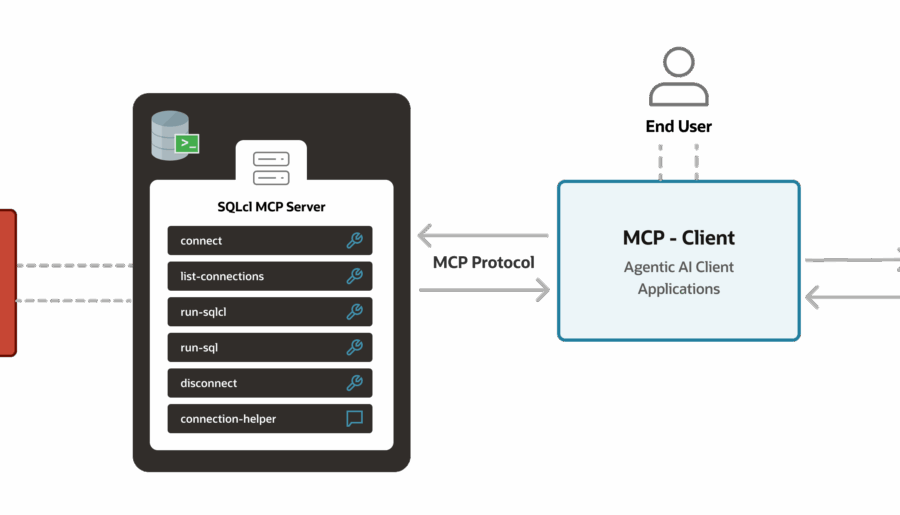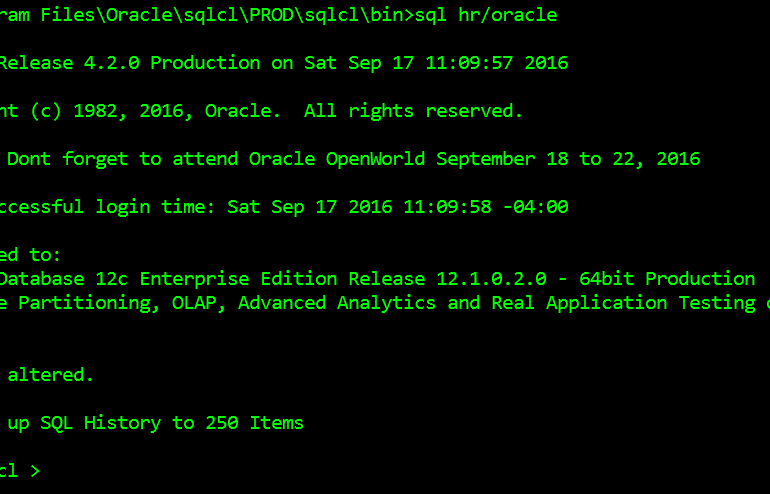Twitter wasn’t playing nice, so I’ll just blog this 🙂 Want to extend your history size from 100 statements/scripts? Add this to your login.sql. 1564390566694539fdbc8b5_000001 Don’t go crazy, remember each item gets written to its own XML file. We load those on start-up.
I love SQLcl – I use it more and more every day. But. Sometimes I need a GUI. Copying and pasting code between the two can be cumbersome – Toggle the Block Cursor You can do this in v4.1 with the mouse and clicking to set the cursor points. In v4.2 you can do it by toggling the block cursor mode, and then it’s all keyboard from there. I have a standing ER to be…
I’ve talked about keyboard shortcuts before… But What About Going From One Data Grid to the Next? Apparently I neglected to show that one. Move Right: ALT+SHIFT+F5 Move Left: SHIFT+F5 Just so you know I’m not making this up..
The old formatter, the code that’s used to format your code from v1 to version 4.1 was based on some pattern matching code and expressions. It was very limited, and didn’t like a lot of syntax and coding styles common in Oracle code. It also wasn’t very flexible. So we built a new engine. One that takes advantage of our Oracle parser. The new formatter (the part you can see like the preferences) looks very…
In both v4.1.5 and v4.2, you can now select objects from your database tree, and drag them to another connection to have them copied. The source can be: a MySQL, DB2, SQL Server, Sybase, Terradata, or other 3rd party supported RDBMS an Oracle Database The destination can be: an on-premise Oracle Databaes an Oracle Database running in the Oracle Cloud You have a few options: For tables, we’ll also grab it’s indexes, triggers, and constraints.…
Oracle SQL Developer Command Line (SQLcl) is now officially available. (Download) Thanks to the many of you who provided feedback and helped us make this ready. We plan on very regular updates, every 60-90 days, so the fun hasn’t stopped. Oracle SQL Developer v4.1.5 is now officially available. You can now drag and drop objects to copy them from one database to another, Oracle or non-Oracle to Oracle (on prem or Cloud), and we have…
In SQL Developer we have color coded connections. This was added, not because we like Christmas trees and all the pretty lights, but because sometimes you need a reminder of what database you’re on. So you don’t TRUNCATE stuff, accidentally. Visual cues won’t prevent all mistakes, but they sure help. With SQLcl, you have the abilty to setup your SQL prompt with custom text and colors. This works better if you have a decent terminal.…
Just what it sounds like – you ask to see LESS data in a grid, and we don’t re-query the database. Instead, we filter only on the client-side. This means it’s FAST. No asking the database to run the query again. This also means you might not be getting the WHOLE truth, or the latest truth. Unless you’ve fetched ALL the rows down to the grid, it’s only going to filter on the data that’s…
If there is a Madonna or Prince in the Oracle Database world, that would be Tom. You know, people that are known solely by their first name. Of course there’s also Larry, but from a pure database tech perspective, Tom has satiated the curiosity of developers and DBAs for the past couple of decades. If you were stuck with a technical challenge, or just needed help settling a bar bet – what’s better, count(*) or…
As much as I like the Export Comments, or hints… 1564390566694539fdbc8b5_000009 or the less intrusive SET SQLFORMAT insert… sometimes you just NEED to use the Export feature tied to a grid. Did you know you can pre-select the defaults? For example, if 9x out of 10, you send the output directly to the Worksheet, and if most of the time you work with JSON, then why not set those up? That’s a lot fewer clicks,…