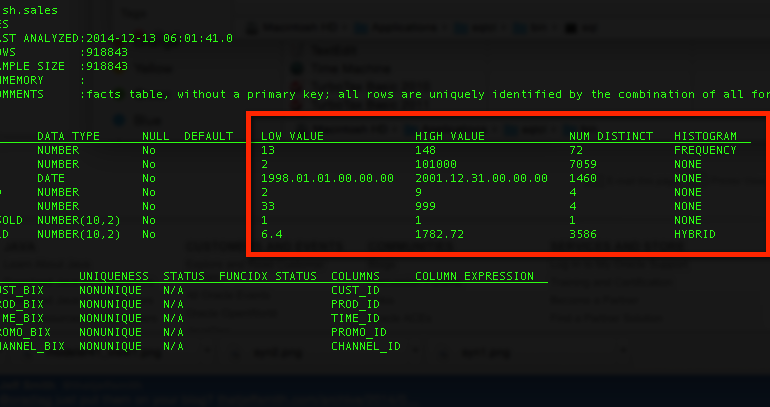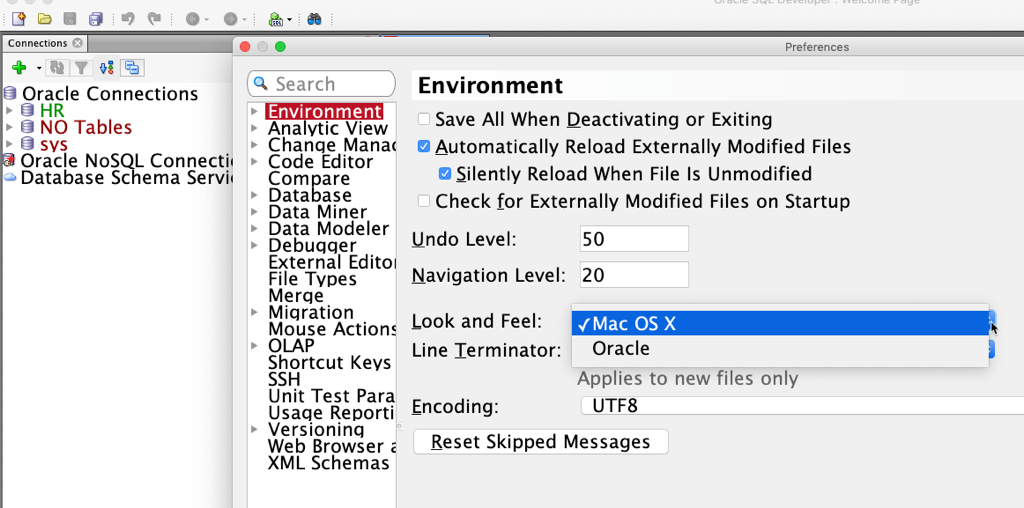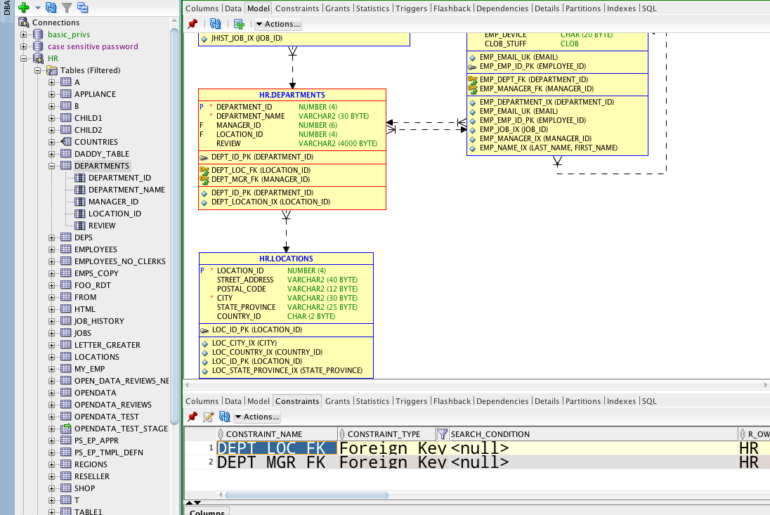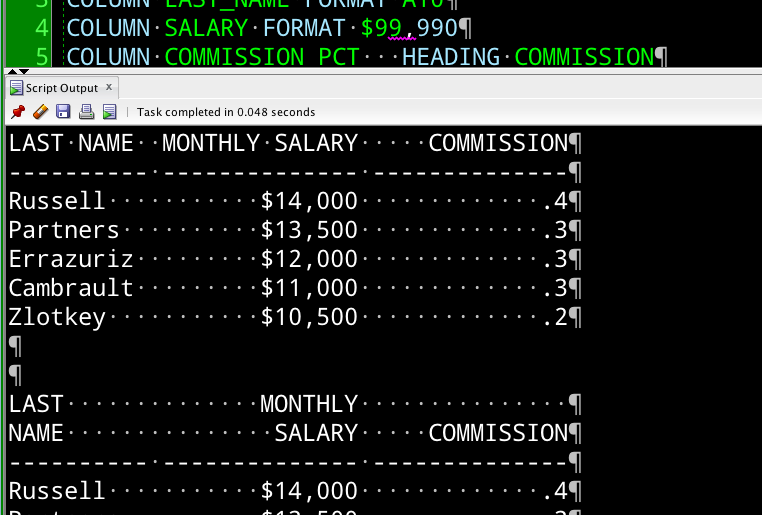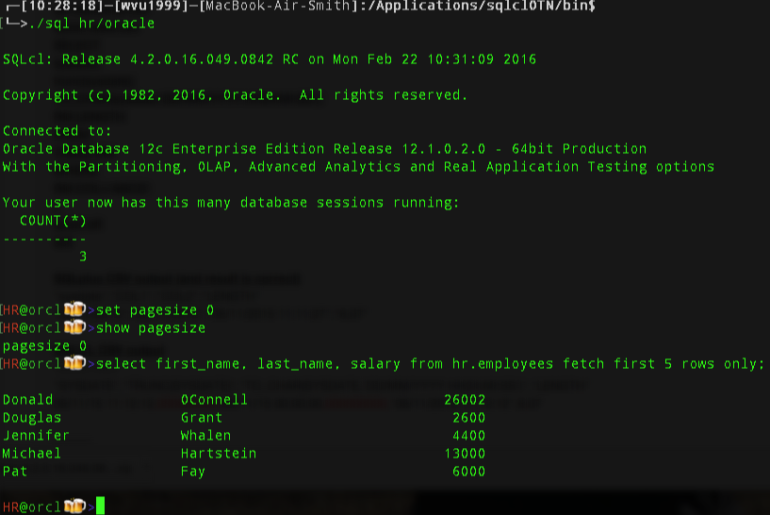Here’s a quick run-down of FAQ’s I get when doing presentations or demos. Can SQL Developer… Extend a tablespace? Yes. You can edit an existing data file or add a new one. We’ll also show you the SQL that’s going to be used so you can copy it to run in SQL*Plus or wherever. And if you wanna just do it in a SQL Worksheet, we can help you with the syntax there too. Debug…
INFORMATION is a new command available in SQLcl, a command-line interface to Oracle Database. 168425202967b506f6cb9fd_000000 It’s available for tables and views, of course. Here’s a table. Note that we show the primary key marked with a ‘*’ in the column list. 168425202967b506f6cb9fd_000001 And here’s a VIEW. 168425202967b506f6cb9fd_000002 You can get the statistics for a table instead of the column comments if you want. Use INFO+ for that. Let’s look at other things you can ‘INFO,’…
I answered this question on Quora yesterday: What are the best resources for learning Oracle Database? The biggest learning curve to learning Oracle Database, SQL, PL/SQL, and all the other cool technologies that come with our database, is figuring out how to download, install, and create a database FIRST. And then of course you’ll have to configure a connection in either our command-line interface (SQL*Plus or SQLcl), our GUI/IDE (SQL Developer), or one of our…
I keep telling people our reporting functionality is probably the most powerful AND overlooked feature in SQL Developer. Today I’m going to share 2 reports that I frequently forget about, that you may enjoy. Finding Unindexed Foreign Keys We all know this should not happen. We all know it eventually happens. Here’s a report to help you quickly find these in your database. You could easily make this a custom report and have a child…
Best practice for code readability dictates that your keywords should always be in: insert your preferred style here __________. Here’s a Twitter poll I’m running if you want to personally weigh in: Do you agree? Best coding practices dictate uppercase identifiers? https://t.co/WhOZvL2Bmv— Jeff Smith ☜ (@thatjeffsmith) March 16, 2016 So even if we can’t all agree on what’s best, we can all agree that our tools should help us get the code we inherit or…
This trick’s title might actually be longer than the content – so guaranteed QUICK read! Question from a reader: is there a way to alphabetize the columns in the Single Record View? Quick Answer: No… Column order is usually something the application architect or data modeler deemed important, so we always show the column in the order in which they’re defined in the DDL. BUT, when browsing really wide tables, it can be hard to…
I just came from a DBA-dominated conference – Hotsos Symposium in Dallas, if you must know – and I came away with the impression that many a DBA out there is missing out on some key features and productivity-hacks in our dear ole IDE. I could give you 10 things, but I know DBAs are busy, so here are just 3: 1.)The Instance Viewer New since 2014 and version 4.1. Nothing to install in your…
Received this query from a customer this morning… For your information, I’m average in SQL. What I would really like to know is if you can give me some tips regarding the use of Oracle SQL Developer in relation to a completely new database. So, are there functions/tools in Oracle SQL Developer which can help me better understand a new database and it’s structure/tables/etc. I’m not looking for tips regarding creating a new database. I’m…
Does SQL developer support, col command that is used to format query results in sqlplus. like – col id heading app_id format a10 My answer was: ‘Yes.’ But I figured I should put up or shut-up a little bit, so here goes. You can read more about column formatting in SQL*Plus here (Docs). I used those same queries as a test in SQL Developer. Remember that when you use this button: … we emulate SQL*Plus…
There’s an update available for SQLcl on OTN, go get it now. We’re closing bugs left & right, and we’re super close to 100% SQL*Plus support now. As an example, we now support SET PAGESIZE 0…which comes in handy apparently if you want to spool a file w/o a leading blank line as described here.