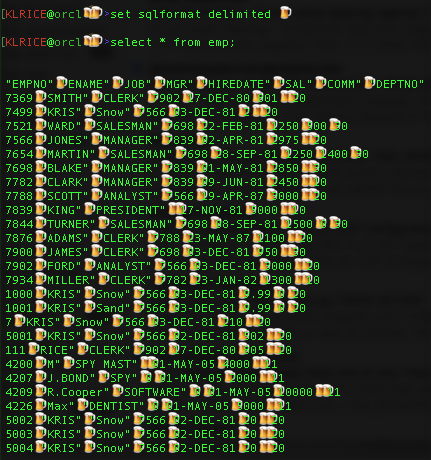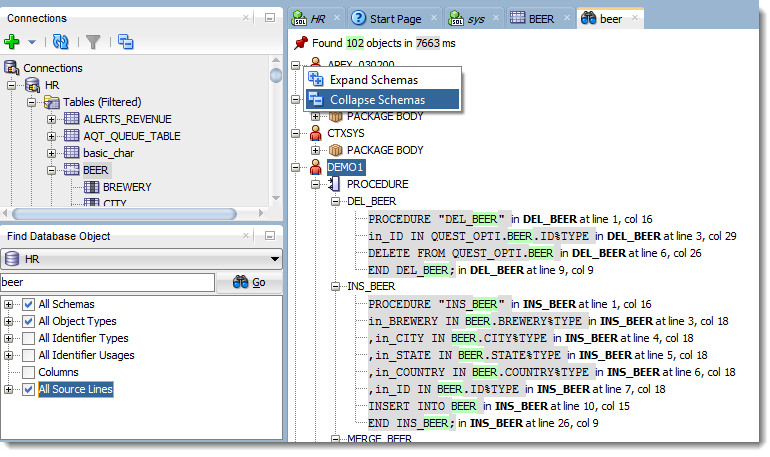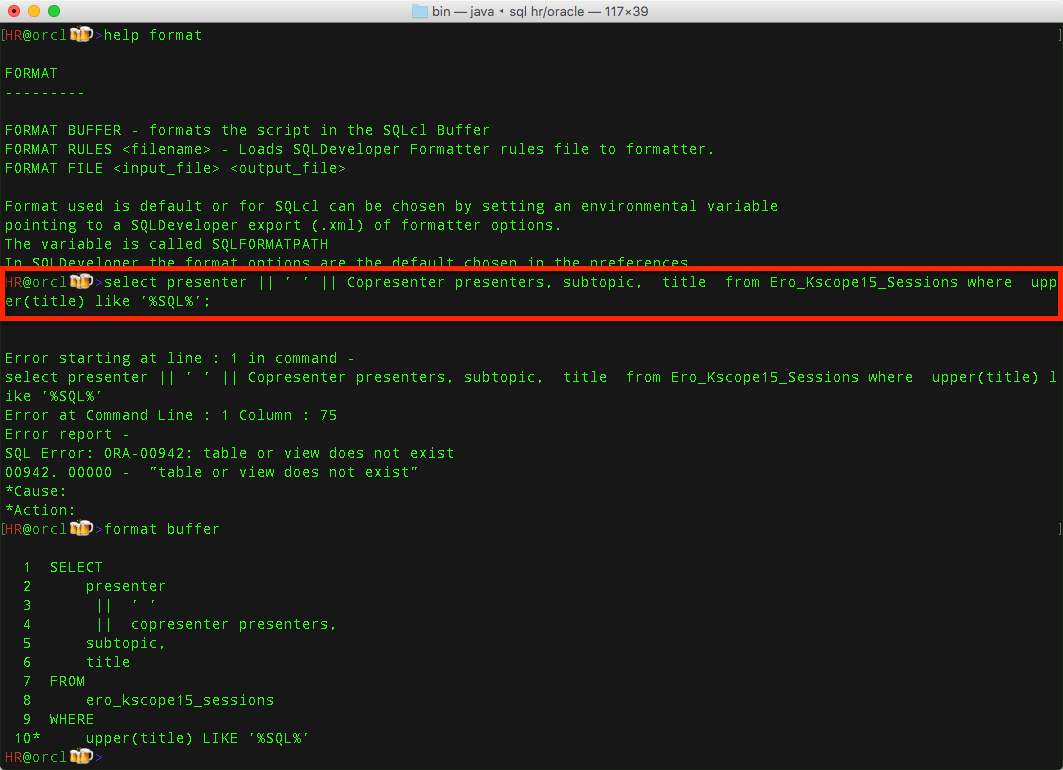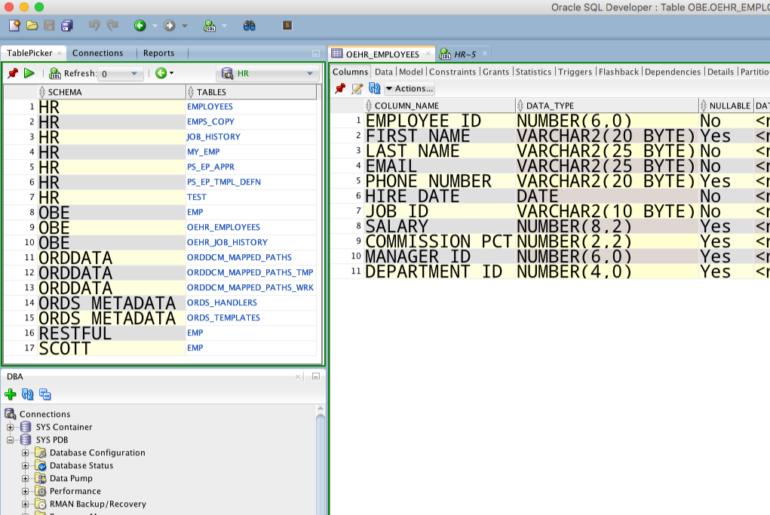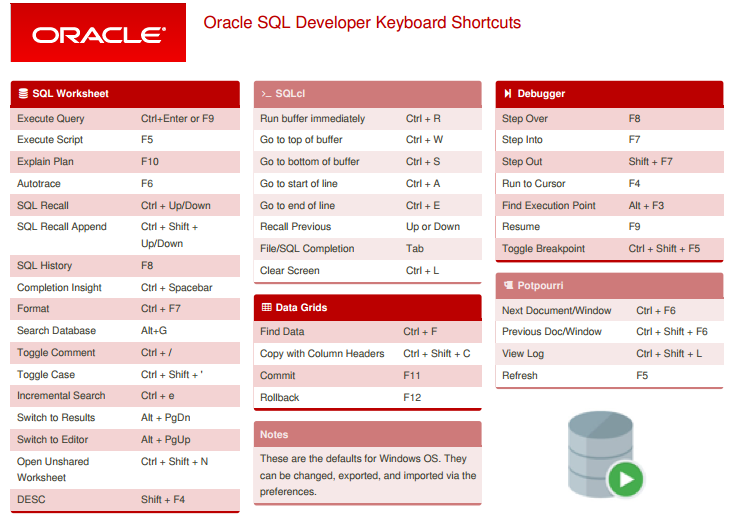These were the stories published this year that enjoyed the most readers. Sadly, an article I wrote many years ago on how to import data from Excel to Oracle, remains the #1 post overall. Stupid Excel. 10. SQL Developer version 4.1 Feature Recap So we released version 4.1 of SQL Developer this past May. This post summarizes the new features with detailed stories on each. One of my favorites is the Diagram page we added…