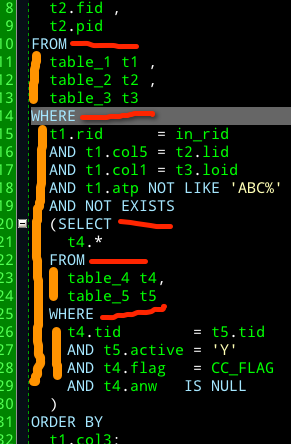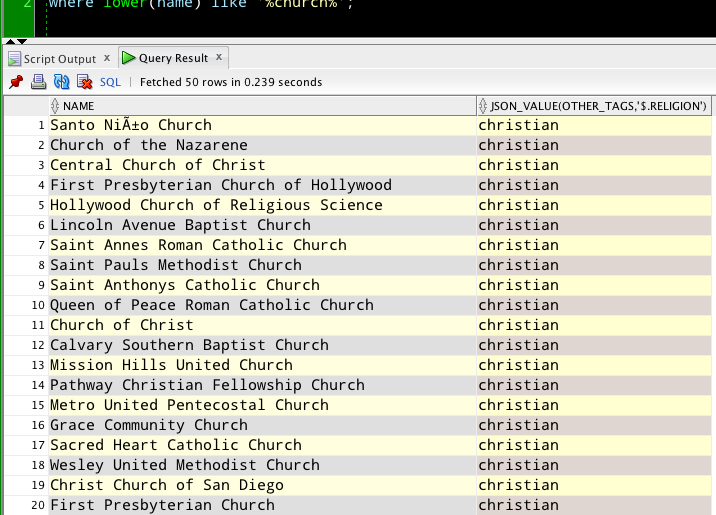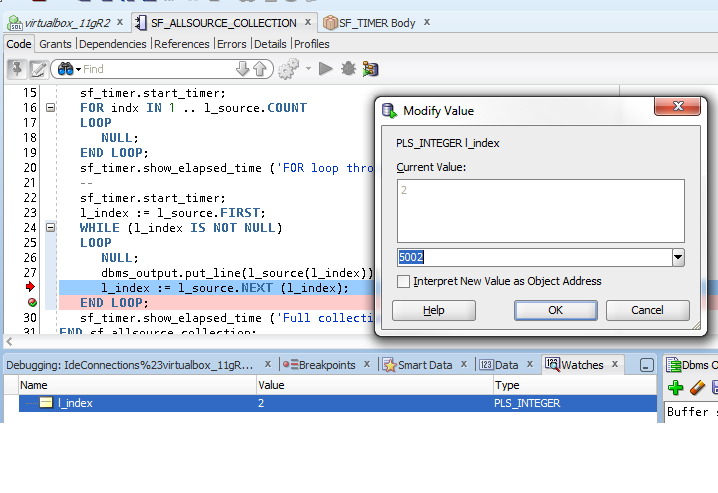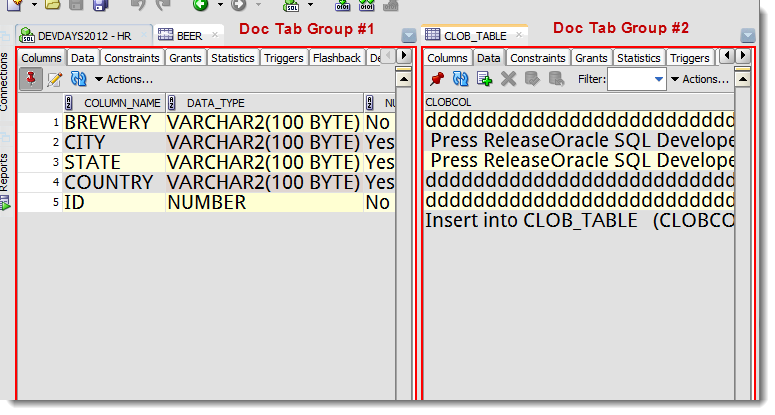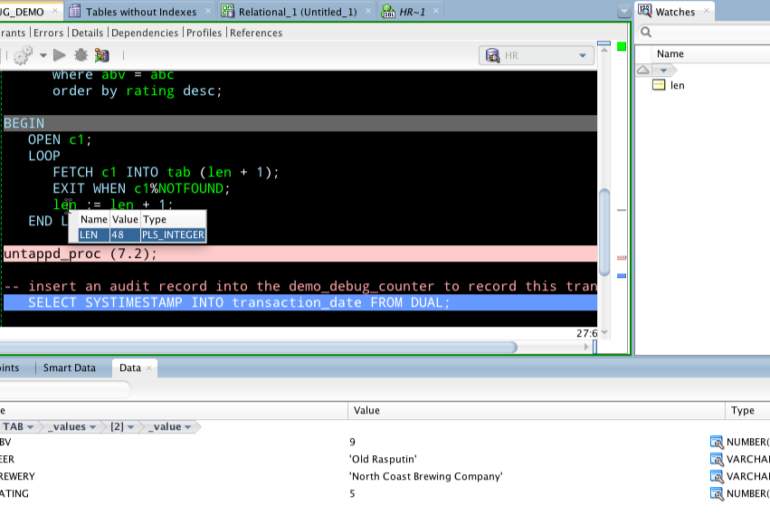Someone asked in our forums how to format their code the way they want it. Specifically, they have code like so: 1130823513681d7e3e84338_000002 They don’t want this: The user doesn’t want the first predicate on the same line as the ‘WHERE’ keyword, and doesn’t want the additional predicate clauses to be on the same vertical position as the WHERE keyword as well. Thankfully there are 2 Formatter preferences that make this easy to fix. So the…
Working on some cool demos around JSON, ORDS, Oracle Database, JavaScript apps, etc. and I needed to load up a BUNCH of data to play with. Note the ‘other_tags’ column LOOKS like JavaScript Object Notation (JSON). There are JSON standards – should the key name and value strings be double or single quoted, etc. To ID text as JSON in Oracle it needs to pass our test. Also, you need Oracle 12c, specifically 12.1.0.2 (and…
I love performing my tips & tricks session. No two talks are alike. I frequently update the slides and content to account for new things I’ve learned and new features we’ve added. But. I’ve been delivering this talk going on 4 years now. Should I let my talk at Open World 2015 be my last hurrah of this topic for awhile? Maybe do more talks on Oracle Cloud, REST, data modeling, reporting, tuning, database administration,…
This is one of the features I showcased in a webcast yesterday – looking for a particular column definition in your relational model? We make that easy in SQL Developer. And, after you find all of these columns, you can quickly change them, all in one fell swoop. Ctrl+F in a model to open the search. Toggle to ‘Advanced.’ Set your search area and criteria. Hit the ‘Search’ button. Review the results, save as a…
You do your job. You take the requests from the customers, and give them to the engineers. Wait, that’s me. Your job is probably something more like, you write SQL and PL/SQL, you build databases, you create reports, forms, and applications, you keep all of this running, you make it work, and you make it ‘fast enough.’ For much of your work, you live in SQL Developer. You are probably doing these types of things:…
I’m at the beach! But if you desire fresh SQL Developer-themed content, then you are still in great shape. Check out these blogs: The Data Warrior AKA Oracle ACE Director Kent Graziano Heli from Finland AKA Oracle ACE Director and published author Heli Helskyaho Kris Rice Colm Divilly Barry McGillin Not Enough? I have a YouTube Channel with SQL Developer videos, because reading is boring. Moving pictures are so 1894. I have a SlideShare channel…
We updated the Early Adopter offering of SQLcl today. Go get it. But first, I’m assuming you’ve heard of SQLcl? If not – Read the slidedeck, watch the movie. We’ve put in a ton of enhancements and even more bug fixes. And Kris showed off a new feature today that mimic’s our SQL Developer grid preference for displaying NULL ‘values’… Make null values stand out #sqlcl pic.twitter.com/kBubvKHrUD— krisrice (@krisrice) June 16, 2015 But what I…
Most folks know they can filter their list of Tables. But did you know you can set a global filter across your entire connection? It’s pretty basic, but also pretty powerful: So how would this be useful? Maybe for your project or program module, you have all of the objects starting with the same prefix. You can now filter your database objects to just that module or application feature. These are database side filters -…
We have been running an experiment for the past few months: if we host a weekly online webinar, will anyone show up? We – the Database Developer Tools team, mostly – want to try different things, find different ways to reach new developers and make Oracle Database as approachable as possible. For example, this week Product Manager Melli Annamalai – she is a BIG DATA expert, so don’t miss this one!!! – will be doing…
Updated September 2020 This is going to be a FAQ. I get these questions all the time, and I need a place to send people when I don’t have time to live-demo. If your question isn’t below, add yours as a comment. If you want to know what the debugger is or why they might try it over DBMS_OUTPUT, read this. Or skip all this and just go through the slides and YouTube video Debugging…