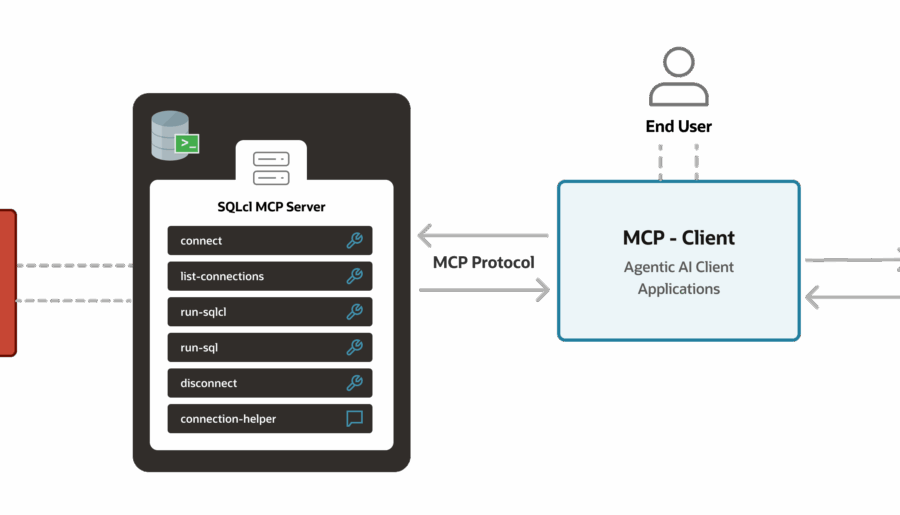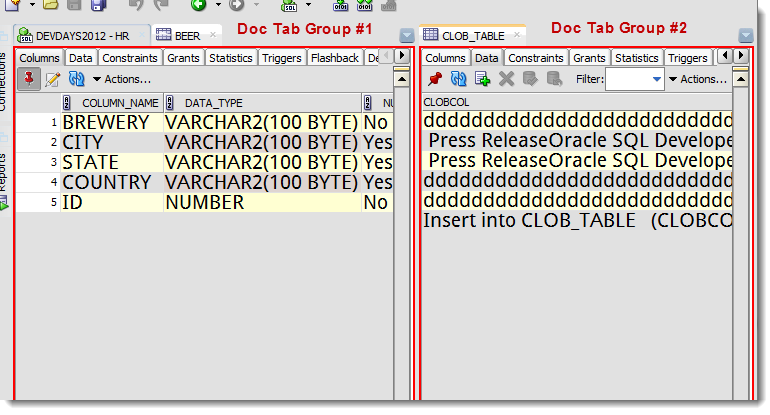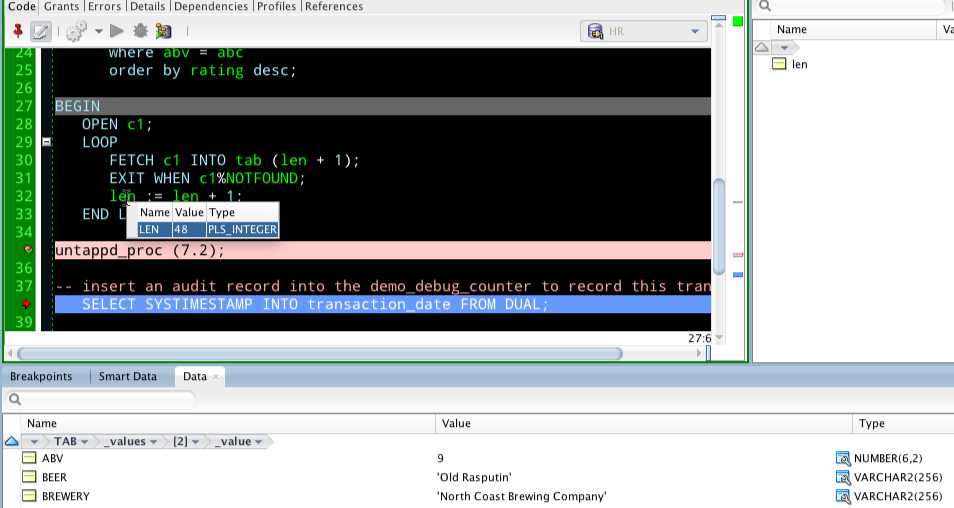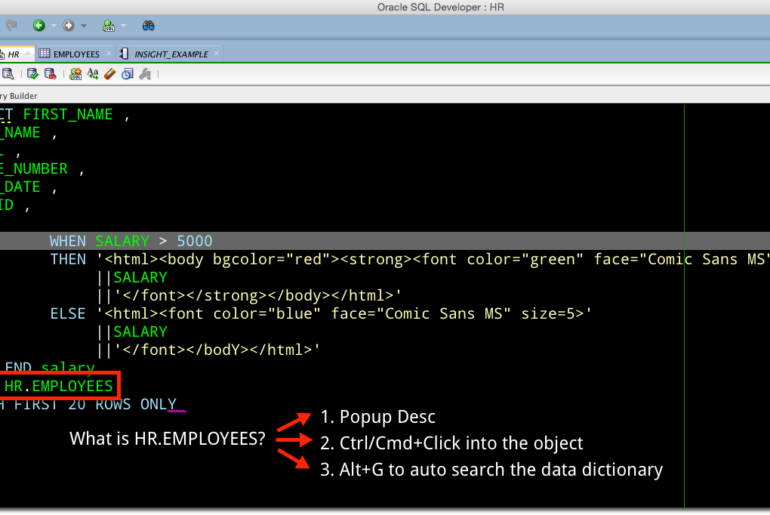The team just got back from another Oracle User Group Conference, or I should say THE conference. I know most of you don’t get to go to conferences. Or have nice computers. Or use foreign keys. Or have nice things. BUT. One thing you do get to have today, is the same popular Oracle SQL Developer features demonstrated to you, right now. These are things that people ask me to demonstrate to them, the most.…
We updated the Early Adopter offering of SQLcl today. Go get it. But first, I’m assuming you’ve heard of SQLcl? If not – Read the slidedeck, watch the movie. We’ve put in a ton of enhancements and even more bug fixes. And Kris showed off a new feature today that mimic’s our SQL Developer grid preference for displaying NULL ‘values’… Make null values stand out #sqlcl pic.twitter.com/kBubvKHrUD— krisrice (@krisrice) June 16, 2015 But what I…
I had a fun conversation with @tmuth today: I attempted to distill my entire tips & tricks ‘sermon’ down to a single suggestion. For productivity, I suggest every user get comfortable with Document Tab Groups. So if you want to work on a stored procedure while you browse a table, right click on your document tab, and add a new document tab group. This allows you to SEE more than one editor at once. You…
We have been running an experiment for the past few months: if we host a weekly online webinar, will anyone show up? We – the Database Developer Tools team, mostly – want to try different things, find different ways to reach new developers and make Oracle Database as approachable as possible. For example, this week Product Manager Melli Annamalai – she is a BIG DATA expert, so don’t miss this one!!! – will be doing…
There’s quite a few things you can accomplish by manipulating and tweaking our data grids in SQL Developer without having to write a single shred of SQL. I’m not going to flood you with 35 blog posts on the subject. But I’ll share a few that will give you an idea, and if you’re interested in the others, use the ‘Search’ mechanism up top of this page to find what you want. A few Data…
For some reason I decided to re-join a discussion in the SQL community from way back in 2012. THIS => "tbl_ is a tell for bad database design" via @datachick http://t.co/hq2BH73xic sorry @SQLRockstar— Jeff Smith (@thatjeffsmith) May 28, 2015 Karen started it, Thomas ran with it, and I decided I had to throw my 2 cents into it as well. The short version: it’s hard to know what you’re looking at in database code (read:…
Support for SQL*Plus functionality in SQL Developer has gotten better from release to release. In version 4.1 we took a giant leap forward, adding support for many SQL*Plus commands, and coming much closer to emulating script execution behavior. One example, we added support for BREAK and COMPUTE commands. Another change was adopting several of the SQL*Plus defaults, including pagesize. It’s not just the number of rows on a query, you also count blank lines, the…
Oracle SQL Developer Data Modeler supports the one-gal design boutique shoppe and the mega-huge development team. It HAS a file-based repository (Subversion aka SVN.) You don’t have to use it, but you should. You can optionally store your designs and data dictionaries in a database for reporting purposes. I strongly recommend you do so. If you do add your design to a repository, once you save it, and BEFORE you COMMIT your changes to the…
We’ve been working on version 4.1 since last Fall, and I’ve been blogging about the new stuff all the while. In case you missed it, we officailly released version 4.1 yesterday 🙂 Here’s a quick index of all of those version 4.1 posts you may have missed: SET SQLFORMAT command and a new formatter, JSON a new Search and Replace interface Code Insight, more tweaks & improvements Easier Excel and CSV Imports Multi-Cursor (text, styping…
Oracle SQL Developer version 4.1 is now available. So is SQL Developer Database Modeler version 4.1. And so is Oracle REST Data Services version 3.0. Java Requirements For SQL Developer Java 8 is now supported. It’s also required. If you need to, you can install Java 8 without removing Java 7 and ‘breaking’ your other Java applications. You can even install Java 8 on a similar machine, copy the Java home directory, and and paste…