How to setup your own Code Snippets for Oracle using VS Code along with the Oracle SQL Developer extension – including samples!
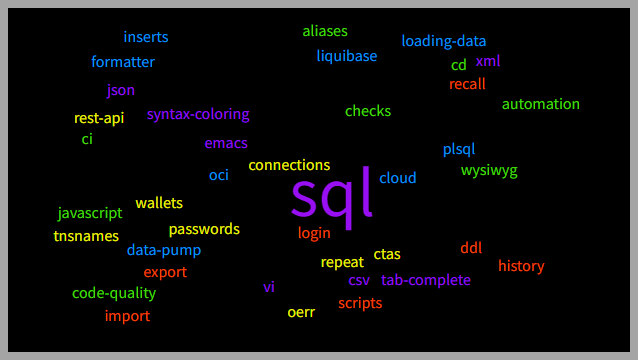
How to setup your own Code Snippets for Oracle using VS Code along with the Oracle SQL Developer extension – including samples!
Our first update (bug fixes!) is now available for Oracle SQL Developer’s extension for VS Code … version 23.4.1! Here’s a quick overview of what’s been addressed.
Having problems accessing features from the Oracle SQL Developer Extension for VS Code, or even getting them to work? Fix it in just a few clicks!
With our new Oracle SQL Developer extension for VS Code, we made sure to also include a FIRST CLASS command line experience!
A quick look at how to navigate and explore your Oracle Database schemas using Oracle SQL Developer Extension for VS Code.
How to navigate your Oracle Database from your PL/SQL and SQL code in VS Code using Peek and Go To Declaration features.
How to setup Oracle SQL Developer Extension for VS Code to show DBMS_OUTPUT, use the right DATE Format, see your TNSNames.ORA file, and more.
How to get DEBUG info and logs from when something isn’t working in our Oracle SQL Developer Extension for VS Code, including our SQL and PL/SQL code!
The Oracle SQL Developer Extension for VS Code is now available! Here’s what you need to know, and some answers to your pressing questions.
How to update the stored password for your saved Oracle Database connections in Oracle SQLcl, your modern command line interface.