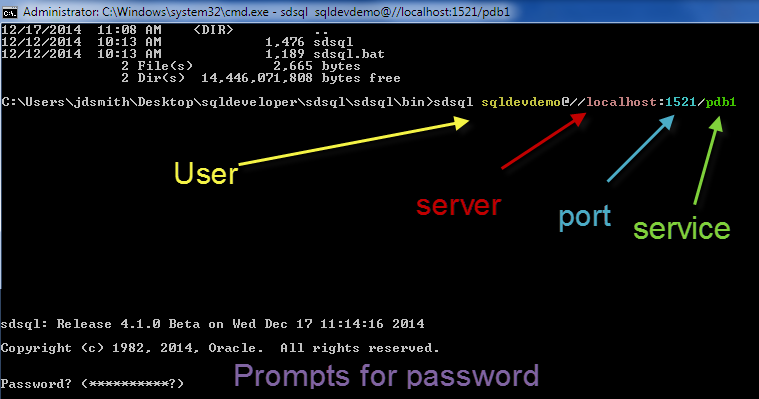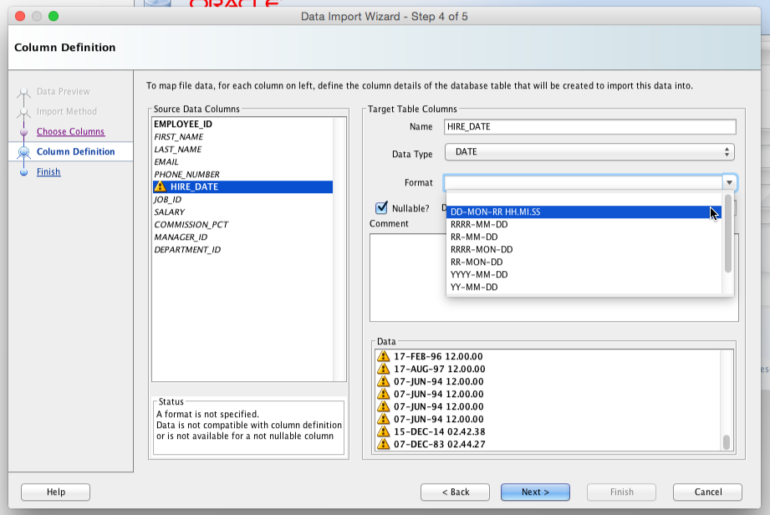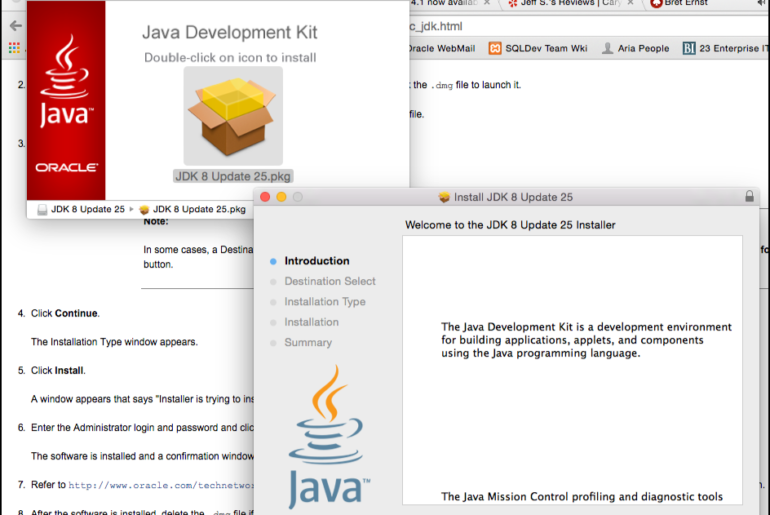It’s all in the wrist, literally. You need to know where to start and where to finish. And you need to click ‘just’ right. Watch the animation and see what I’m talking about. So a few KEY things 🙂 Start with the ‘parent’ Click on the table and ‘let go’ Now go and click on your other table Confirm your properties and hit OK You now have your key! The column in the source object…