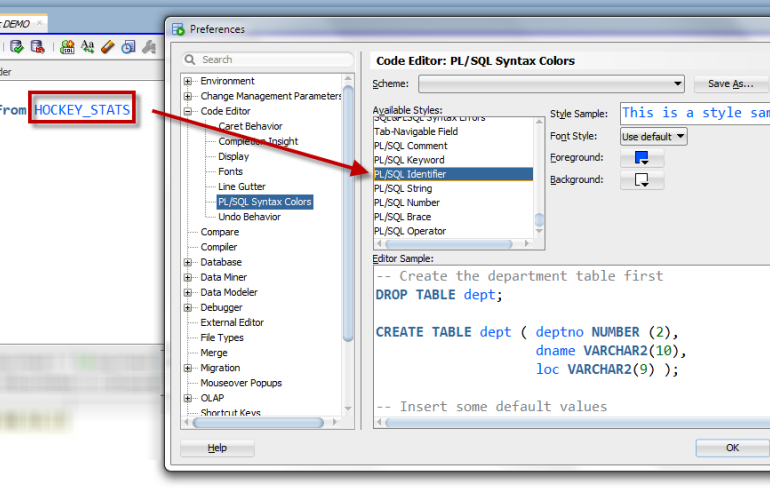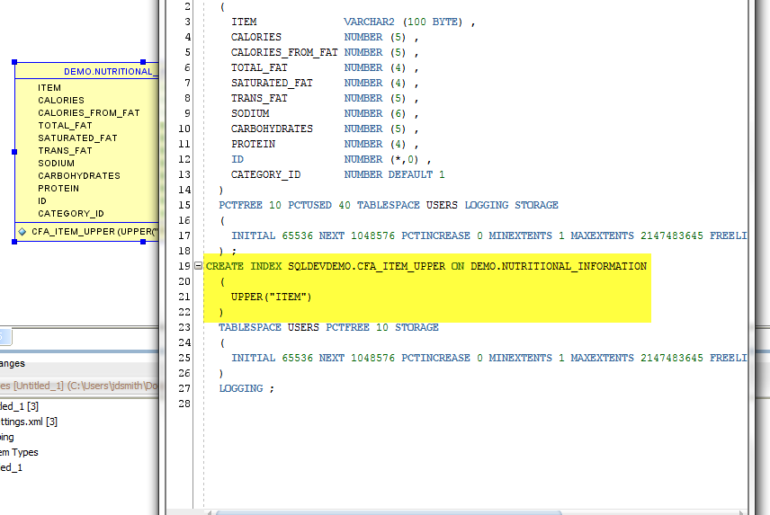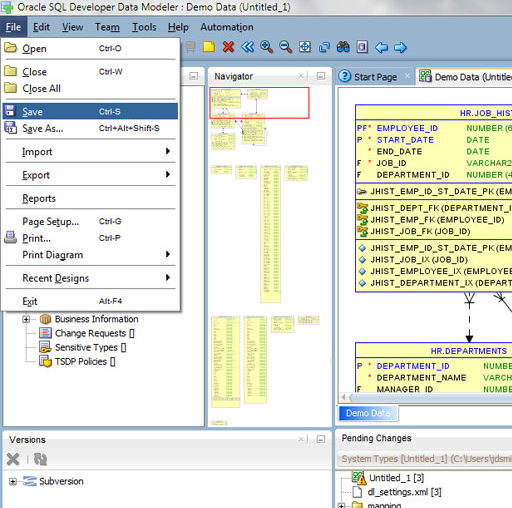Remember, you only see the error messages in the log AFTER a compile. If you want to see the list of errors at any time, simply click on the ‘Errors’ page, or try compiling your program again. While we’re on this page, there’s lots and lots of cool things you can fiddle with here. For example, ‘SELECTED TEXT.’ And of course you can use this preferences page to setup a more classic ‘green-screen coding’ display..…
Oracle SQL Developer is a tool. My general rule for using tools boils down to – if the tool is making it harder to do the job you’re using it for, you’re either ‘doing it wrong’ or you have the wrong tool. Sorry for the long setup, but I had someone approach me at the DOAG conference in Nuremberg this week with the following request: I cannot really use your tool to work with my…
Updated 17 April, 2020: This feature now supports AutoReplace Oracle Docs just underwent a facelift, and I was testing to make sure that the code insight feature in SQL Developer was still able to pick out our code samples. Good news, it still works! But, I was getting distracted by a bit of code that LOOKED like it was DOCS related, yet wasn’t… So if it’s not coming from the docs, where is it coming…
My work machine is a Dell laptop running Windows 7. My home machine is a MacBook Air running OS X Yosemite. 98% (made up number) of the posts on this site were written using my Windows machine. But now that I’ve discovered that my SnagIt license is also valid on my Mac, I’m trying to do more writing there. It’s also a good way to see how the other 10% of our users work, live,…
It’s so much more fun to watch users demo and brag about your software than it is to get up and do it yourself. For one thing, it means a lot more coming from real people than it does coming from someone PAID to talk it up. Today, about 40 of us in Raleigh/Durham watched David Mann [Twitter] demonstrate lots of fancy SQL Developer reports at the East Coast Oracle Conference. Before he started, he…
Oracle ACE Director, BI/data/all things cool and extraordinaire, Stewart Bryson had a bit of a complaint about our favorite tool today. He wants Explain Plans in SQL Developer to show the same notes you can see in SQL*Plus… @thatjeffsmith See… no execution… and the notes. With one little statement. pic.twitter.com/w3GYkIPaDY— Stewart Bryson (@stewartbryson) November 4, 2014 So how do you see the Explain Plan notes in SQL Developer? The database writes that plan meta data…
@thatjeffsmith Is there a way to define a function-based index in #SQLDevModeler?— Kent Graziano (@KentGraziano) October 29, 2014 Function based indexes [DOCS] have been part of Oracle Database since at least version 8. Instead of just indexing someone’s name, you could also index the values returned by a function call over that name. Example I just made up, and may not have anyting to do with the real world: Names are stored case sensitive, but…
I don’t think the word synonym is especially hard to spell, I just think it’s hard for my fingers to type it correctly. I’ve incorrectly typed it often enough that muscle memory is working against me. I run into a lot of developers that never learned to type, which sounds weird to me – like a plumber who doesn’t like wrenches…but anyways, if you need a bit of help, Oracle SQL Developer feels your pain.…
In SQL Developer if you use the Import Data feature from the main tree node, it will create a new table based on a delimited text or Excel file. We’ll look at the data and create some columns for you. In version 4.1, we’ll recognize numbers as numbers, dates as dates, and try to get a best guess for you in terms of the proper date formats, precision, etc. In all version of the tool,…
So you have decided to give Oracle SQL Developer a try. You’ve been working with Oracle for 15+ years, and you’re a bit set in your ways. But not THAT set in your ways. Want some advice for getting started in SQL Developer? Here goes… Go cold turkey. Put down your other tool(s). Pick up SQL Developer. Use just SQL Developer for a few weeks. When you get lost, or don’t know where to click…