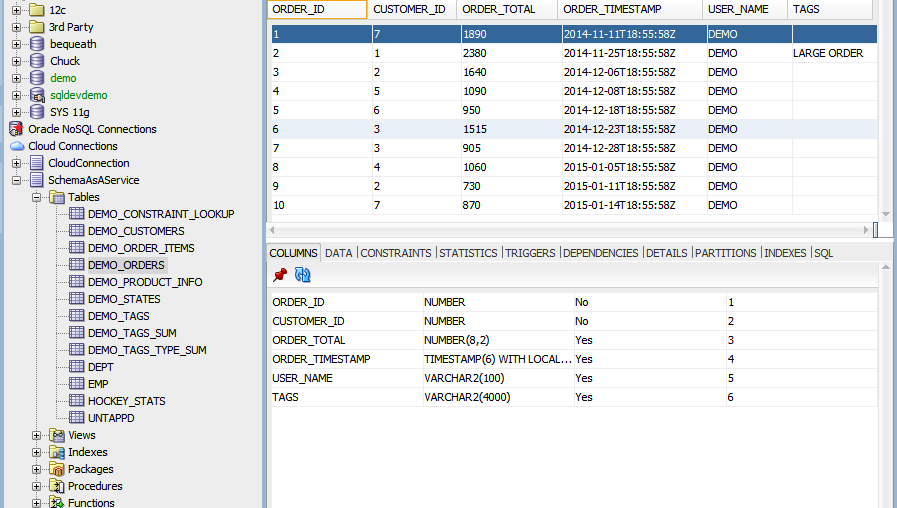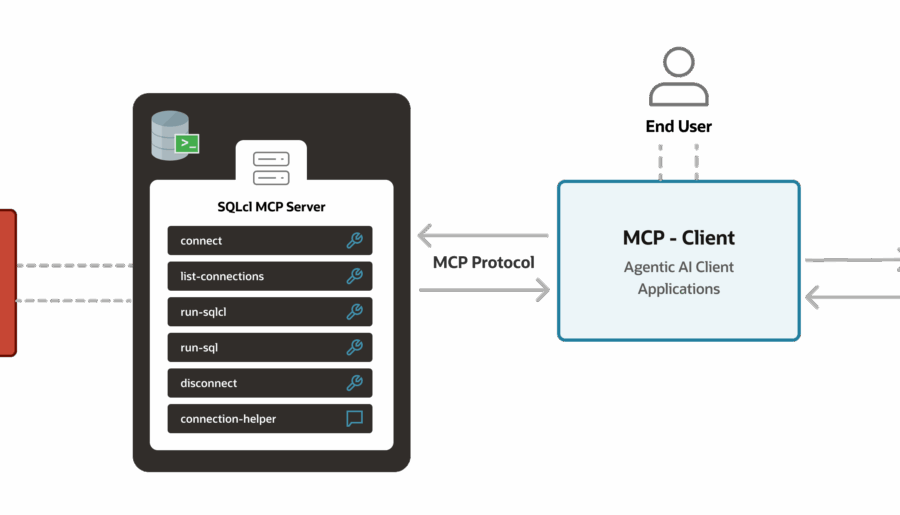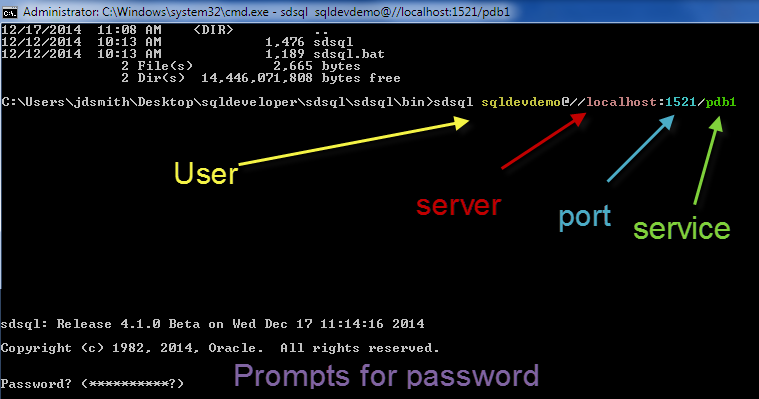If you weren’t paying attention over the Christmas/Winter break, it’s very possible that you haven’t heard about our new project. You can find it on the SQL Developer version 4.1 Early Adopter download page.. If you’re not into reading so much, we have 7 or 8 blogs on the subject out there, you can just watch the movie. In ten minutes I cover: what is this thing? what can it do that SQL*Plus can’t? some…