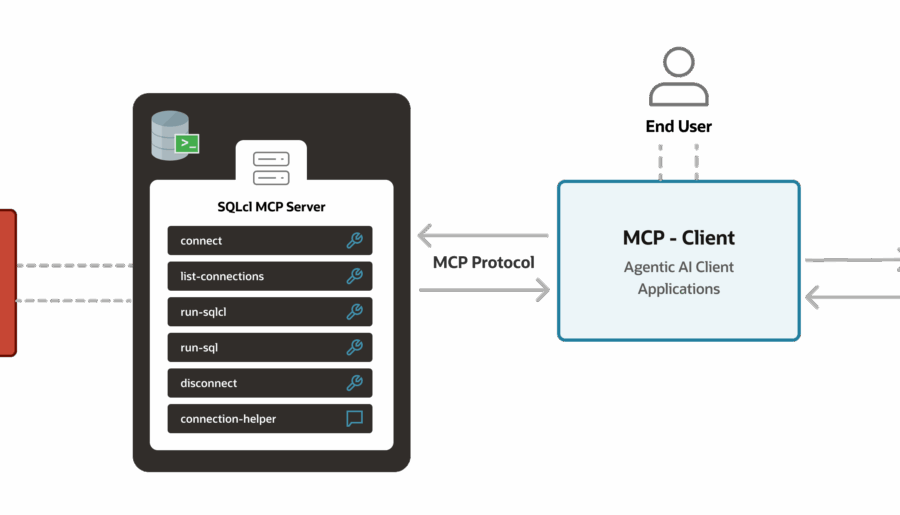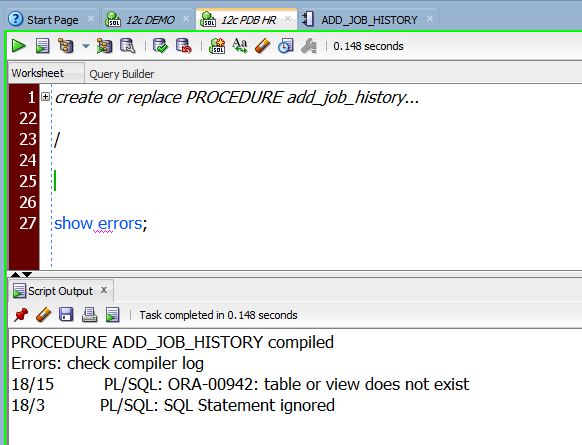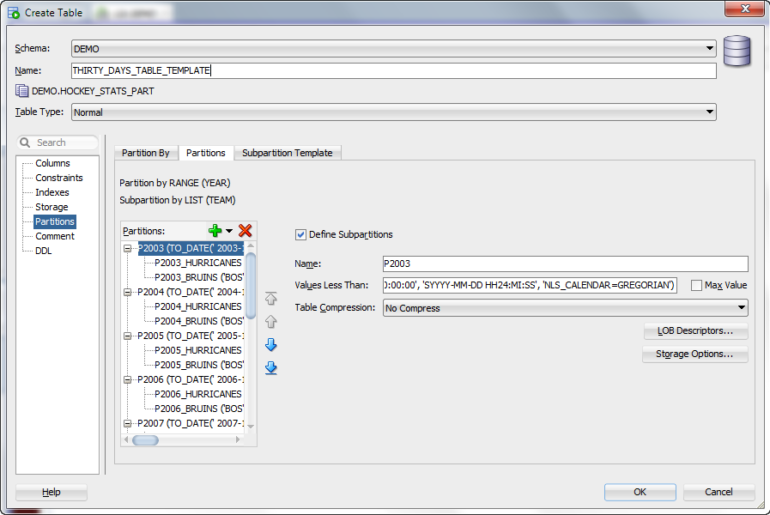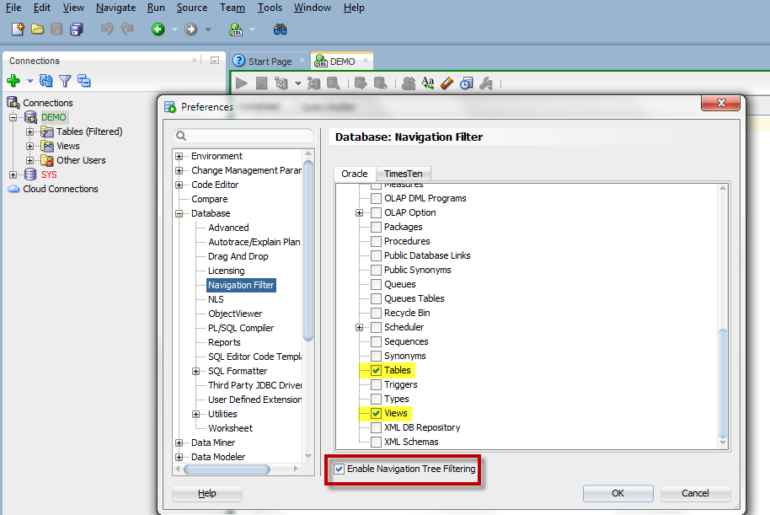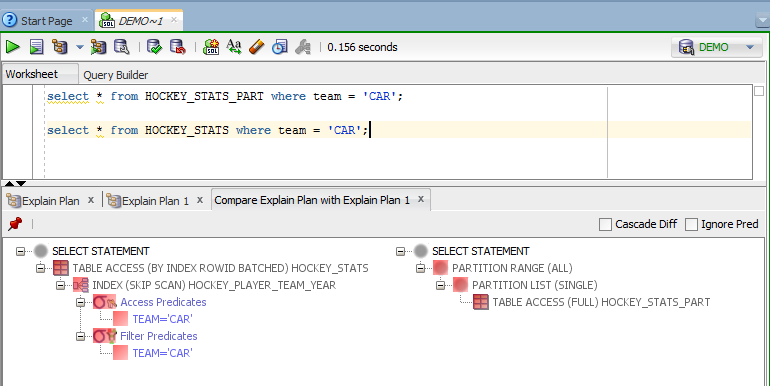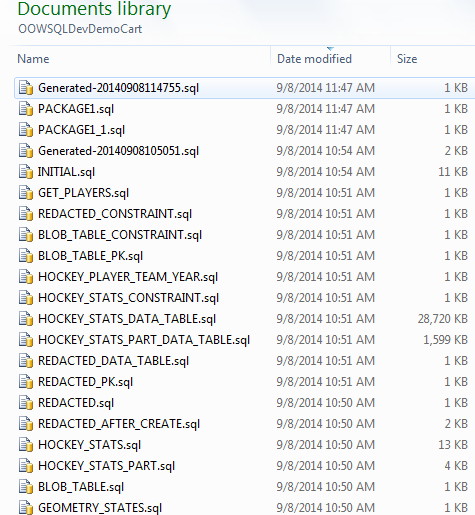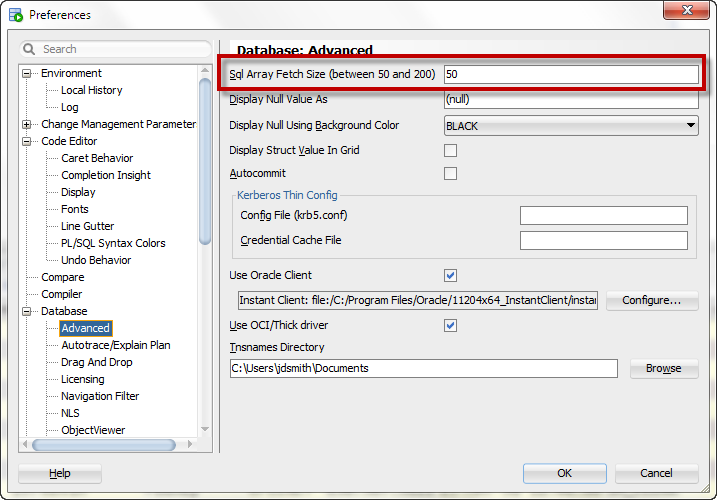This question comes up very frequently: Why can’t I see my compilation errors when I’m working with PL/SQL? Because you are either: using the wrong editor, or not asking to see the errors SQL Developer is the PL/SQL IDE for the database. So we obviously need to have those ‘fancy’ IDE features like a debugger, compilation message support, profiling, bookmarks, etc. We provide this with the Procedure Editor. You invoke a procedure editor whenever you…
Quick and clean, what’s that? Consider the following: 12007068776921136a4f380_000000 I call that ‘quick and dirty,’ and I imagine you have used this technique many, many times. But, I wish it would have grabbed column comments, indexes, maybe even the partitions. Partitioning a table after the fact is pretty much a no-go. So what are we to do? Well, if you have SQL Developer v4.0.3, you can simply right-click on a table and… Use as a…
You want to connect to the database, but: you can’t get to the server directly, or you can’t talk to the listener port If ONLY there were a way you could smuggle your database connection through another network connection that could do those things. Well there is, and it’s called an SSH tunnel. SSH talks on port 22 – which is more often than not open on your locked down servers. So if you can…
So this tip requires you upgrade to version 4.0.3 of Oracle SQL Developer – more on that in a second. Version 4.0.3 is 95% bug fixes. One of those bugs was submitted by my fellow product manager, Maria Colgan. Perhaps you know her on Twitter as… Tweets by @db_inmemory Anyways, she is going to be using our favorite tool to help teach you how to use the new 12.1.0.2 database feature known as ‘In-Memory.’ What…
If you’ve been paying attention, I’m not a huge fan of ‘automatic’ features. I like to use features on-demand. One of the default preferences in the tool is to open an object as soon as you click on it in the connection tree. But as soon as I want to drag an object to a model or to a worksheet, I lose my mojo and SQL Developer interrupts my workflow to open the object editor.…
What’s a very large script? That’s a subjective question, and the answer will depend somewhat on the hardware specs of your machine. I got this question yesterday: @thatjeffsmith is there a limit to the number of lines I can paste into the code editor in SQL developer? — louise mcscootash (@metalouise) September 12, 2014 I enjoy these questions. They’re 99% of the time, not theoretical. She had obviously ran into some sort of wall. And…
Many of you are not DBAs or developers. You spend most of your time browsing tables, running queries, and answering questions that help make your business ‘go.’ The SQL Developer Connection Tree shows a whole lot of stuff that you might not ever use. So turn it off. Tools – Preferences – Database – Navigation Filter By the way, this a new feature for version 4.0, so if you don’t see it, it’s time to…
We try to make comparing things easy to do. When you’re troubleshooting, you frequently need to know why A isn’t quite like B. So let’s look at a few scenarios. Execution Plans or Autotrace Runs Run a plan or autotrace. Pin it. Run another. Right-click on one, and compare with the other. Voila. Looking at Objects, Side By Side So what’s the difference between those two hockey stat tables? Open a table. Pin it. Open…
Let’s say you have some objects you need to quickly create somewhere else. And you want to it such that it can be scripted/scheduled. I am using the Cart right now to build out a demo environment for folks that want to show off some SQL Developer features. For instance, I’m building a ‘shopping list’ to cover things such as: Spatial data Redaction 12c Scheduler Chains BLOB viewer Partitioned data – enough rows to make…
I have found a lot of users like to tweak this preference without really understanding what it does: Standard JDBC also enables you to specify the number of rows fetched with each database round-trip for a query, and this number is referred to as the fetch size. [DOCS] So if you execute a query and the query returns 1,000 records and your fetch size is set to 100 – we will need to go to…