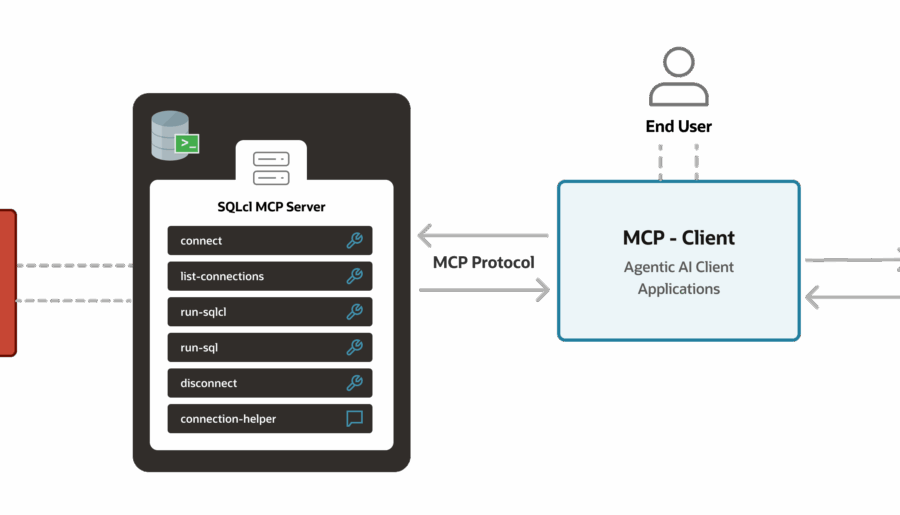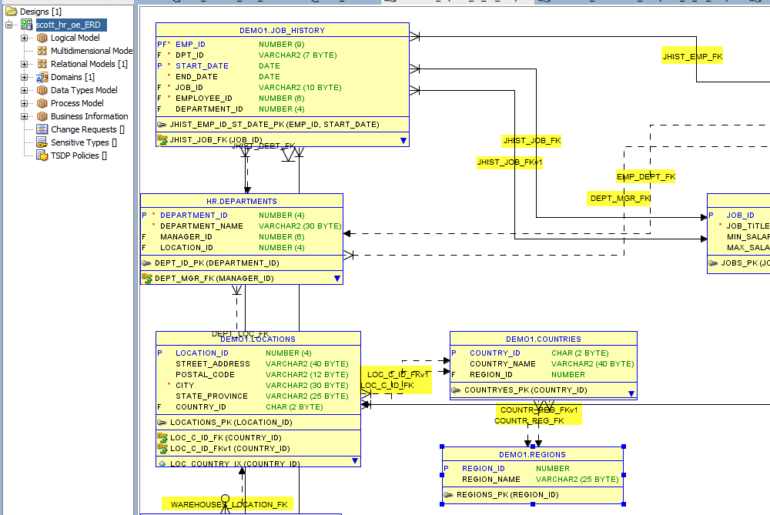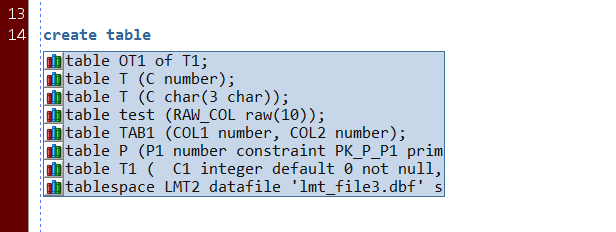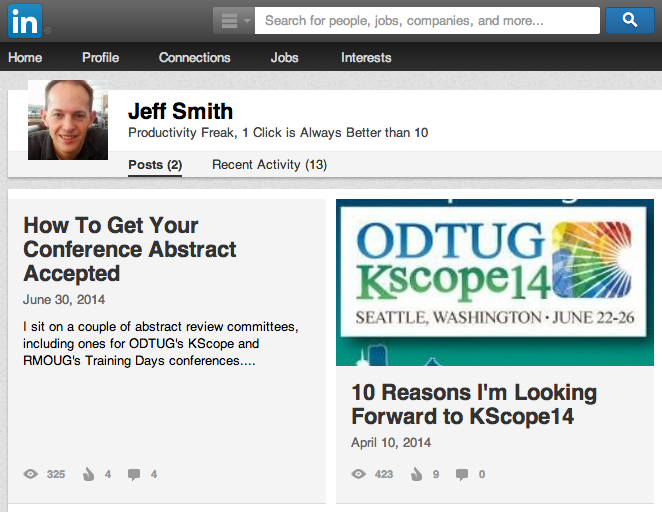I’ve recently spent a few hours debugging some user defined reports. A post on how to add trace/disconnect context menus to a session report required that I figure out what session my worksheet was running under. The code was easy… 138575074168fd6922a2033_000000 …but I’m lazy. So this: The Setup Open your preferences and go to the SQL Editor Code Templates. As you code these, you recall them from what you label them via the ID, not…
I get a variation on this question at least once a week, if not more frequently. I’m from Israel, and the language on the databases is Hebrew. When I use the old and deprecated SQL*Plus (windows rich client) I can see the hebrew clearly, when I use the latest SQL Developer, I get gibberish. This question appears on the forums about every week or so as well. So what’s the deal? Well, it starts with…
Very quick and short post today. The question: In version 4 of Oracle SQL Developer Data Modeler, how do I get the names of foreign keys to appear on the relational model diagram? First of all, right click in the diagram space: With this on, your diagram will now look like this:
Did you know you can run SQL*Plus type scripts directly from the web? Now, I’m going to assume the following: You know, trust, and have tested these scripts You don’t assume that everything on the Internet is true That Tim doesn’t think I’m trying to suck up to him, much So, in a SQL Worksheet, run your script, and just reference the URL of the file in question. Store your scripts on Dropbox, perhaps? I’m…
Oracle Open World is just around the corner. Every year, tens of thousands of Oracle geeks gather in San Francisco for a week for learning, networking, and more than a little bit of fun and socializing. If you’re going to be there, here’s what you need to know about your favorite development tools team 🙂 Fun Stuff 3rd Annual SQLDev Golden Gate Fun Run 5k On Sunday before all the craziness starts, a few of…
Oracle SQL Developer is being used around the world. I see evidence of this in Indonesian tweets, OTN forum questions written in Spanish, talking to people at the larger tech conferences, and looking at our website Google Analytics. For just this site, here’s where people have visited from in 2014: If I look at the Browser Language configuration for site visitors, it’s 72% English, with the next top language being French at a little more…
Instead of having a column of type VARCHAR2 for a ‘Country,’ you might want to create an COUNTRIES type. Said COUNTRY would have an ID, NAME, and LOCATION. To make things even more fun, LOCATION would also be a custom type of LOCATIONS, having even more attributes/columns. To model these from scratch, you would build them in your design as part of the Data Types Model. You could then take advantage of them in your…
I’m on vacation this week – so in order to keep you folks entertained, I thought I would spotlight a few of our developers who also blog. Kris Rice Kris is one of the two original developers of SQL Developer. He’s also my boss, but don’t blame him for me. Lately, he’s been into all things cloud – especially taking our Oracle REST Data Services to the next level. But, he’s also into time saving…
I like to experiment and play with new shiny objects. LinkedIn recently added a blogging platform to their site. I’ve decided to publish a little thing on how to do a better job on writing abstracts for conferences. A few disclaimers: I’m no expert, but I write and review a TON of these Many people tell me they want to submit a talk, but don’t have the experience to do it up ‘right’ I mentioned…
A VERY specific request this morning: I want to generate scripts for all the tables available in schema. I want to generate separate scripts for each table available in schema and each script must contains it’s dependent objects like indexes for that table or if triggers are available the this must include in the script. I am using SQL developer 4.0.12 version. I tried with export option but separate scripts are generating for index,triggers,tables etc.…