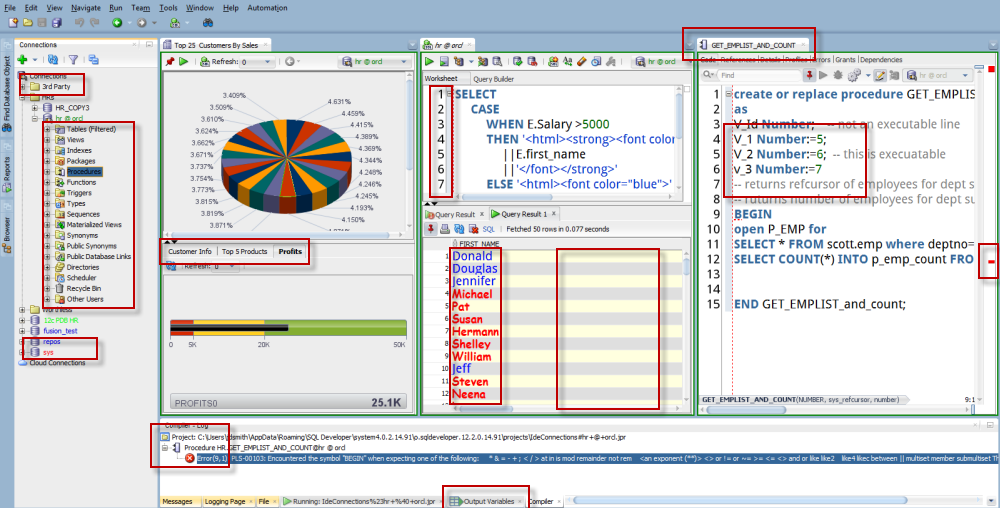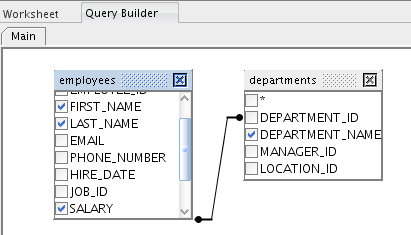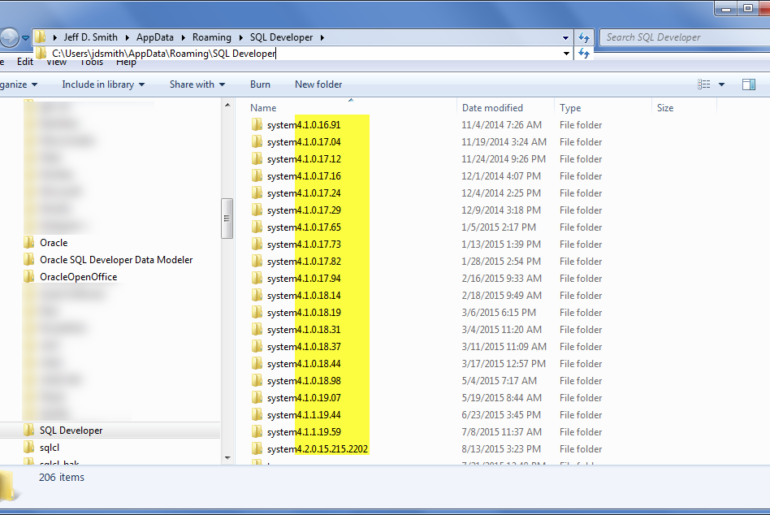As of late yesterday afternoon, we have two new updates for you: Oracle SQL Developer v4.0.2 – bug fixes only Oracle SQL Developer Data Modeler v4.0.2 – bug fixes and a few tweaks You can read the release notes to see exactly what’s changed. For SQL Developer, the major things are an update to fix some issues with our Data Miner extension, and 5 or so UI bugs in SQL Developer itself. Also, if you…
A customer wanted to know how they could quickly see what tables were in one database, but not in another. They don’t want to run a DIFF, they just want to click-click-click-BAM! So, we want to go from here: to here: Here’s what I’m doing: Open A Schema Browser Float it Repeat as desired And this is why I love doing customer sessions. I haven’t been asked this question, ever. But today, a very fun…
I’ve shown you and more than a few customers how to customize your Monitor Sessions page/report. If you need a refresher, that’s here. But basically it comes down to this: Copy the report from the Database Administration section of the Reports panel Paste it to the User Defined Reports section Edit to your heart’s delight But. Some of you have noticed that when you do this, you lose the ability to kill and trace sessions…
The risk of posting a question here, is that I might take it and turn it into a blog post. And that’s where today’s topic comes from. I imported data dictionary into SQL data modeler and cannot found out how to disable predefined constraint names. Table “T” was created in database without specifying primary key name, so it gained SYS_C0012093 name, but in data modeler constraint is named as “T_PK”. This produces unnecessary statements when…
One of the more popular features in SQL Developer is the ability to generate the CREATE DDL script for any object. If you open an object editor, the SQL page shows this script. Now, what many of you don’t realize is that the way this code can be generated is configurable. The requests I am most frequently asked to demo here are: No storage parameters No schema notation Show me the grants! Actually, there’s another…
Someone on the Twitters was lamenting they had accidentally clobbered their code when they ‘copied over it’ in their clipboard. So basically you cut your code – it goes to clipboard, you copy something else, the :new replaces the :old. But. SQL Developer keeps an Extended Clipboard. It’s just what it sounds like. We keep a pretty decent Undo history as well. Now me, I never make mistakes. But for you good folks, these two…
The feature that everyone knows about yet does not use? That would be the reports. I say that everyone knows about them because we throw them in your face..at least in terms of the user interface. It’s feature prominently next to where you see your database connections and objects. Yet, when I ask a room full of people, I routinely get about 10-15% positive responses. So, where is the disconnect? Do You Routinely Ask the…
We have to rename Oracle SQL Developer – there’s not enough ‘Oracle’ in the name! So, I’d like to crowdsource some ideas. Here’s a few to get you started: Oracle SQL Developer for Oracle Oracle SQL Developer Unbreakable Oracle We Can’t Believe It’s Not Chargeable SQL Developer Yes, it’s April Fool’s Day, again. Yes, I’m out of blog ideas. Yes, I’m probably in trouble.
There are many ways to open a file. File > Open is one, but apparently that’s too boring for many of our friends out there. For you new-fangled mouse people, let’s look at drag-and-drop. From the View > Files Panel Ok, But What About from Explorer or Finder Same difference, but there is one ‘trick’ to remember – you’ll need a worksheet or editor open first. Did you stay till the end of the movie?…
As of last week, Steven came back to work with Oracle, on the database tools team. I first started working with Steven at another company, doing database tools stuff, and now we’re back together again! Ok, that’s a little dramatic sounding. I used to work with Steven, and now I do again 🙂 I think this will lead to our tools becoming even stronger and to our users becoming even more productive. This morning, I…