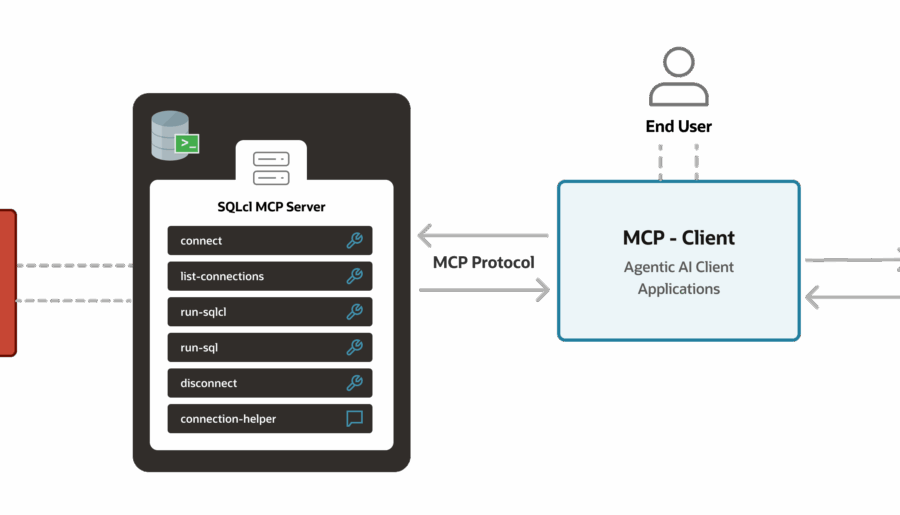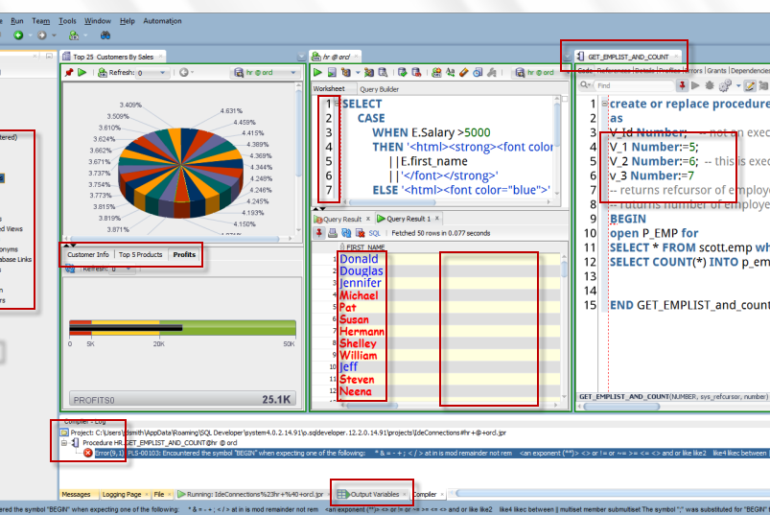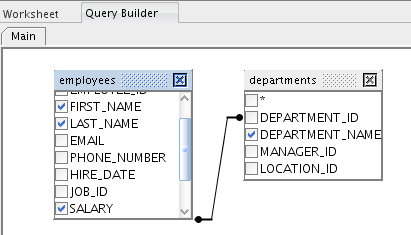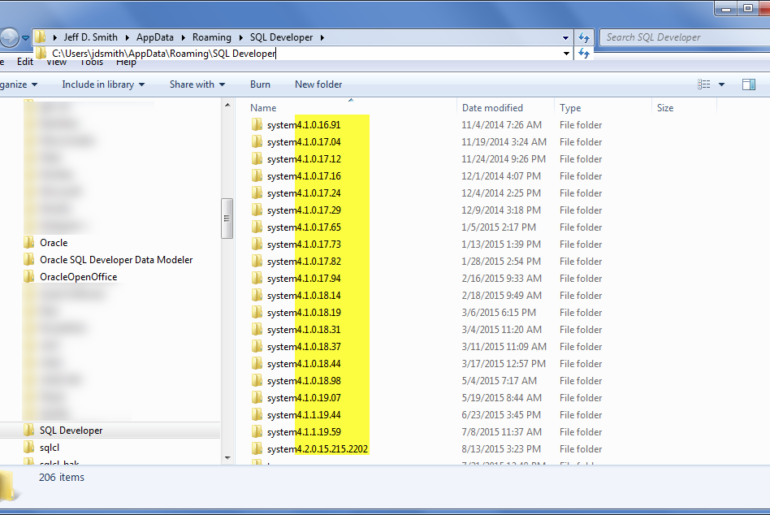I said earlier today that version 4.0.2 of SQL Developer consisted on ONLY bug fixes. I should have said MOSTLY bug fixes. There was also one minor tweak, although it was a minor tweak to a major feature: Completion Insight. This is the feature that kicks in while you are typing – suggesting column or table names to help you complete your SQL statements in an editor. Watch this quick video to see it in…
As of late yesterday afternoon, we have two new updates for you: Oracle SQL Developer v4.0.2 – bug fixes only Oracle SQL Developer Data Modeler v4.0.2 – bug fixes and a few tweaks You can read the release notes to see exactly what’s changed. For SQL Developer, the major things are an update to fix some issues with our Data Miner extension, and 5 or so UI bugs in SQL Developer itself. Also, if you…
Sometimes while I’m demonstrating Oracle SQL Developer, something on the screen catches the eye of someone in the audience, and they just have to know ‘what is that?’ So I put together the image you see above with a few key features highlighted. These might be things you’ve missed because they’re not default preferences or because you’ve ‘missed’ the right-click mouse operation to activate it. Here’s the list, can you match it to the highlighted…
I’ve shown you and more than a few customers how to customize your Monitor Sessions page/report. If you need a refresher, that’s here. But basically it comes down to this: Copy the report from the Database Administration section of the Reports panel Paste it to the User Defined Reports section Edit to your heart’s delight But. Some of you have noticed that when you do this, you lose the ability to kill and trace sessions…
Updated 8 August 2023 This feature has been removed, instead you can use the utPLSQL extension for SQL Developer. Wait, what is utPLSQL? It’s an open source library framework for writing PL/SQL unit test cases, implemented by writing PL/SQL. So it’s less GUI than SQL Developer’s feature was, but it’s MUCH MORE flexible and powerful. Download the extension If you’re on an older copy of SQL Developer with this feature still intact… If you want…
One of the more popular features in SQL Developer is the ability to generate the CREATE DDL script for any object. If you open an object editor, the SQL page shows this script. Now, what many of you don’t realize is that the way this code can be generated is configurable. The requests I am most frequently asked to demo here are: No storage parameters No schema notation Show me the grants! Actually, there’s another…
I get asked this question a LOT (especially from people looking to switch tools) – can your product help me extend a tablespace, i.e. make it bigger? But then, I also get this: we hate tools because the Junior DBA pages us at 3 in the morning when the tablespace is full, and they can’t extend them, because they don’t have the GUI in front of them. Let’s talk about the second problem first. If…
The feature that everyone knows about yet does not use? That would be the reports. I say that everyone knows about them because we throw them in your face..at least in terms of the user interface. It’s feature prominently next to where you see your database connections and objects. Yet, when I ask a room full of people, I routinely get about 10-15% positive responses. So, where is the disconnect? Do You Routinely Ask the…
I’ve talked about the query builder a bit here on these pages, but sometimes a quick video can do a much better job demonstrating these concepts. The video is about 8 minutes and covers: writing a query the old-fashioned way writing a query with drag-and-drop from the tree using the Query Builder At about 5 minutes in, I talk about why I think ANY SQL Developer user can get value from the Query Builder -…
There are many ways to open a file. File > Open is one, but apparently that’s too boring for many of our friends out there. For you new-fangled mouse people, let’s look at drag-and-drop. From the View > Files Panel Ok, But What About from Explorer or Finder Same difference, but there is one ‘trick’ to remember – you’ll need a worksheet or editor open first. Did you stay till the end of the movie?…