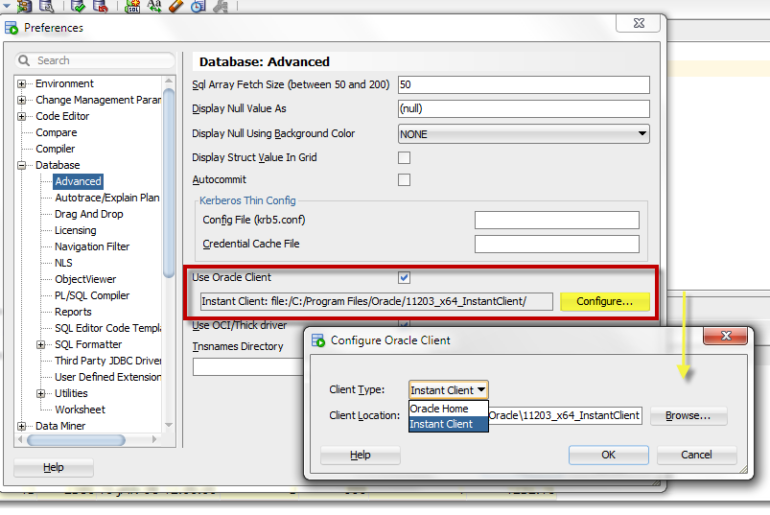On Tuesday, February 4, 2014 – 9am to 1pm PT / 12pm to 4pm ET / 3pm to 7pm BRT, we will be holding a Virtual Developer Day conference. From the comfort of your Internet connection, you can pick from four different content tracks: Big Data for Developers Big Data for DBAs Oracle 12c for the Developer Oracle 12c for the DBA The Oracle Technology Network (OTN) has assembled an agenda of live, moderated sessions…
Wait, I thought SQL Developer was for developers? Yes, but it also provides a ton of features and value for the DBA. So if you’re already in SQL Developer to browse a table or run a query, you can fire up the DBA features under the View menu (and maybe save yourself an alt-tab to your browser and OEM.) We had a nice live webcast today with the good folks at ODUTG on this subject.…
Oracle SQL Developer Data Modeler (SDDM) is a free data modeling solution. It supports many types of modeling levels, including: logical relational physical (multi-)dimensional When I present overviews on our database tools, I have this slide that shows what SDDM is capable of: I am not a real data modeler. However, I can fake my way pretty well through Logical and Physical modeling discussions and exercises. When it comes to the dimensional stuff, I tend…
You don’t need to have an Oracle Client installed on your machine to use Oracle SQL Developer. Everything you need to connect to Oracle Database is provided by the JDBC driver included with the download. So you can be up and running in usually less than 5 minutes. But if you DO happen to have a Client on your machine, you’ll be happier. If you’re too lazy to go read the above post, here it…
2013 has been a big year for us here at Oracle and in the tools group. We saw major updates for both SQL Developer and SQL Developer Data Modeler. For the data modeler, versions 3.3 and 4.0 brought significant feature and platform updates. Both are still free by the way 🙂 I’m still very, very high and excited about the new and improved search feature introduced in v3.3. I’ve blogged quite a bit on it,…
On a new machine, maybe even a Mac? I have more specific details on how to get the tiny UI rendering issue for SQL Developer fixed here on StackOverflow. Today’s Question: Are the Tree View fonts configurable? (E.g., Connections). I am using a high-resolution display (1920×1200) and they appear quite small. And the answer: Yes! Oh, but you probably wanted the how as well…OK. Here’s what the tree UI looks like out of the box…
A few things have changed when it comes to running SQL Developer on a Windows machine. In previous versions, the first thing you’d see when running SQL Developer would be a prompt asking for the location of Java. Turns out, it’s hard for Java applications to run without Java. On Macs and Linux/Unix environments, we don’t prompt for the location of the JDK. The OS tells us where it is. So why not do this…
The title says it all. Version 4 is now available, replacing v3.3 as the current version. What you need to know: Downloads New Features Release Notes Docs My Two Favorite New Features Comment Only Views If you need to publish or produce a diagram for less technical users, with just an overview of entities or tables, you can now create a version of your diagram with just the names and their comments. It’s just what…
The name probably gives it away, but just in case you weren’t aware of this, Oracle SQL Developer Data Modeler is an extension of Oracle SQL Developer. They share a framework that is derived from JDeveloper. The latest framework has some new user interface widgets that were adopted directly from Netbeans. I’ve blogged a bit on this topic in regards to SQL Developer, but a lot of those ‘cool things’ are also available in the…
We recently had to update our printing and PDF technology in Oracle SQL Developer Data Modeler. An issue arose after making the switch from Java 6 to Java 7. As is likely to happen, not only we’re we able to largely maintain the current feature set, we we’re also able to greatly enhance it. So we get two nice enhancement with this bug fix. Page Boundary Lines So drag your objects as needed, save, then…